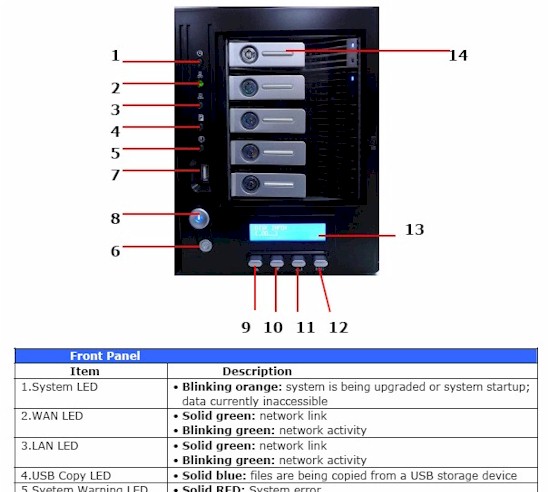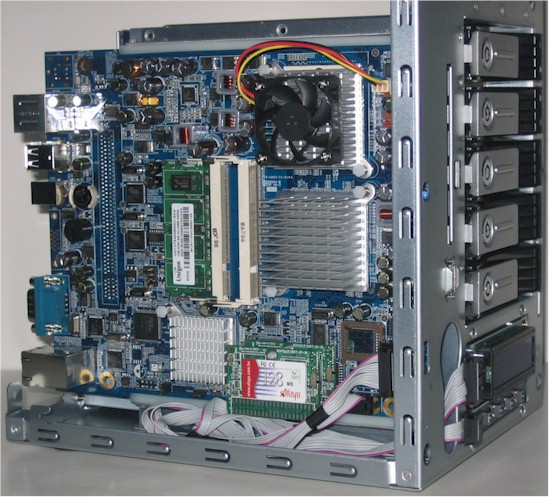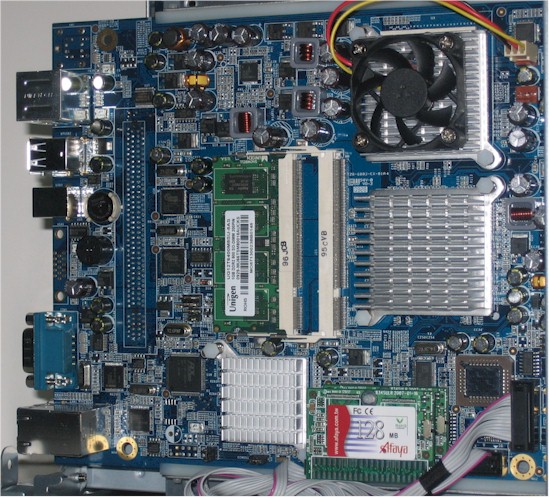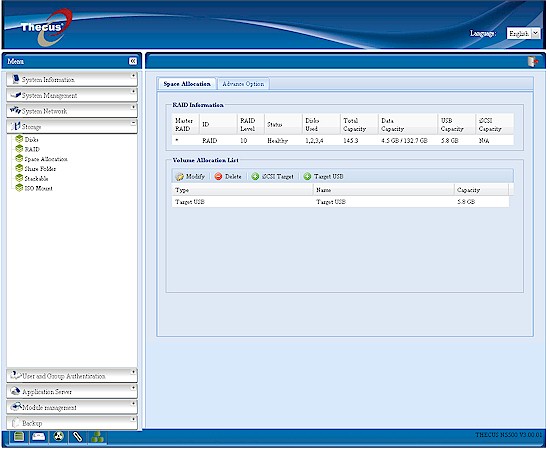Introduction
Updated 8/15/2009: Drive spindown works.

| At a Glance | |
|---|---|
| Product | Thecus NAS Server w/ Dual DOM (N5500) |
| Summary | High-performance five-drive BYOD NAS supporting multiple volumes, EXT3, ZFS or XFS filesystems and iSCSI initiator / target. |
| Pros | • Multiple volume support • Simultaneous iSCSI, SMB/NFS/AFP & attached USB access • High performance • Improved, AJAX-based GUI |
| Cons | • Limited NAS backup flexibility • No root access • New GUI still feels old |
Thecus’ N5200 Pro was its top-performing NAS for quite some time and, at least in the beginning, outperformed other RAID 5 NASes. But time passed and the competition raised its game and the 5200 Pro moved out of the top place in our NAS Charts long ago.
Thecus has lately been beefing up its "Enterprise" lineup, pushing out seven and eight bay NASes, including seven and eight-bay SAS / SATA models. I looked at the N7700 a few months back and found that it delivered high performance at a relatively low price. But I warned that its crude user interface and lack of polish were not going to serve Thecus well against increasingly sharper competitors.
This time, I’m looking at the N5500, which will at some point replace both the N5200 and N5200 Pro (Thecus has no firm plans to EOL either model, saying it depends "on market demand"). This is the first Thecus I’ve seen that sports a new AJAX-based web admin GUI, so I’ll be spending a bit of time on that, too.
Although the photo above shows a more sophisticated looking front panel than the N5200 Pro’s, Figure 1 shows that once you swing open the plastic front foor, you’re looking at the N5200 Pro’s front panel.

Figure 1: N5500 w/ door open
While the door does improve the 5500’s looks, I didn’t like that it blocked access to the Power and Reset buttons and all the drive power and access / error LEDs. Aside from a slight increase in depth due to the front door, the 5500’s height, width and depth are pretty much the same as the 5200 Pro.
Figure 2 shows the front panel with callouts for the switches and indicators, which are Thecus standard-issue. The LCD panel continuously rotates through a series of status displays, but you still can’t use any of the buttons to move through them more quickly.
Figure 2: N5500 Front panel
The rear panel photo in Figure 3 shows three thumbscrews that allow quick and easy removal of the panel for fan replacement. The 5500 provides a total of five USB 2.0 ports, but only one eSATA port.
The USB ports can also be used for attached drives and to share a printer, but the eSATA is only for storage expansion. Support for "Bi-directional USB Copy", which will also support eSATA is supposedly coming this month according to the 5500’s Spec page. The module is already available for N4100PRO, N5200/N5200PRO, N7700 and N8000 series products.
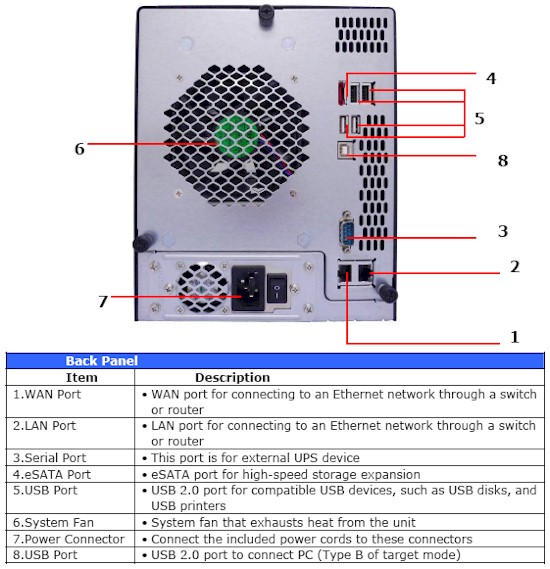
Figure 3: N5500 Rear Panel
The dual 10/100/1000 Ethernet ports support load balance, failover and 802.3ad link aggregation and Thecus still supports an IP Sharing mode in case you want the 5500 to act as a crude router.
The serial port is still only for UPS synchronization and not for telnet / SSH console connection. The USB "B" style port allows the 5500 to be used as USB-attached storage (more later).
Internal Details
Removing the thumbscrews also frees the case cover, which easily lifts off. Figure 4 shows the 5500’s innards with everything on the main board nice and accessible without requiring further disassembly.
Figure 4: N5500 inside view
Figure 5 shows a better view of the main board. The 1.86GHz Intel Celeron M processor (same as used on the N7700) is under one of the heatsinks, and I suspect the North and South bridges are under the others.
You can see the single SODIMM of 1 GB of DDRII 800 RAM. Even though there is an empty slot, Thecus does not want you upgrading RAM on your own and doesn’t offer a RAM upgrade option.
Figure 5: N5500 board
The "Dual DOM" feature that is a major marketing point for the 5500 is at the bottom right of the photo. It’s actually two 128 MB IDE Disk on Memory (DOM) boards. The Dual-DOM feature is supposed to automatically switch to the second DOM module in case the first one fails, providing increased reliability.
I’m skeptical of the value of the Dual-DOM, given that flash memory modules aren’t high-failure items. A more useful feature would be the ability to store two firmware versions, as some business-class routers allow. This allows fallback to a previous firmware revision in case you find something wonky with a new one.
I didn’t test to see whether the dual-DOM worked, but the guys over at ITPro did. They found that the system switched over fine to the backup DOM when they pulled the connection to one of them. But while the system provided access to all the folders and shares, they found that "a number of network services had stopped and all users, groups and AD settings were gone".
Moving along, the dual Gigabit Ethernet ports are provided by two Intel WG82574L PCIe Gigabit Ethernet controllers, again, the same as the N7700. But the 5500 uses two Silicon Image Sil3132 PCI Express to 2-port Serial ATA (SATA) II host controllers instead of the two Marvell 88SE6340 PCIe 3 Gbps SAS/SATA 4 port controllers on the N7700. The USB ports are provided by a Plx NET 2282 PCI to High-Speed USB 2.0 Controller.
The drive bay supports five hot-swappable 3.5" SATA drives. Thecus hasn’t yet posted the drive compatibility list (it’s due up soon). But they sent three WDC WD1600AAJS-0 160 GB Caviar Blue and two Seagate ST380815AS 80 GB 7200.10 drives in the review unit. This made for a total power draw of 54 W with all drives spun up.
Updated 8/15/2009: Drive spindown works.
Although you can set an idle drive spindown time from 30 to 300 minutes of inactivity (30 minute increments), I never saw the drives spin down, even when I pulled the network connection.
You can set an idle drive spindown time from 30 to 300 minutes of inactivity (30 minute increments), which reduces power consumption to 30 W. You can also schedule different power on/off times for each day of the week.
I’d rate the 5500’s noise level as high, with most of it coming from fan noise. It’s certainly doesn’t scream like a rackmount server. But you’ll definitely know that it’s on, even if you have other relatively noisy systems running. I also heard the occasional cabinet buzz, which I was able to silence by opening the front cover and gently wiggling the drives a bit.
Feature Summary
The 5500 implements the standard Thecus feature set, but sports the long-time-coming new AJAX-GUI. Figure 6 shows the login page so that you can get a taste of the look and feel.
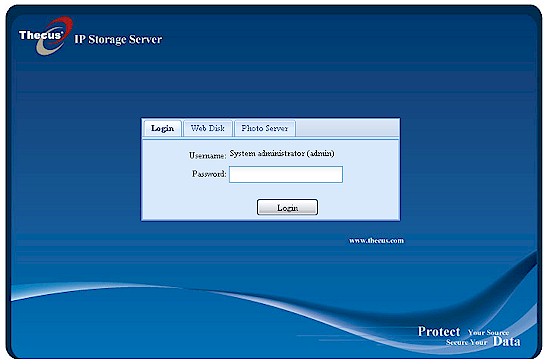
Figure 6: New Admin GUI – Login
I’m not going to walk you through the new interface, but point you to Thecus’ demo video instead. While the new interface looks better and is a bit better organized, at least to my taste, it still feels old. Part of this feel is simply that the GUI doesn’t have the nicer and larger icons found in Synology and QNAP’s new AJAX GUIs and the fonts are still rather small and retro-looking.
But a bigger part of my sense of deja vu is that some of the actual screens where you do the work or get status, seem very much like the old ones. Case in point are the separate Info and Status screens in the System Information tab. These could easily be combined into one. But these nits aside, the new GUI is a welcome step forward.
Here is a summary of the N5500’s feature set for quick reference:
- Network file sharing via SMB/CIFS, NFS, AFP
- Hot-swappable JBOD, RAID 0, 1, 5, 6, 10 with hot spare for RAID 1, 5, 6 and 10
- Online RAID expansion and RAID level migration
- Multiple volumes supported
- Volume space can be allocated among SMB/NFS/AFP shares, iSCSI targets and USB attached storage
- FTP with upload / download bandwidth control and secure mode
- HTTP / HTTPs file and admin access
- Joins NT Domain / Active Directories for account information
- Network Backup: Once daily, weekly or monthly networked backup to other Thecus NASes using proprietary nsync protocol or to standard FTP servers. No compression or encryption
- Client Backup: FarStone DriveClone PRO 5 (Windows only)
- iSCSI target (5) and initiator
- ISO mounts
- User quotas
- Email alerts
- Logging
- USB print serving
- Media servers: UPnP AV / DLNA, iTunes
- Web photo album
- BitTorrent / HTTP / FTP download service w/ scheduling
Some features available on other Thecus products aren’t yet available on the N5500. These include AES256 volume encryption, iSCSI thin provisioning, bi-directional backup to attached USB and eSATA drives, emule support in the Download Manager, Apache web server module and IPCamera recording (up to 20 cameras). Another significant (at least for advanced users) negative is that Thecus doesn’t provide telnet or ssh root access (both Synology and QNAP do).
Like the N7700, the N5500’s real value lies in its ability to simultaneously support iSCSI and SMB/NFS/AFP access and create multiple RAID volumes. When you create a volume, you can choose from EXT3, XFS and ZFS formats (you must use ZFS if you want volume snapshots).
The 5500 even outdoes the N7700 with its ability to also let you assign part of any volume to be used as attached USB storage. You just allocate the storage using the Space Allocation page (Figure 7) and plug the N5500 into a USB port on a host computer.
Figure 7: Space allocation
The N5500 doesn’t format or initialize the USB volume, however. So I had to use the Disk Management utility on my XP and Vista systems to initialize the drive, then create and format the volume. Note that the N7700 can be used as USB attached storage while also serving to SMB, NFS and AFP clients and providing iSCSI target volumes.
If you want more detail on the tricks that the N5500 can do with volumes and storage allocation, hit the N7700 review.
I didn’t perform a pull-a-drive test on the N5500 because the N7700 behaved essentially the same the N3200 and the N5500 is a kissing cousin. The short story is that if you have a drive failure on the N5500, it will be hard to miss, given the smoke-alarm-like sound, email alerts and front panel indication.
Backup
As noted earlier, backup to attached USB / eSATA drives still isn’t available for the N5500. I now know that rsync is at the heart of all NAS-to-NAS backup features. But since the N5500 "Nsync" interface only lets you enter the IP address of the target server and not a folder or module name, I couldn’t try a backup to one of my rsync targets.
And although I managed to get "Legacy FTP" backup working to the N7700, I couldn’t get the N5500 to find the nsync directory on the target FTP server that it was looking for. And there were no clues to be found in the 5500’s log or in the log of the ReadyNAS NV+ that was the target. So Thecus still has a way to go in improving its NAS’ ability to play nice with other products when it comes to backup.
Performance
The N5500 was tested with our standard NAS test process with 3.00.01 firmware and three WDC WD1600AAJS-0 160 GB Caviar Blue and two Seagate ST380815AS 80 GB 7200.10 drives that Thecus provided. Tests were run with 1000 Mbps and 1000 Mbps w/ 4K jumbo frame LAN connections.
I used all five drives in the RAID 0 and 5 tests, with EXT3 format and default 64 KB block size. The RAID wizard wouldn’t let me put five drives into a RAID 10 array, so I used only the first four drives for that array, formatted in EXT3 with the 64 KB block size.
After some pokes from readers, I’m going to try to do a better job of documenting RAID array build and sync times. For both a 290 GB 5 drive RAID 5 and 145 GB 4 drive RAID 10 array, it took about 65 minutes from the creation of the array to when it was fully sync’d and pronounced healthy.
Figure 8 presents a summary of the write benchmark tests run for the N5500. There is some moderate cache boost for files up to around 256 MB. Write performance with a 1000 Mbps LAN connection averaged over the 32 MB to 4 GB file sizes and with cached results above 125 MB/s removed from the average measured 73.6, 54.5 and 66.8 MB/s for RAID 0, 5 and 10 writes, respectively. RAID 0 and 10 speeds stay relatively flat from 512 MB file size on up, with RAID 5 falling off as file sizes grow.
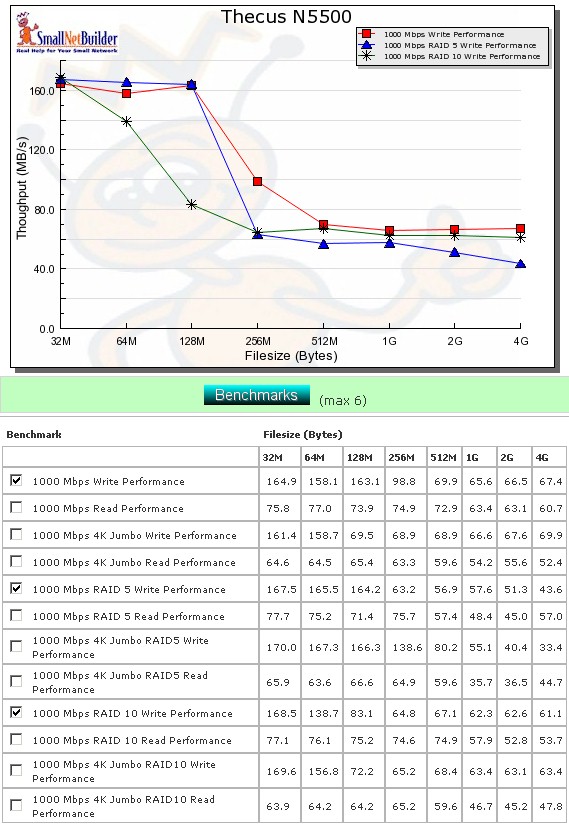
Figure 8: Performance benchmark summary – write
Figure 9 shows the average read performance for the same test configurations which came in higher at 70.2, 63.5 and 67.8 MB/s for RAID 0, 5 and 10, respectively. Performance is evenly matched up to the 256 MB file size point. From there on, RAID 0 holds up the best, followed by RAID 10, then RAID 5.
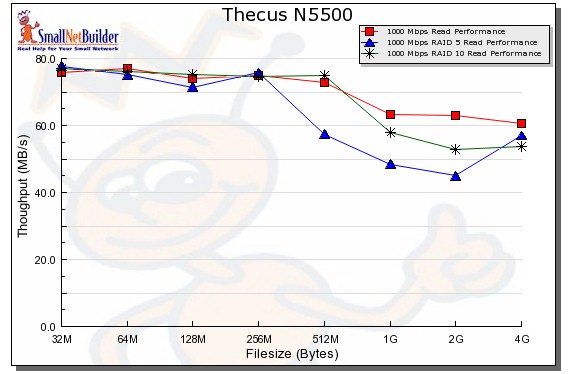
Figure 9: Performance benchmark summary – read
Performance – File Copy
Vista SP1 filecopy results (Figure 10) for RAID 5 write show the N5500 in third place, behind the N7700 with 79.7 MB/s average write speed.
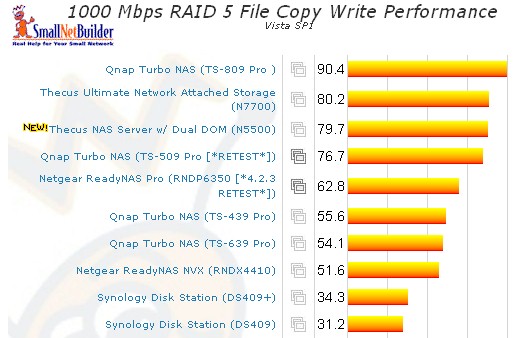
Figure 10: Vista SP1 File Copy – RAID 5 write
Things are more competitive for RAID 5 read, however, since the 5500’s 80.5 MB/s (Figure 11), rates only 7th place. But the N5500 beat the N7700 this time.
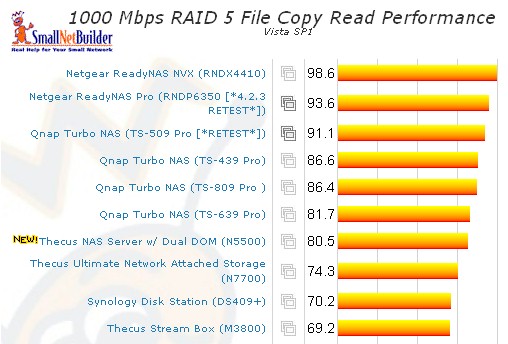
Figure 11: Vista SP1 File Copy – RAID 5 read
For the competitive comparison, I chose two five-drive NASes, the QNAP TS-509 Pro and Synology DS508, plus the Thecus N5200 Pro for previous-generation comparison.
Figure 12 shows the QNAP TS-509 Pro most evenly matched to the 5500, which is probably not that surprising given that the QNAP uses an Intel Celeron M @ 1.6 GHz vs. the 5500’s 1.86 GHz Celeron M (and both have 1 GB of RAM).
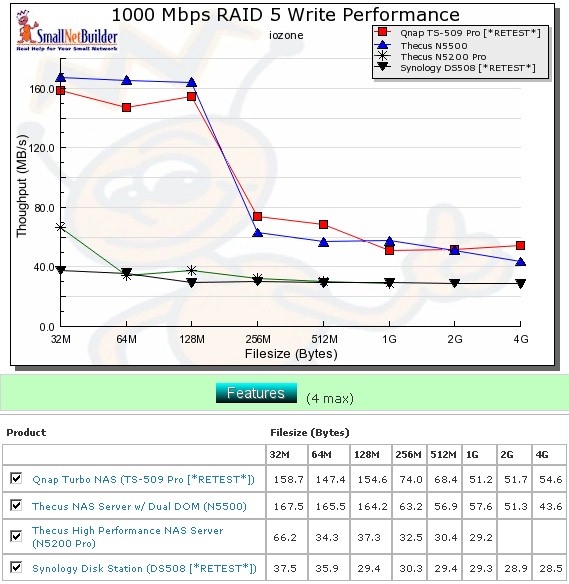
Figure 12: Competitive write comparison – RAID 5, 1000 Mbps LAN
Figure 13 compares the RAID 5 read performance, which has more of a spread. The QNAP comes out on top this time, followed by the 5500. But the 5500’s speed falls off with larger file sizes, touching the Synology DS508 curve at the 2 GB file size.
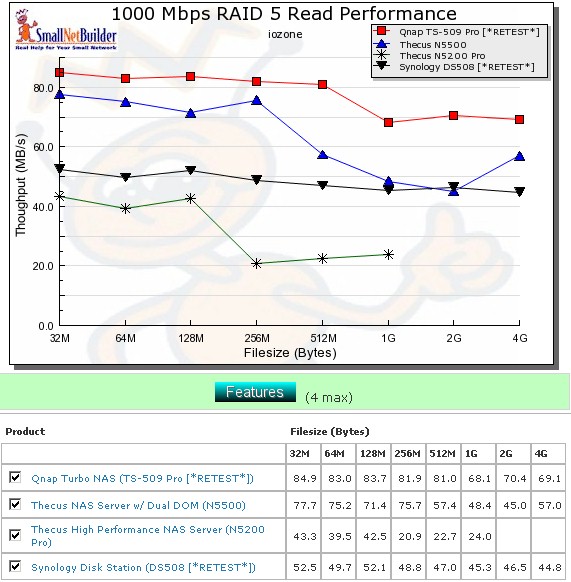
Figure 13: Competitive read comparison – RAID 5, 1000 Mbps LAN
Use the NAS Charts to further explore performance.
iSCSI & USB
I ran a quick check of the 5500’s performance as an attached USB drive and as an iSCSI target. I allocated around 7 GB of space on a RAID 10 array for USB, then for iSCSI. Each time, the volume was quick formatted in NTFS and tested using the standard Vista SP1 filecopy test that copies a 4.35 GB ripped DVD test folder.
USB performance was disappointing, averaging only 11.75 MB/s for write and 13.6 MB/s for read.
iSCSI target performance was much better, averaging 80.9 MB/s for write and 82 MB/s for read.
Closing Thoughts
I think that the 5500 will probably end the N5200 Pro’s long reign as Thecus’ go-to entry-level "Enterprise" NAS. But with an MSRP of $869 and only one vendor stocking it at $899, it doesn’t seem that good a deal vs. the N7700, which can be picked up for as low as $849 as I write this. I think Thecus may need to tweak the pricing a bit…and I don’t mean by raising the N7700!
The new GUI is definitely a step in the right direction, but there is still plenty more work to do to make it more appealing and user-friendly. Online help would definitely be a good addition. And the feature set needs completing, especially the backup features.
But if you’ve been a N5200 Pro fan (or even if you haven’t) and looking to move up to a faster 5 bay NAS, the N5500 is worth a look, especially if you need multi-volume flexibility.