
| At a glance | |
|---|---|
| Product | NETGEAR Rangemax Wireless-N Gigabit Router with USB (WNR3500L) [Website] |
| Summary | Broadcom-based 2T2R single band 802.11n router w/ gigabit WAN and LAN ports, USB drive file sharing and support for popular alternative firmware. DD-WRT brings lots more functions, but imposes a hit on routing performance and no significant wireless improvement. |
| Pros | • Up to 4K simultaneous sessions (more via command line) • VLAN and other “smart” switch features • Wireless AP, bridge, client modes |
| Cons | • 50% drop in routing performance w/ higher variation • Wireless power boost doesn’t improve range • Hitting session limit locks up router |
Typical Price: $47 Buy From Amazon
Introduction
The New To The Charts article summarized what the WNR3500L can do with NETGEAR’s factory firmware. But most people will be buying the 3500L so that they can load alternative firmware. In fact, NETGEAR wants you to do that, since they pay an outfit named Capable Networks to run MyOpenRouter.com. That site hosts articles, how-tos and forums for hacking and tweaking the 3500L and NETGEAR’s first “open source” router, the WGR614L.
Features
Some people load up alternative firmware on their routers because they think it improves performance. As I found in an earlier article (Can DD-WRT or Tomato Fix Bad Routing?) and as you’ll see in this one, your mileage can definitely vary on this point.
But what you’ll find for sure by flashing DD-WRT is lot more features. How many and which ones you get depends on the version of DD-WRT you use. Because some routers don’t have enough flash and RAM to support the full smörgåsbord, DD-WRT comes in different flavors.
The superset of features for the current version is shown in the table below, lifted from the DD-WRT Wiki. The entire Wiki table includes a matrix of features vs. distros / builds.
V24_pre_sp2 K24 build features
| Access Restrictions | QoS |
| AnchorFree | radvd |
| Asterisk | Repeater/mBSSID |
| Bandwidth Monitoring | RFlow |
| Chillispot | Samba/CIFS client |
| Connection Warning Notifier | Security Log |
| Dynamic DNS | SIPatH/Milkfish |
| EoIP Support | SMTP Redirect |
| ext2 Support | SNMP |
| ext3 Support | SPI Firewall/IPtables |
| Hotspot System | Sputnik |
| HTTP Redirect | SSHd |
| HTTPS Support for Web Management | Syslogd |
| IPv6 (5) | tcpdump |
| JFFS2 (6) | Telnetd |
| kaid | (Tx) power adjust |
| MMC/SD Support | UPnP |
| NoCat | USB |
| OpenVPN | Wake On LAN |
| Pound | Wifidog |
| PPTP/PPTP Client | WPA/WPA2 Per/Ent |
| ProFTPd | Wiviz |
That’s a very broad range of features, including modules to add VPN, wireless hotspot, VoIP and additional wireless capabilities. For the real hardcore tweaker, there is also command line access to the Linux OS at the heart of DD-WRT.
The handiest feature from a wireless standpoint is the ability to configure the router so that it acts as a wireless client or wireless bridge in addition to the WDS-based bridging / repeating you get in the factory firmware and from many other wireless routers.
Client mode uses the router’s radio as a WAN interface to connect to another wireless network. In this mode, clients will be behind the router’s firewall. Client bridge mode bypasses the routing function, connecting clients directly to the same subnet as the wireless network you’re connecting to. Both modes support only wired clients, since the radio is being used to connect to the remote network.
If you want to connect to another wireless network and have wireless clients connect to the router, then you need to use Repeater Bridge mode, which requires WDS on both routers.
Also useful is the ability to adjust the transmit power beyond the range allowed by the stock firmware (up to 251 mW). But, as you’ll see shortly, this doesn’t necessarily provide improved range or change the throughput vs. range curve.
Figure 1 provides a peek at the DD-WRT interface, which is logically organized and responds quickly. To really get a feel for everything available, you should explore the online simultation of V24 beta. An overview of the web interface is found in the DD-WRT Wiki and includes a map of the menu tree.
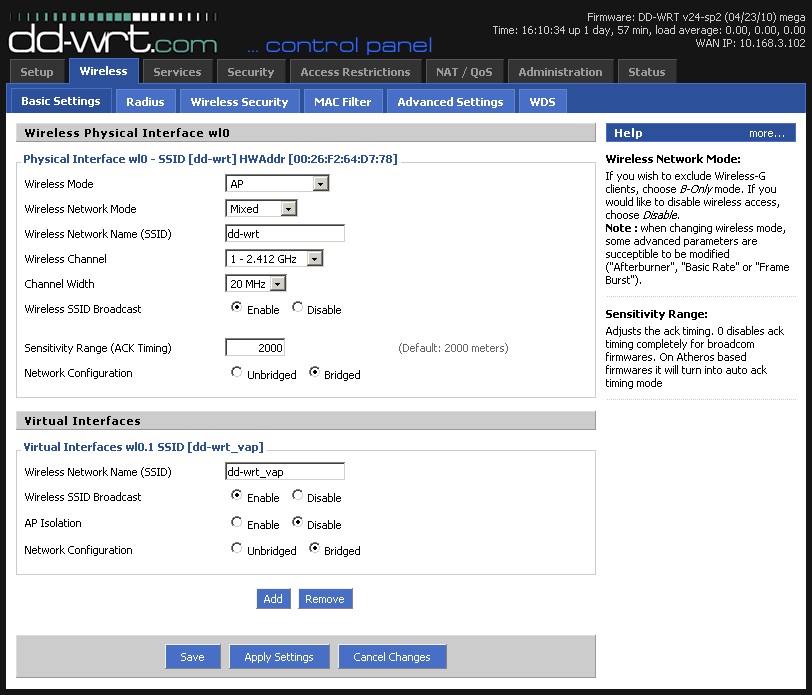
Figure 1: DD-WRT Wireless Basic Settings
Routing Performance
I installed DD-WRT v24-sp2 (04/23/10) mega (SVN revision 14311) on the 3500L (the dd-wrt.v24-14311_NEWD-2_K2.6_big.bin file, to be precise), starting from factory 1.0.2.26_30.0.98NA firmware. Actually, I first installed the recommended dd-wrt.v24-14289_NEWD-2_K2.6_mini-WNR3500L.chk file to make the initial jump from factory firmware to DD-WRT, then the release mentioned above.
After the firmware upgrade, I did a recommended reset to factory defaults. The only changes made from defaults were to put the LAN client in DMZ, disable QoS and set the wireless channel to 1.
Figure 2 is a composite plot of the WAN to LAN, LAN to WAN and simultaneous up / down IxChariot tests using our standard router test method.
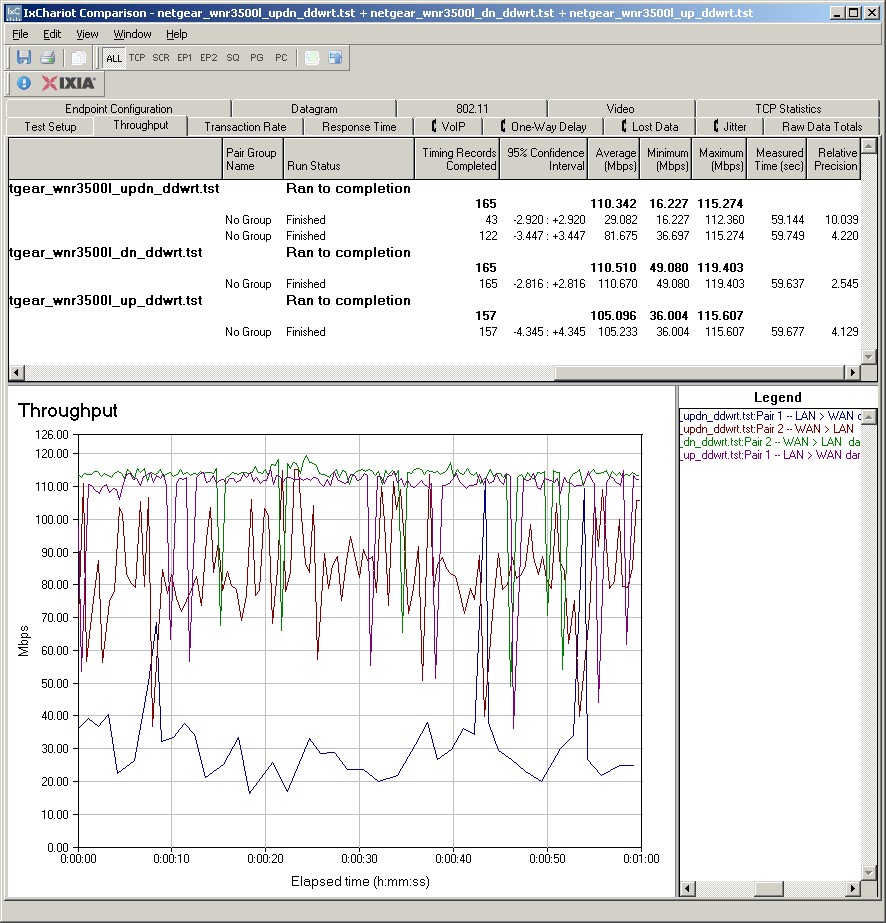
Figure 2: WNR3500L routing throughput – DD-WRT
For comparison, Figure 3 shows the same tests run with NETGEAR firmware.
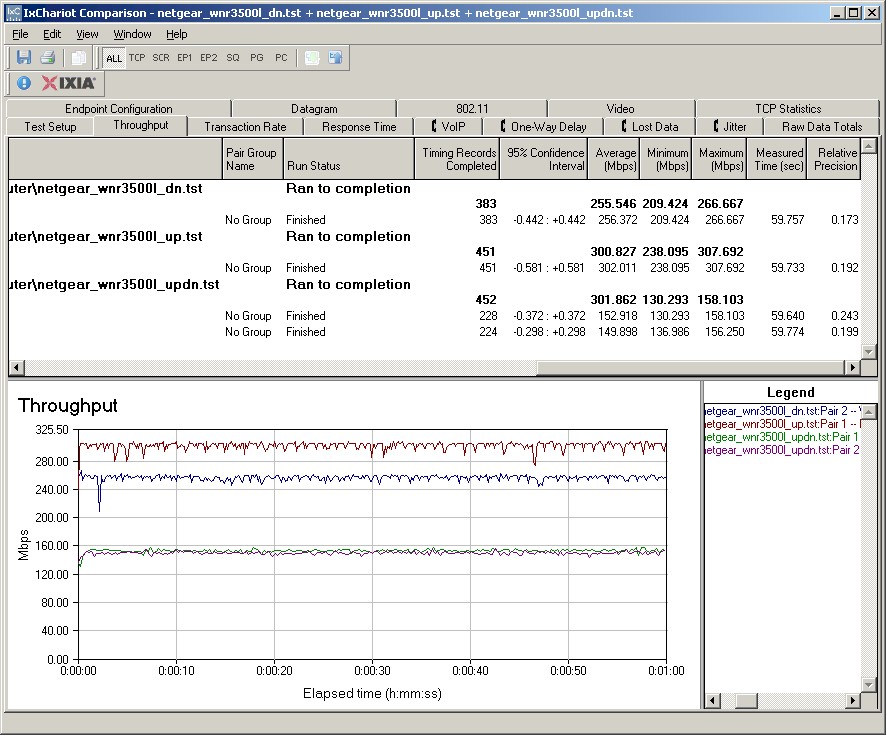
Figure 3: WNR3500L routing throughput – NETGEAR firmware
Night and day, eh? I was quite surprised to see unidirectional routing throughput drop by up to 70% and routing stability significantly degrade. But I also noticed a high imbalance in WAN to LAN and LAN to WAN speed (29 Mbps LAN to WAN vs. 82 Mbps WAN to LAN) with data flowing in both directions simultaneously. I tried disabing SPI and also the WAN Traffic Counter (ttraff Daemon), but neither improved routing throughput or stability.
Some people like to load up DD-WRT because it allows them to increase the number of simultaneous sessions that the router will allow, which is important for online gaming and P2P file sharing. My tests found that the factory firmware allowed only 2045 concurrent sessions, which indicates a 2K (2048) session limit.
The DD-WRT GUI defaults to setting the IP Filter Settings (Administration > Management) to 4096 and that’s what my test confirmed, topping out at 4081 sessions.
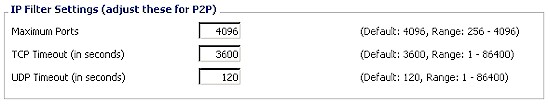
Figure 4: DD-WRT IP Filter settings
But the new trick that the 3500L picked up with DD-WRT was that it locked up after each of my maximum simultaneous session test runs, requiring a power cycle to bring it back. You can download a zip of the programs and instructions from here for the maximum simultaneous connections / sessions test, if you’d like to run your own tests.
Since the 3500L didn’t handle 4K connections very well, I didn’t try using the command line to increase the sessions even further. I also didn’t try the recommendation higher up on that page to free up RAM by disabling the Web GUI and using the command line only to manage the router.
I’ve asked NETGEAR for confirmation and / or comment about my findings and will post back here when I hear back.
Wireless Performance
The 3500L isn’t the best router for wireless modding, since it doesn’t have external antennas that can be upgraded, like the ASUS RT-N16. But among the additional controls it exposes, DD-WRT lets you adjust transmit power from 0 to 251 mW (Figure 5).
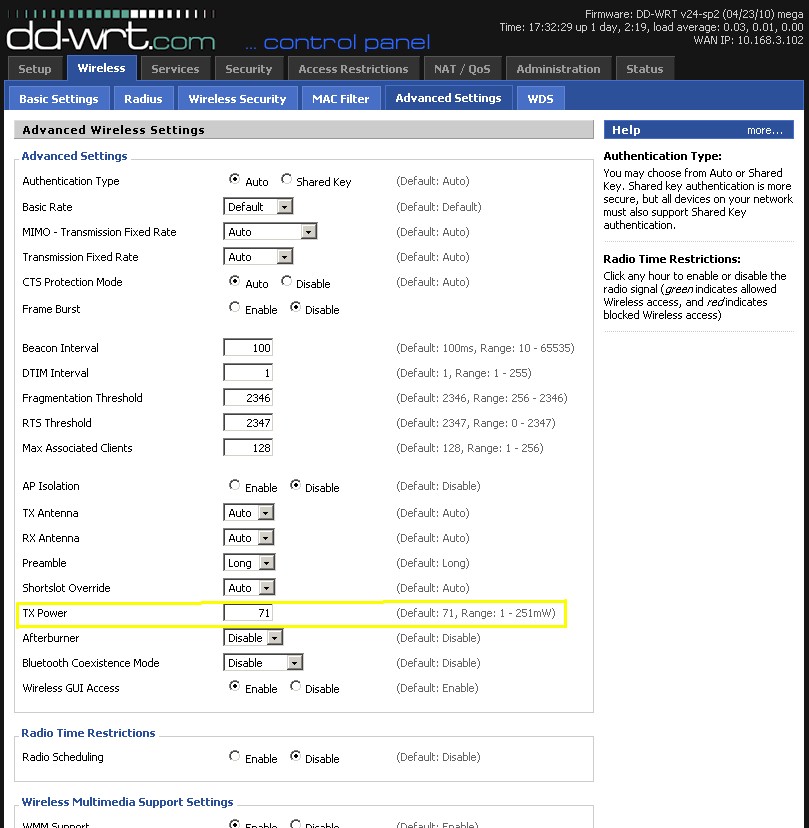
Figure 5: DD-WRT Advanced Wireless settings
I don’t know how or whether DD-WRT calibrates the control so that you really are adjusting power in mW. So I ran a check using the Cognio (acquired by Cisco awhile ago) Spectrum Expert card and software. ![]()
Figure 6 shows two traces, measured with the Spectrum Expert notebook sitting about 6 feet from the WNR3500L and a test notebook running a continuous IxChariot throughput script to generate a constant signal. The higher trace is with 3500L’s power set to 251 mW and the lower with it set at the default 71 mW.
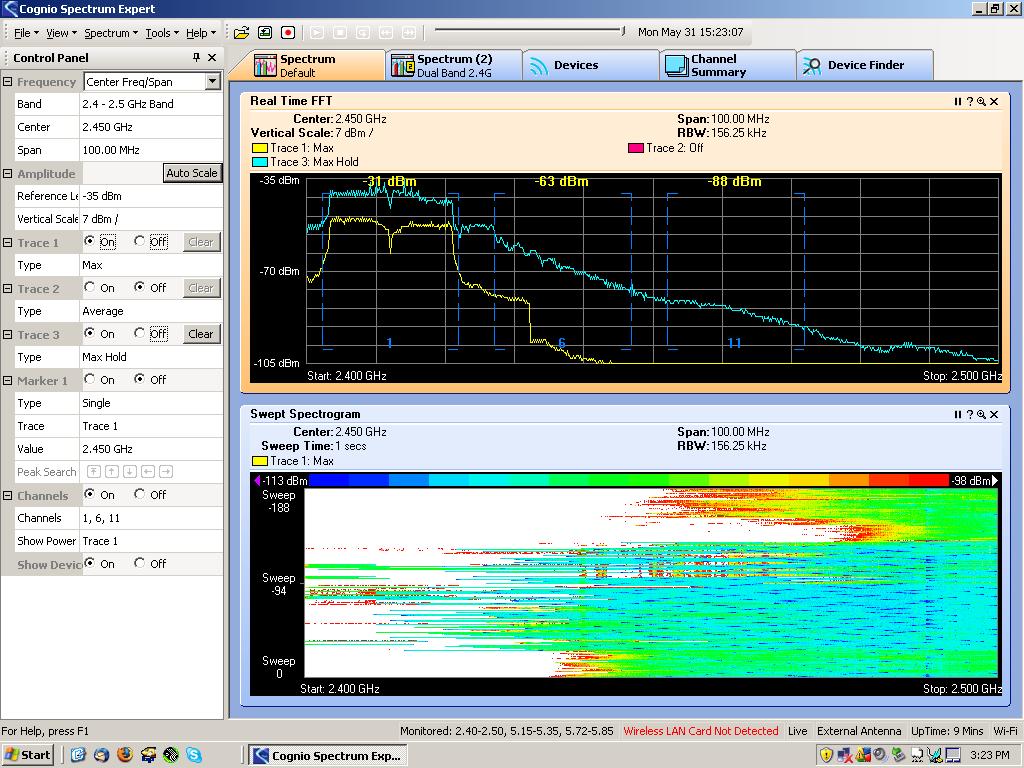
Figure 6: WNR3500L at 71 and 251 mW DD-WRT power settings
If my math is correct, an increase of 71 to 251 mW is 5.5 dB. So if the 3500L can produce that much power, that’s the difference that we should see between the two traces. Eyeballing the larger image shows approximately a 7 dB difference, which is close enough, considering the measurement method.
So it looks like the power control actually does work. It’s interesting to note that the DD-WRT Wiki recommends using only a maximum setting of only 84 mW, which would provide only an insignificant 0.7 dB increase.
So did boosting power all the way up to 251 mW help? The tables below say "sorta". They show three test runs using the default 20 MHz bandwidth mode: with factory firmware at 100% transmit power (the default); DD-WRT at 71 mW (the default); and DD-WRT at 251 mW (the maximum). I used our standard one minute IxChariot test, with the 1 minute average throughput shown in the tables.
Downlink table 2.4 GHz / 20
| Test | Location | |||||
| A | B | C | D | E | F | |
| WNR3500L – Factory Firmware | 45.5 | 40.5 | 43.2 | 26.3 | 10.0 | 2.0 |
| WNR3500L – DD-WRT 71 mW (default) | 59.6 | 50.2 | 42.56 | 21.8 | 1.6 | 1.4 |
| WNR3500L – DD-WRT 251 mW | 27.1 | 23.9 | 20.7 | 18.5 | 1.7 | 1.2 |
In each table, I’ve highlighted the best result in each test location and if results are within 1 dB, I highlight both. For downlink, the default DD-WRT settings provide a nice throughput boost in Locations A and B. But as signal levels drop, the advantage quickly fades.
Cranking power all the way up significantly reduces throughput in the stronger signal locations (A – D) and, worse, provides no significant advantage in the weakest signal locations E and F.
Uplink table 2.4 GHz / 20
| Test | Location | |||||
| A | B | C | D | E | F | |
| WNR3500L – Factory Firmware | 54.0 | 28.9 | 41.5 | 16.2 | 5.6 | 2.3 |
| WNR3500L – DD-WRT 71 mW (default) | 64.0 | 21.6 | 28.5 | 2.9 | 0.5 | 0.6 |
| WNR3500L – DD-WRT 251 mW | 57.4 | 17.6 | 17.2 | 5.9 | 1.6 | 0.6 |
The uplink results are a bit puzzling. Since the 3500L is receiving, I wouldn’t expect any significant difference across the three test runs. But the table definitely shows a difference. Would this difference make an improvement in wireless performance? Probably not.
Closing Thoughts
Faithful DD-WRT fanboys and girls might dismiss my findings as biased, incomplete, inaccurate or all the above. But I really did approach this experiment with an open mind and used the same test methods I use for all my wireless router testing. In the end, the results are what they are. But with DD-WRT constantly changing, your experience may be completely different than mine months, or even weeks from now.
There are many reasons to flash your router with an alternative firmware and DD-WRT is certainly one of the most evolved. But it seems that performance improvement shouldn’t be a primary goal for your change. Because, if it is, you may be very disappointed.
