
Introduction
I have found that 5 GHz band range measured by the new V8 process is less than produced by the previous V7 process. While many products made it all the way out to 45 dB attenuation without disconnecting in the V7 process, most products don’t make it past 39 dB in the V8 process.
This is primarily due to the increased distance between router and chamber antennas (8" to 18"), which reduces the received signal level. We also now rotate the router under test while the test is running. As the router rotates, its throughput varies and under high attenuations (low signal) the connection tends to break.
Since the most accurate comparisons are made among products tested with the same process, I went back and retested all five AC1900 class routers previously tested. This will make comparison with new AC1900 routers more accurate going forward.
The firmwares and routers in this retest are:
- ASUS RT-AC68U: 3.0.0.4.376_1663
- Linksys EA6900: 1.1.42.161129
- Linksys WRT1900AC: 1.1.8.161917
- NETGEAR R7000: 1.03.60
- TRENDnet TEW-818DRU: 1.0.8.0
Average Throughput
Let’s start by comparing average up and downlink throughput. The charts below show the average of all values measured over a 0 to 63 dB range on the 2.4 GHz band. Values measured with the new V8 process are on the left (magenta colored bars) and the old V7 process on the right (grey bars). You won’t find the old data in the charts. I generated these charts using an offline database.
The new NETGEAR R7000 standard test client is an AC1900 class device. So average downlink throughput is generally higher, reflecting a moderate throughput improvement over the old AC1750 class ASUS PCE-AC66 standard client. Average uplink throughput results, however, are mixed. Only one product, the TRENDnet TEW-818DRU had higher average throughput.
Note also that products shifted position from the V7 to V8 results. Two Linksys products, the EA6900 and WRT1900AC now have the highest average downlink and uplink throughputs, respectively.
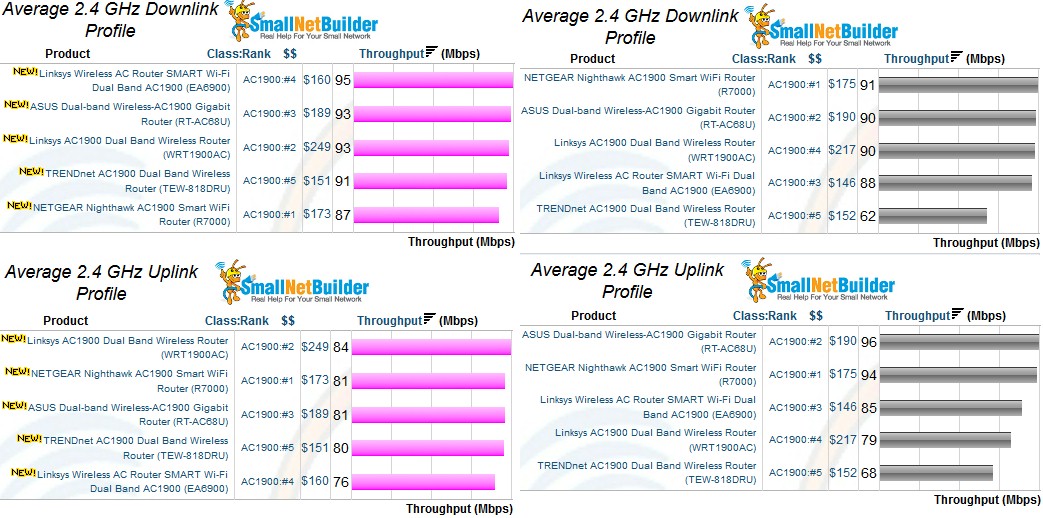
2.4 GHz Average Throughput – original and retest
The 5 GHz average throughput results are mixed. The TRENDnet again shows the most improvement, more than doubling average downlink throughput from the V7 results! The top-ranked ASUS RT-AC68U from the last process shows a slight decline in average throughput for downlink (315 Mbps to 294 Mbps), but a significant reduction in average uplink (300 Mbps to 235 Mbps).
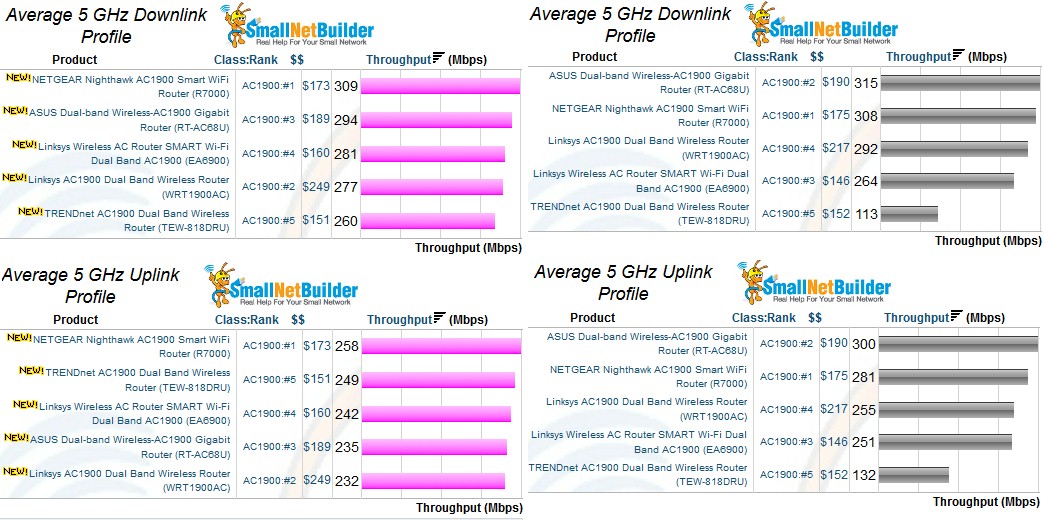
5 GHz Average Throughput – original and retest
Throughput vs. Attenuation – 2.4 GHz
So much for looking backward. We’ll now look at how products stack up using the new test method. 2.4 GHz downlink throughput vs. attenuation for all five products is plotted below. You can now generate these plots for up to six products, up from the four previously possible.
Yes, the 2.4 GHz downlink plot is busy, but it’s clear the ASUS RT-AC68U and Linksys WRT1900AC stay above the other routers from 27 to 54 dB of attenuation. The WRT1900AC, however, falls off sharply at 57 dB, letting the NETGEAR R7000 Nighthawk track the ASUS from that point onward.
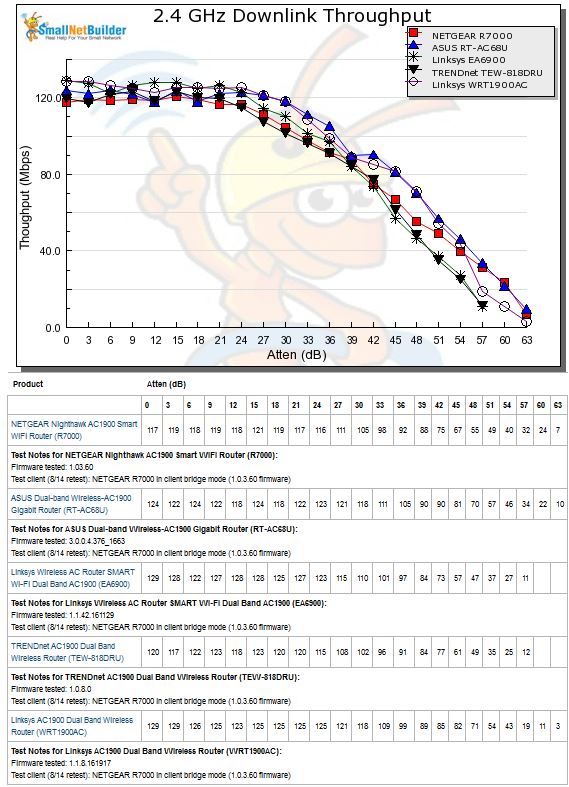
Throughput vs. Attenuation – 2.4 GHz downlink
Switching to 2.4 GHz uplink, the Linksys WRT1900AC looks like the only one of the bunch to make the most of the higher throughput possible with the QAM-256 modulation enabled in the 2.4 GHz band in AC1900 products. The WRT1900AC has the highest throughput with strong signals from 0 to 24 dB attenuation. After that, though, the ASUS RT-AC68U once again stays above the others, with the NETGEAR R7000 tracking right along until it disconnects at 63 dB.
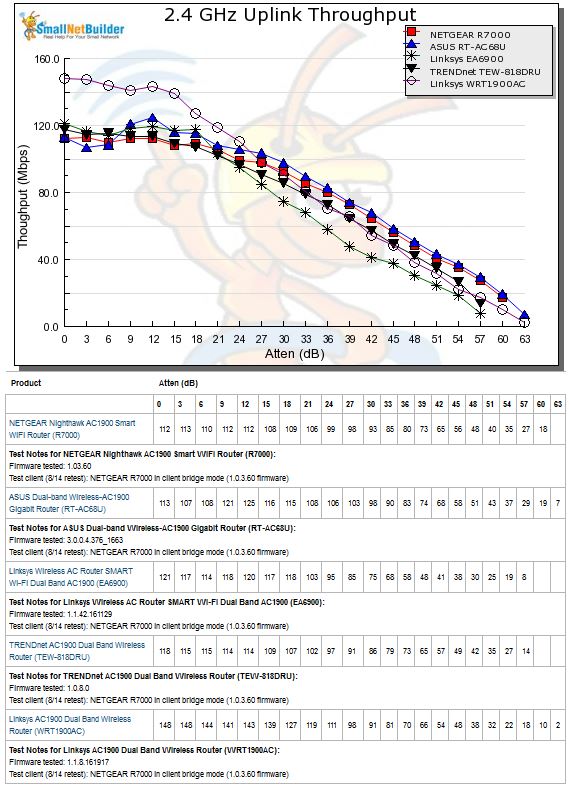
Throughput vs. Attenuation – 2.4 GHz uplink
If you look at the curve slopes, the ASUS, WRT1900AC and R7000 would all have essentially the same 2.4 GHz range both up and downlink. Using the same analysis method, the TRENDnet TEW-818DRU and Linksys EA6900’s range would be slightly less.
Throughput vs. Attenuation – 5 GHz
The 5 GHz downlink plot shows a clear poorest performer, TRENDnet’s TEW-818DRU, with both lowest throughput and earliest disconnect at 33 dB. It a bit tough to judge, but I’d call the overall winner for this benchmark as NETGEAR’s R7000.
Although the ASUS RT-AC68U disconnected at 39 dB, the slope of its curve tells me it perhaps could have made it all the way to 42 dB. Then again, the R7000’s slope says it might have made it all the way to 45 dB.
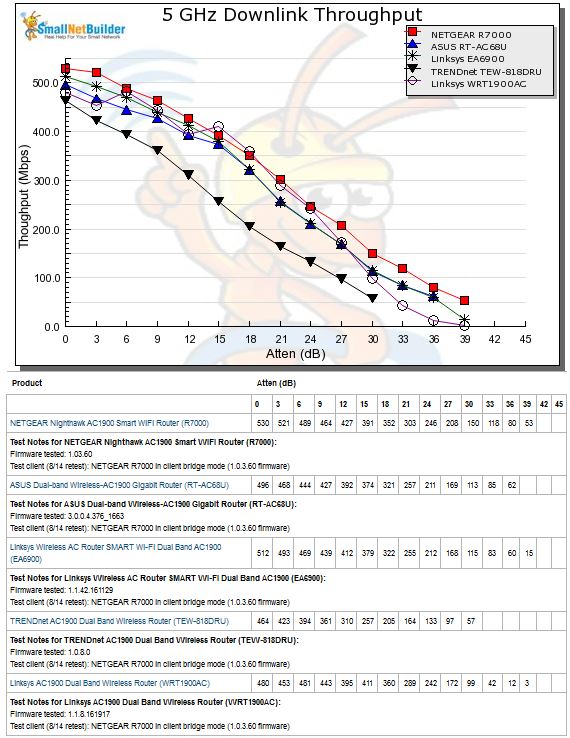
Throughput vs. Attenuation – 5 GHz downlink
5 GHz uplink again shows the NETGEAR as the best of the bunch, although Linksys’ WRT1900AC plotline runs above it most of the way until the 18 dB attenuation point. The comments above regarding the R7000 and RT-AC68U’s potential range given their plotline slopes also apply here, too.
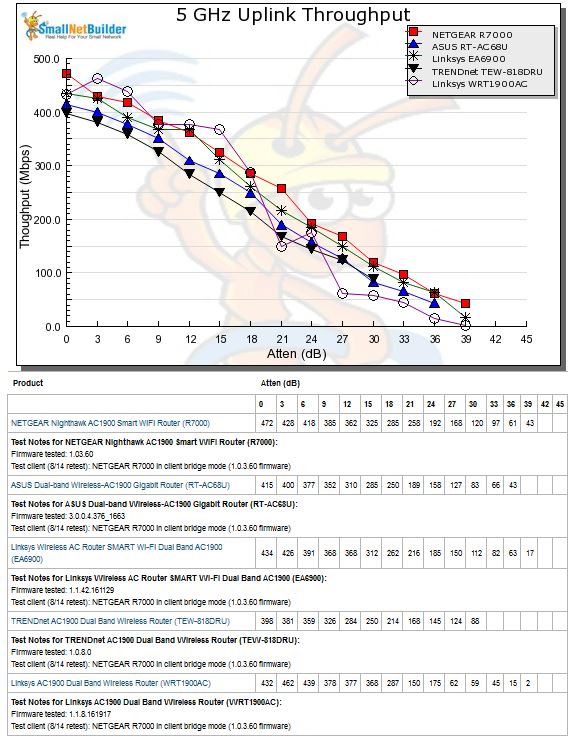
Throughput vs. Attenuation – 5 GHz uplink
Ranking
The bottom line of the retest is best summarized by the Router Ranker, which shows the NETGEAR R7000 original Nighthawk retains the top spot for total router ranking, which includes wired routing and wireless performance. The Linksys WRT1900AC moves up two spots to #2 and the ASUS RT-AC68U moves down one slot to #3.
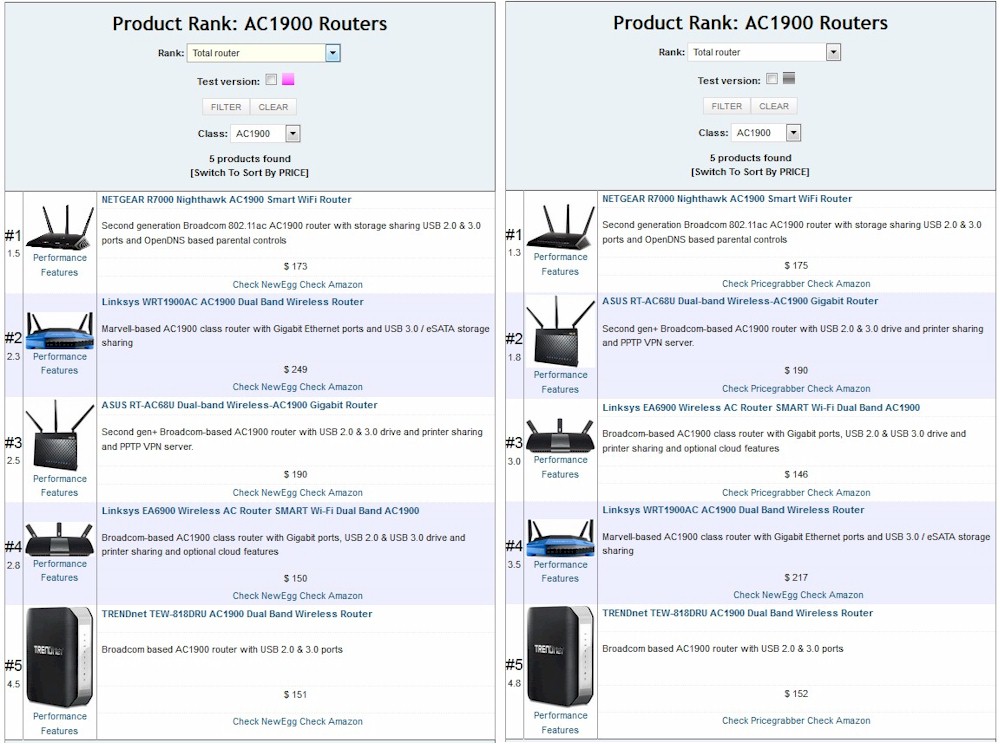
AC1900 Total Router Ranking – New & Old
But best overall rank doesn’t necessarily mean that a product scores #1 in all sub-rankings. The composite of the top three ranked routers’ performance summaries shows the only #1 wireless subrank for the R7000 is in Wireless Range. The ASUS RT-AC68 in the #3 slot earned #1 rankings only for a few 2.4 GHz benchmarks.
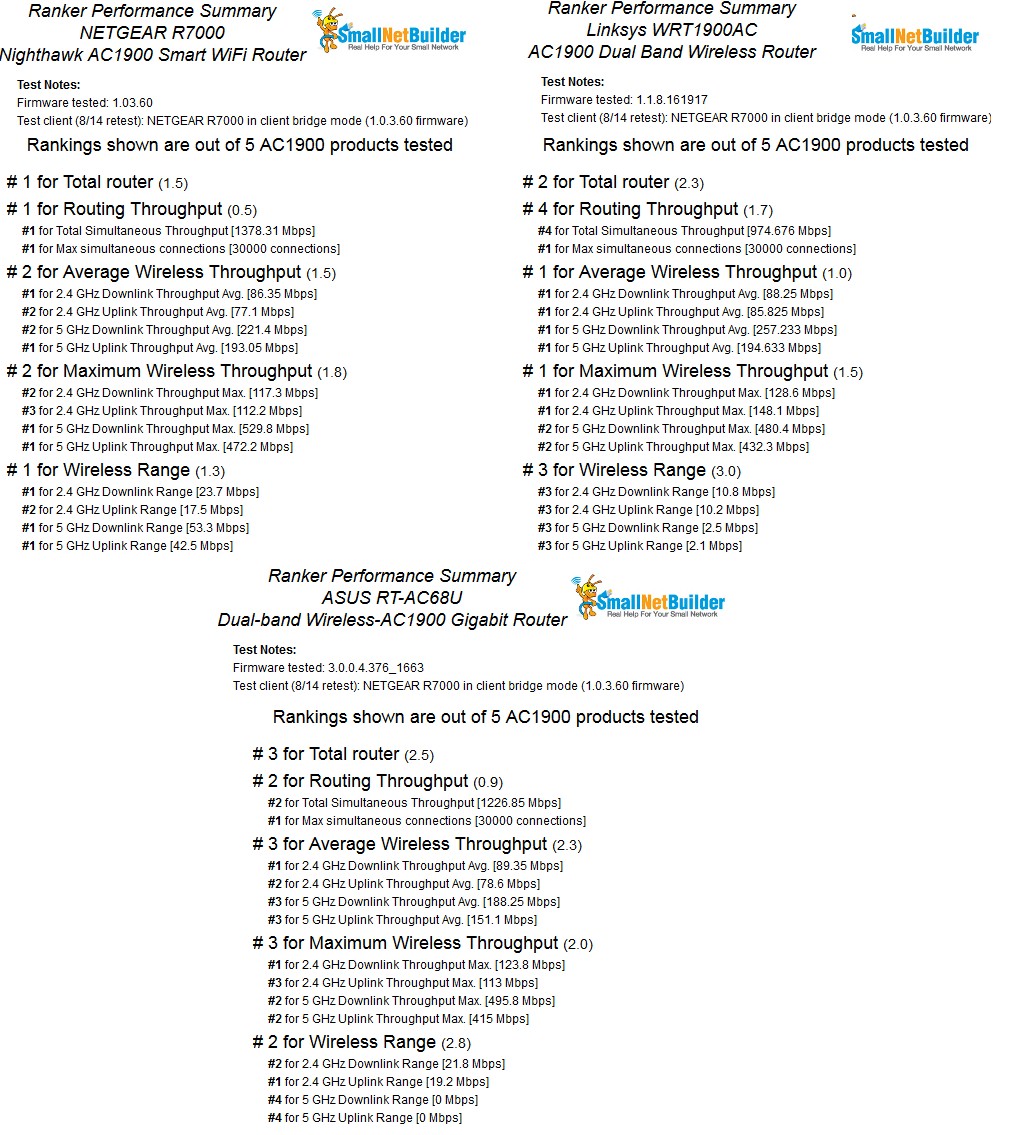
AC1900 Router Performance Summary Detail – Top 3 routers
Closing Thoughts
The V8 wireless test process is definitely tougher than the V7. All tests are used instead of just the best test run and the 360° rotation during test makes it much more difficult for products to maintain a connection at low signal levels. While the specific rankings and throughput measured have changed, it looks like the results come out about the same: the NETGEAR R7000, ASUS RT-AC68U and Linksys WRT1900AC are the best of the bunch of AC1900 routers.
