Introduction
Network Storage is one of the last places that networking product manufacturers can make a buck. Margins are still relatively decent—compared to wireless routers, at least—and if you have something unique to offer, buyers will pay a relatively high price.
Taiwan-based Infortrend has been around since 1993, starting out making RAID controllers, moved on to RAID subsystems and today is best known for its Fibre Channel and SAS, SAN and DAS enterprise-grade storage solutions. Infortrend starting making rackmount NASes in 2010, but apparently couldn’t resist the siren call of the lower-end desktop NAS market. So in July, it announced it was bringing its EonNAS Pro desktop line to the U.S. and asked us if we would like to take a look.
The EonNAS Pro line comes in two, five and eight bay models. We’ll be looking at the five-bay EonNAS Pro 500.
The Pro 500 is housed in a sturdy metal chassis. Only the front cover and bezel trim are plastic and match the black painted metal cover. Five drives sit behind an unlockable door, in plastic and metal trays that are screwdriver lockable.
Front panel features are shown in the diagram below. The blue-background LCD screen provides a selection of status information and access to some settings that you get to using the Select and Enter buttons. We used the screen mainly to check the IP address that the NAS grabbed from my LAN DHCP server and little else.
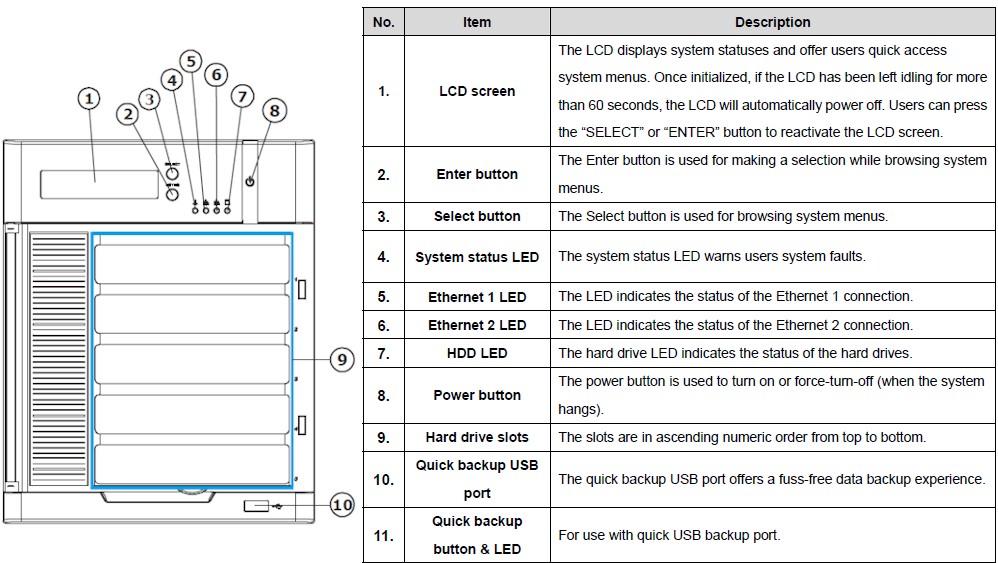
EonNAS Pro 500 front panel callouts
Rear panel features are shown below. All USB ports are USB 2.0. You can ignore the expansion host port and serial port callouts; those features are not supported on this model. The VGA port is active and allowed logging in using the default admin account and password (admin/admin). But all the Linux commands we entered from the USB keyboard also attached threw an Unknown Command. Please type help for information error.
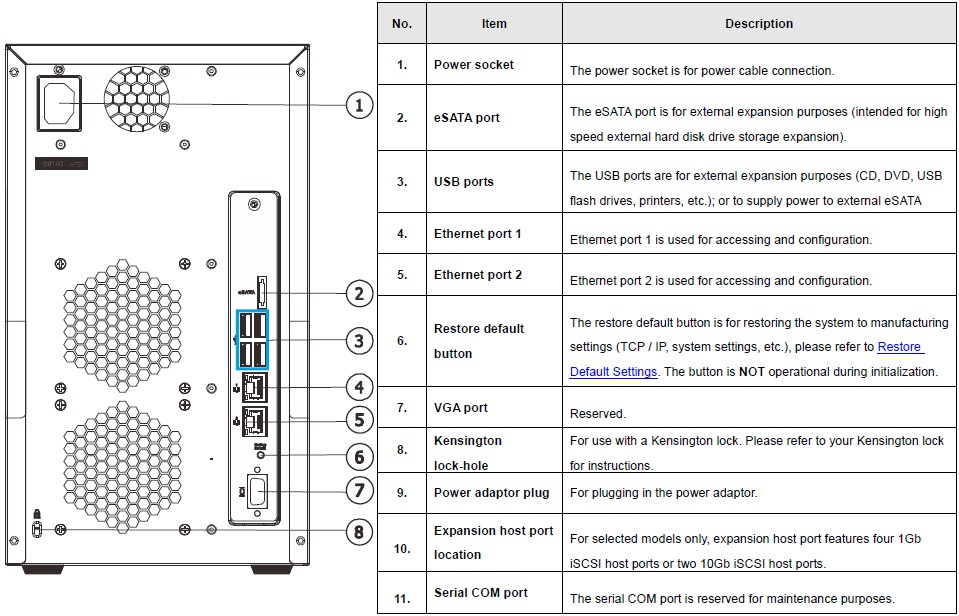
EonNAS Pro 500 rear panel callouts
One bit of helpful information that was displayed was the SunOS 5.11 OS identification. This makes sense, since EonNAS Pros all use the ZFS filesystem internally, which was developed by Sun Microsystems and lives on in various OSes.
Inside
It was easy to get inside the Pro 500 by simply removing the cover. But we had to abandon getting the main board out for a photo due to the plethora of cables running to it. You might think from the rear panel diagram above that the board was easily slid out by removing a single screw, but that’s not the case at all.
The photo below is a bit blurry, but we think you can see what we mean about the cables. Everything, including the drive bay connectors, attaches to the main board via cables, even the 1 GB USB flash DOM you see at the photo upper right.

EonNAS Pro 500 inside view
Given the cables and multiple boards, this is not a NAS that seems designed for low manufacturing cost. We suspect that Infortrend doesn’t manufacture the board, but instead OEMs it.
The key components are summarized in Table 1. The fact that the Pro 500 uses an older dual-core Intel D525 Atom instead of the more current D2700 isn’t a biggie. We haven’t really seen much difference in performance between NASes using each platform.
| CPU | Intel Atom D525 @ 1.8 GHz |
|---|---|
| Ethernet | Marvell 88E8059 Yukon (x2) |
| RAM | 4 GB DDR3 SoDIMM |
| Flash | 1 GB DOM (Samsung Samsung K9K8G08U0D X2 & SM325QF – AC controller) |
| Southbridge | ? |
| I/O | ITE IT8728F |
Table 1: EonNAS Pro 500 key components
The 4 GB of RAM should get big RAM fans excited since it’s unusual to see in this class of NAS. We suspect the extra RAM is in there to try to help boost ZFS performance, as indicated in this interesting article. But, as you’ll see in the Performance section, all that RAM didn’t seem to have its intended effect for some of the benchmarks.
Power consumption measured 45W with four WD Red 3 TB (WD30EFRX) drives we supplied spun up and a relatively high 30W when the programmable drive spindown kicked in.
Fan noise with the system idling was very noticeable in my quiet home office setting. Noise increased significantly when the system was working while running our benchmark tests. So, since you probably plan on using a NAS when you buy it, we rate the Pro 500’s noise level at medium high. It is definitely not something you would want in a place where you expect your NAS to be seen and not heard.
Features
Before submitting product for review, Infortrend made a point of telling us that EonNAS Pro line was focused on no-nonsense business use. They wanted to be sure we wouldn’t ding them for the fact that there are no media servers, filesharing apps or social networking connectors that either come with the product or can be added to it.
All this is true. This is a NAS designed for serious use with data security taking top priority. The 4 1/2 minute video below lays out Infortrend’s key product points pretty well, which are: Deduplication; Snapshot; Pool Mirror and ZFS checksum and data self-healing
The ZFS bullet is significant because this is the first NAS we have tested that uses this filesystem, which is known for taking a toll on performance. Here’s a rundown of the other features.
General
- RAID0/1/5/5 + Hot spare/6/6+ Hot spare/10
- Dual Gigabit Ethernet with Jumbo Frame
- IPv6 support
- Port trunking/NIC teaming/Link aggregation (IEEE 802.3ad)
- CIFS/SMB, AFP, NFS network file systems
- USB drive storage expansion (FAT32 or NTFS)
- USB printer sharing
- FTP/SFTP server
- iSCI target
- Active Directory integration
- User level permissions with quotas (no groups)
- HTTP/HTTPS web administration
- Exportable event logs
- Email alerts
Backup
- Snapshots
- Pool mirror
- Apple Time Machine support
- Windows Backup and Recovery support
- Bundled free licenses for FarStone TotalRecovery Pro 7 (5 licenses per system)
- Rsync remote replication with 128-bit SSH encryption
- 3rd-party backup software support
Volume Management
- Online and automatic RAID capacity expansion
- Deduplication
- Compression
- WORM (Write Once Read Many)
- Thin provisioning (iSCSI volumes only)
- SPC-3 Persistent Reservation (iSCSI volumes only)
- ICAP-based anti-virus support
- ZFS end-to-end data integrity
- Folder quotas
Bucking the current trend of other NAS manufacturers, the EonNAS Pro’s OS does not have a module add-on system. So if you don’t see a feature you want in the list above, you’ll need to move on to a different product. As noted earlier, it looks like there is no root access either, via the console connection. Infortrend obviously doesn’t want anyone but them messing with the product’s features.
The NAS does not support either JBOD or setting up each drives as an individual volume. But it does support Pool Expansion, which allows adding another RAID configuration inside the storage pool as long as drives are available. Capacity Expansion is also supported, which allows you to expand the size of an existing pool or hard disk by replacing a drive with a bigger capacity. These terms are sort of confusing and we’ll get to that in a bit.
As mentioned earlier, the EonNAS Pro 500 runs on SunOS 5.11. It has a nice no-nonsense admin GUI that you can see below.
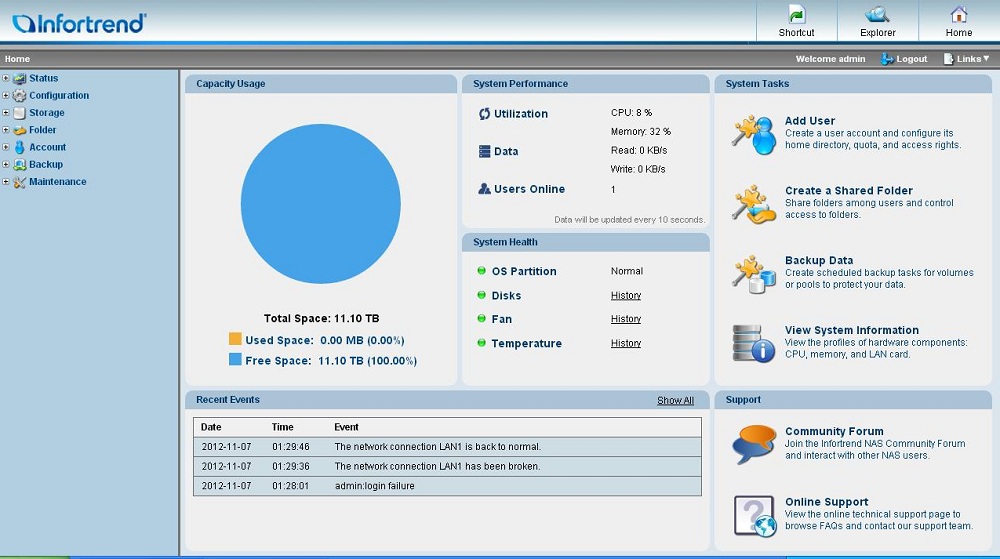
EonNAS Pro 500 Main Screen
As also previously noted, you won’t find any consumery features like media sharing on this NAS. But what you will find are many data options aimed at the business user, like some of the folder options you see in the image below.
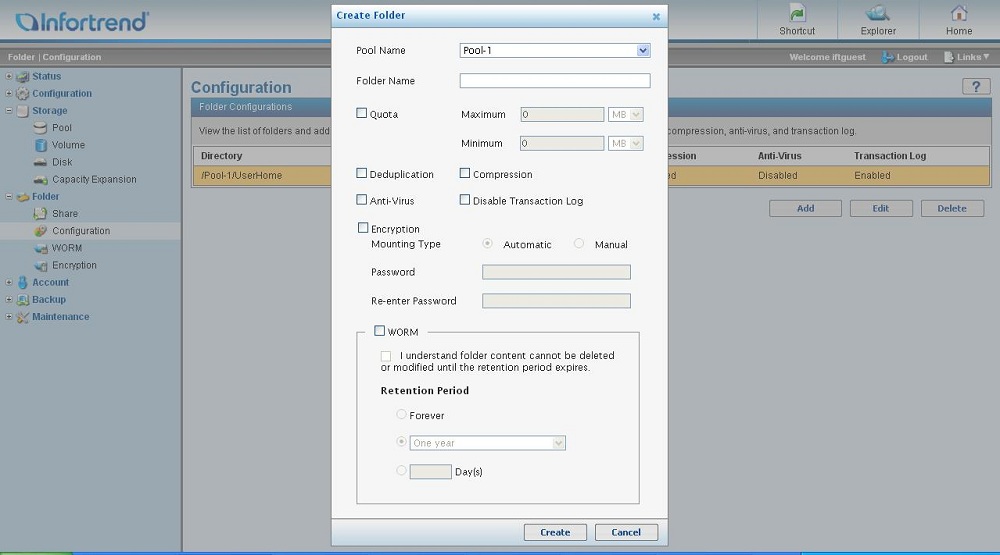
EonNAS Pro 500 Main Folder Options
Probably one of the most unique data options is deduplication, a feature commonly included on "big iron" storage products, but not on the class of NAS that we usually review. Deduplication is basically not storing duplicate copies of data so that they don’t waste storage space. A great example where this would save a lot of space is when a user is doing full weekly backups to the NAS, with most files being unchanged.
Data deduplication on the EonNAS Pro systems is implemented on the block level. Duplication calculations are performed as data enters the NAS, in real-time. When the EonNAS Pro 500 detects a duplicated block, only a pointer is created to reference to the existing data block already present in the system.
Another unique feature is WORM (Write Once Read Many). WORM allows you to set a retention period during which data in the folder or pool cannot be modified. This would be good for versioning management. If WORM is set to “Forever”, data will not be able to be deleted unless the pool is destroyed.
Other very useful options include folder level compression using the LZJB algorithm and 256-bit AES encryption. Encrypted folders can be readily accessed when unlocked, with access controlled by the normal user and group permissions. Data is encrypted and decrypted on-the-fly, which exacts a performance toll that we’ll see in the Performance section. When encrypted folders are locked, which can be done either manually or automatically on reboot, they can be accessed only by using the encryption key.
Anti-virus, which supports Symantec and TrendMicro through the ICAP (Internet Content Adaptation Protocol), can also be enabled on a per-folder basis. But this "feature" is really more of a hook, since the AV software itself isn’t included. A check of the EonNAS FAQ yielded the question "How can I use anti-virus software to scan my EonNAS system?" with the following answer:
Please prepare a computer with ICAP-compatible antivius software. Connect the computer to the EonNAS system through the network. When NFS/CIFS clients read files, the EonNAS system will send the files to the computer to run virus scan.
This screenshot below of the Anti-Virus setting confirms the information above.
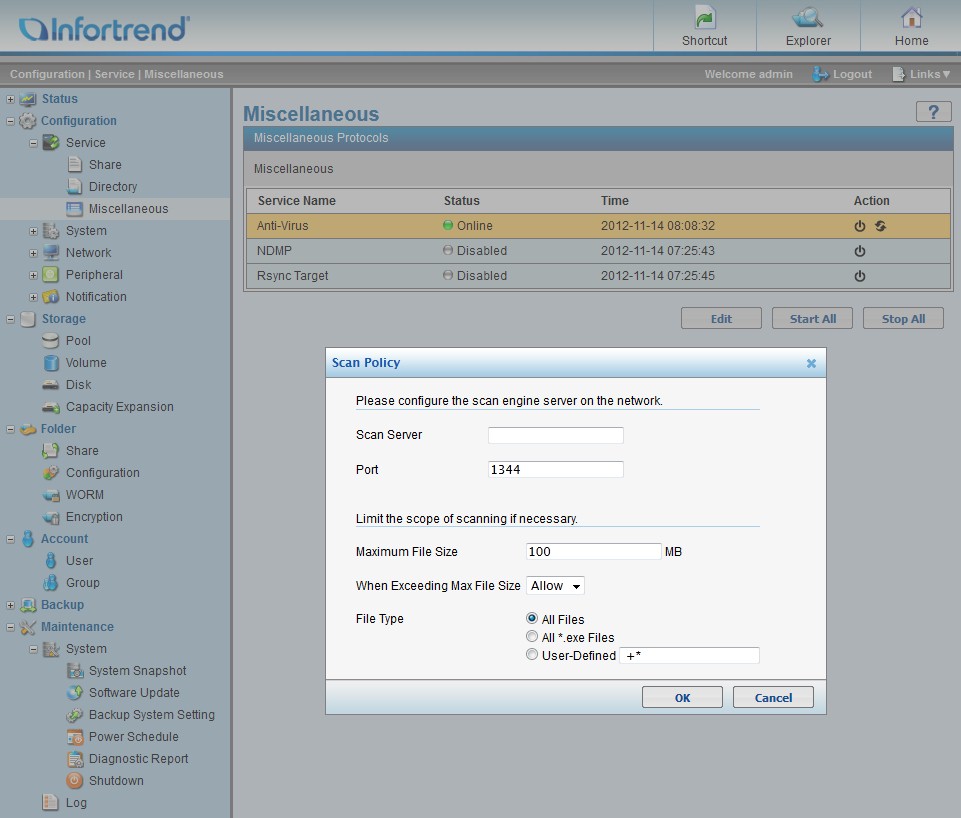
Anti-Virus settings
Features – more
The GUI at times made things more complicated than other NASes. One example is the storage nomenclature. Infortrend calls “pool” what most other manufacturers call "volumes". And "volumes" in Infortrend-speak are what most other manufacturers call “iSCSI targets”.
Setting up a RAID 10 volume, uh pool, is another example. RAID 10 is actually a nested combination of RAID 0 and 1, i.e. a stripe of two mirrored arrays. While every other manufacturer we’ve seen to date makes RAID 10 creation a simple button on a volume creation screen, Infortrend makes you first create a two-disk RAID 1 pool. Once that is created, you expand the pool to add another two-disk RAID 1 block. Once done, you have a RAID 10 volume/pool. There is no wizard to guide you through this, by the way, you have to refer to the User Manual.
Another good example of unnecessary complication is joining the NAS to an Active Directory (AD). I’ve read the section on AD three times now and I’m still confused. A big part of the section is devoted to creating an additional primary forward lookup DNS zone in AD for the NAS. This configuration starts on page 81 of the User Guide if you’d like to take a look and see if I’m missing something.
Another annoyance we ran into was setting folder permissions for encrypted folders. You can’t create an encrypted folder via the Folder> Share > Add function. The Create Shared Folder > Options screen lists all other folder options, but not encryption. But when you create an Encrypted folder using the Folder > Encryption screen, it doesn’t automatically share that folder, or even provide access to the option on the Edit screen.
The only way we found to share an encrypted folder was to use the Explorer function, as shown in the screenshot below. This is something Infortrend should fix, since it is really unnecessarily complicated and not documented.
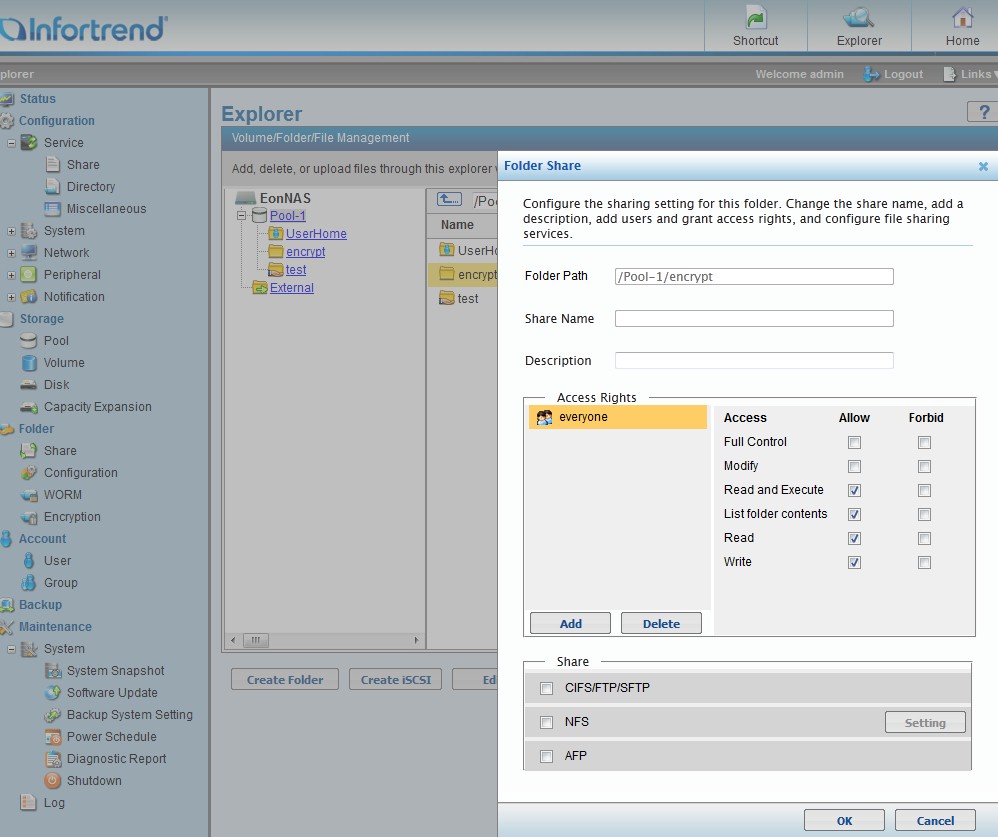
Sharing an Encrypted Folder via Explorer
Overall, the admin interface for the EonNAS Pro 500 has some very useful features for the business user. It’s just a little complicated to set up and understand at times, especially compared to better-known brands in this market segment like Synology and QNAP.
To get a better feel for the interface, check out the online demo (email registration required). The gallery below also provides additional screenshots of some of the features.

Removing the cover reveals this inside view.

Looking inside the empty drive bay.
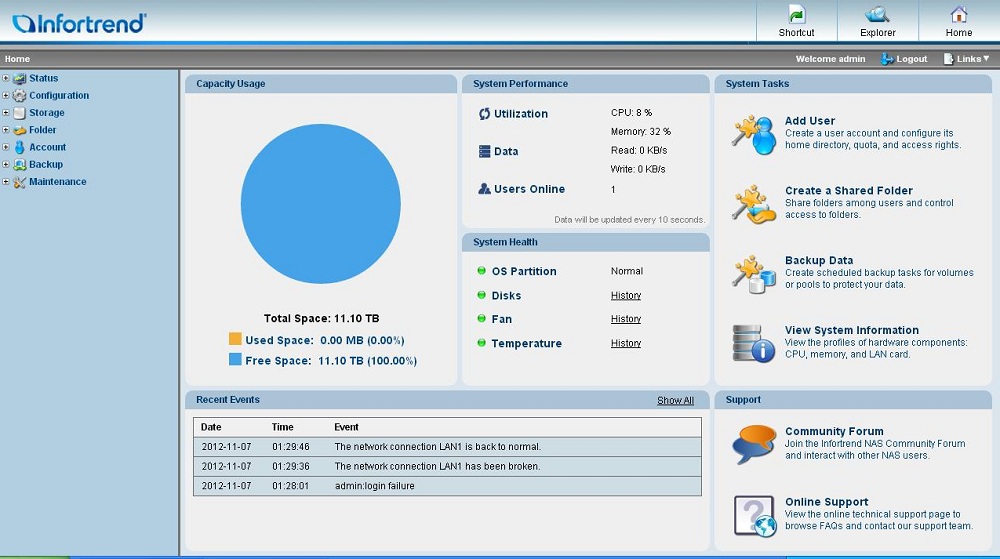
The Main Screen of the EonNAS Pro 500
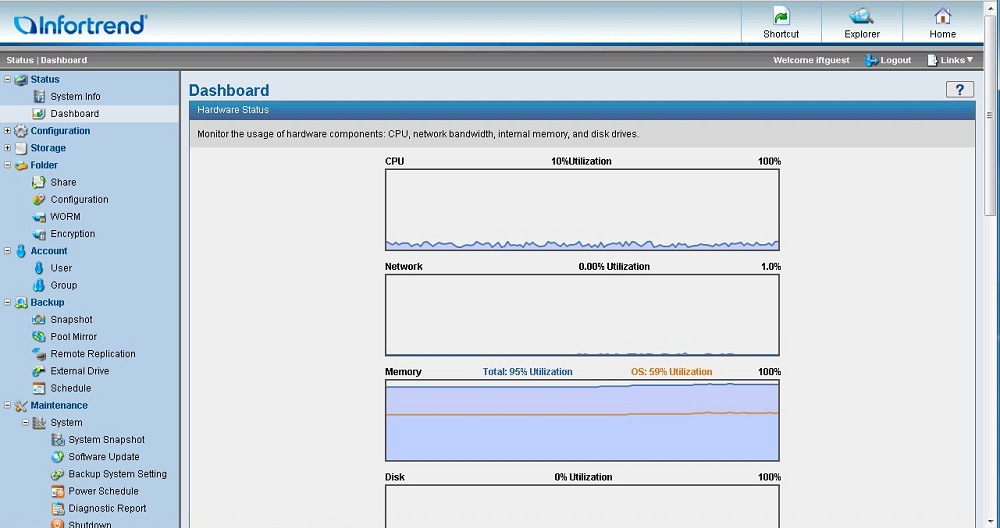
Dashboard shows the realtime system utilization
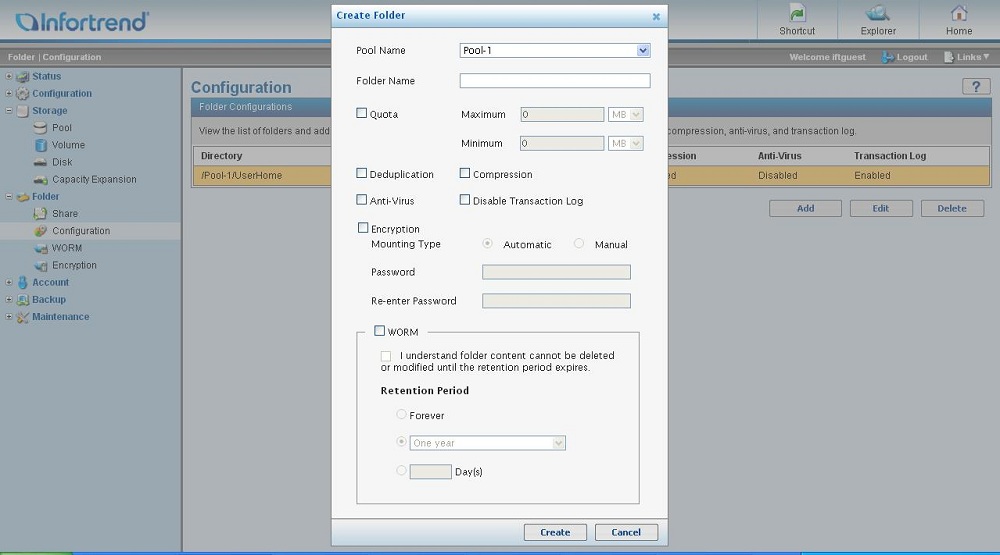
Folder Options shows the different options for encryption, deduplication, compression, anti-virus, quotas, etc

Various Network Options available

Options for copy to/from USB
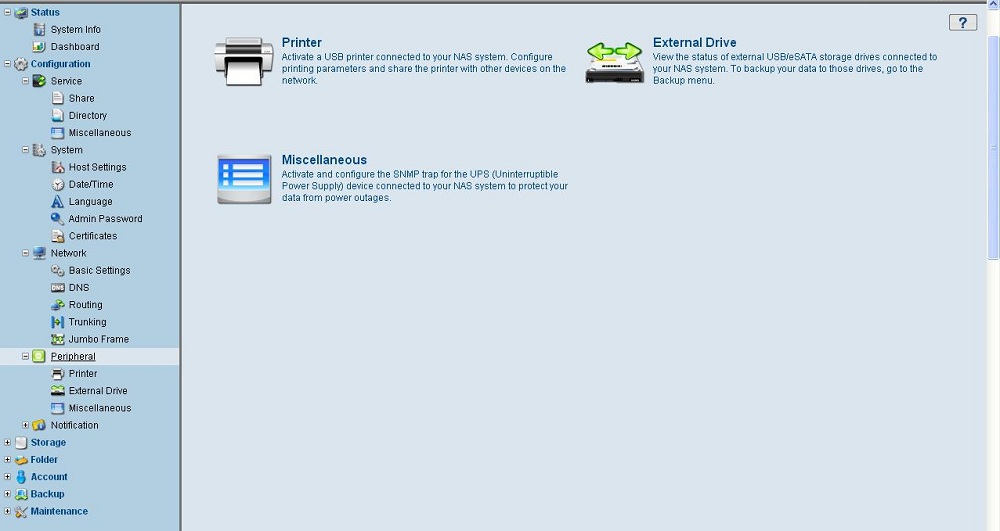
The Peripherals supported
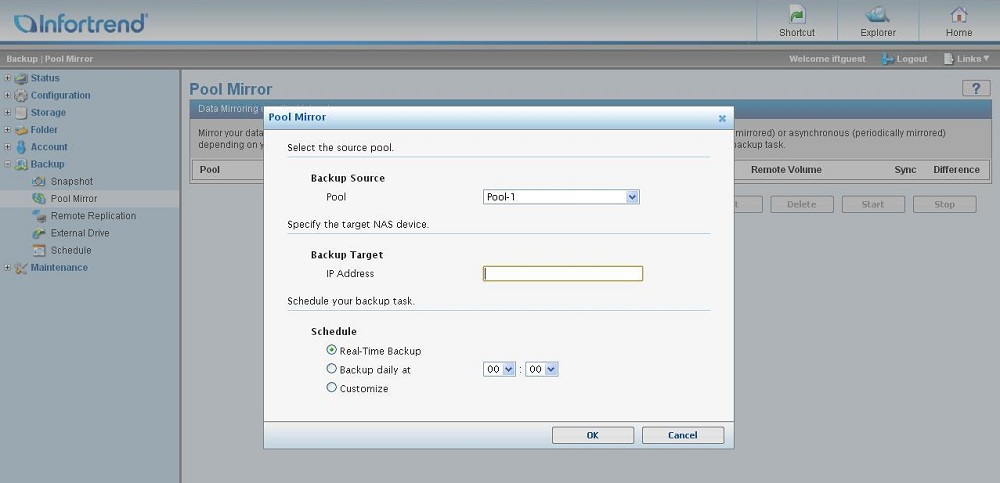
Options for pool mirroring. Pool mirroring allows you to mirror your pool across the network for data backup and can be customized to various schedules.
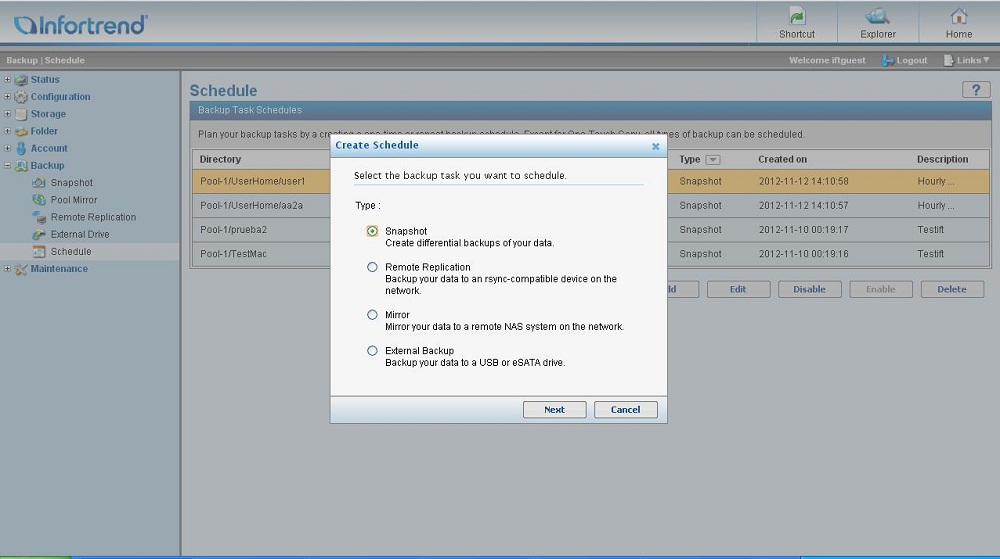
The different options for setting up a backup schedule including Pool Mirroring, Snapshots, Rsync and backup to an external drive.
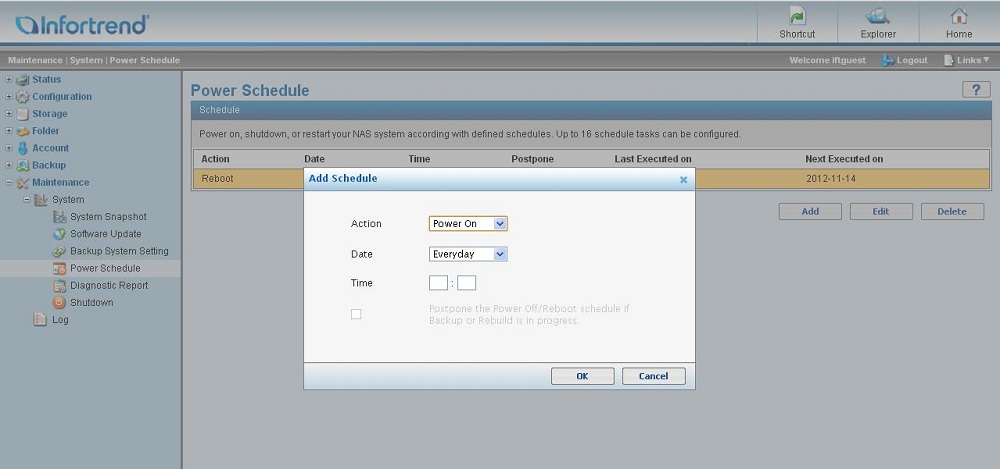
Automatically turn on, turn off, and reboot
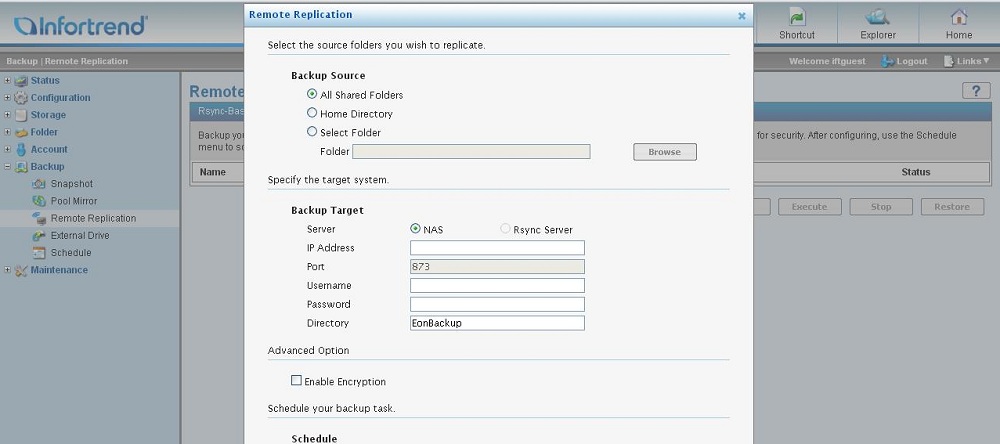
Configuration for Rsync remote replication
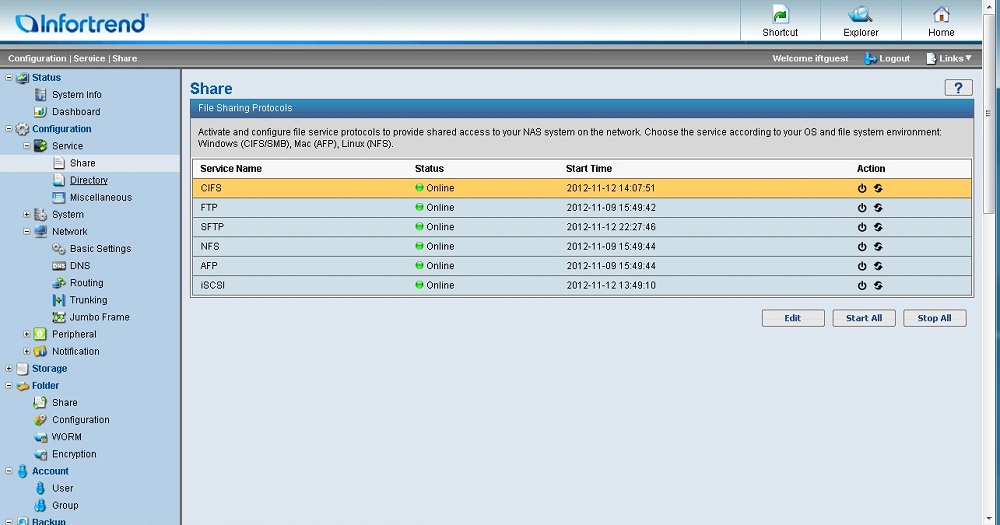
The different share options, each with their own configuration. Some, like CIFS, have no configuration options. Others like FTP allow you to configure port, etc.
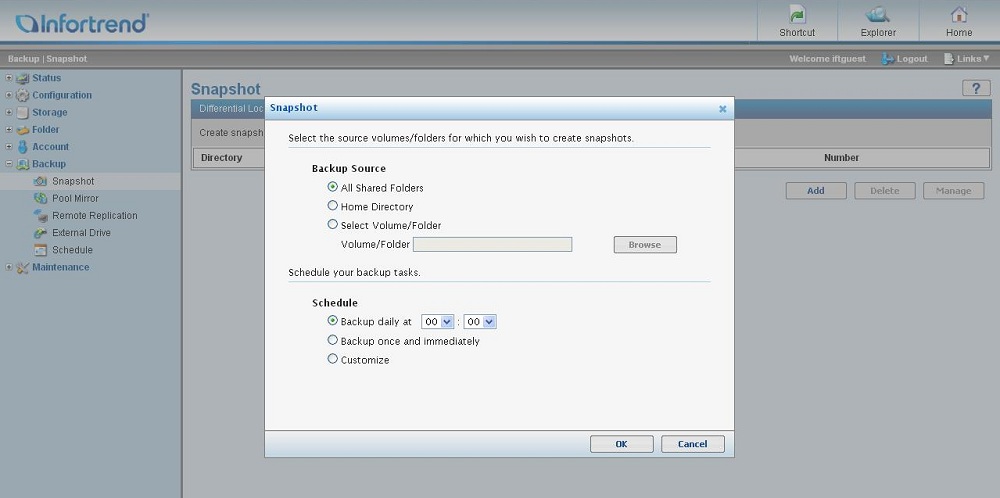
Take snapshots of your data for easy restore (a form of backup). Snapshots can be configured at a folder or volume level and can be scheduled daily, once and immediately, or customized to your preferences.
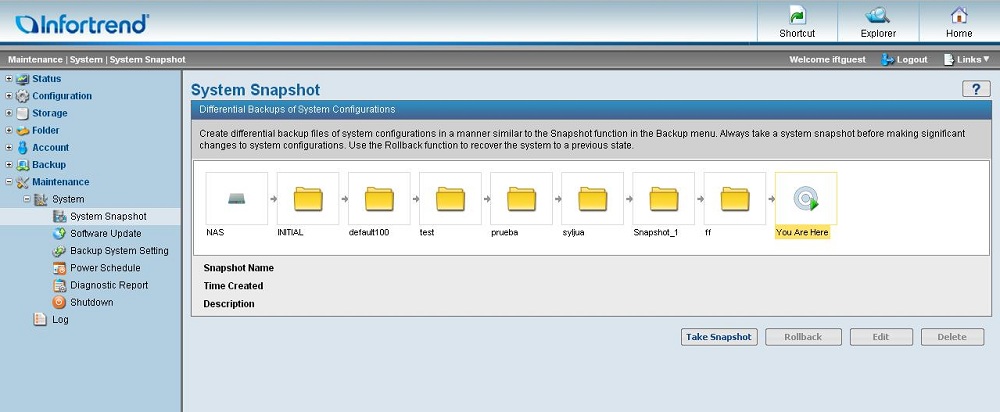
Take snapshots of the system configuration for easy restore
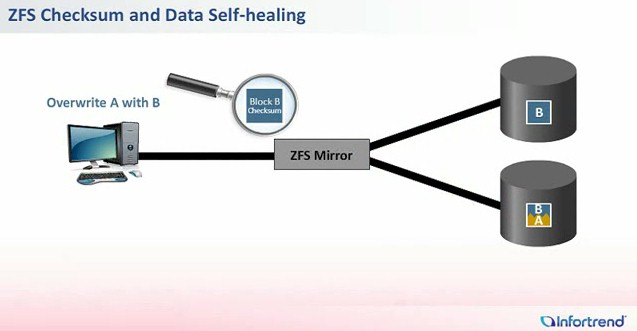
A key feature of the ZFS filesystem is automatic block checksum. Each block is compared to a copy and bad blocks are automatically replaced by good ones.

Think of pool mirroring like RAID 1, but with two NASes instead of two drives.
Performance
We tested the Pro 500 with version 1.4.55 firmware, using our NAS test process with RAID 0, 5 and 10 volumes. As is our standard practice, four drives were configured in each volume type.
As we’ve found with other products, there is a marked difference between Windows File Copy and Intel NASPT File Copy results. The benchmark summary below shows relatively consistent Windows File Copy results for RAID 0, 5 and 10 volumes, respectively measuring 69, 66, 72 MB/s write and 72, 71 and 65 MB/s read.
Intel NASPT File Copy results were much lower across the board, coming in at 37, 34 and 35 MB/s write and 49, 53 and 42 MB/s read for RAID 0, 5 and 10 volumes.
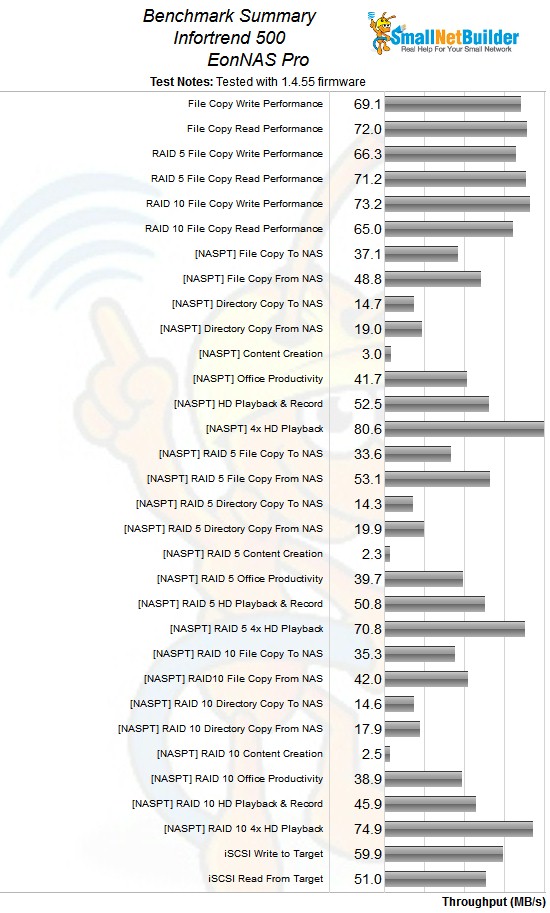
EonNAS Pro 500 benchmark summary
iSCSI performance of 60 MB/s for write and 51 MB/s for read ranks the Pro 500 at or near the bottom for iSCSI throughput for D525 Atom-based NASes. Only the aging Thecus N5200XXX did worse than the Infortrend for iSCSI write with 35 MB/s. All other tested D525 NASes had iSCSI writes of 80 MBs and higher. The performance gap for iSCSI read wasn’t as great, with the next best Thecus N4200PRO starting at 59 MB/s, topping out at 79 MB/s for the same Thecus N5200XXX that did so poorly on writes.
We wanted to run attached backup tests, which the Pro 500 OS supports. But the Pro 500’s logs don’t log backup events, so we couldn’t accurately time them. Same goes for network backup—no logged events for that either. The lack of backup event logging is an odd omission for a NAS that claims to be so business focused. We hope Infortrend adds the capability in a future OS release.
Performance – Comparative
To put the EonNAS Pro 500’s performance in perspective, we created a set of custom performance charts using the NAS Finder filtered for D525 Atom processors. We included products with four bays and greater in the filter, because our RAID 5 tests are always run with four drives to keep the playing field level.
The plot composite below shows Windows and NASPT RAID 5 file copy write and read results for the select group of NASes. The products shift positions in the various comparisons. But while data integrity may be a strong suit of the EonNAS Pro 500, the comparison shows that large file copy throughput isn’t.
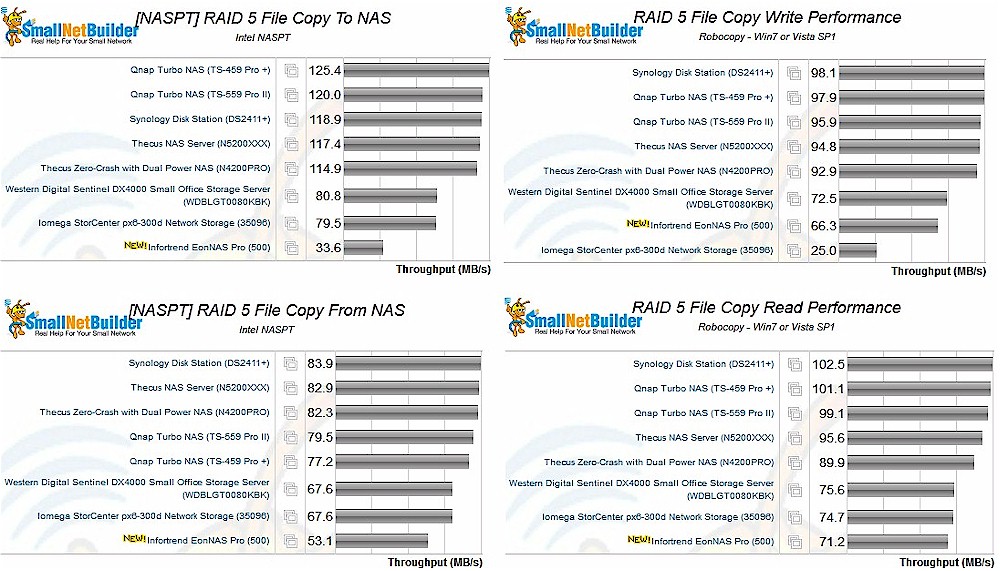
RAID 5 file copy performance comparison
We also compared NASPT directory copy performance for this group of products. The smaller files and heavy disk interaction that are hallmarks of these benchmarks helped the Infortrend’s ranking, especially for reads. But running similar comparisons for the Office Productivity and Content Creation benchmarks landed the Pro 500 at the bottom of the rankings once again.
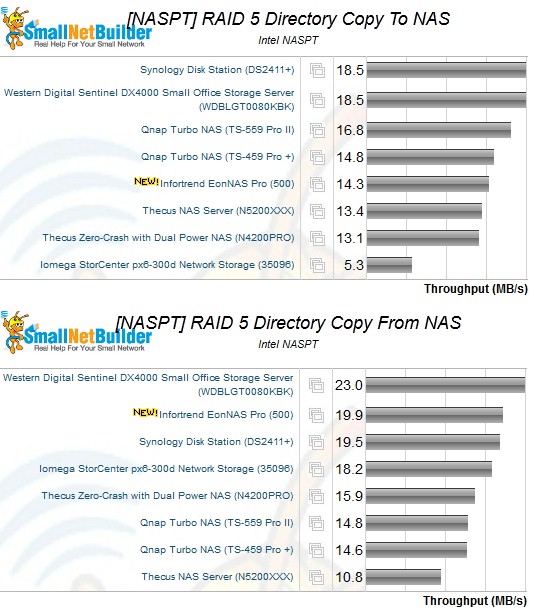
RAID 5 NASPT directory copy performance comparison
Use the NAS Charts to further explore and compare the EonNAS Pro 500’s performance
Performance – Special Modes
Given the unique deduplication feature, we just had to see what effect it had on performance. Likewise for encryption. But first, let’s see if deduplication actually worked. We took our standard 4.35 GB ripped-DVD file copy test folder and drag-and-dropped it to the deduped folder multiple times, renaming the copied folder each time.
The figure below shows the total pool stats with one folder copied on the top (there was nothing else stored on the NAS), the Explorer view of all four folders copied in the middle and the pool stats with the four folders on the bottom.
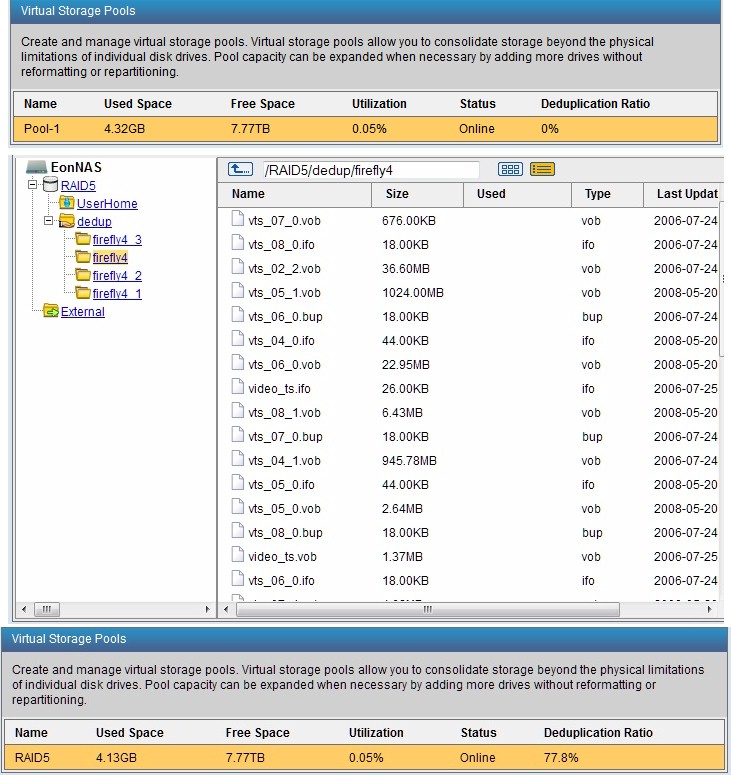
Deduplication test result
We are not sure why Used Space acutally dropped a bit. But the fact that it didn’t go up by 4X and the deduplication ratio of 77.8% are solid evidence that deduplication worked. We also tried another experiment copying about 12 files over to the deduped folder, then renaming those files and copying them again to the folder. As expected, this also worked. These tests are admittedly crude and more of a file-level deduplication test. But we’re pretty confident that the EonNAS Pro’s deduplication will significantly reduce the storage requirements in typical office file storage use.
We checked the performance hit for deduplication and encryption separately, creating a test folder on a RAID 5 pool with each option enabled, then running our standard benchmark suite using the folder as a mapped drive. The results are summarized in Table 2 below.
| Normal | Dedup | % Diff | Encrypt | % Diff | |
|---|---|---|---|---|---|
| FileCopyToNAS | 33.57 | 24.85 | -26.0% | 17.38 | -48.2% |
| FileCopyFromNAS | 53.10 | 69.22 | 30.4% | 19.32 | -63.6% |
| DirectoryCopyToNAS | 14.26 | 13.49 | -5.3% | 11.54 | -19.1% |
| DirectoryCopyFromNAS | 19.87 | 20.10 | 1.1% | 10.54 | -47.0% |
| ContentCreation | 2.31 | 1.88 | -18.6% | 1.52 | -34.0% |
| OfficeProductivity | 39.67 | 40.90 | 3.1% | 25.56 | -35.6% |
| HDVideo_1Play_1Record | 50.85 | 61.33 | 20.6% | 18.93 | -62.8% |
| HDVideo_4Play | 70.82 | 85.19 | 20.3% | 32.60 | -54.0% |
| Win File Copy Write | 66.33 | 45.79 | -31.0% | 31.02 | -53.2% |
| Win File Copy Read | 71.24 | 58.71 | -17.6% | 39.20 | -45.0% |
Table 2: Special folder mode performance comparison
The deduplication hit varies from benchmark to benchmark. But it’s clear that write benchmarks reveal a performance penalty from the mid 20 to low 30% range. The penalty for using encryption is much more severe and present for both write and read. With a performance hit of up to 64%, you really better need to encrypt folders due to the high performance price you’ll pay.
Drive Pull
We always like to see how new NASes handle failed drives. We started a large folder filecopy, waited until it got going, then pulled drive 1. The file copy kept going and it took 30 seconds for the system to start beeping an alert. The LCD panel also lit up to display an option to silence the alarm, which we took advantage of. When the alarm stopped, the display changed to System Error Check Logs, so we did.
We logged in to see the Home page below that displayed multiple indications of the problem that are outlined in yellow. So kudos to Infortrend for not making us hunt for an indication of volume failure and for using multiple alert methods. We also received multiple emails informing me that the pulled drive wasn’t online and the pool was degraded.
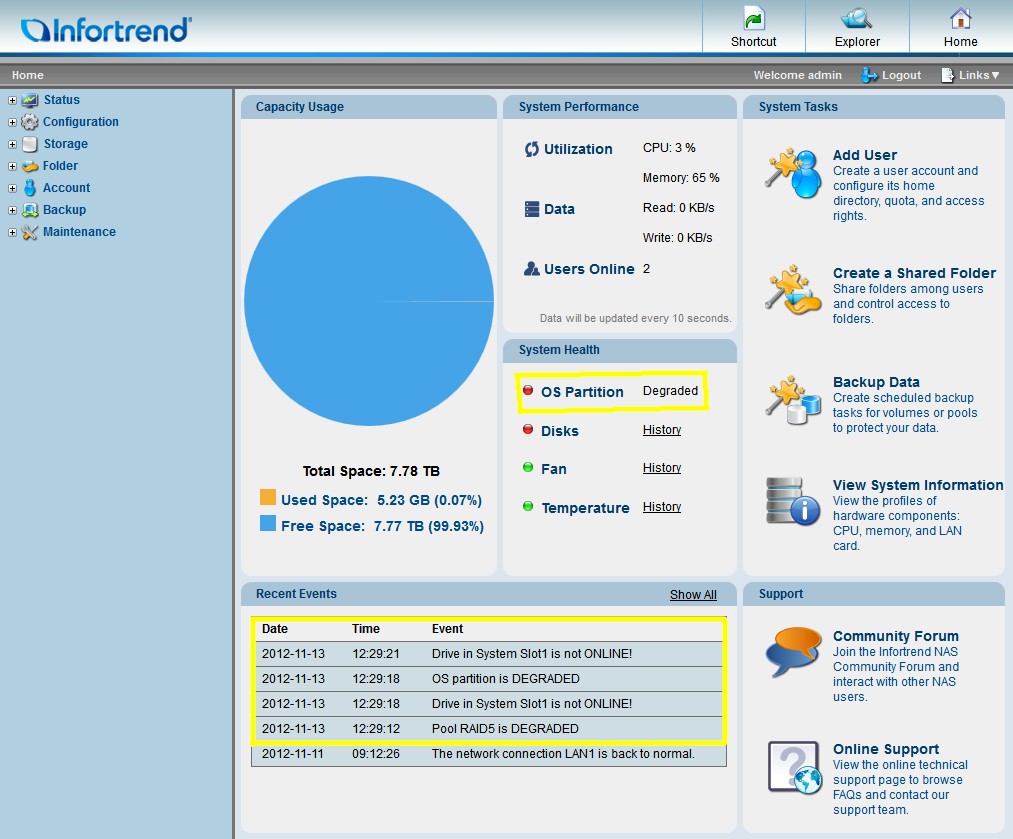
Drive pull reflected in admin GUI
Before pushing the drive back in, we checked the EonNAS Hardware Manual for drive replacement instructions. The manual had clear instructions for removing the drive and physically swapping it out, but no instructions on rebuilding a failed pool. So we just reinserted the drive. Shortly after, the drive lights starting blinking blue, so something was in process.
We checked the Storage Pool and Home screens and were surprised to find the Pool status back to Online after only a minute or so. This was similar to our experience when changing between volume types. There was no long sync process, or at least not an indication of one in the admin GUI. The drives were still flashing away, which continued for another few minutes when they settled back to a steady green light status.
So the whole fail and recovery process was pretty painless with recovery starting automatically upon replacing a failed drive. Our only complaint is that there was no LCD screen, admin GUI, email notification or log indication that the failed pool had been fixed.
Closing Thoughts
We’re not sure how successful Infortrend is going to be in making headway against companies better known to small business NAS buyers. While the EonNAS Pro certainly has some unique and useful features, most notably deduplication, its performance lags—in some cases significantly—behind products built on similar hardware platforms.
The 500’s $700 price isn’t too far out of whack for a five-bay dual-core Atom based NAS. But keep in mind the D525 is a generation behind the D2700 and D2550 Cedarview models that most other manufacturers have moved on to.
A key concern of business buyers is always support. But Infortrend has some work to do there, too. The Support area of Infortrend’s site is pretty sparse, once you get past the required login. There is a Forum, but it doesn’t look very active. FAQ are there too, but not very informative.
The deal-killer for many may be the lack of U.S. phone support. It is available for Infortrend’s high-priced ESVA (Enterprise Scalable Virtualized Architecture) products, but not for EonNAS or EonNAS Pro products. Although numbers for the San Jose and Libertyville, IL offices are posted, there is only a link to online support and no support hours posted.
In contrast, QNAP, Synology and even Thecus all have support phone numbers and hours posted for their U.S. phone support. At least EonNAS Pros are covered by a three-year limited warranty.
We got a taste of EonNAS support while preparing this review. But even with a direct email line to an EonNAS support specialist, it took a few days for some replies to come back.
All things considered, the EonNAS Pro 500 was certainly different from most NASes we’ve had on the SmallNetBuilder test bench. But unless you really need deduplication and are willing to accept lower performance than you can get from similarly-priced products, it’s probably best to leave the buying to somebody else.

 Buy EonNAS Pro from Amazon
Buy EonNAS Pro from Amazon