Comparing cloud storage providers can be a daunting task. But knowing what you are looking for can help make the choices clearer.
Dropbox provides a comfortable and simplistic approach to file sharing. If you need to simply access your files remotely or share photos with loved ones around the world, Dropbox is probably a great solution for you.
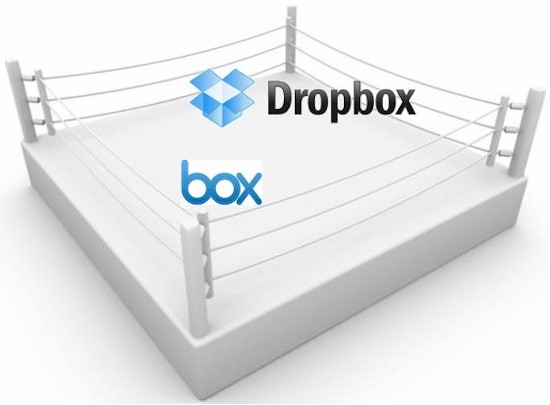
Box.net takes basic cloud file sharing approach and adds features usually associated with with on-site networks. Already a proven way to conduct business in the cloud, Box touts a clientele list that includes MTV, Dell, T-Mobile and PBS. Not interested in just sharing photos with Grandma? Do you need a solution that allows you to collaborate with your colleagues anywhere in the world? Box is the way to go.
We previously compared Dropbox with Sugarsync, another cloud storage alternative and have also reviewed each product separately. So let’s see how Dropbox and Box.net do compared head-to-head.
Features – Winner: Box
Let’s get this out of the way up front, Box has far more features than Dropbox. Box is geared towards enterprise businesses while Dropbox is streamlined for small business and consumer use. Not to say Dropbox doesn’t have its advantages, because it does.
However in this analysis, Box is a far more complete solution that offers features like content management, online workspaces geared for collaboration, task management, granular user and group permissions, admin account transfers and a built-in editor. High level features, custom options for embedding files into a website, Google Apps integration and administrative controls allow Box users to create and manage a complete work space environment.
Dropbox, on the other hand, is geared towards those that may need a personal or small business based medium to share and move files. Dropbox allows users to sync folders on several devices and seamlessly share items over the internet to these folders. Beyond that, there is no ability to create a meaningful virtual work environment.
I would argue this simpler market is larger than the business market. So in this aspect, Dropbox definitely has a role to play. But for feature count, Box has Dropbox beat by a mile.
Ease of Setup – Winner: Dropbox
Due to its simpler feature set, Dropbox is a clear winner in this category. After creating your Dropbox account, setup takes all of five minutes to complete. There are no administrative tasks to accomplish. Setting up a custom folder path and folder sharing options are as complicated as it gets (and even those are optional). The total download is only 15.4 MB and takes less than two minutes to begin the installation process.
Box is not complicated to set up, it just takes a few more steps. Unlike Dropbox, Box.net chooses to have its users create an account, verify the account through email and then gain access via a custom URL that you define. This is not an overcomplicated process, but I did see a few issues that users may run into.
First, for some reason if you choose the free trial instead of free account option, you are required to submit your credit card information. Some users may be turned off by this. Second, the email that was sent to complete the verification process ended up going to my email junk folder. I can see how some users may run into a problem with this. Lastly, although Box does have the capabilities to allow local access through a desktop icon, setting this up takes an extra step. For those that are not avid computer users, this could also cause access problems and confusion.
Performance – Winner: Box
Performance of any cloud service depends a lot on the speed of your internet connection, with uplink speed usually being the limiting factor. I ran a quick test of both Box and Dropbox uploading a 10 MB file over a 22 Mbps down / 11 Mbps up (measured) connection. I ran the test three times and averaged the results.
Dropbox needed 28 seconds to upload and register the file while Box needed only 19 seconds to upload and register the file. Box was about 8-10 seconds faster consistently over the multiple tests.
Although this is a short test, win goes to Box.
Sharing – Winner: Box
In Box, you are able to set access restrictions and set up groups and an accompanying workspace. With its simpler model, Dropbox just can’t match this.
Dropbox is great for quick and easy sharing and accessibility where Box.net allows a user to have complete control with customized access and program integration. Box makes it very simple to share files with coworkers, friends, and online programs like Facebook or Linkedin. But only if it is configured to do so. Box also allows easy integration for website content and a plethora of other compatible programs and addins.
So for its wealth of features and control it offers, Box wins this round.
Accessibility – Winner: Dropbox
Accessibility is a measure of the number of ways stored data can be gotten at. Both Box and Dropbox provide web access, support mobile access from iOS and Android devices and a wide range of applications. Only Box also supports access from HP’s webOS based TouchPad and only Dropbox supports access from BlackBerry devices.
Dropbox shows support for 233 apps spread among Android, BlackBerrry, iOS, Windows Mobile devices and web applications. Box shows only 14 apps supported.
So the win here goes to Dropbox.
Security – Winner: Tie
The basic difference in security between the two services is that Box takes an access control approach, while Dropbox uses encryption. Box touts "data encryption on transfer", but that is for the connection, not the files themselves. Files are only encrypted (AES-256) on Box’ servers if you opt for the more expensive Enterprise account.
Box has user and group level access controls and even time based passwords. And if you have an Enterprise account you also get AD / LDAP integration.
Because Dropbox uses Amazon S3 as its back end, it encrypts files with AES-256 before transfer over an SSL-secured link. And Dropbox says that its admins "are prohibited from viewing the content of files you store in your Dropbox account, and are only permitted to view file metadata".
But despite the assurances, Dropbox was recently outed as not being as secure as it claims to be.
The bottom line is that the two services are about equal in security, or if you prefer a glass-half-empty view, equally insecure. If you want true security, encrypt files yourself before sending them up to either service.
Pricing – Winner: Dropbox
Dropbox offers a free account with 2GB of storage. From here, you can purchase a 50 GB plan for $9.99 monthly or a 100 GB plan for $19.99 monthly. If you are looking for a larger solution, Dropbox offers a 350 GB plan with five user licenses for $795 annually. Additional user licenses cost $125 annually. An additional 100GB of storage space will run $200 a year.
Box.net allows for a larger 5 GB free account. Pricing options after that offer half of the storage space that Dropbox provides for the same price with 25 GB for $9.99 a month or 50 GB for $19.99 a month.
If you need storage for a larger business, Box has a 500 GB plan for $15 per user with up to 500 users total. Scaleable and customizable options are also available by request. There is no mention of a storage limit, so Box should be able to handle your business needs.
By offering twice the storage for half the price on the lower tiered options, Dropbox gets the win.
Bottom Line – Winner : Tie
| Dropbox | Box.net | |
|---|---|---|
| Features | X | |
| Ease of Setup | X | |
| Performance | X | |
| Sharing | X | |
| Accessibility | X | |
| Security | X | X |
| Price | X | |
| Total | 4 | 4 |
The results reinforce the difficulty in choosing a "best" cloud storage service. Between Dropbox and Box.net at least, the winner depends on what you’re looking for.
If you’re in need of a solid business based cloud solution with lots of access controls, Box is the obvious program of choice. But if you are looking for a drag and drop file sharing solution without all of the bells and whistles, Dropbox provides a great solution.
