Router Ranker Changes
Router Ranker use has grown steadily since its introduction in April and it is now the second most-visited page on SmallNetBuilder. To help make it provide a more balanced view of router performance, we’ve made a slight change to the router ranking algorithm.
Router rank was previously determined by equally combining the ranks for wired routing performance, wireless throughput performance and wireless range performance. Wireless throughput rank was based on a single test for each benchmark: "Location A" for products tested with the older open-air method; and 0 dB attenutation for products tested with the current method.
Since there is more to a router’s wireless performance than just the highest throughput it can produce, we have added average wireless throughput to the total rank algorithm. This is the same number you see when you view the 2.4 GHz Downlink, 2.4 GHz Uplink, 5 GHz Downlink or 5 GHz Uplink Router Chart default views. We combine ranks for all four values, weighted equally and then combine that average, again weighted equally, with the three other existing ranks.
The screenshot below shows the new view produced by clicking on the Performance link in the Ranker default view.
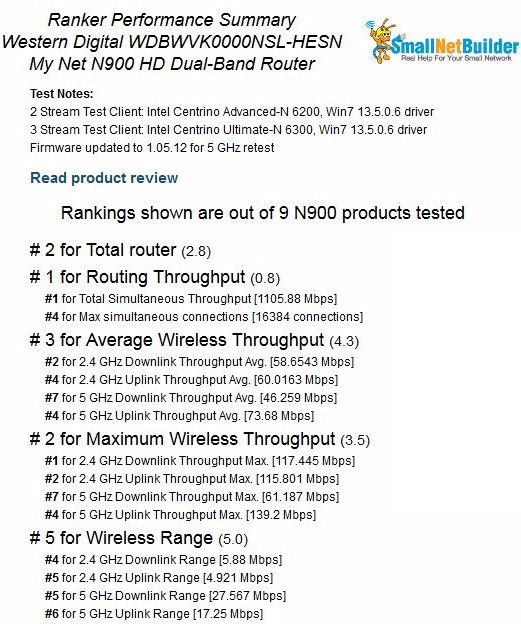
Ranking performance summary – previous
Here’s the old view below for comparison. As with the other ranks, you can see the actual performance benchmark values that are used for the new Average Wireless Throughput ranking. Note that routers are still ranked by wireless class.
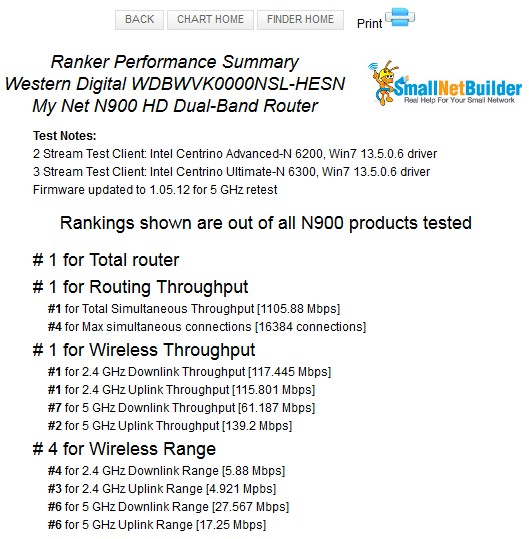
Ranking performance summary – previous
The ranking change has caused some products to shift position. But that happens every time we add a new product anyway.
These same changes have been made to the Wireless Ranker, which is where we rank non-routing wireless products like access points, bridges and adapters.
As we did with the other Rankers, the Router Ranker view can now be sorted by price as shown below. We also made help less obtrusive, but only a button click away.
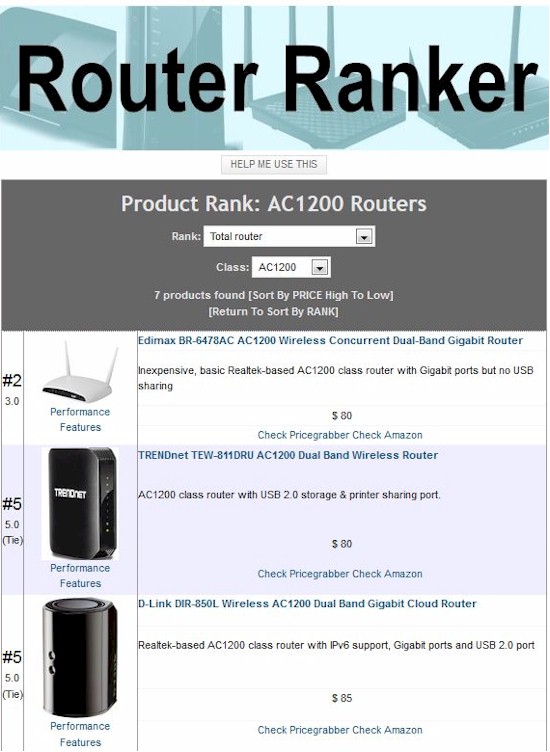
Router Ranker – Price sort
Router Chart Tweaks
We carried over the changes we made to the NAS Charts to the Router and other charts, too. You can also now sort the view by Class and Price ($$) in addition to performance (Throughput). Just click on the Class:Rank or $$ column titles as desired. Of course, you can also apply any of the filters and sort those views, too. The view below shows only AC1200 class routers sorted by low to high price.
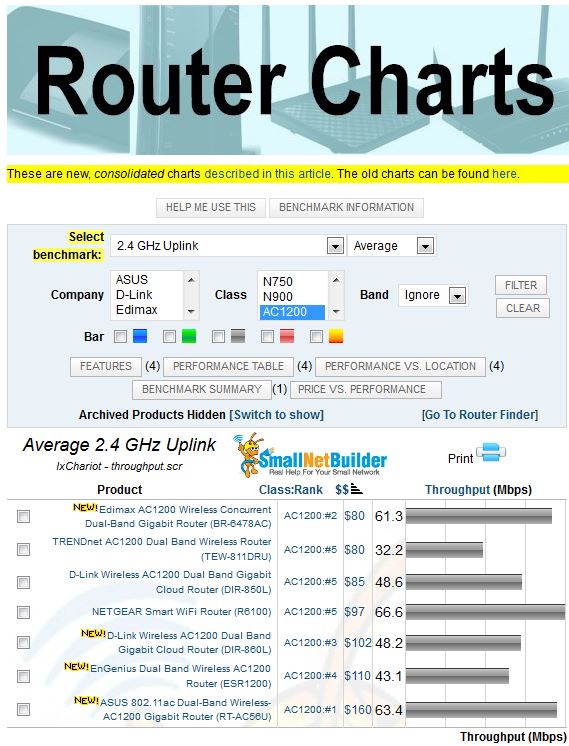
SNB Router Chart – filtered and sorted by price
We hope you like the changes. Be sure to let us know what you think either via the Forums or just by dropping us a line.
