Introduction

| At a Glance | |
|---|---|
| Product | TRENDnet 500 Mbps Powerline AV Adapter Kit (TPL-401E2K) |
| Summary | HomePlug AV compatible, IEEE 1901-compliant powerline adapter kit with Gigabit Ethernet LAN port and higher maximum throughput than HomePlug AV |
| Pros | • 70 Mbps maximum throughput • HomePlug AV certified and interoperable |
| Cons | • 70 Mbps maximum throughput • Throughput drops with distance |
"Gigabit" powerline networking may have vanished with Gigle’s absorption into Broadcom. But TRENDnet has come to the aid of those looking for more than the mid-40 Mbps throughput obtained from the latest crop of HomePlug AV adapters. TRENDnet’s TPL-401E has managed to beat NETGEAR’s XAVB5001 to market with the first powerline products based on Atheros’ "500 Mbps" chipset. TRENDnet ships the adapter singly and in a kit of two (TPL-401E2K), which was submitted for review.
How It Works
Like Gigle, Atheros’ AR1500 / AR7400 chipset achieves its higher bandwidth primarily by using a wider spectrum (2 to 68 MHz) than the 2 to 30 MHz spectrum that standard HomePlug AV uses (Figure 2).
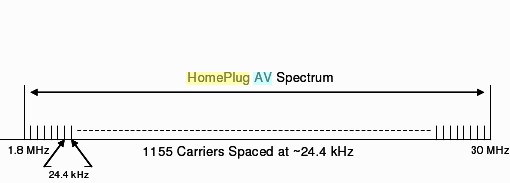
Figure 1: HomePlug AV Frequency Use
At any rate, as we’ve all learned the hard way, maximum link rates touted by networking product manufacturers bear little resemblance to actual usable throughput. And to cut to the chase, Atheros’ "500 Mbps" technology is no exception, at least as embodied in TRENDnet’s adapters.
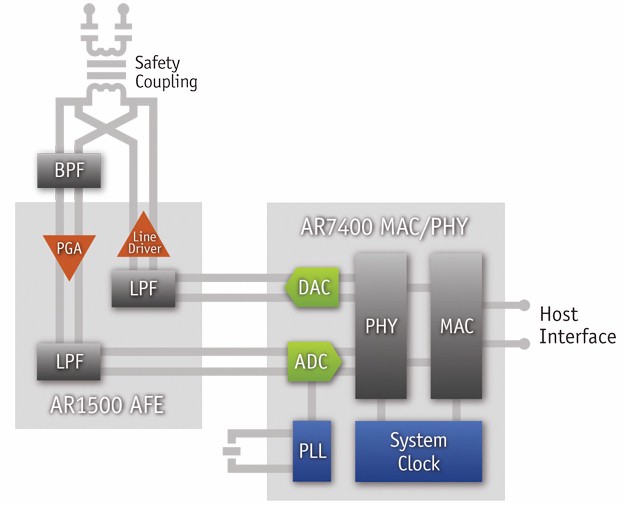
Figure 2: Atheros AR7400/AR1500 block diagram
Atheros claims that the AR4700 / AR1500 chipset will even achieve a 700 Mbps maximum PHY rate when connected to coax instead of home wiring. But that would be another product, not what I’m reviewing today.
The board photo in Figure 3 shows a layout typical of powerline products with numerous large components handling powerline interface. The AR7400 chip is under the heatsink, and the AR1500 to its upper right. The device to the left of the AR7400 is an Atheros AR8021 Gigabit Ethernet PHY. The EtronTech EM6A9160TSA provides 16 MB of RAM and I couldn’t find the flash, which may be on the bottom of the board.
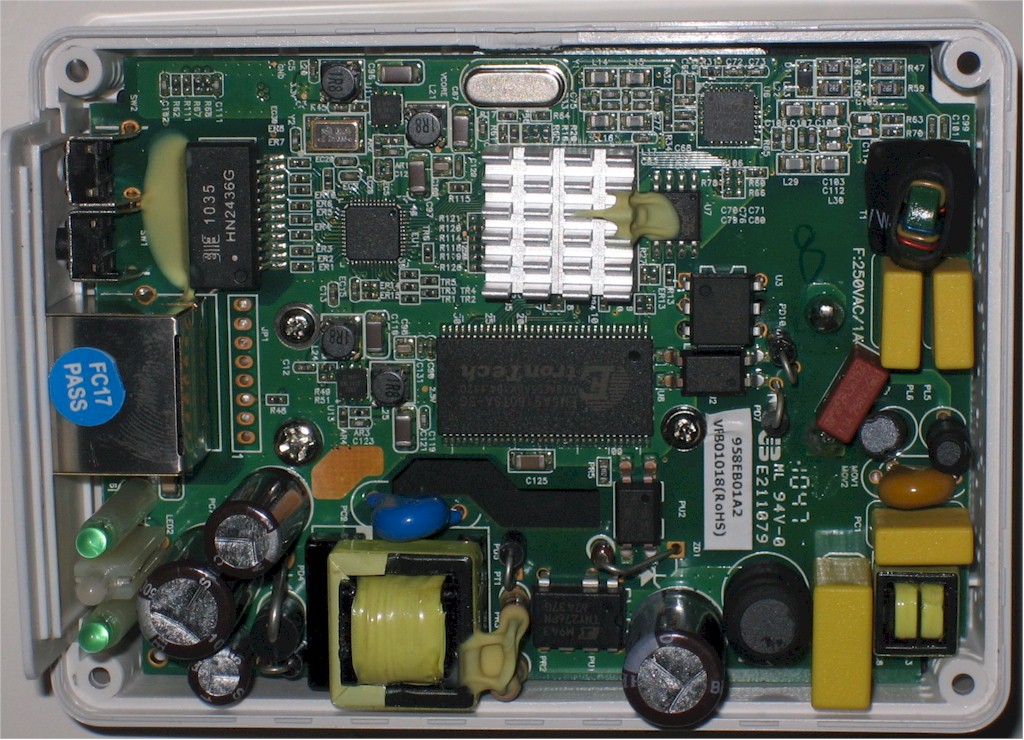
Figure 3: TPL-401E board
Setup And Administration
HomePlug adapters are factory set to just plug in and go, and the pair of TPL-401E’s did just that. I sometimes had to replug an adapter to get the Powerline link light to come on, but otherwise setup was uneventful.
Figure 4 shows a summary of the adapter’s lights. Note that the three color signal quality light seen on some of the HomePlug AV roundup adapters is incorporated into this product.
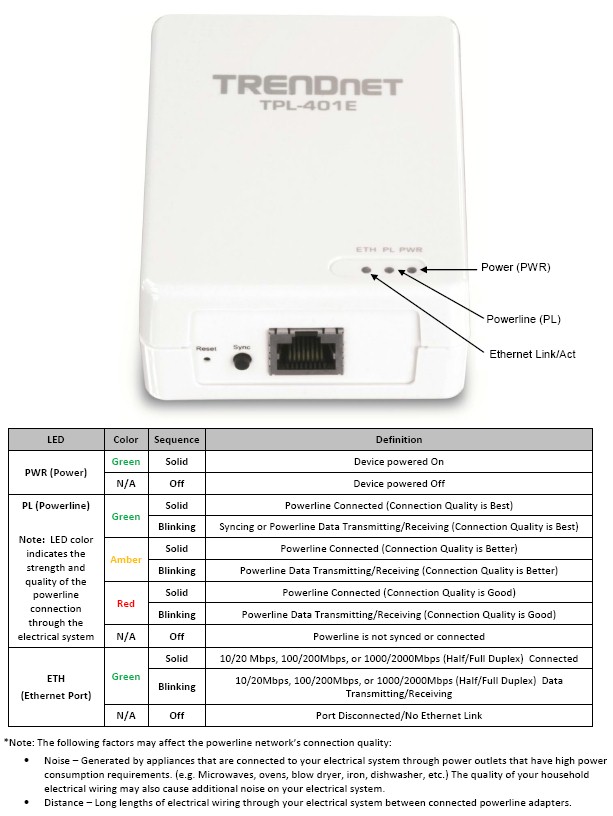
Figure 4: TRENDnet TPL-401E lights
Like all HomePlug adapters, the TPL-401E’s data stream is secured with 128 bit AES encryption and the adapters come set with a default key set to "HomePlugAV". So installation consists of plugging the adapter into a wall outlet and running a cable from the adapter’s 10/100/1000 Ethernet port to the device being networked.
The adapter auto-negotiates the Ethernet link speed and connects to another adapter within seconds of it being plugged in. If you want to change the security code, you use the Sync pushbutton on the bottom of the adapter.
I briefly checked the utility that came on the CD shipped in the adapter kit, which first installs WinPCap 4.1.1, which is a Windows packet capture and network monitoring library. The utility (Figure 5) is essentially the same as TRENDnet ships with TPL-303E2K 200Mbps Powerline AV Adapter. Aside from upgrading firmware and changing an adapter password, there are no other settings you can play with.
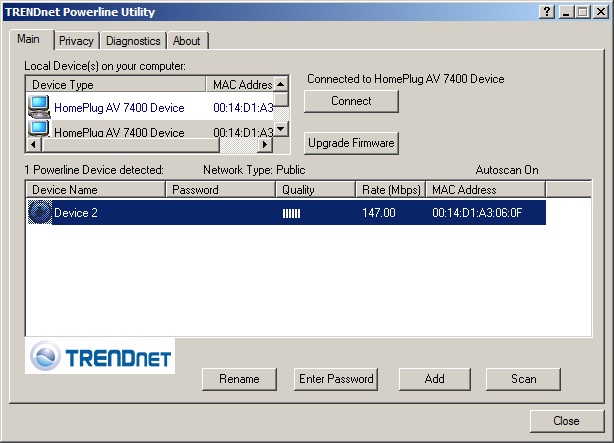
Figure 5: TRENDnet TPL-401E utility
It’s worth mentioning that the link rate you see in Figure 5 was with obtained with both adapters plugged into the same outlet.
Performance
I used the same methodology as in the HomePlug AV roundup so that I could append the TPL-401E’s results to the chart from that review. Ixia’s IxChariot running the standard throughput.scr script generated TCP/IP traffic for testing. The only change made to IxChariot script defaults was to change from 100,000 Byte to 1,000,000 Byte test size. Each test ran for one minute.
I started by plugging the adapters into an outlet strip to test for best-case throughput and ran a single transmit stream. Figure 6 shows this resulted in 70 Mbps of total throughput.
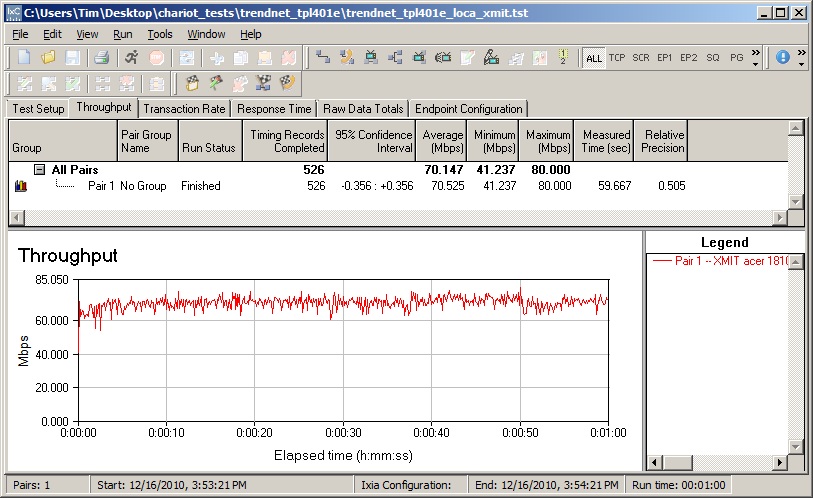
Figure 6: TRENDnet TPL-401E best case throughput
I found in the HomePlug AV roundup that running multiple simultaneous streams provided higher aggregate throughput (around 80 Mbps with four streams). So I ran two pair of receive / transmit streams, which yielded 88 Mbps of total throughput for the pair of TPL-401Es (Figure 7), a gain of about 25%.
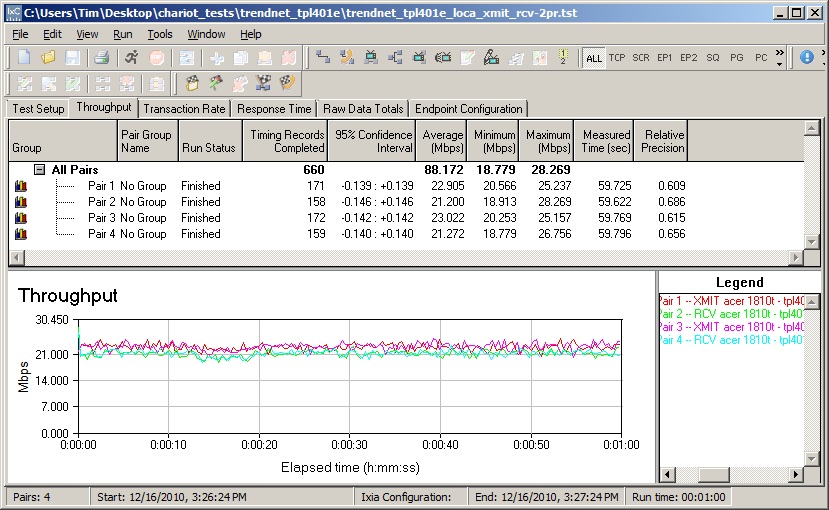
Figure 7: TRENDnet TPL-401E four streams
I also ran a single transmit / receive pair, which got me 83 Mbps of total throughput. I didn’t test beyond four simultaneous streams, because I suspect there would be negligible further gain.
For "distance" testing, I used the same three locations used in the HomePlug AV roundup. No locations put adapters behind AFCI breakers and I made sure no noise sources were present in the test locations.
- Location A: Adpaters plugged into same unfiltered outlet strip
- Location C: Outlet in living room, one floor up and middle of home
- Location E: Outlet in kitchen, one floor up and opposite end of home
For the Location C and E tests, the other adapter was plugged into an outlet just outside my office on the lower level and one end of my home, so that it was not behind the AFCI breaker that protects my office. If you want more info on the locations, see this article.
Table 1 summarizes the average transmit throughput from a one minute IxChariot test in the three locations for the TPL-401E and HomePlug AV adapters previously tested. Even though the product is no longer available, I’ve added in the Gigle-based Belkin "Gigabit" adapter test results for good measure.
I’ve bolded the highest throughput in each location. If results were within 1 Mbps of each other, I bolded both.
| Product (click link for throughput plot) |
Test Locations | ||
|---|---|---|---|
| A | C | E | |
| TRENDnet TPL-401E | 70.1 | 46.7 | 26.3 |
| Cisco Linksys PLK300 | 37.3 | 39.2 | 38.6 |
| Plaster Networks PLN3 / AV200 | 45.6 | 43.9 | 36.6 |
| NETGEAR XAVB2001 | 44.8 | 47.2 | 44.6 |
| NETGEAR XAVB2501 | 48.6 | 45.6 | 44.1 |
| TRENDnet TPL-303E2K | 43.6 | 44.8 | 42.1 |
| Belkin F5D4076 Gigabit Powerline HD | 122.1 | 26.2 | 16.1 |
Table 1: Transmit throughput summary
Although the TPL-401E is second fastest when both adapters are plugged into the same outlet, that advantage over HomePlug AV quickly fades with the adapters further apart, but well within the 300 ft maximum distance spec. The drop to 26 Mbps in Location E is particularly surprising.
The IxChariot transmit plots for the TPL-401E’s tests are shown in Figure 8. Click on the links in the table above for IxChariot plots for the other adapter tests.
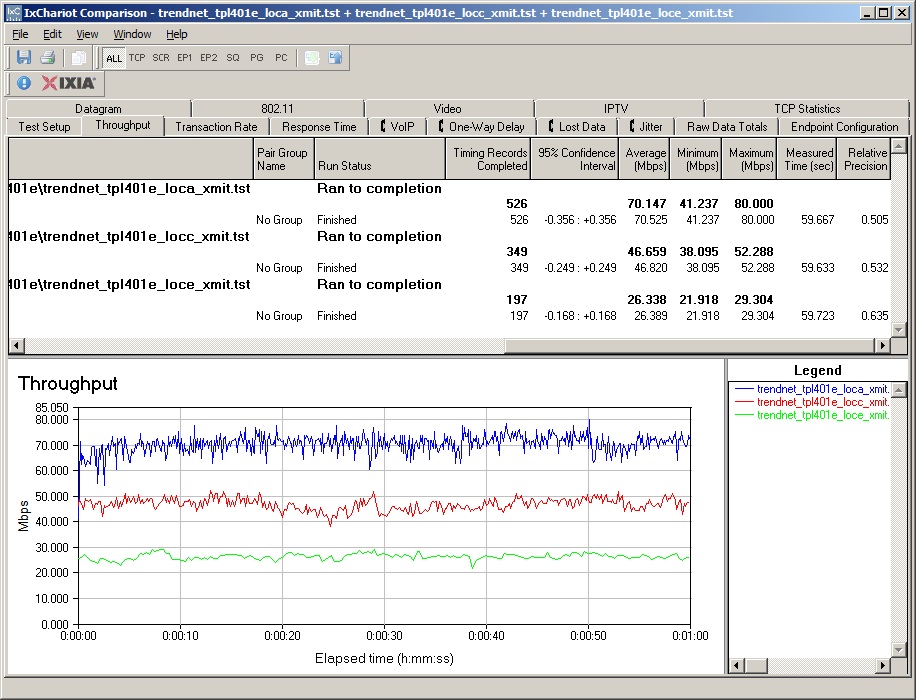
Figure 8: TRENDnet TPL-401E throughput, three locations, transmit
Single stream receive test results are summarized in Table 2. The TPL-401E clearly outpaces the HomePlug AV adapters in the same outlet test and again significantly fades with moderate distance. This time, however, the TPL-401E beats all the HomePlug adapters (and the Belkin adapter) in location E, although not in Location C.
| Product (click link for throughput plot) |
Test Locations | ||
|---|---|---|---|
| A | C | E | |
| TRENDnet TPL-401E | 72.9 | 31.9 | 45.9 |
| Cisco Linksys PLK300 | 33.3 | 33.9 | 34.0 |
| Plaster Networks PLN3 / AV200 | 37.3 | 35.6 | 35.2 |
| NETGEAR XAVB2001 | 41.4 | 40.3 | 39.6 |
| NETGEAR XAVB2501 | 43.7 | 40.6 | 38.5 |
| TRENDnet TPL-303E2K | 37.1 | 38.3 | 38.0 |
| Belkin F5D4076 Gigabit Powerline HD | 118.8 | 26.4 | 11.6 |
Table 2: Receive throughput summary
Figure 9 shows the IxChariot receive test plots. It’s worth noting that both transmit and receive are free of any significant throughput dropouts.
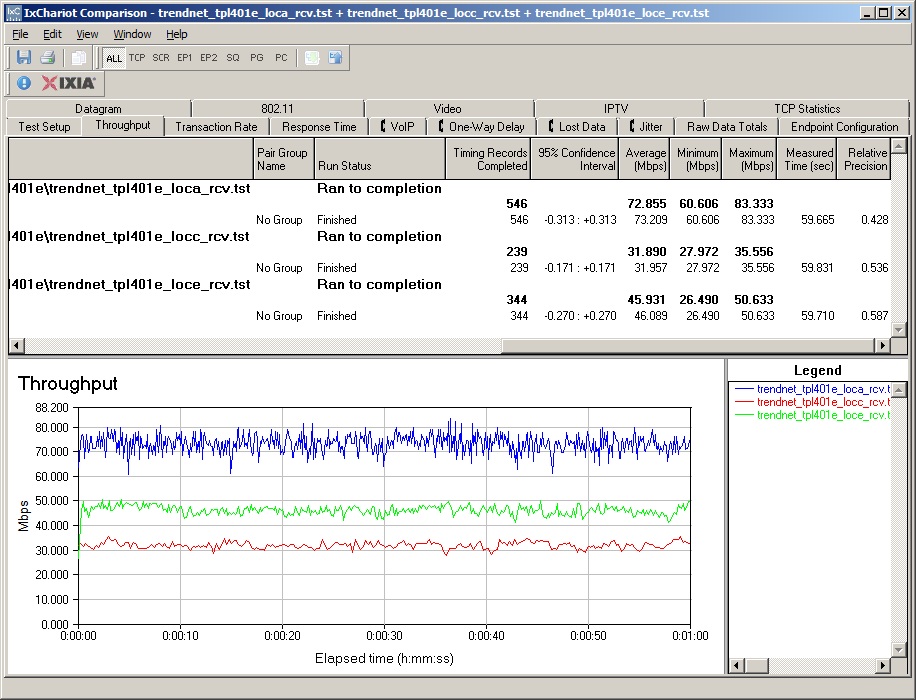
Figure 9: TRENDnet TPL-401E throughput, three locations, receive
Performance – Noise Immunity
I ran noise immunity (or susceptibility) tests with both adapters plugged into the outlet strip. I used two noise sources: a compact travel hairdryer (broadband noise) ; and a halogen floor lamp with dimmer (impulse noise). For a worst-case test, the noise source was plugged into the same power strip.
In Figure 10, the points where throughput spikes downward are where the dimmer was turned on to a low to moderate setting. Throughput reduction is immediate, with recovery taking 10 – 20 seconds as the powerline PHY algorithms find better carriers to use (recall Figure 1).
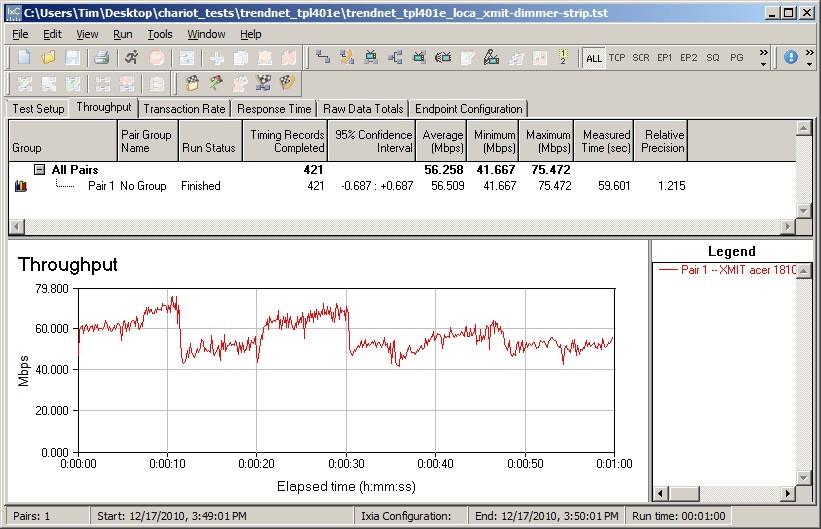
Figure 10: Line noise effect – light dimmer
Motor noise from the hairdryer had less of an effect, as shown in Figure 11. You can again see drops where I turn the hairdryer on and off. But the drops aren’t as large and recovery takes only a few seconds.
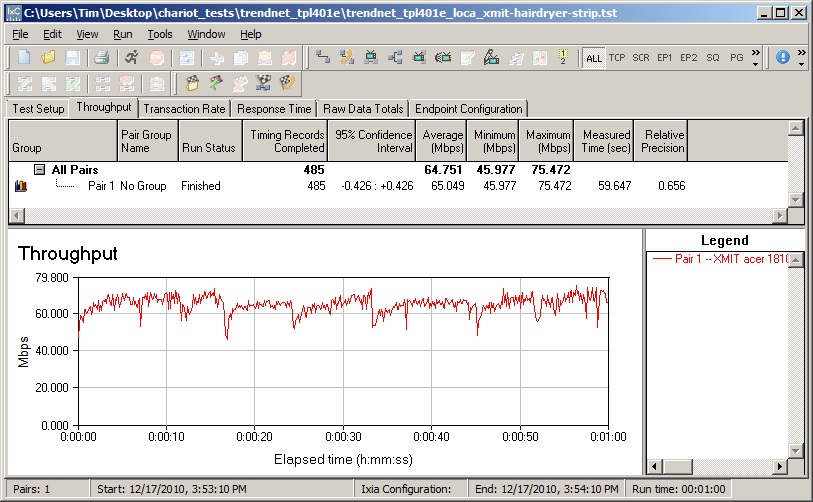
Figure 11: Line noise effect – hair dryer
I’ve found that noise effects, especially impulse-type, drop off very quickly with distance. When I moved the noise source to the wall outlet where the unfiltered power strip that held the two adapters was plugged in and repeated the tests, I could see no effect from either the hair dryer or light dimmer. All it took was six feet of line cord! So before you go spending money on a powerline filter, try just plugging your noise source into an extension cord.
Interoperability
The HomePlug AV spec provides for both coexistence and interoperability with HomePlug 1.0 (original 14 Mbps products) and HomePlug 1.0 plus Turbo (85 Mbps devices). Coexistence is mandatory, but interoperability is not. So HomePlug AV—and Atheros’ HomePlug AV compatible “500 Mbps” technology—won’t talk to earlier generation devices, but they won’t interfere with them either (and vice versa).
I tested both coexistence and interoperability with HomePlug AV and HomePlug Turbo products that I had on hand. The HomePlug AV devices were the TRENDnet TPL-303Es tested in the HomePlug AV round up and the Turbo devices were ZyXEL PL-100‘s I used for interoperability testing with ZyXEL’s PLA-400’s a few years back.
For interoperability, I simply checked to see if a TPL-401E would connect and pass traffic to the other devices. The results were as expected: HomePlug AV, yes; HomePlug Turbo, no. Figure 12 shows the combination of TPL-401E "500 Mbps" and TPL-303E HomePlug AV devices produced 55 Mbps best base transmit throughput. This is about 25% lower than the 73 Mbps best case throughput found using two TPL-401E’s.
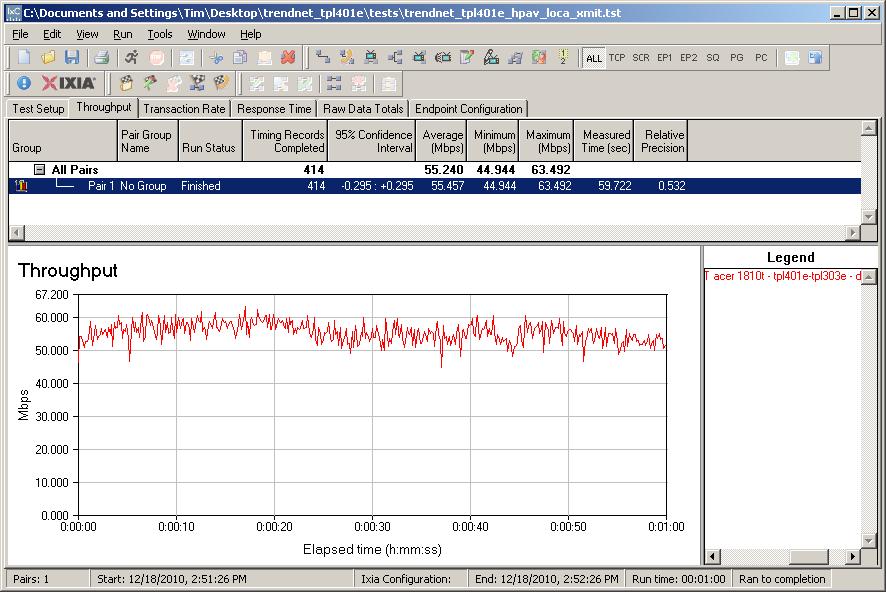
Figure 12: Atheros 500 Mbps to HomePlug AV transmit throughput
For coexistence, I used the same method described here, basically running a "500 Mbps" powerline and HomePlug AV then HomePlug Turbo networks in parallel. Since the "500 Mbps" and HomePlug AV networks do interoperate, I had to change the security code on one of the pairs of adapters (I chose the "500 Mbps" pair) so that they didn’t all end up in the same network and cause a broadcast storm.
Figure 13 shows the "500 Mbps" / HomePlug AV coexistence test with the "500 Mbps" pair starting first and the HomePlug AV pair ending last. Sharp-eyed readers will notice that the "500 Mbps" pair exhibits significantly higher speed than shown in the previous testing, with throughput starting at 80 Mbps and climbing to peaks of 112 Mbps!
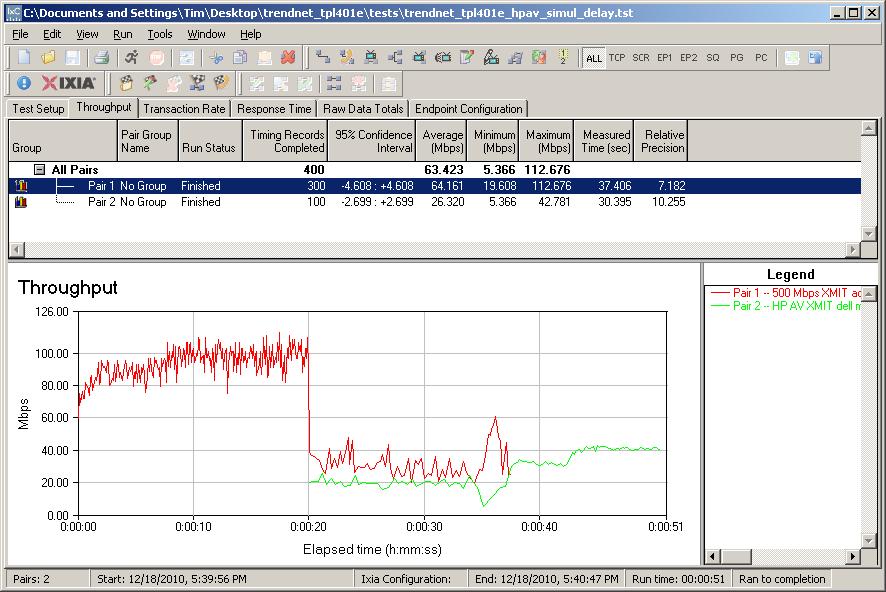
Figure 13: Atheros 500 Mbps / HomePlug AV coexistence test
I thought this was an anomaly, but it was very repeatable. But when I went back and ran just the 500 Mbps pair, the throughput plots looked like my previous testing, i.e. ~ 70 Mbps. After carefully retracing my steps, the higher throughput appears to be real, but shows up only when there is another active HomePlug network present.
Figure 14 shows the "500 Mbps " / HomePlug Turbo coexistence test, where the "500 Mbps" pair once again exhibits 100+ Mbps throughput!
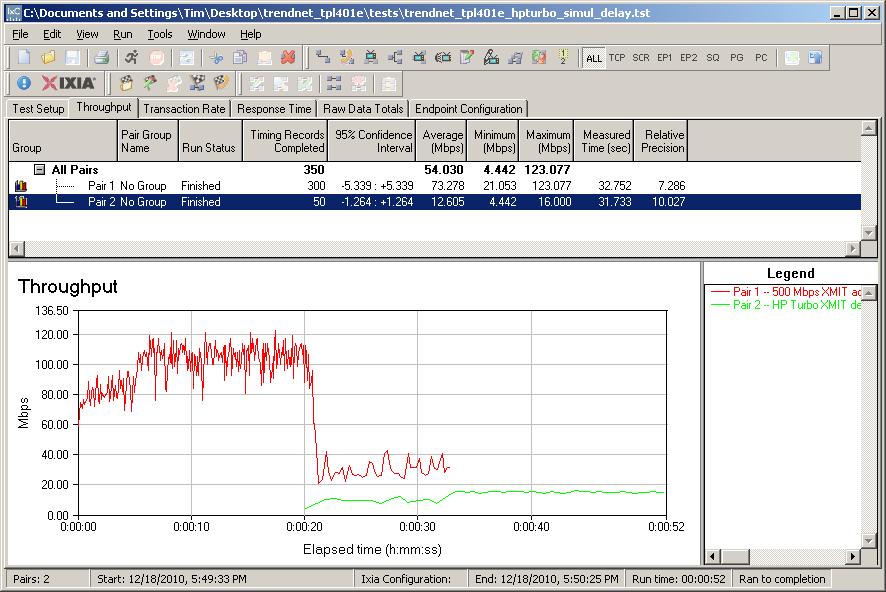
Figure 14: Atheros 500 Mbps / HomePlug Turbo coexistence test
It seems that the handshake that occurs at the beginning of the IxChariot test with all test endpoints is sufficient enough to kick the "500 Mbps" adapters into the higher throughput. I found that I could even unplug the HomePlug AV / Turbo adapters after starting and quickly quitting the coexistence test, then start just the "500 Mbps" test pair and the 100+ Mbps throughput would remain in effect until the adpaters were power cycled.
For a sanity check, I contacted Atheros, who lined up someone from their PLC applications engineering team to discuss these findings. The upshot of our conversation is that Atheros said what I was seeing could be caused by the less-then-current firmware in the TRENDnet adapters (Atheros INT7400-MAC-5-0-5010-01-650-20100818-FINAL-B) and noise coupling caused by the adapter board design. Since I was able to "trick" the adapters into 100+ Mbps throughput, though, it’s possible that the TPL-401Es may just need more current firmware.
Atheros said that their testing showed best case TCP/IP throughput of around 140 Mbps for their reference adapters, which did not vary significantly across locations in their home testing. They also said the 70 Mbps throughput I got for most of my testing indicated that the extended frequencies used in their 500 Mbps technology were not being used.
Atheros is sending me a pair of their reference design adapters so that I can see what their 500 Mbps technology can do when properly implemented. Once I get them tested, I’ll post the results in another article.
Closing Thoughts
I thought a gain of 30 Mbps or so from the mid- 40 Mbps throughput provided by the current crop of HomePlug AV adapters wasn’t too bad. But I was very disappointed to see that throughput drop off significantly in the same test locations where HomePlug AV’s speeds remained rock-solid.
But if Atheros’ AMP 500 Mbps technology can really produce steady 100+ Mbps throughput in typical domestic use, I predict that it’s going to make life a whole lot easier for folks who have been tearing their hair out trying to wirelessly stream HD!
At this point, however, TRENDnet’s TPL-401E doesn’t appear to represent the best that "500 Mbps" powerline can do. It’s the only "500 Mbps" game in town for the moment, however, at least until NETGEAR starts shipping its XAVB5001 "AV 500" adapters. Maybe now we know why NETGEAR’s adapters have been delayed so long.
