The Iomega Home Media Network Hard Drive, Cloud Edition has been added to the NAS Charts.
The HMNHD-CE is a revamp of Iomega’s earlier attempt at an entry-level Mom and Pop friendly NAS with lots of media handling features.
The new version is not just a firmware update of the old. Iomega probably realized that the original was really was too underpowered even for a consumer NAS. So while they stuck with PLX / Oxford, they traded up from the OXE810SE in the original, to a 600 MHz dual-core NAS 7820.
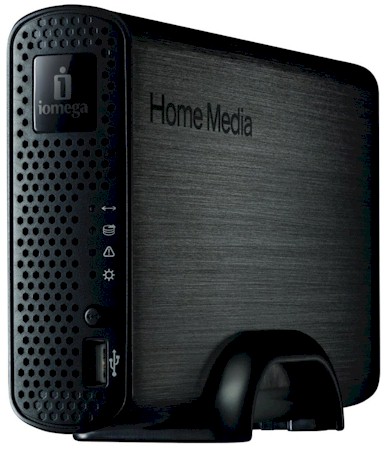
Iomega Home Media Network Hard Drive, Cloud Edition
RAM size has also been raised, from 64 to 256 MB. There is no flash, the OS sits on the hard drive on its own EXT3 formatted partition. The data partition is formatted XFS.
LAN connection is via a single Gigabit Ethernet port that does not support jumbo frames. There are USB 2.0 ports front and rear for storage expansion and connecting a printer to share.

HMNHD-CE front and rear panels
The HMNHD-CE’s noise was very low since it has no fan. But I could clearly hear the Seagate Barracuda LP 2 TB (ST32000542AS) drive inside click and spin up and down when it exited and entered power saving drive spindown. Power draw measured a miserly 8 W with the drive spun up and 4W after a programmable idle period (5, 15, 30, 60 minutes).
Here’s quick summary of the features:
- SMB and AFP network file systems
- User level folder access control
- FTP / TFTP server
- WebDAV over HTTP/S
- USB print server
- iTunes server
- UPnP AV / DLNA media server
- BitTorrent download service
- Push-button and backup of attached USB drive
- TZO Dynamic DNS for remote access
- System logs
- Email alerts
- Apple Time Machine backup
- Scheduled and immediate to local shares, attached drives, SMB network shares, rsync targets and Mozy Home and Amazon S3 cloud
The HMNHD-CE’s real claim to fame is its ability form private clouds with other Iomega "Cloud Edition" NASes. The HMNHD is just the first; "CE" versions of Iomega’s ix2 and ix4 NASes are also coming soon. Iomega has come up with a significantly different approach than PogoPlug, Tonido and Axentra. So we’ll be doing a full review over on SmallCloudBuilder soon.
Tests were run with latest 3.0.9.36172 firmware using our standard test process. The Benchmark summary below shows Windows File copy write around 32 MB/s and read at 51 MB/s. NASPT File Copy benchmarks typically yielded different results with higher write (49 MB/s) and read (59MB/s). The tougher NASPT Directory Copy tests yielded a pretty low 4 MB/s in both directions.
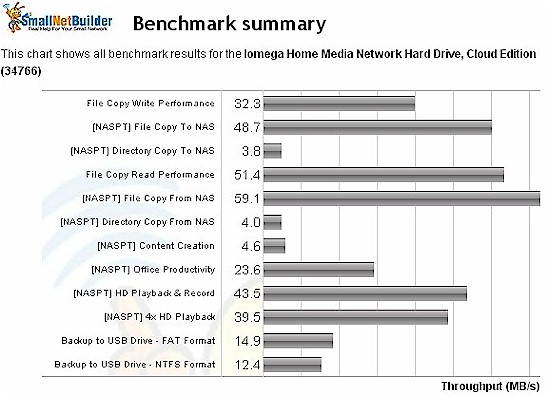
HMNHD-CE Benchmark summary
The drive doesn’t support iSCSI, but I was able to run backup tests to my standard Iomega UltraMax Pro Desktop Hard Drive configured in RAID 0 as the USB device. FAT and NTFS formated results were similar at 15 and 12 MB/s respectively.
For competitive comparison, I ran File Copy Write and Read charts filtered for single-drive NASes. The results show that Iomega has brought the HMNHD-CE closer to single-drive Marvell Kirkwood powered products like the QNAP-TS110 and Synology DS110j.
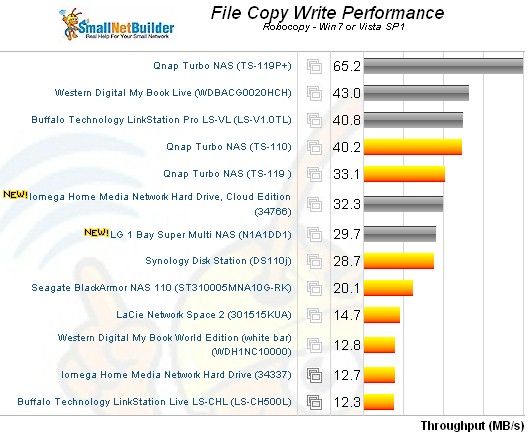
File Copy Write Comparison – single bay NASes
And it beats the just-reviewed LG N1A1 handily. The CE is currently priced closer to $200 than $150. But that gets you 2 TB of storage vs. the N1A1’s 1 TB. And once it gets into wider distribution, discounting will start, making the HMNHD-CE a pretty good deal pricewise.
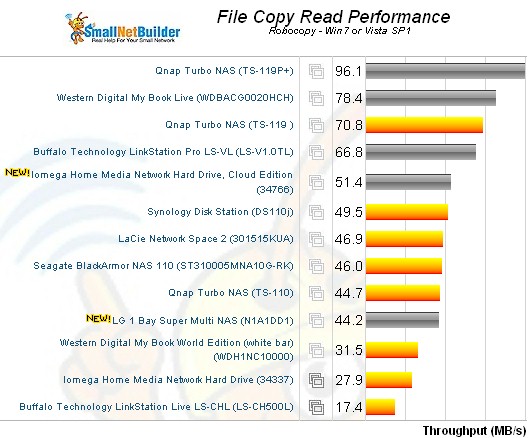
File Copy Read Comparison – single bay NASes
But the real question is how good a job Iomega has done with the HMNHD-CE’s cloud features. You can read that story over on SmallCloudBuilder. You can also use the NAS Charts to further explore and compare the Home Media Network Hard Drive, Cloud Edition’s performance.
