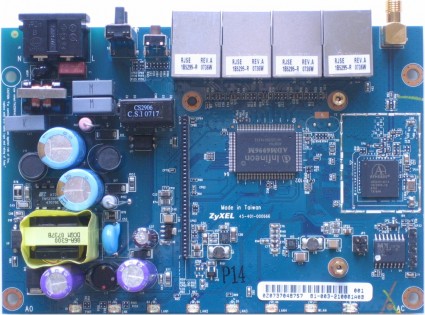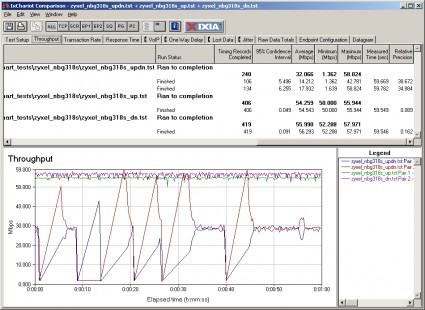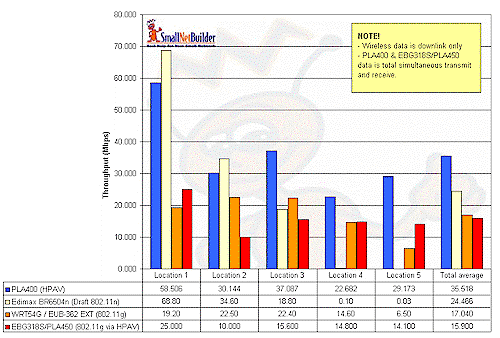Introduction

It was last July (2007) that Zyxel first pitched me on its NBG318S combination 802.11g (actually 108 Mbps Atheros "Super G") router with built-in Homeplug AV bridge. Having experienced low interest in powerline networking articles in general, however, and with plenty to do with the restart of draft 802.11n reviews, I passed.
But when Zyxel pitched the router again in November, I changed my mind. By then, I had tested about a half dozen 802.11n Draft 2.0 routers and discovered nothing really miraculous in terms of range extension.
I had found that draft 11n routers have 3 to 3.5X the throughput of 802.11g routers with close range in the 2.4 GHz band and in their out-of-the-box 20 MHZ bandwidth mode (60 – 70 Mbps vs. 19 – 23 Mbps).
But once draft 11n products got past the "waterfall" part of their throughput vs. path loss curves, throughput dropped down to look very similar to 11g products. I also found that draft 11n products disconnected at pretty much the same signal levels as 11g products. Figure 1 illustrates this, comparing two draft 11n (WRT350N and DIR-655), one 11g (WBR-2310) and one "Super G" (DGL-4300) routers.
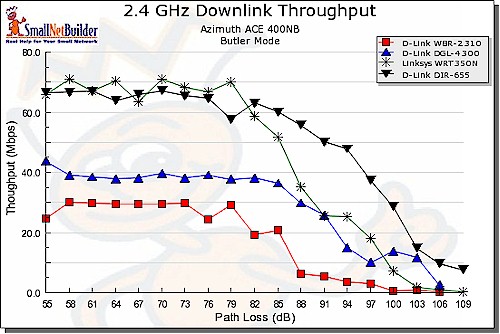
Figure 1: Downlink Throughput comparison, 11g, Super G and draft 11n routers
You can see that the curves all end within 3 dB of Path Loss of each other. And the Super G router even beats one of the draft 11n routers toward the end of its performance curve.
So the question I wanted to answer with the NBG318S was whether using it, and its companion PLA450 HomePlug AV Powerline Wireless Access Point, could provide better performance at my home’s hard-to-reach spots than a draft 11n router and card.
Inside Look
But first, let’s look at the design details. The NBG318S and PLA450 have essentially the same internal design. Figure 2 shows the inside of the 318S, where you can see the HomePlug AV module that sits above the main board. Under the heatsinks on the module are an Intellon INT6000 HomePlug AV chip and Analog Devices AD9865 Analog Front End. This module looks very similar to the one used in Zyxel’s PLA-400 HomePlug AV adapter [reviewed].
Figure 2: NBG318S board with HomePlug AV module
With the HomePlug AV module removed (Figure 3) you can see the Infineon ADM6996 5/6 port 10/100 switch and Atheros AR2318 Single Chip b/g AP router SoC. There is a 16 MB RAM chip mounted under the board. The Flash is probably in the AR2318.
Figure 3: NBG318S board without HomePlug AV module
An alternate loading of the same board is used for the PLA450, which even bears the same FCC ID as the 318S. The main physical difference between the two is that the PLA450 omits three of the RJ45 Ethernet connectors, even though it still has the same ADM6996 switch chip!
One thing definitely worth noting is that both products run pretty hot! I think a heatsink for the Atheros SoC would have been a good hedge against heat-related failures and instability.
Features
I’m not going to go into a lot of detail on the 318S’ routing features. I put enough screen shots of the admin screens in the slideshow so that you can get a good feel for it.
Suffice it to say that it has the features that you’ve come to expect in a basic consumer wireless router, plus a few extras. One of the extras is the ability to have up to three different LAN subnets.
There is also an "Any IP" feature that lets clients access the Internet, no matter what their IP settings are. This is handy if your company notebook is set up with static IP information. "Any IP" will let the notebook access the Internet when it’s connected to the 318S, without having to futz with the network settings. (Note that "Any IP" only provides Internet access. It won’t provide LAN connection.)
The 318S also has a Automatic Bandwidth Management feature, similar to that found in many D-Link routers. But instead of being based on Ubicom’s StreamEngine technology, it uses Atheros’ implementation.
Wireless features include a full selection of wireless security options including both Home (PSK) and Enterprise (RADIUS) versions of WPA and WPA2. Wi-Fi Protected Setup (WPS) is also available, but you need to make sure the router has V3.60(AMR.2) firmware or higher.
![]() See the slideshow for an admin interface tour
See the slideshow for an admin interface tour
Routing Performance
Unfortunately, the routing portion of the 318S is its weakest feature. Figure 4 shows a composite plot of WAN > LAN, LAN > WAN and simultaneous up and downlink routing throughput.
Figure 4: Routing performance
NOTE!
– Firmware used was V3.60(AMR.2) | 11/08/2007
– Testing was done using this procedure.
Throughput is a decent 55 Mbps when running in each direction by itself. But when the simultaneous up / down test showed reduced average performance, due to the large (and long) throughput dropouts that you can see in the plot.
Even worse, however, was the result of the Maximum Simultaneous Connection test. The 318S was able to handle only 16 simultaneous connections (8 up and 8 down). So this router is definitely not one for gamers, big P2P / Torrent users or busy LANs with multiple users.
The Test
But what I really wanted to know was how using the combination of NBG318S and PLA450 stacked up against the other wireless performance improvement approaches I have looked at. So I went back through my past reviews to find products that I had tested in my home’s five test locations. I then gathered the throughput test data, which was all taken using IxChariot, into a spreadsheet and created the summary chart shown in Figure 5.
Here are the other contenders:
- EnGenius EUB-362 EXT – A "high power" 802.11b/g USB adapter tested with a Linksys WRT54G wireless router [reviewed].
- Edimax BR6504n – Draft 2.0 802.11n router using Ralink’s 2T3R chipset [reviewed].
- Zyxel PLA400 – HomePlug AV
Ethernet adapters [reviewed]
Figure 5: Throughput comparison
Yeah, I know that the PLA-400 isn’t a wireless solution. But I included it to look at the throughput via the powerline connection, so that I could see if that was a throughput choke point.
Also note, as the insert in Figure 5 notes, data for the wireless products (Edimax and Engenius) is downlink only, where the powerline performance data is total transmit / receive. This doesn’t skew the results, since you’re seeing the total available throughput in each case.
The results in Figure 5 are pretty interesting and show that the best solution for providing the highest throughput to my Location 4 and 5 Wi-Fi dead zones is the HomePlug AV connection. In its worst case, throughput dropped only to ~23 Mbps, which could handle multiple standard definition video streams and at least one uncompressed HD stream.
If you go by the Total Average columns, then the Edimax draft 802.11n router delivered the next best performance. But if you look at the individual location results, you can see that Location 4 and 5 throughput was unusable. So, in reality, that draft 11n product provided no benefit in my Wi-Fi trouble spots.
The Engenius "high power" 11g adapter and the Zyxel EBG318S / PLA450 combo came out neck-and-neck for total average throughput. But again, you need to look at the individual Location results for the real story. Low performance in Location 2 brought down the combo’s average throughput, but it actually provided decent throughput in both Locations 4 and 5 at around 14 Mbps each. And since the Engenius adapter’s throughput was half of the Zyxel combo’s in Location 5, the advantage goes to the Zyxel combo.
One other "dead zone killer" I’ve tested is the Pepwave Surf AP200 [reviewed] This is an 802.11b/g repeater-type range extender. I didn’t include it in the charts, however, because my test method wasn’t consistent with the one used for the other products.
But if you check the review, you’ll see that the best case throughput I was able to provide to my test notebook parked in test Location 4 was just shy of 9 Mbps, which is pretty much its best-case throughput. (There’s about a 60% throughput penalty due to the overhead imposed by using a single radio to receive and retransmit.)
Closing Thoughts
The NBG318S and PLA450 will each set you back around $100, so this isn’t an inexpensive way to improve your wireless coverage. But it was able to provide around 14 Mbps of throughput in my home’s Wi-Fi dead zones, which is better than any other products that I’ve tried.
That being said, if you want to try this method, you might be better off using your current router and buying a pair of HomePlug AV adapters and a cheap 11g router to turn into an extension AP, particularly if you’re a gamer and/or heavy Torrent downloader. With the going rate for HomePlug AV adapters running around $70 each, you won’t save much over using Zyxel’s solution. But you’ll probably be happier with your current router’s routing performance than you will with the NBG318S’.
One other caveat before you take the HomePlug plunge. All alternative (to Ethernet) networking technologies have their weaknesses and HomePlug is no exception. Where 2.4 GHz Wi-Fi performance suffers from neighboring networks, cordless phones, microwaves and more, HomePlug performance is sensitive to power line noise.
In particular, fluorescent lights and light dimmers can really knock down HomePlug throughput. And you really have to follow the installation instructions regarding plugging HomePlug adapters directly into the wall, especially avoiding power strips with line filtering and surge protection.
So the answer to the question posed at the top of the review is no, HomePlug AV + 802.11g does not equal Wi-Fi Nirvana. But it can provide another, although expensive, way to provide a 10-15 Mbps network connection to places where CAT 5e can’t go.