
| At a glance | |
|---|---|
| Product | Ubiquiti UniFi AP-AC (UAP-AC) [Website] |
| Summary | Broadcom-based draft 802.11ac AP with PoE and biz-grade management system |
| Pros | • 802.3at PoE powered (injector included) • Inconspicuous wall and ceiling mounting options |
| Cons | • Poor 5 GHz range • Relatively expensive |
Typical Price: $270 Buy From Amazon
Overview
Ubiquiti has gained a reputation for making reasonably-priced, high performance wireless products. Although they cater primarily to businesses and service providers, some of their products have attracted a "prosumer" following. We’ve previously reviewed the (now defunct) PowerAP N and most recently its EdgeRouter Lite.
This time we turn our attention to Ubiquiti’s first draft 802.11ac access point, the UAP-AC. This review will cover the AC’s hardware features and performance. We’ll be doing a separate in-depth review of Ubiquiti’s UniFi 3.0 system that all its APs run under in a few weeks.
The UAP-AC is an business-grade access point managed via software installed on a Windows, MacOS or Linux computer vs. a hardware controller or built-in web interface. Included in its package are a mounting bracket, ceiling backing plate, various screws and nuts, power cord, 48V PoE GigE adapter and Controller CD with user guide.
The UAP-AC is meant to be installed on a wall or ceiling and includes brackets for mounting. Being an enterprise-level access point the exterior is all business. The human-facing side of the access point has an LED which shows the various states of the access point. The back side includes two switched Gigabit Ethernet ports.
A reset button is also included which allows for restarts as well as returning to factory defaults. Beyond that there is only the locking clip which prevents easy removal of the access point.
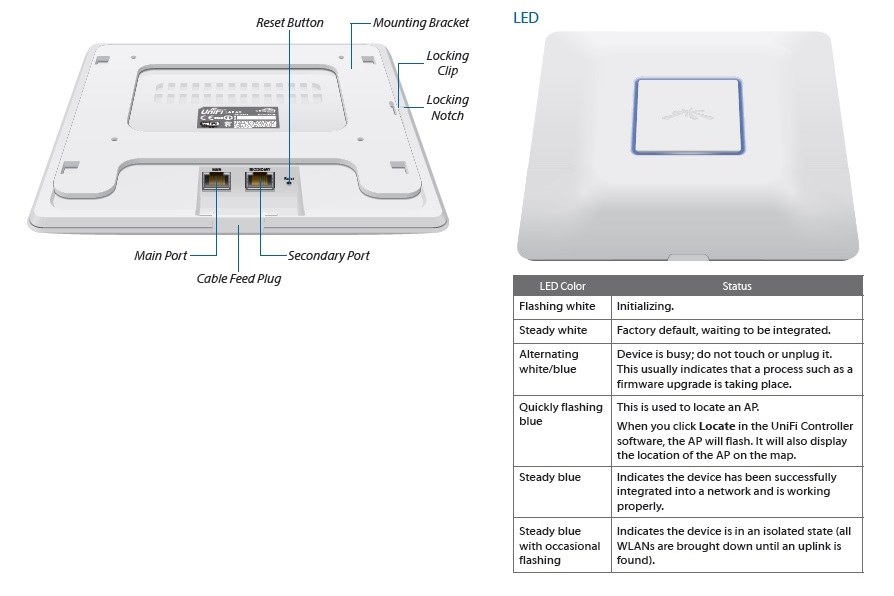
Ubiquiti UAP-AC front and rear panel callouts
Inside
The board design of the UAP-AC looks very clean and compact.
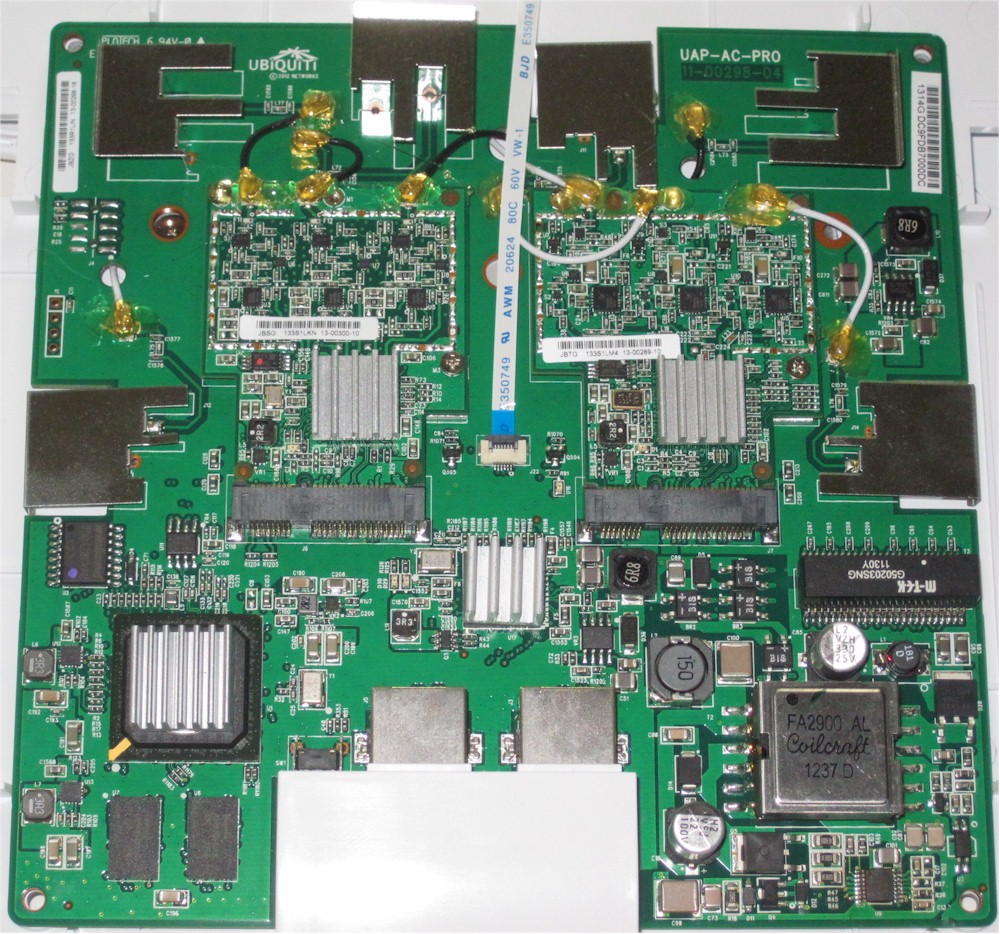
Ubiquiti UAP-AC inside
Removing the heat spreaders provided a good look at all the main components, which are summarized in Table 1.
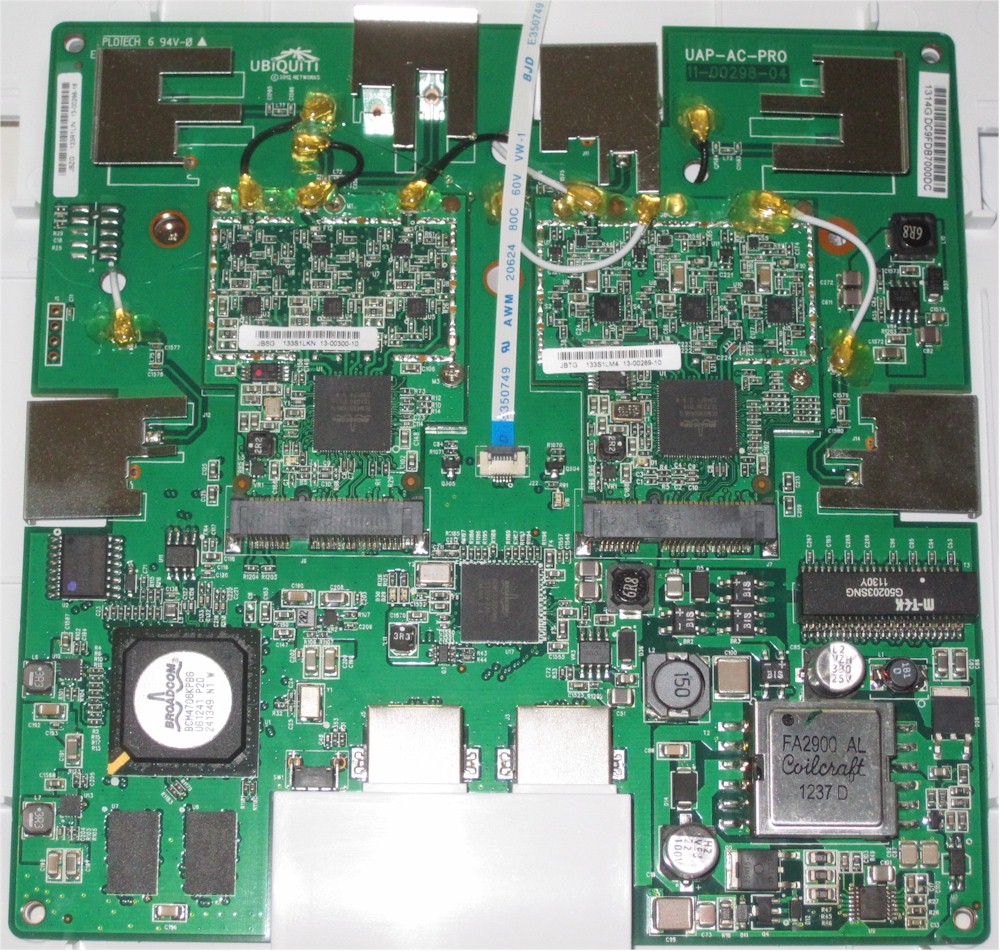
Ubiquiti UAP-AC inside – naked
The table shows that the design sticks closely with the key components used in all first-generation draft 11ac routers. The table includes the D-Link DIR-868L— a second-generation AC1750 class router that I will be comparing performance to later. Note that only the CPU is different.
| Ubiquiti UAP-AC | D-Link DIR-868L | |
|---|---|---|
| CPU | Broadcom BCM4706 | Broadcom BCM4708X |
| Switch | Broadcom BCM53125 | In BCM4708X |
| RAM | 256 MB Hynix H5PS1G63JFR (x2) | 128 MB |
| Flash | 16 MB Winbond 25Q128FVFG | 128 MB |
| 2.4 GHz Radio | – BCM4331KMLG – SiGe 2605L (x3) 2.4 GHz Hi Power WLAN power amp |
– BCM4331 – Unidentified external power amplifier (x3) |
| 5 GHz radio | – Broadcom BCM4360 – Skyworks SE5003L 5 GHz, 23dBm Power Amp w/ Power Detector (x3) |
– Broadcom BCM4360 – Unidentified power amplifier (x3) |
Table 1: Access Point component summary and comparison
The AC is powered only via 802.3at Power over Ethernet. But Ubiquiti nicely includes a 48V, 0.5A PoE adapter.
Features
Since its APs are designed to be used in networks containing a bunch of them, Ubiquiti bakes their features into its UniFi OS. As noted earlier, Ubiquiti has UniFi versions to run on Windows, MacOS and Linux platforms and you can read all about UniFi in Doug’s excellent review.
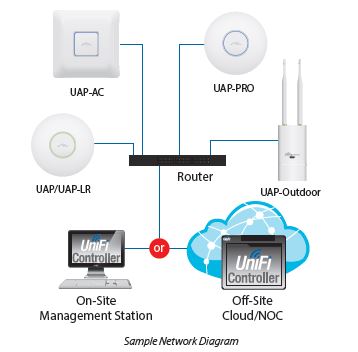
Example UniFi network topology
The AC’s Quick Start Guide walks through the hardware details and install process. But for more details on UniFi’s features, you can download the AP / AP-LR User Guide.
A shot of one of UniFi’s screens is below so that you can get a feel for the general interface.
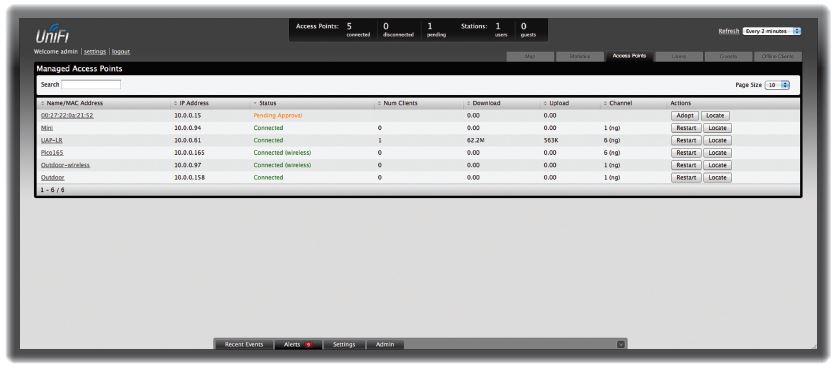
UniFi Access Points screen
Some of UniFi’s features include:
- Physical map view of AP locations with Google Maps integration
- Guest Portal / Hotspot support
- Events and alets
- Level 3 manageability
- Zero-Handoff roaming (no special client required)
- Statistics and analytics
- Multi-site management
- WLAN groups
- Wireless mesh support
Wireless Performance
The UAP-AC is WiFi Certified. The access point was first reset to factory defaults and Channel 6 was set for 2.4 GHz and Channel 153 for 5 GHz. The router was positioned 8″ from the chamber antennas in all test positions. The 0° position had the side opposite the connectors facing the chamber antennas.
The Benchmark Summary below from the new Consolidated benchmark process shows the average of throughput measurements made in all test locations. The 2.4 GHz values in the summary correspond to 2.4 GHz values (20 MHz B/W) and the 5 GHz values correspond to the 80 MHz B/W – 3 stream values measured with the previous test methodology.
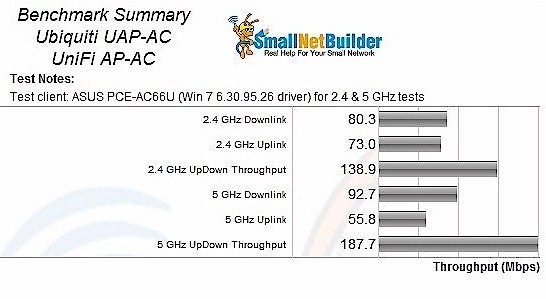
Benchmark Summary
Since this is the first draft 802.11ac access point we’ve reviewed, we’ll have to compare it to wireless AC routers. Comparing average 2.4 GHz benchmark values with AC1750 routers in the Charts, the UAP-AC’s 80.3 Mbps and 73 Mbps downlink and uplink averages are over 20% lower than the top-ranked ASUS RT-AC66U. Of the two directions, the UAP-AC’s downlink results are better. The simultaneous up/downlink test also turned in relatively low throughput compared to other AC1750 class routers tested, only 138.9 Mbps. Best-in-class for the AC routers tested was 171 Mbps.
The story is similar for 5 GHz, with 92.7 Mbps and 55.8 Mbps downlink and uplink averages running less than half of the top-ranked ASUS RT-AC66U. Simultaneous up/downlink results were particularly low, coming in at only 188 Mbps. In contrast, the lowest of the routers tested with the current test process produced 472 Mbps of total throughput.
Wireless Performance – Comparative
For a more detailed comparative look, I chose the D-Link DIR-868L, which currently sells for around $170 and is a good second-generation Broadcom design.
The 2.4 GHz downlink profile runs pretty closely with the DIR-868L except for a throughput dip in the UAP-AC between 3 and 15 dB of attenuation.. Out to 63dB however, the UAP-AC tracks the DIR-868L pretty well.
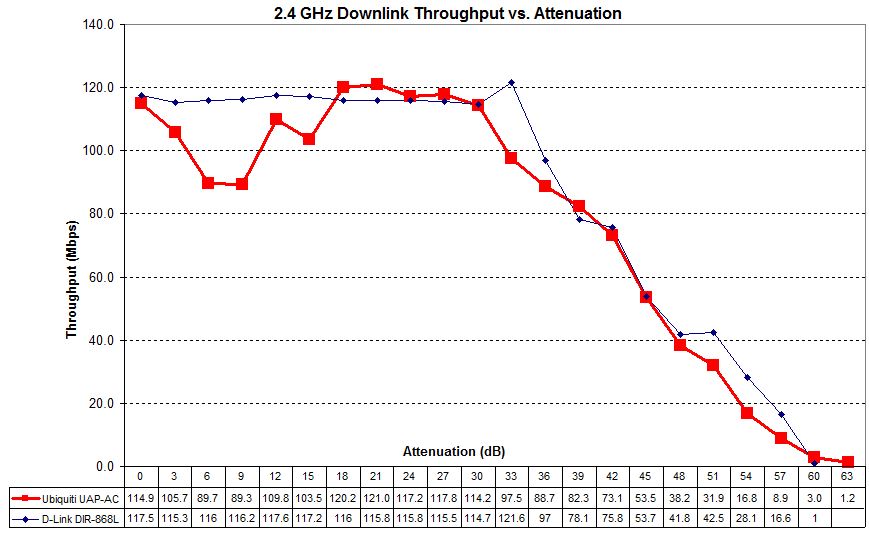
2.4 GHz Downlink Throughput vs. Attenuation
The 2.4 GHz uplink plot shows that you would be hard pressed to tell the difference between performance of the UAP-AC and the DIR-868L, as they follow each other very closely.
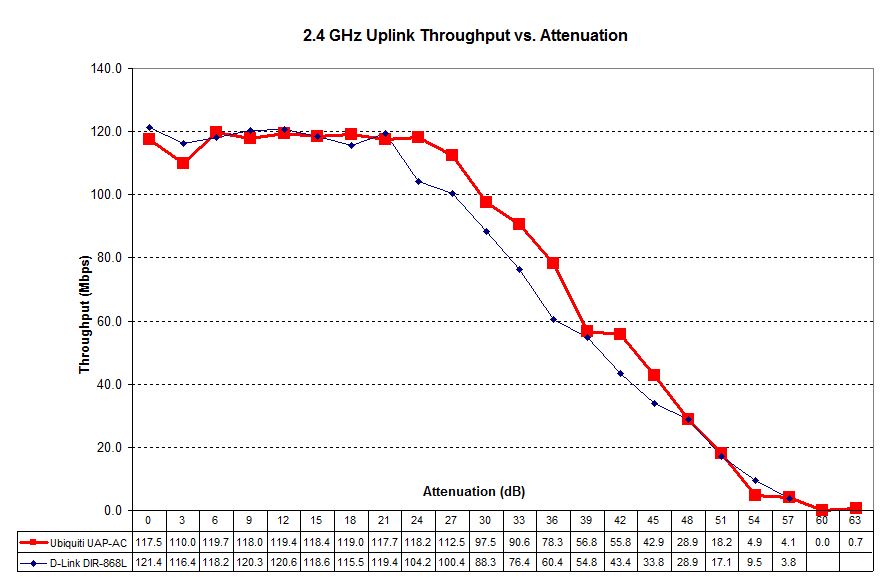
2.4 GHz Uplink Throughput vs. Attenuation
The UAP-AC’s 5 GHz throughput profile isn’t as favorable however. The DIR-868L leaves it in the dust with the UAP-AC completely falling off the map at only 33 dB of attenuation.
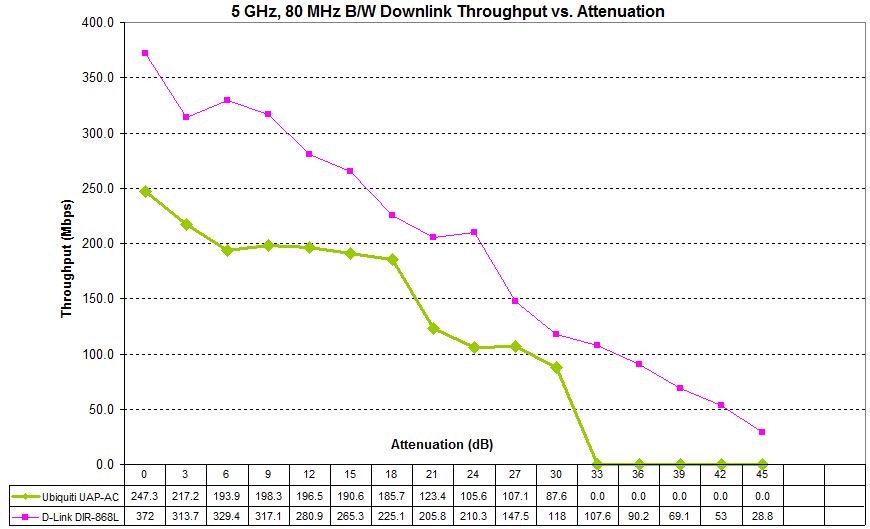
5 GHz Downlink Throughput vs. Attenuation
The same trend is also seen in the 5 GHz uplink profile.
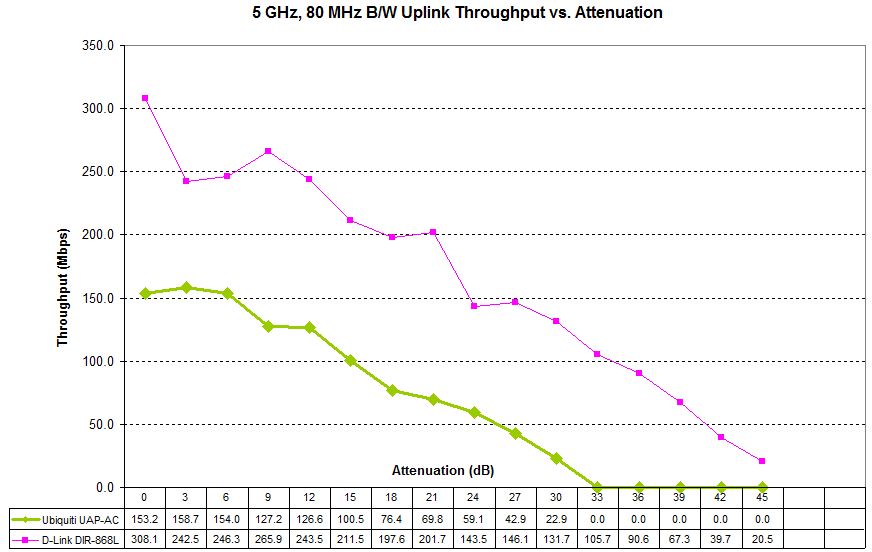
5 GHz Uplink Throughput vs. Attenuation
Wireless Performance – Comparative – more
Looking at the variation among the four test runs provides some insight into overall performance. The 2.4 GHz downlink plot shows that the 0° orientation run (bolded) was entered into the Charts. Note the throughput holds steady until mid-range where it starts to drop, with the intial small drop in throughput.
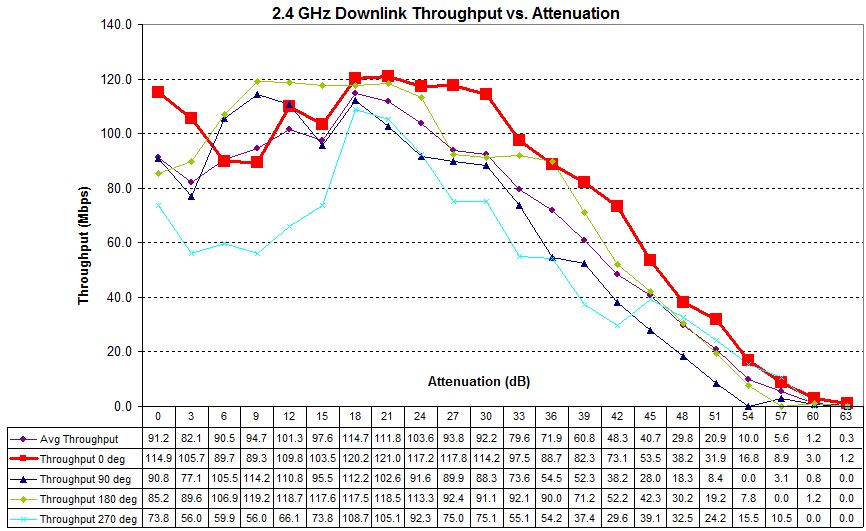
Four test runs – 2.4 GHz downlink – Ubiquiti UAP-AC
The 2.4 GHz uplink plots show better behavior. The 0° plot that was comparable with strong signals was also one of the best at lower signal levels.
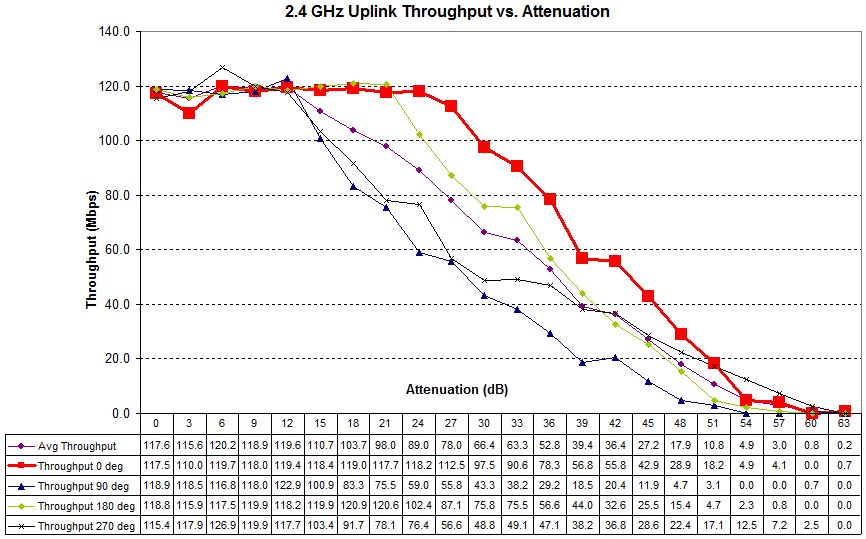
Four test runs – 2.4 GHz uplink – Ubiquiti UAP-AC
The 5 GHz test runs were also easy to choose the best plots from, which this time turned out to be at the 180° orientation for downlink.
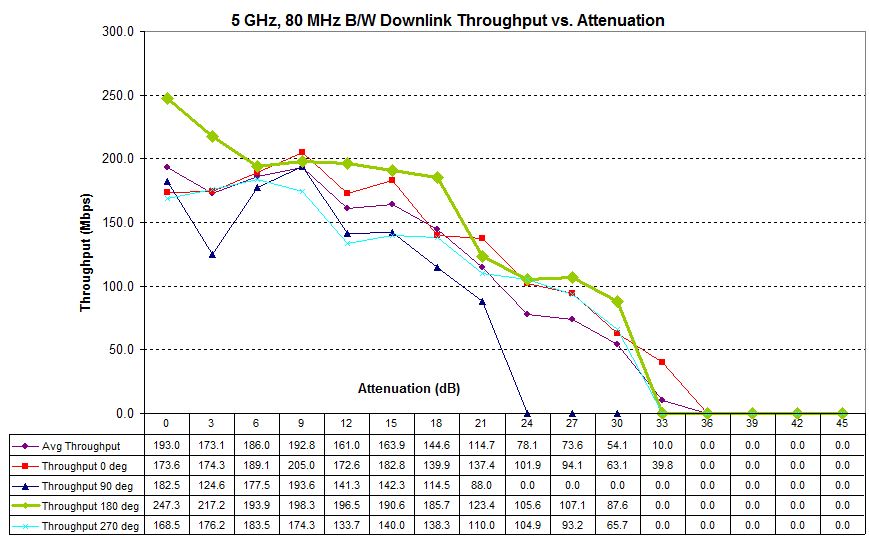
Four test runs – 5 GHz downlink – Ubiquiti UAP-AC
And the same for uplink.
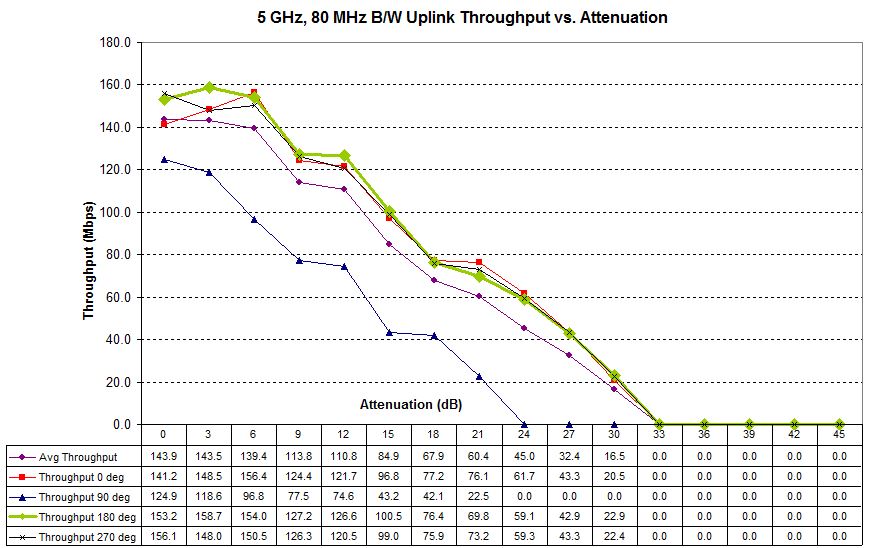
Four test runs – 5 GHz uplink – Ubiquiti UAP-AC
Closing Thoughts
2.4 GHz performance for the UAP-AC was comparable with AC1750 routers we have tested. But 5 GHz performance suffered from both lower peak throughput and shorter range as well.
Compared to other access points and AC1750 routers, at $300, the UAP-AC is expensive. The runs contrary to Ubiquiti’s general hardware pricing, which tends to be very competitive. But as one of the few draft 11ac APs available, perhaps Ubiquiti is just trying to get while the gettin’ is good.
The UAP-AC’s hardware is only part of the story, however. The UniFi 3.0 Wi-Fi Platform may make a more compelling case.
