
| At a glance | |
|---|---|
| Product | Ubiquiti UniFi AP Long Range (UAP-LR) [Website] |
| Summary | Atheros-based N300 AP with biz-grade management system |
| Pros | • Pseudo-PoE powered (injector included) • Inexpensive • Inconspicuous wall and ceiling mounting options |
| Cons | • Longer range likely on downlink only. |
Typical Price: $83 Buy From Amazon
Overview
Ubiquiti sent a few access points to help us review its UniFi 3.0 Enterprise Wi-Fi platform. We found the 5 GHz performance of its latest AC1750 class Ubiquiti UAP-AC Acess Point disappointing and are working through some problems found during the retest. In the meantime, we also tested the N300 class UAP-LR (Long Range), so let’s see how it stacks up.
The UAP-LR is an business-grade 2.4 GHz N300 class access point managed via the free UniFi 3.0 software controller that runs on Windows, MacOS or Linux. Included in its package are a mounting bracket, ceiling backing plate, various screws and nuts, power cord, 24V passive PoE injector and Controller CD with user guide.
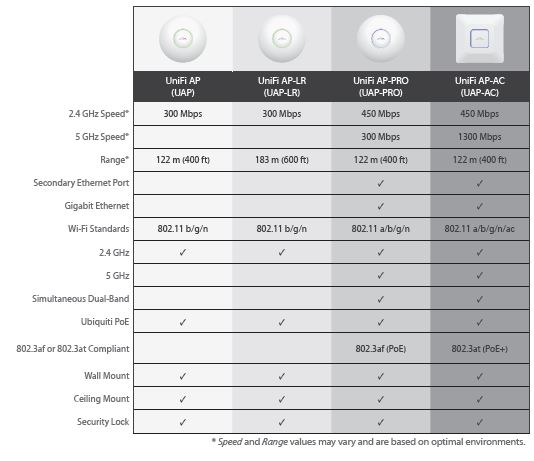
Ubiquiti Indoor Access Points
The table above shows the LR is one step below Ubiquiti’s only dual-band N AP, the UAP-PRO. That step is pretty steep in price going from around $90 street for the LR to $220 for the PRO.
Note that the “Ubiquiti” 24V PoE injector that comes with the LR is not 802.3af/at compliant. This means that if you want to install more than a couple of Ubiquiti APs, things could get messy as the graphic below illustrates. But you can solve that with a Toughswitch PoE PRO that’ll provide eight powered Gigabit ports for around $200.
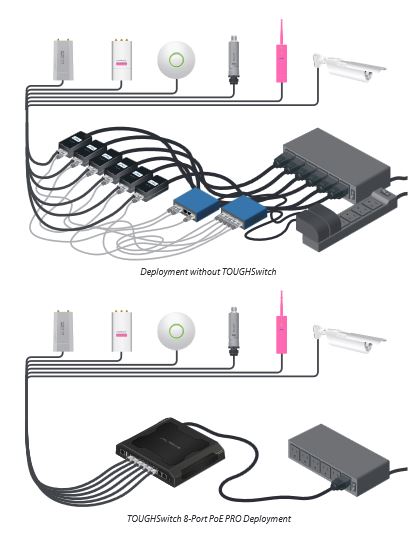
Ubiquiti Passive PoE before and after
The UAP-LR is meant to be installed on a wall or ceiling and includes brackets for mounting. As an enterprise-level access point, the exterior is all business. The human-facing side of the access point has an LED that shows the various states of the access point.
The back side has one 10/100 Ethernet port. The 10/100 port was surely used to keep product price point down and it is adequate for the N300 speeds the device is capable of. A reset button is also included that allows for returning to factory defaults.
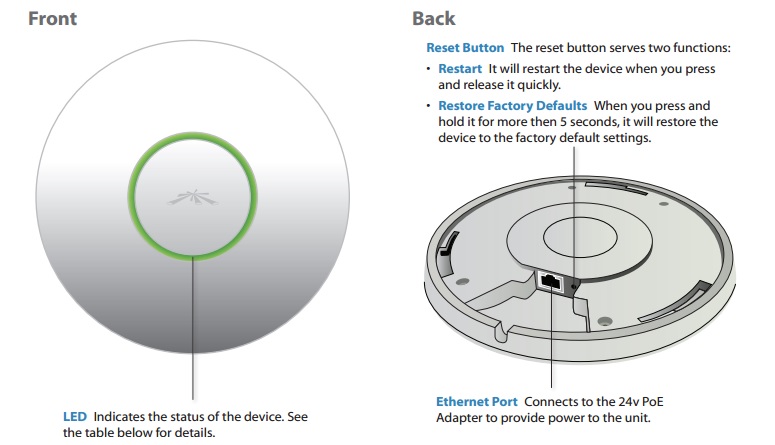
Ubiquiti UAP-LR front and rear panel callouts
Inside
The board design of the UAP-LR looks very clean and compact with no heatsink on the Atheros AR7241 CPU.
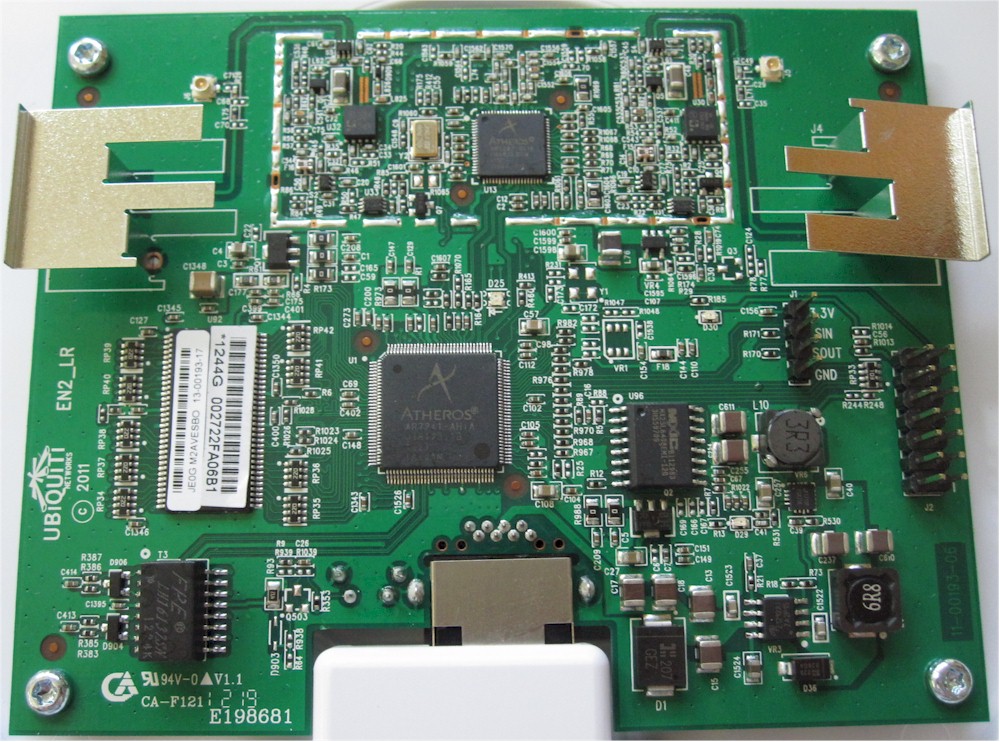
Ubiquiti UAP-LR inside
The table below shows that the N300 UAP-LR is a completely different beast than the AC1750 UAP-AC, which is included for comparison.
| Ubiquiti UAP-LR | Ubiquiti UAP-AC | |
|---|---|---|
| CPU | Atheros AR7241 | Broadcom BCM4706 |
| Switch | In AR7241 | Broadcom BCM53125 |
| RAM | 8 MB | 256 MB Hynix H5PS1G63JFR (x2) |
| Flash | 8 MB | 16 MB Winbond 25Q128FVFG |
| 2.4 GHz Radio | Atheros AR9287 + Anadigics AWL6153 Pwr Amp (x2) | – BCM4331KMLG – SiGe 2605L (x3) 2.4 GHz Hi Power WLAN power amp |
| 5 GHz radio | N/A | – Broadcom BCM4360 – Skyworks SE5003L 5 GHz, 23dBm Power Amp w/ Power Detector (x3) |
Table 1: Access Point component summary and comparison
Features
Since its APs are designed to be used in larger multi-AP installations, Ubiquiti’s APs run on its UniFi software controller.
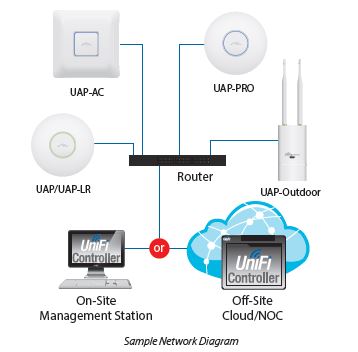
Example UniFi network topology
For a more detailed look at the Ubiquiti UniFi features, take a look at Doug’s comprehensive UniFi 3.0 Enterprise Wi-Fi Platform review. Also peruse the Ubiquiti portal, where you can register for webinars and take a more in-depth look at the enterprise features.
Wireless Performance
The UAP-LR is not WiFi Certified. All tests were run using our new wireless test process with 2.3.9 firmware installed. The LR was set to Channel 6 and 20 MHz bandwidth mode. The test client was connected via WPA2/AES encryption that was manually set up using the UniFi controller.
The AP was positioned 8″ from the chamber antennas in all test positions. The 0° position had the side opposite the LAN connector facing the chamber antennas.
The Benchmark Summary below shows the average of throughput measurements made in all test locations. The 2.4 GHz values in the summary correspond to 2.4 GHz values (20 MHz B/W) measured with the previous test methodology.
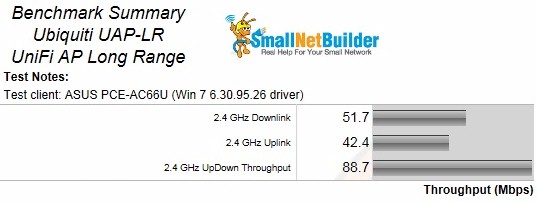
Benchmark Summary
We don’t have any other N300 APs in the Wireless charts database to compare that are tested with the new test process. But comparing with the open-air tested Cisco WAP121 and WAP321, the UAP-LR’s results tend to run higher in both up and downlink. The new method typically produces higher results than the old open-air method, so we can’t definitely say you would see a general throughput advantage from the LR.
The exception is in the weakest signal Location F, where the WAP321’s downlink throughput is more than 2X and the WAP121’s is almost 4X running uplink.
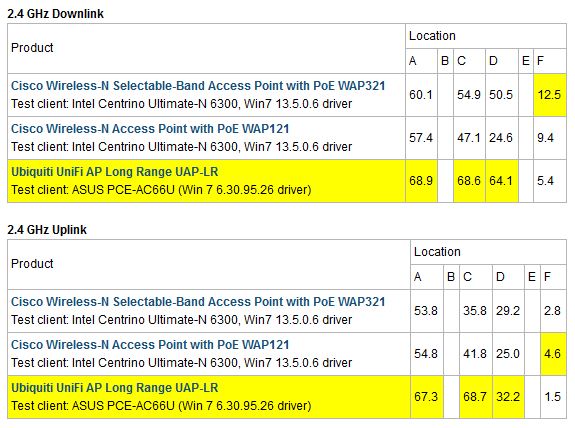
Wireless Performance Table Comparison
Since there are no other N300 access points with "profile" (throughput vs. attenuation) data using the new test process, we’ll have to compare it to the Ubiquiti UAP-AC, which is an AC1750 access point. Just to be fair, throughput is expected to be higher for the UAP-AC, but we can still compare range.
The 2.4 GHz downlink profile is very steady compared to the UAP-AC’s, which has a dip in the early going. Its throughput then starts to decline after the 30 dB attenuation point. But the LR lives up to its name, holding off its throughput falloff until after 39 dB. At about 45dB of attentuation, you can see that the two plots converge and track together for the remainder of the test run.
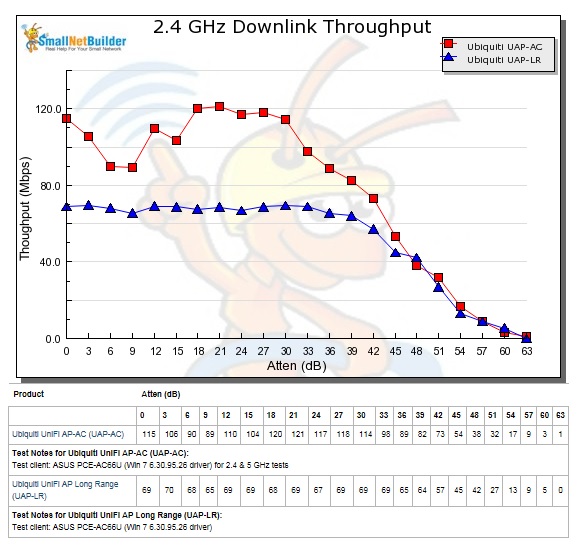
2.4 GHz Downlink Throughput vs. Attenuation
The 2.4 GHz uplink plot shows the LR’s range advantage appears to be unidirectional, perhaps because it lacks external receive amplifiers. The AC’s throughput starts into the steep part of its curve after 24 dB, while the LR starts a more gentle decline after only 18 dB of attenuation.
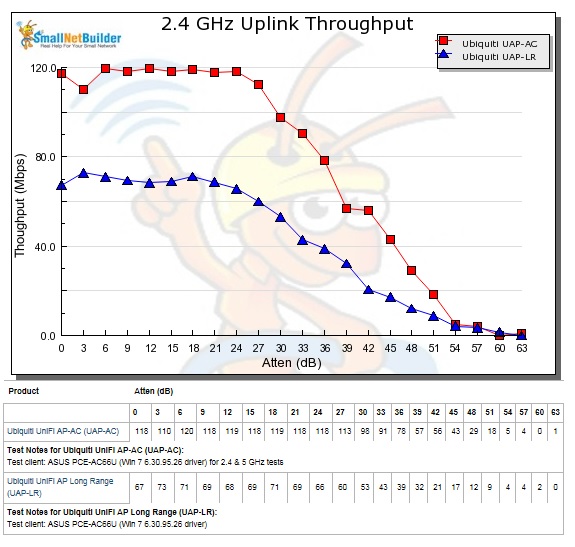
2.4 GHz Uplink Throughput vs. Attenuation
We make four test runs with each product in our test chamber, rotating it 90° between each run. Given the LR’s circular format, we’d expect relatively low variation from run to run. The composite downlink plot below shows divergence up until about 12 dB of attenuation, then good tracking out to 24 dB. The thickest line represents the data entered into the Charts database.
After that, the runs seem to go their separate ways, with some very significant dips in a couple of the runs. Keep in mind, this is not a momentary dip like we see in the IxChariot plots. Each point in the plot represents the average throughput of a one-minute run. So whatever the reason for the low throughput, it recovered for the next test in the sequence. Note that we associate client and AP only once at the start of each run.
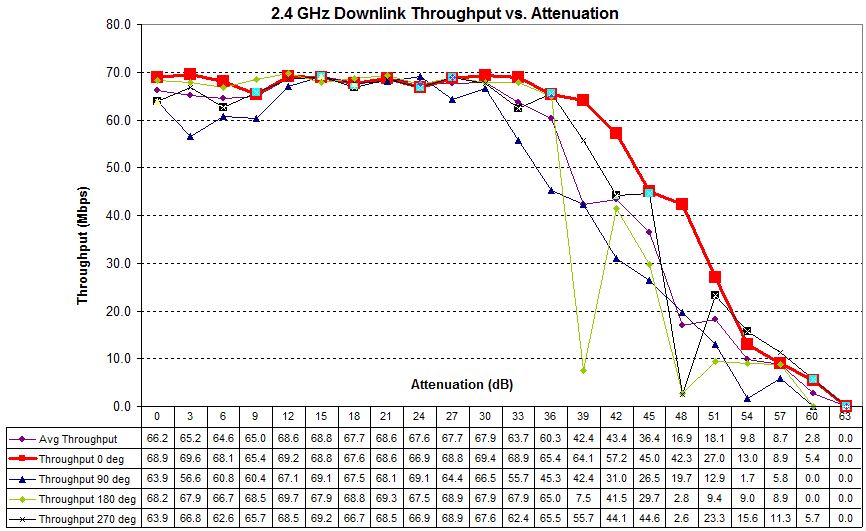
Four test runs – 2.4 GHz downlink – Ubiquiti UAP-LR
The uplink composite plot shows a very different story, with significant throughput difference depending on AP orientation with strong to medium signal strength (low to medium attenuation). The plots don’t really converge until signal levels are pretty weak out at 54 dB of attenuation.
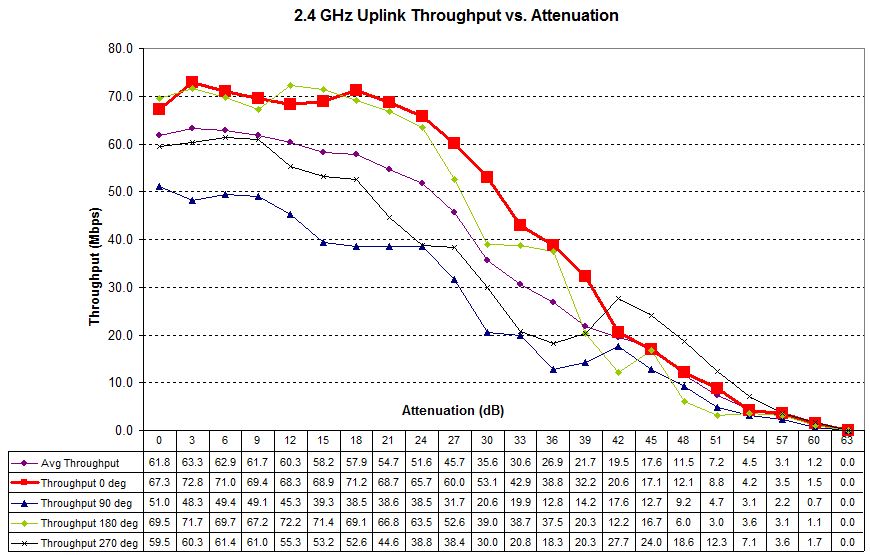
Four test runs – 2.4 GHz uplink – Ubiquiti UAP-LR
Closing Thoughts
For only $90, Ubiquiti’s UAP-LR isn’t a bad deal. You get a compact AP, with mounting kit and PoE injector that should perform decently. And for small installations, you don’t need to dedicate a PC to run the UniFi controller, since all of Ubiquiti’s APs can operate on their own once they are set up.
Our testing seems to indicate, however, that the LR’s "Long Range" advantage will be primarily for downlink vs. uplink. But that still might be worth the extra $20 over the entry-level UAP.
