Introduction
Updated 5/29/14: TRENDnet supports VPN passthrough
Whether you travel for business or pleasure, today’s modern, well-connected road warrior has to travel with an assortment of gadgets that most likely includes multiple chargers and cables, spare batteries and a power strip. But does your kit include a travel router? If not, it probably should.
A travel router performs the same basic function as your router at home – it allows you to share an internet connection with other users. So why do you need to pack a travel router?
While it’s true that many hotels offer free Wi-Fi as part of the room rate, not all of them do. Some hotels still provide only a wired Ethernet internet connection in your room. If you’ve lightened your load and are traveling with a Wi-Fi Only tablet rather than a notebook with an Ethernet port, you’d be without a high speed connection.
A travel router plugs into the Ethernet connection in your room, providing your own, instant, secure hotspot. I can tell you that my travel router has helped me stay connected on vacations. Last year on a vacation to Ireland, two of the five hotels I stayed in had only a wired Ethernet connection. My family travels on vacation only with iPads and my travel router (a D-Link DIR-505) solved my connectivity problem in the time it took the device to boot.
Another reason to pack a travel router is that some hotels offer Wi-Fi, but they charge based on the number of devices you connect. Most of the travel routers in our roundup have a “WISP mode” (wireless internet service provider) that allows you to connect the WAN port to a wireless network and share the connection. The service provider only “sees” one device (your travel router), but you can have multiple wireless connections.
Finally, in some business situations, you might have a group of people meeting in a conference room that has only a single Ethernet connection. A travel router would let all group members not only connect to the internet, but could enable secure file sharing within the group.
In this review, we’ll be looking at six travel routers – one each from six manufacturers:
- Belkin F9K1107V1 Wireless Dual-Band Travel Router
- D-Link DIR-506L SharePort Go (Note: we previously reviewed this router)
- Edimax BR-6258nl N150 Wireless Personal Hotspot & Travel Router
- TP-LINK TL-WR710N 150Mbps Wireless N Mini Pocket Router
- TRENDnet TEW-714TRU (Version v1.0R) N150 Wireless Travel Router
- ZyXEL NBG2105 Wireless Mini Travel Router
All have street prices ranging from $20 to $40, so no matter which product you choose, you won’t be laying out too much money. All six routers are “N150” class, meaning that they support 1×1 802.11n, which yields a maximum link rate of 150 Mbps with the router in 40 MHz bandwidth mode and 65 Mbps in 20 MHz bandwidth mode. All routers provide basic routing and connection sharing for wired Ethernet connections.
Feature Summary
To help you compare the important features of these six products, I’ve compiled the feature table below. Data was derived from product specification sheets, user manuals, and, in some cases, contact with product marketing departments.
| Belkin F9K1107v1 | D-Link DIR-506L | Edimax BR-6258nl | TP-LINK TL-WR710N | TRENDnet TEW-714TRU | ZyXEL NBG2105 | |
|---|---|---|---|---|---|---|
| Price | $23 |
$29 |
$25 |
$30 |
$40 |
$38 |
| Form Factor | Soap Bar | Soap Bar | Stick | Wall Plug | Wall Plug | Soap Bar |
| Power Source | USB | USB | USB built-in cable | Internal | Internal | USB |
| Included Power supply | Y | N | N | N/A | N/A | Y |
| Included Ethernet cable | Y | Y | N | Y | Y | N |
| Dimensisons (mm) | 89 X 68 X 24 | 103 X 23 X 80 | 65 x 15x 21 | 85 x 75 x28 | 81 x 50 x 39 | 77 x 43 x 16 |
| Weight | 64 g (2.3 oz) |
125 g (4.5 oz) |
15 g (0.5 oz) |
99 g (3.5oz) |
122 g (4.3 oz) |
29 g (1.0 oz) |
| Chipset | – Realtek RTL8196C – Realtek RTL8192DR (radio) |
Ralink RT5350F | – Realtek RTL8196CS – Realtek RTL8188CE (radio) |
Atheros | Ralink RT5350 | – Realtek RTL8196CS (?) – Realtek RTL8188CE (radio) (?) |
| Reset button | Y (Pin reset) | Y (Pin reset) | Hold WPS button | Y (Pin reset) | Y (Pin reset) | Y (Pin reset) |
| LED Indicators | 2 | 4 | 2 | 1 | 1 | 4 |
| Diskless setup | Y | Y | Y | Y | Y | Y |
| Pre-configured security | Y | N | N | Y | Y | Y |
| Default router address | 192.168.2.1 | 192.168.0.1 | 192.168.8.1 | 192.168.0.254 | 192.168.10.1 | 192.168.1.1 |
| WPS Pushbutton | Y | Y | Y | N | Y | Y |
| WPS Pin Code | Y | Y | Y | Y | Y | Y |
| RADIUS | N | Y | N | Y | N | N |
| Wired LAN Port | N | N | N | 1 | N | N |
| SSID # (Guest Network) | N | N | N | N | N | N |
| USB port | N | 1 | N | 1 | 2 | N |
| Media Server | N/A | Y | N/A | Y | N | N/A |
| Dual Dual Band | Y | N | N | N | N | N |
| Wireless type | N150 (simul. dual band) | N150 | N150 | N150 | N150 | N150 |
| DMZ | N | N | Y | Y | N | Y |
| Port forwarding | N | Y | N | Y | N | N |
| MAC Filtering | N | Y | Y | Y | N | y |
| URL Blocking | N | Y | Y | Y | N | y |
| System Logging | Y | y | Y | Y | Y | Y |
| DHCP Client List | Y | y | Y | Y | Y | Y |
| DHCP Reservation | N | N | Y | Y | N | N |
| QOS | N | N | Y | Y | N | Y |
| UPnP | Y | Y | Y | Y | N | N |
| DDNS | N | Y (2) | Y (10) | Y (3) | Y (4) | Y (2) |
| Wi-Fi Certified | Y | Y | N | N | N | N |
Table 1: Features
Inside
Table one shows three products based on Realtek silicon and two using a Ralink RT5350 SoC at their core. Only the TP-LINK uses an Atheros SoC that remains unidentified due to its fuzzy FCC ID document pictures.
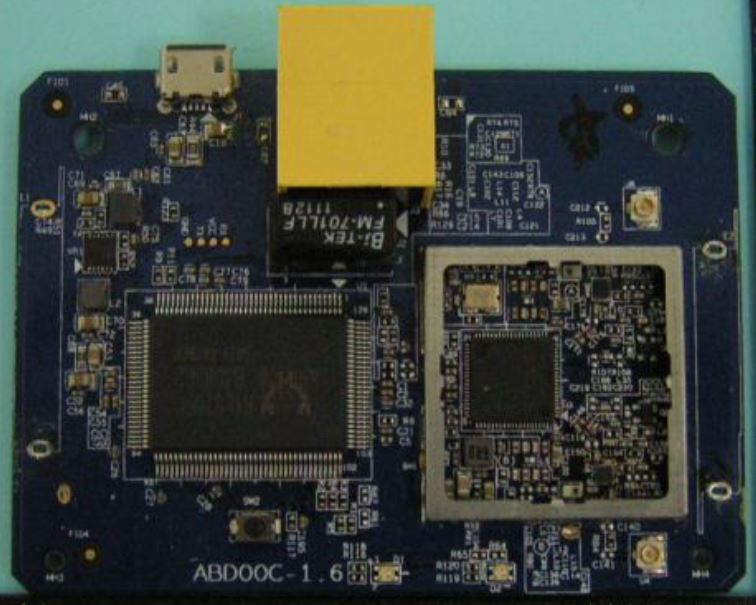
Not the clearest picture, but the Realtek logo can be faintly seen on the larger SoC device on the left. Note the two connectors for each band’s antenna.

Not much to see on the board top, since this is the side where the battery sits.

The Ralink RT5350 SoC is clearly shown on the board bottom.
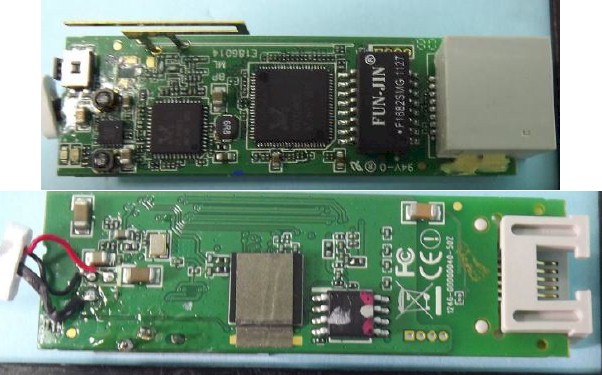
This composite top and bottom view shows the Realtek devices and single bent-metal antenna.
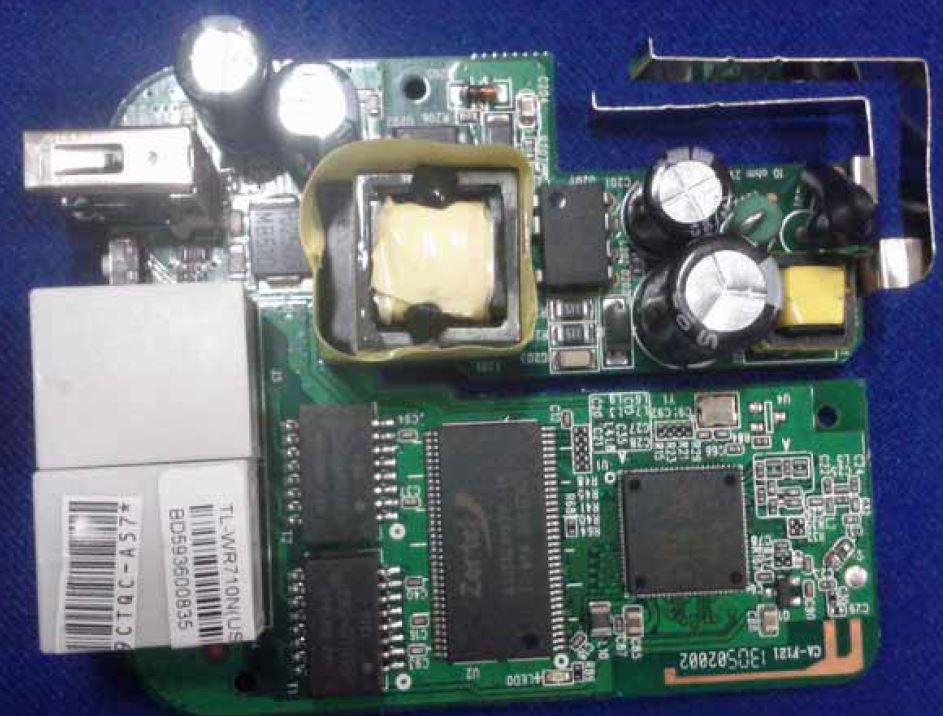
There is a clearer shot in the FCC docs that shows the Atheros logo. But it is not clear enough to ID the device. The metal pieces at the top are not antennas, but connect to the AC power plug.
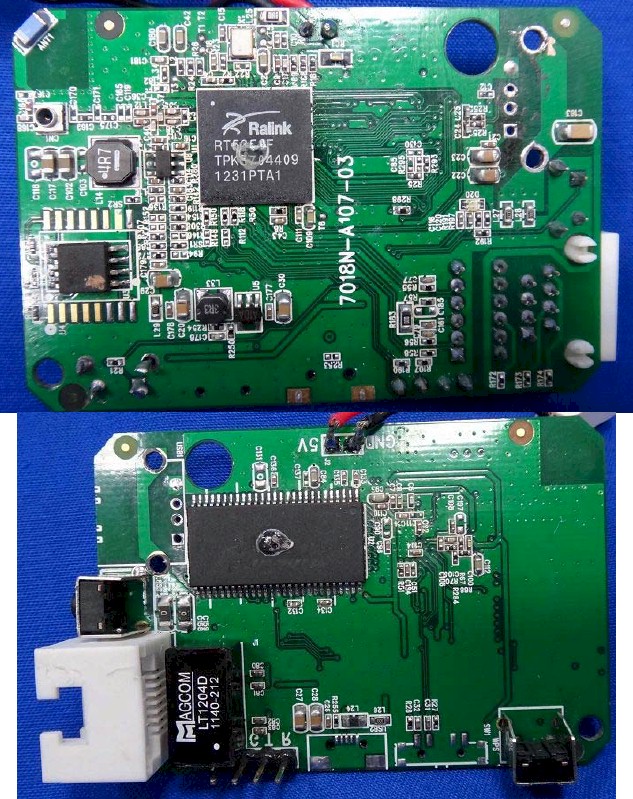
Composite top and bottom shot with a clear view of the Ralink RT5350 SoC

Another fuzzy shot only clear enough to faintly make out the Realtek logos. We are guessing the same devices as the Edimax uses.
Form Factors
The product collage at the top of the article shows that these travel routers come in three form factors.
Chewing gum pack – While the Edimax router claims bragging rights for having the smallest, lightest form factor in the roundup, don’t let its diminutive size fool you. It has good firewall capabilities and a robust set of filtering and blocking tools. It’s powered by a built-in USB “pig tail” you can connect to a USB power supply or to a USB port on a laptop.
Wall Plug – Both the TP-LINK and TRENDnet routers plug directly into a power socket. The TRENDnet has an on/off switch, a three position mode switch and two USB ports – one of which can provide rapid charging current for other USB devices. It also comes with interchangeable power plugs, so you’re covered for the US, Europe and Great Britain.
The TP-LINK is the only router in the roundup that has a separate wired Ethernet LAN port. When not in router mode, both Ethernet ports are LAN ports. The US power plug folds into the case. While it doesn’t come with international power adapters, the product has a 100-240 VAC power supply that will work anywhere with plug adapters. The TP-LINK router is also the only router in the roundup that doesn’t have a dedicated WPS (Wi-Fi Protected Setup) button.
Soap Bar – The other three routers in the roundup come in rectangular-shaped packages and are powered by USB. The ZyXEL is the smallest in this category and is the approximate size of a Zippo lighter. It has a three position mode switch, a WPS button and, surprisingly, a Clone MAC button.
The next largest router is the Belkin Dual Band router. It has only a single button – WPS. Both of these devices come with a USB power supply and a micro USB cable.
The D-Link router is the largest and heaviest router in the roundup. Much of its size and weight is due to its built-in 1700 mAh battery that can power the device for up to 4 hours or can charge other USB devices. It has a swing out foot to provide stability. The D-Link router does not include a power supply, but comes with a mini-USB cable.
In the Box
Four of the six routers (Belkin, D-Link TP-LINK and TRENDnet) include an Ethernet cable. So you may need to buy one or root around in your closet for a spare one if you plan to use the router with a wired WAN connection. Of the products that depend on a USB power source, only the Belkin and ZyXEL include a power adapter. Of course, the wall-plugged TP-LINK and TRENDnet don’t rely on USB for power.
Other accessories worthy of note:
- TRENDnet – three international power plugs (as noted above)
- ZyXEL – three international power plugs and a drawstring travel pouch
- Belkin – Attractive zippered leatherette case for the router and included accessories
Setup
I’m going to spend a little more room on setup than I normally do, as ease of setup is really important. It’s one thing to re-configure a router at home where you have access to documentation and possibly an internet connection. But should you have to do a factory reset while you’re traveling (and I have had to), you need information at your fingertips to be able to reconfigure it without documentation.
Of course, reconfiguration is less of an issue for routers that default to no security. You just reset it, log in and re-configure it. But for those with security pre-configured, not having the wireless password conveniently available, such as on a label, could prevent you from using it should you need to do a factory reset.
None of the travel routers in this roundup required a CD for setup. In all cases, when I tested each router, they connected to the internet by merely plugging an Ethernet cable into my network and plugging them into power.
I configured all six routers using my iPad. Two of the routers, the D-Link and the Edimax, arrive with no security configured. The Quick Start Guide for both devices point you to the IP address of the router and provide login credentials. The Edimax also has a label with the default IP address and login credentials affixed to the router. For non-secured routers, the Edimax was the easier of the two.
The other four routers arrived pre-configured with Wi-Fi Security enabled. Here are comments on each:
- Belkin – The dual-band Belkin router has a unique SSID for each of the two bands, but shares a unique wireless password for both bands. That information is included on a label affixed to the Quick Start Guide. But Belkin still loses some points for setup. The Quick Start Guide doesn’t tell you how to connect to the router. Of course, if you know how to find the IP address of the router (ipconfig for Windows users), you can just point to the address. The User guide, available on the web site tells you to use http://router and advises that there’s no default password.
- TP-LINK – A label affixed to the side of the router provides the default SSID and wireless password. The Quick start guide advises the default login address (http://tplinklogin.net) as well as user credentials. Some people may find a magnifying glass useful for both the QSG and the label.
- TRENDnet – TRENDnet has the best setup of the security-enabled routers, but with one small hitch. A large label affixed to the front of the router provides the SSID and wireless password (11 characters) as well as the login and a unique scrambled 8 digit password. TRENDnet also had, in my opinion, the best Quick Start Guide. The only problem I had was that the default http://tew-714tru login URL didn’t work. I tested it on two browsers. I ended up just pointing to the router’s IP address (192.168.10.1).
- ZyXEL – ZyXEL also lost some points for their setup. There is no label on the travel router. All of the information that you need is on the back side of the Quick Start Guide. The ZyXEL SSID defaults to ZYXELxxxx where xxxx is the last four digits of the MAC address. The default key is 00000000. While the router’s IP address and login credentials are clearly identified in the QSG, most people aren’t likely to travel with the QSG.
USB Ports
Only three of the six routers have USB ports.
D-Link – The D-Link has a single USB port that can be used for file sharing through D-Link’s Shareport, or can be used to charge other USB mobile devices. If you enable the DLNA Media server and connect a USB storage device containing media files, the DIR-506L can serve streaming media to DLNA compliant players. The DLNA server properly enumerated all media file types on my media test USB drive and they all played as expected on my WDTV Live media player.
TP-LINK – The single USB port on the TP-LINK router can be used to share files or to serve Media files. You can create up to 6 shares and up to four users. File access is by Internet Explorer. While my WDTV Live media player found the TP-LINK server, music files weren’t properly categorized by artist, album, genre, etc. Some of my video test files played the audio only.
TRENDnet – This is the only travel router that has two USB ports. One port is dedicated for charging USB devices. This port has a rated capacity of 1A-2.1A, and the manual says that it will recognize iPads. The second port is for file sharing. It supports browser access, FTP access and standard SMB sharing for Windows and MacOS machines. The TRENDnet has the best file sharing option of the three routers.
Operating Modes
The TP-LINK user manual (page 110) had a pretty good description of the five modes of operation that travel routers can have. Rather than re-create what’s already a pretty good description, I’ve included a screenshot here.
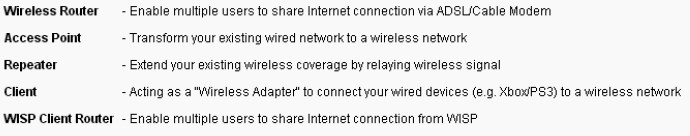
Travel Router Modes of Operation
Of course, not all devices support all modes, so I’ve created a table to summarize the operating modes for each router. All products support the router mode or they wouldn’t be in this roundup. The Belkin router supported no modes other than router mode, and the TP-LINK and ZyXEL routers supported all five modes.
| Belkin F9K1107v1 | D-Link DIR-506L | Edimax BR-6258nl | TP-LINK TL-WR710N | TRENDnet TEW-714TRU | ZyXEL NBG2105 | |
|---|---|---|---|---|---|---|
| Router | Y | Y | Y | Y | Y | Y |
| AP Mode | N | Y | N | Y | N | Y |
| Hot Spot (WISP) Mode | N | Y | Y | Y | Y | Y |
| Client Mode | N | N | N | Y | N | Y |
| Repeater | N | Y | N | Y | Y | Y |
Table 2: Travel Router Operating Modes
VPN Passthrough
For travel routers, VPN passthrough is especially important because business travelers are likely to use a VPN to securely connect to their corporate networks. Using a VPN is also a really good idea for security when using public Wi-Fi networks. If you travel internationally, you’ll also find that a VPN can connect you to US-based services such as Pandora, Netflix, Hulu, etc. These services typically block access for IP addresses originating outside the US.
Table 3 summarizes VPN passthrough support for each of the routers in the roundup. For the way that I travel and how I use my mobile devices, the lack of VPN support on the TRENDnet would rule it out for me.![]()
Updated 5/29/14: TRENDnet says new 1.0.3 firmware supports PPTP, L2TP and IPSec VPN passthrough
| Protocol | Belkin F9K1107v1 | D-Link DIR-506L | Edimax BR-6258nl | TP-LINK TL-WR710N | TRENDnet TEW-714TRU | ZyXEL NBG2105 |
|---|---|---|---|---|---|---|
| IPSec Passthrough | Y | Y | Y | Y | (w/ 1.0.3 firmware) |
Y |
| PPTP Passthrough | Y | Y | Y | Y | (w/ 1.0.3 firmware) |
Y |
| L2TP Passthrough | N | Y | N | Y | (w/ 1.0.3 firmware) |
Y |
Table 3: Travel Router VPN Passthrough comparison
WPS
All products support WPS (Wi-Fi Protected Setup), a means for connecting WPS-capable clients or devices to your router with just a push of a button or entering a PIN code. As noted in the chart, all devices except for the TP-LINK have a physical WPS pushbutton.
All devices with a pushbutton successfully connected and configured my WPS test client, a WDTV Live media streamer except for the TP-LINK. To Activate WPS on on the TP-LINK, you have to log into the router and click on a WPS icon to start the WPS negotiation. Unfortunately, I was unable to establish a WPS connection to the TP-LINK device using either the pushbutton or the PIN code method.
Hands On
So once you have used the tables above to narrow your selection, how do you choose? Since I did briefly use each product, I can provide a little further insight that might help.
Belkin – The Belkin is the only router in this roundup that supports simultaneous dual band connections. Using our Wi-Fi classification system, this technically makes it an N300 router. But given that there are no other products like it, we consider it to be an N150 class product with unique capabilities.
I tested connections on both bands successfully. It is a very basic router with virtually no features for port forwarding/triggering, MAC access control, etc. It only supports one operating mode – Router. QoS is limited to WMM, and the only configuration for the firewall, which supports a wide array of hacker attacks”, is enable/disable. It doesn’t ship with a CD with a user manual, but you can find it here.
D-Link – The D-Link router is the only router in this group that has a battery that can be used either to charge USB devices or to power the router if electricity isn’t available. Like the Belkin, firewall features, often fairly robust in most D-Link desktop routers, are mostly missing.
Though the instruction manual and the packaging both claim that the device supports a Guest Network, it doesn’t appear to. There wasn’t a guest network in the firmware (V 2.11) when I originally reviewed the product, nor is there one in the latest V2.13 firmware. This isn’t really a negative, however, as none of the other devices supported Guest Networks, either. Of the two devices that supported Media servers, the D-Link did the better job at serving and categorizing media.
Edimax – Edimax products continue to pleasantly surprise us. The Edimax has a surprisingly robust set of features including good, configurable firewall capabilities. Though this product is one of two in our roundup that ships with wireless security disabled, the Smart IQ first run wizard prompts you to change the SSID and to assign a password immediately when you first connect to the router. By default, WMM is enabled and UPnP is disabled. It supports the most DDNS providers (10) and has a unique “Internet Access Keeper” which can store up to 10 WAN configurations including WISP settings.
TP-LINK – The TP-LINK router is one of only two in this roundup to support all five operating modes and is the only router to show current UPnP connections including requesting program, ports opened and status. It also supports all three VPN pass through protocols. As compared to the D-Link, it turned in poorer media streaming performance and functionality, and, as noted above, failed both WPS connection methods.
TRENDnet – The TRENDnet router takes advantage of its direct connection to AC power by providing a high current rapid charge USB port. At its core, the TRENDnet router, like Belkin router, is a very simple device with reaatively few features. The TRENDnet lacks firewall and QoS settings and doesn’t support port forwarding/triggering/DMZ or UPnP.
It is also the only router in this roundup that lacks any support for VPN passthrough. This lack of this feature could eliminate it from consideration for business travelers who must use a VPN to connect to corporate servers, or for international travelers who need their fix of US streaming content while abroad. (5/29/14 update: New 1.0.3 firmware supports PPTP, L2TP and IPSec VPN passthrough)
Setup is very easy and it is the only router to provide complete wireless name/password, and login name/password on a large, easy-to-read label on the front of the device. If only the management URL had worked properly. Of the three routers which offer some form of file sharing, the TRENDnet was the only one that offers SMB sharing.
ZyXEL – This router is the other router in the roundup to support all five operating modes. It features very configurable QoS settings. Its firewall features include Port, MAC, IP and URL filtering capabilities, but doesn’t appear to have settings to detect external attacks such as DoS (Denial of service). It also lacks support for UPnP as well as port forwarding/triggering features. It does, however, support all VPN passthrough protocols.
To provide a flavor of each router’s interface, browse through the screenshots in the gallery below.
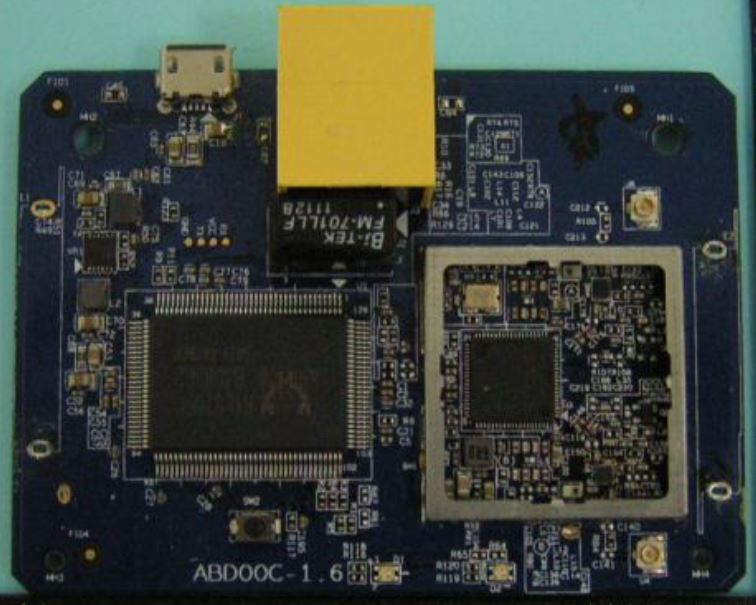
Not the clearest picture, but the Realtek logo can be faintly seen on the larger SoC device on the left. Note the two connectors for each band’s antenna.

Not much to see on the board top, since this is the side where the battery sits.

The Ralink RT5350 SoC is clearly shown on the board bottom.
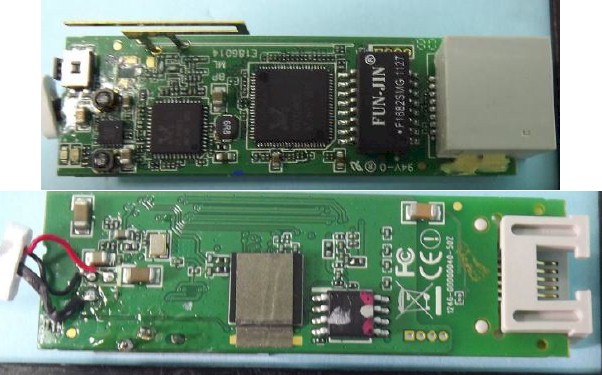
This composite top and bottom view shows the Realtek devices and single bent-metal antenna.
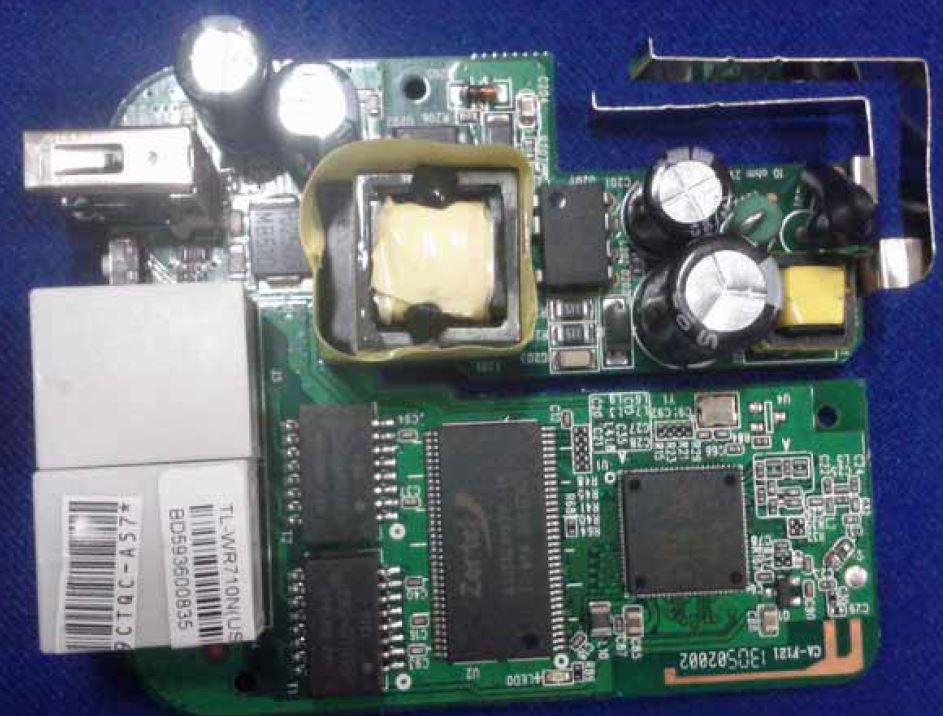
There is a clearer shot in the FCC docs that shows the Atheros logo. But it is not clear enough to ID the device. The metal pieces at the top are not antennas, but connect to the AC power plug.
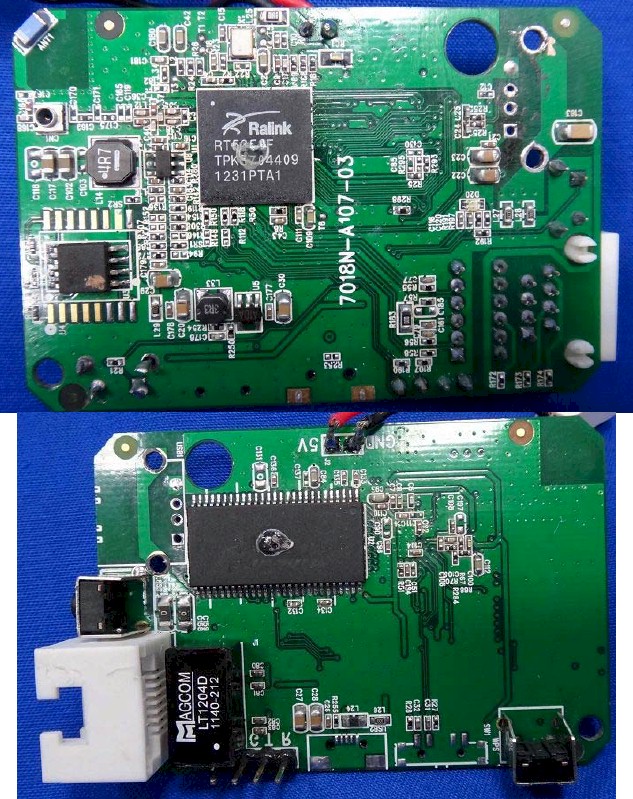
Composite top and bottom shot with a clear view of the Ralink RT5350 SoC

Another fuzzy shot only clear enough to faintly make out the Realtek logos. We are guessing the same devices as the Edimax uses.
Performance
As noted in our most recent review of the D-Link DIR-510L, testing travel routers creates a unique and challenging test scenario. Normally, the tests we run on wireless routers involve the use of a Wired LAN port as well as a DMZ feature. These allow us to separately tested wired routing and wireless performance. Unfortunately, travel routers don’t have LAN ports and some lack a DMZ feature, so we can’t use our normal IxChariot-based benchmarks.
To address these problems, we created a travel router test process described in “How We Test Wireless Travel Routers“. It’s worth a read, because the performance numbers in the charts don’t directly correlate to those for conventional routers. In addition, to make it easier to cull out travel routers from the many other routers in our Router Charts, Ranker and Finder, we created a new category for Travel Routers.
This new category includes all wireless classes of travel routers, which currently include N150 and AC750 models and will include N300 models shortly. This is a departure from our normal method of classing routers of putting products capable of different maximum performance in different "buckets". So keep this in mind when looking at the charts.
As a case in point, in the WAN to LAN Throughput comparison below, you see that the DIR-501L outperforms all of the other routers in our roundup. Of course, you would expect it to have better performance, since it’s an AC750 class router, which supports maximum link rates of 300 Mbps in (N300) in 2.4 GHz and 433 Mbps (AC433) in 5 GHz. Since we test 2.4 GHz using 20 MHz bandwidth mode, the DIR-510L linked at 130 Mbps, while the other products linked at 65 Mbps for the testing.
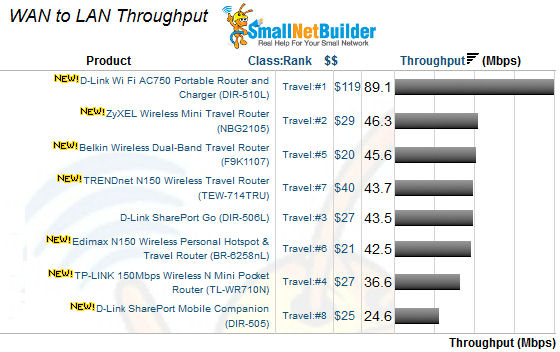
Travel Router Wan to LAN routing performance comparison
Since we can’t separate wired and wireless performance for travel routers, why do we show them in the wired performance charts? This is mainly for convenience, since the WAN To LAN throughput chart is the default chart shown when accessing the Router Charts.
For travel routers, the WAN to LAN Throughput chart contains the same value as the 2.4 GHz Downlink chart, or the higher of the 2.4 and 5 GHz downlink values for dual-band routers. The LAN to WAN Throughput chart takes the same approach for travel routers, but uses uplink test values. Total Simultaneous Throughput and Maximum Simultaneous Connection benchmarks are not used for Travel routers.
The wireless benchmarks might be less confusing to use, so here are the 2.4 GHz charts. Note that some products, most notably the older D-Link DIR-505 (not included in this roundup) and TRENDnet TEW-714TRU have significant differences in up and downlink throughput.
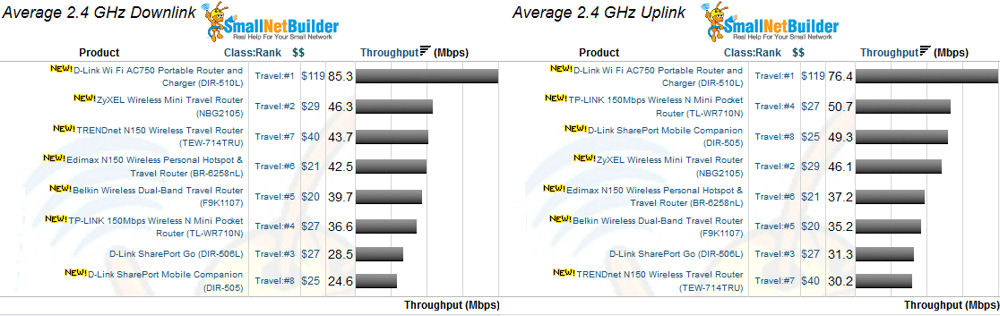
Travel Router 2.4 GHz uplink and downlink performance
And here are the 5 GHz charts.

Travel Router 5 GHz uplink and downlink performance
Final Thoughts
Normally, we make a recommendation based on price, performance and features. But in this roundup, we have a fairly unique situation. Four of the six routers are priced between $20 and $30 and the most expensive is only $40. So price really isn’t a major consideration. Similarly, while there are performance differences, the relatively slow speed of most public Wi-Fi and hotel connections levels the playing field for performance. Thus the decision comes down to what you value most in features.
If traveling light and a small form factor is important for you, the Edimax BR-6258nl is the obvious choice. Its tiny size still packs most of the features that will appeal many travelers. It’s limited to only Router and WISP modes, but for most that will be enough. And a street price of $25 makes this a great, virtually no-risk choice.
The best overall value in this roundup is the D-Link DIR-506L. When I last reviewed the product, I concluded that the street price of $100 was going to limit its appeal. But now that you can pick up the DIR-506L for as low as $28 as I write this, it’s a real bargain. It supports four of the five operating modes as well as all VPN passthrough protocols. The built-in battery that can charge your devices in-flight means there’s one less thing to pack. An though you’re not likely to stream too much media in your hotel room, the DLNA server is the best of the bunch.
