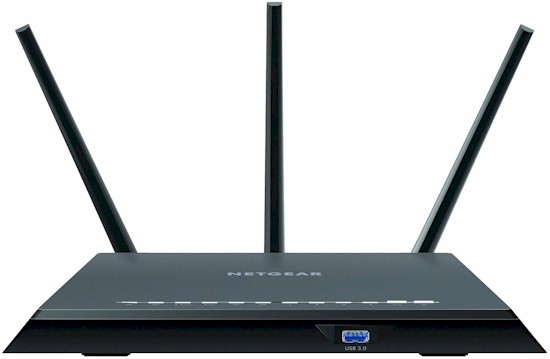
| At a glance | |
|---|---|
| Product | NETGEAR Nighthawk Smart WiFi Router with MU-MIMO (R7000P) [Website] |
| Summary | Broadcom-based 3×3 AC router with Gigabit Ethernet ports, USB 2.0/3.0 storage and printer sharing and MU-MIMO support |
| Pros | • Very good 5 GHz performance • Supports OpenVPN |
| Cons | • Using domain blocking or traffic meter will reduce routing throughput below 500 Mbps. • Artificially inflated link rate few will be able to achieve |
Typical Price: $175 Buy From Amazon
Introduction
Update 7/14/17: Corrected processor clock rate
Update 6/10/17: Corrected 1024 QAM device availability
NETGEAR’s original R7000 Nighthawk has stood the test of time, becoming one of the top-selling AC class routers. NETGEAR has wisely left the design alone, resisting the lure of a Rev A to shave a few pennies off manufacturing cost. But with the R7000P, the company is attempting to breathe a bit more life (and profit) from a 3×3 AC member of the Nighthawk family.
The P is still a Broadcom-based design and retains Broadcom’s venerable BCM4360 radio SoC for 2.4 GHz. But the 5 GHz radio is a BCM4365, which is a "Wave2" 802.11ac SoC that supports MU-MIMO. The BCM4365 also supports non-standard 1024 QAM that serves only to artifically inflate the class rating from AC1900 to AC2300. This breaks down as 600 Mbps in 2.4 GHz and 1625 Mbps in 5 GHz for a total of 2225 Mbps, which is rounded up to 2300. But since none of us own a device that supports 1024 QAM, the P is for all intents and purposes an AC1900 class router. Only owners of an ASUS PCE-AC88 PCIe desktop adapter will be able to take advantage of the R7000P’s 1024 QAM link rate and only if the adapter is very close to the router. For most people, though, the P is for all intents and purposes an AC1900 class router.
The R7000P’s callouts are shown below. If it looks familiar, it’s because the layout is virtually the same as the R7000’s. The routers are so similar, I had to label them to not mix them up during testing.

NETGEAR R7000P callouts
Inside
The R7000P’s FCC inside photos are available, but the radio SoC images were not clear enough to see part numbers. So I had to open up my review sample after testing. The photo below shows the board removed from the case. The design borrows from the R7800’s, with a large heatsink plate spanning most of the bottom cover. The processor RF can thermally couples to it via pads.

NETGEAR R7000P inside
The photo shows a very tidy design, with 2.4 GHz radio on the left and 5 GHz on the right. The 2.4 and 5 GHz front ends are interleaved and combined to feed three external dual-band dipole antennas via RP-SMA connectors.
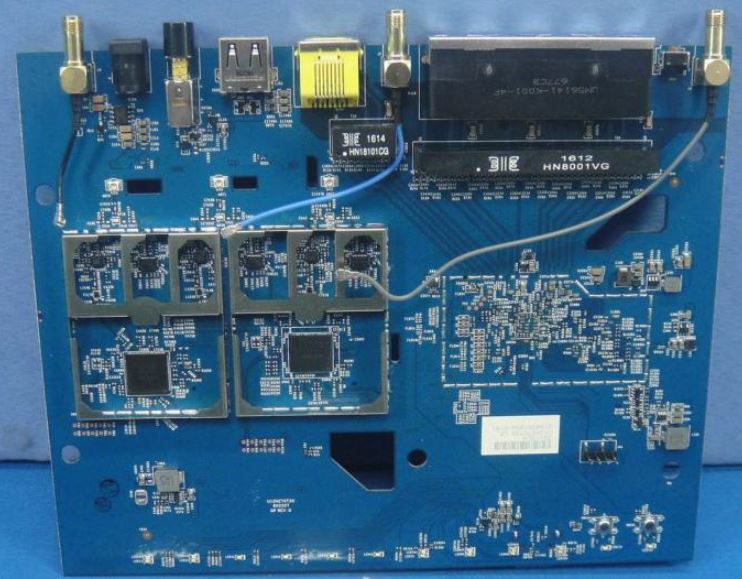
NETGEAR R7000P board radio side
For reference, here’s the R7000.
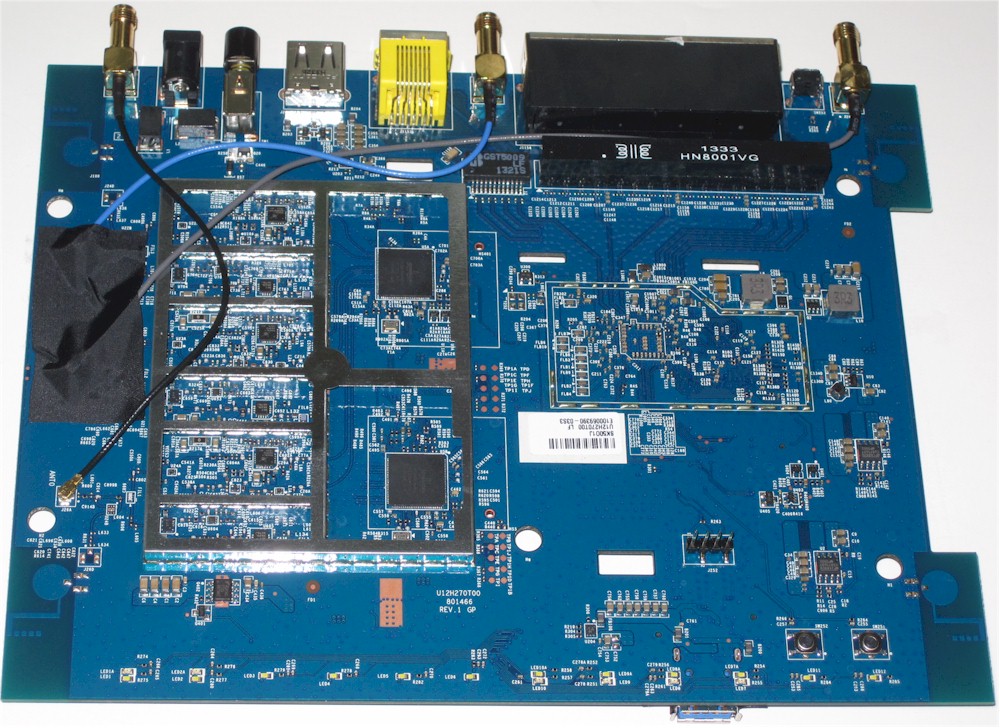
NETGEAR R7000 board top
The processor section sits on the other side of the board, with SoC, RAM and flash all inside one RF can. The USB 3.0 connector has a nice short connection path to the processor, with traces far away from the radios to minimize interference.
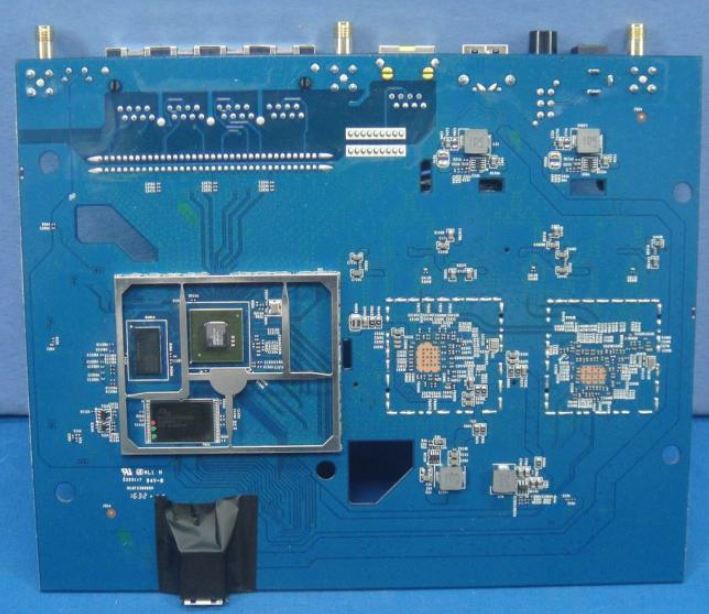
NETGEAR R7000P board processor side
Updated 7/14/17
The component summary table shows NETGEAR opted to use the slightly slower (800 MHz) BCM4708C0 vs. the 1 GHz BCM4709A used in the R7000. The component summary table shows NETGEAR opted to use the BCM4708C0 vs. the BCM4709A used in the R7000. The 4709 used to have a clock speed advantage (1 GHz vs. 800 MHz). But the BCM4708C0 is also clocked at 1 GHz. There must be some differences between the BCM4708 and 4709 (and BCM4707), but Broadcom’s product page doesn’t describe them. RAM and flash capacities remain the same. The use of 2.4 and 5 GHz front end devices vs. separate power amps, switches and mixers, reduces component count, cost and yields an obviously cleaner layout for the R7000P.
| NETGEAR R7000P | NETGEAR R7000 | |
|---|---|---|
| CPU | Broadcom BCM4708C0KFEBG | Broadcom BCM4709A |
| Switch | In BCM4708C0 | In BCM4709A |
| RAM | 256 MB | 256 MB |
| Flash | 128 MB | 128 MB |
| 2.4 GHz Radio | – BCM4360KMLG 3×3 11abgnac SoC – Skyworks SKY85319-11 2.4 GHz front end (x3) |
– Broadcom BCM4360 – Skyworks SE2623L 2.4 GHz Power Amp (x3) |
| 5 GHz radio | – BCM4365EKMMLG 3×3 11abgnac SoC w/ MU-MIMO – QPF4519 Quorvo 5 GHz front end (x3) |
– Broadcom BCM4360 – Skyworks SE5003L1 5 GHz Power Amp (x3) |
Table 1: Component summary and comparison
Features
The R7000P supports NETGEAR’s standard genie feature set and user interface. As far as I could tell, all the usual features were there, including OpenVPN and ReadyShare. The Advanced Wireless screen shows Airtime Fairness (short explainer) is supported and enabled by default, along with implicit beamforming and MU-MIMO.
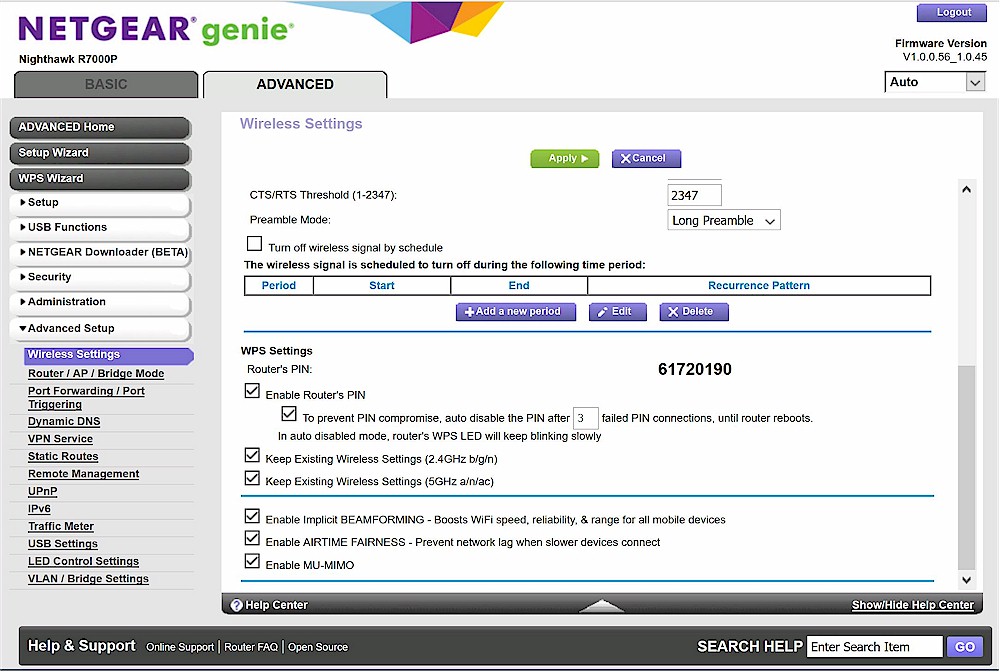
R7000P Advanced wireless
Both AP and Wireless Bridge modes are supported. The latter doesn’t rely on WDS; the R7000P will form a wireless bridge with any router. VLANs can be set up by group or tag. The composite image below shows the settings for both; in actual operation you choose one mode or the other.
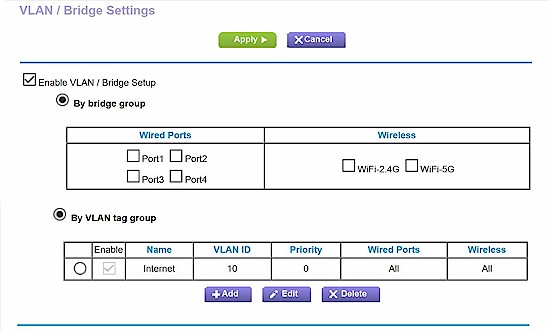
R7000P VLAN options
Storage Performance
The Router Charts contain benchmarks for FAT32 and NTFS volume formats with USB 2.0 and 3.0 connections (as applicable). But since we know USB 2.0 is slower and FAT32 has volume and file size limitations, we focus on comparing NTFS format with USB 3.0 connection performance.
Since the Charts show only one Test Method at a time, we can only easily compare the R7000P and R7000. Since it’s been awhile, I retested the R7000 storage performance to see if the processor change made a difference. The R7000P came in slightly behind the retested R7000 for write with 31 MB/s vs. 35 MB/s, but significantly ahead for read with 83 MB/s vs. 63 MB/s. The R7000’s performance didn’t change much from the original USB 3.0 / NTFS measurements of 37 MB/s for write and 58 MB/s for read.
The chart below of Revision 9 test method products shows the R7000P makes the top 10 for read, but not for write. These results can be fairly compared because the storage test method remains the same between Revision 9 and 10.
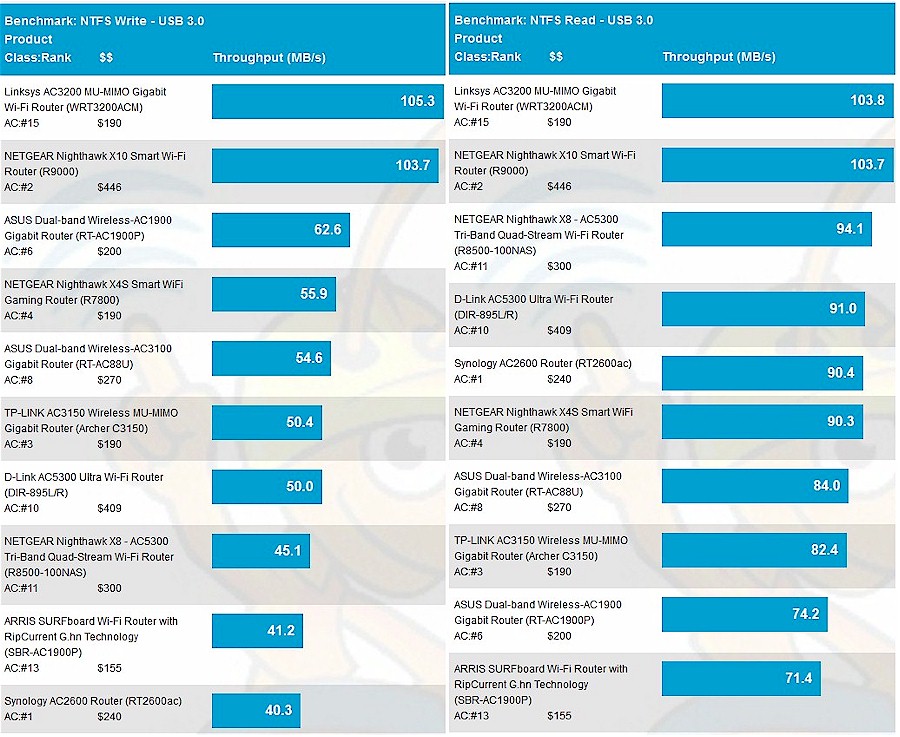
Storage Performance comparison – USB 3.0 & NTFS
Routing Performance
The R7000P is the first router tested with our new Revision 10 process. The new process focuses on performance and includes tests for Bufferbloat and reduced throughput due primarily to Cut Through Forwarding being automatically disabled when particular routing features are enabled. If you haven’t already, I suggest you read through the process description or even open it in another tab or window for reference while you read the commentary to follow.
So that we have something to compare to, the original R7000 was upgraded to its latest v1.0.8.34_1.2.15 firmware and retested. The R7000P was running V1.0.0.56_1.0.45 firmware.
| Test Description | NETGEAR R7000P | NETGEAR R7000 |
|---|---|---|
| WAN – LAN Throughput (Mbps) | 941 | 941 |
| LAN – WAN Throughput (Mbps) | 940 | 935 |
| HTTP Score – WAN to LAN (%) | 0.3 | 3.5 |
| HTTP Score – LAN to WAN (%) | 22.5 | 31.6 |
| Bufferbloat Score- Down Avg. | 513 | 406 |
| Bufferbloat Score- Down Max. | 376 | 219 |
| Bufferbloat Score- Up Avg. | 423 | 120 |
| Bufferbloat Score- Up Max. | 322 | 109 |
| CTF Score (%) | 32.6 | 47.4 |
| Firmware Version | V1.0.0.56_1.0.45 | v1.0.8.34_1.2.15 |
Table 2: Routing throughput
The WAN – LAN and LAN – WAN throughput benchmarks are the least meaningful, since most products can hit these numbers due to the common use of Cut Through Forwarding. The HTTP and CTF Scores are now where you want to focus.
Both routers didn’t do particularly well in the HTTP Score. The key for the plot is [A] 2 KB, [B] 10 KB, [C] 108 KB and [D] 759 KB file sizes. The data says both routers aren’t very efficient when down or uploading small files, but did better with upload than download. Even with large file sizes, the best the R7000 did for download was around 11% of baseline transfer performance. Both routers did better for LAN to WAN / upload with the R7000 again beating the R7000P with around 80% of basline vs. 55%.
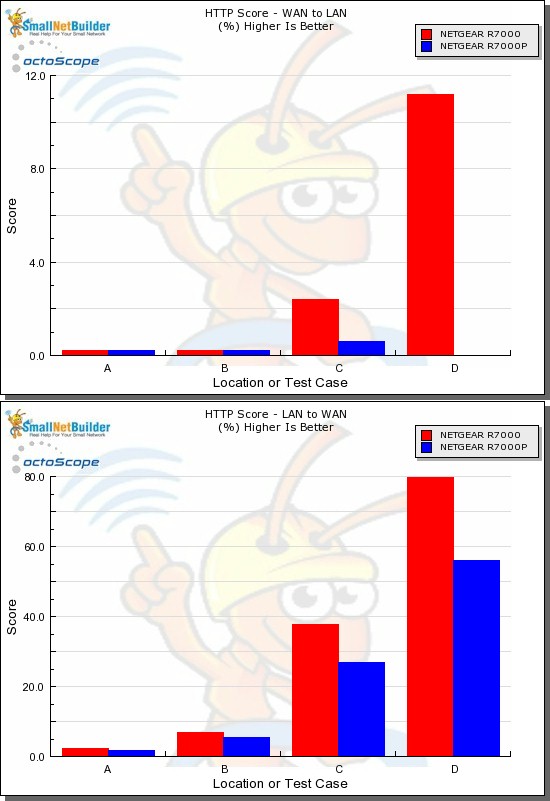
HTTP Score comparison
Both routers did pretty well with Bufferbloat. For reference, 5 ms of delay would equal a score of 200 (1/5 x 1000). Using that as reference, the R7000 upload average bufferbloat was around 8 ms.![]()
Finally, the Cut Through Forwarding tests proved they are worth the time. I was able to check throughput change when enabling QoS (automatic), domain blocking and traffic meter features. Features are enabled one at a time. The R7000 again did better than the R7000P with a worst case throughput of 47% of baseline vs. the P’s 33%. For both routers, the biggest throughput hit was from using the domain blocking feature.
Wireless Performance
The R7000P also earns the distinction of being the first tested with our Revision 10 wireless test process. The R7000 was also run through this new process, so we have something to compare.
For throughput testing, the router was first upgraded to the latest v1.0.8.34_1.2.15 firmware, then reset to factory defaults. Since all connection parameters can be set in the new octoPal client device (example below), the R7000P’s 2.4 GHz radio was set to Channel 6 and the 5 GHz radio to Channel 40 and WPA2/AES encryption used.
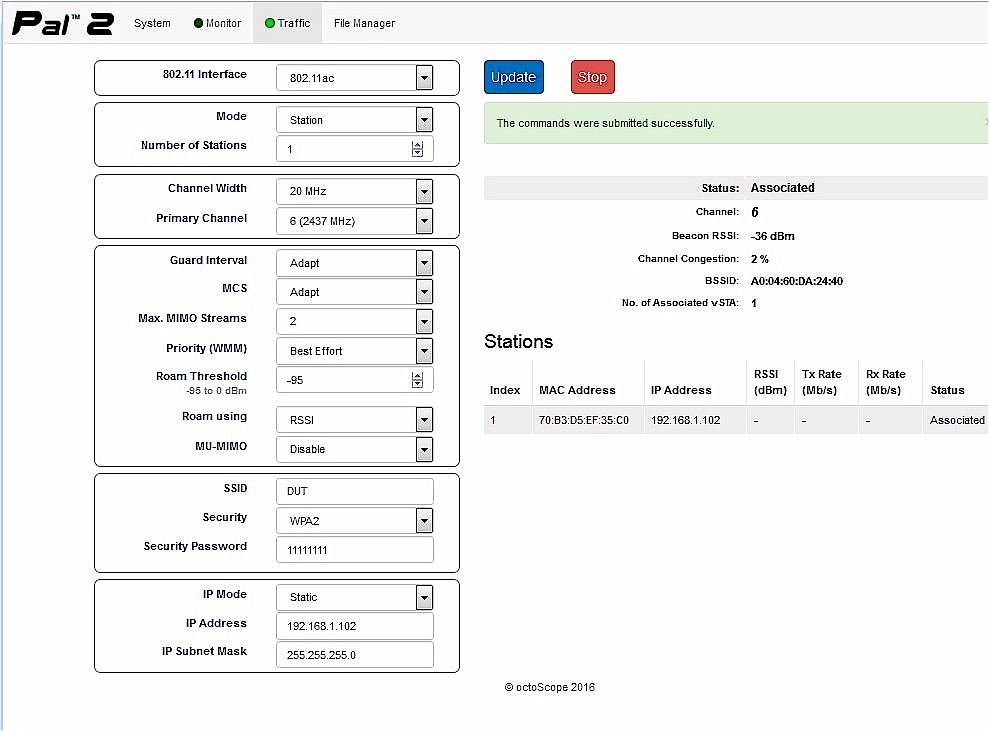
octoPal settings example
I left the R7000P’s default Mode settings of Up to 600 Mbps and Up to 1625 Mbps for 2.4 and 5 GHz, respectively, since they allowed maximum bandwidths of 40 MHz and 80 MHz. The Revision 10 process still uses 20 MHz bandwidth for 2.4 GHz tests for throughput vs. range, but uses 40 MHz for peak throughput tests.
The router’s antennas were centered on the test chamber turntable with all antennas vertical as shown in the photo below. The 0° position for the router had the front facing the chamber antennas. Although you see four chamber antennas in the photo, only the center two are used for throughput vs. attenuation testing, which is done with the octoPal set to operate as a 2×2 AC device.
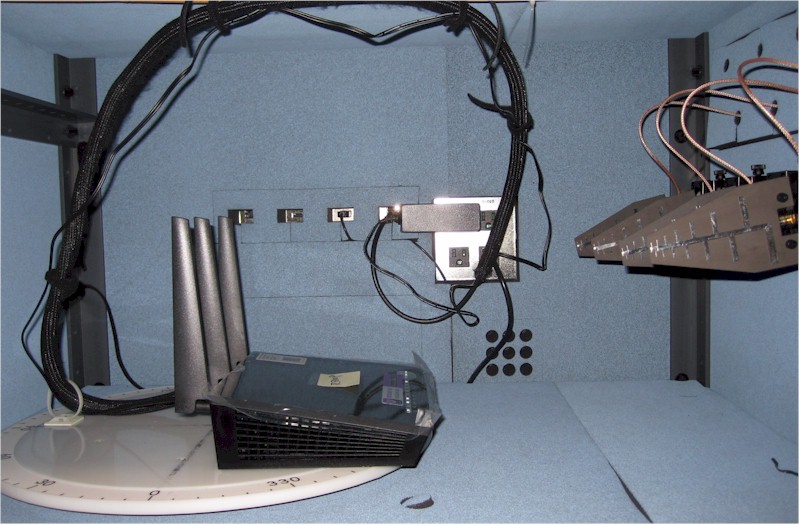
NETGEAR R7000P in test chamber
The 2.4 GHz downlink profile shows significantly lower throughput from the R7000P than the R7000. Remember the data shown is the average of two test runs, so the performance was repeatable.
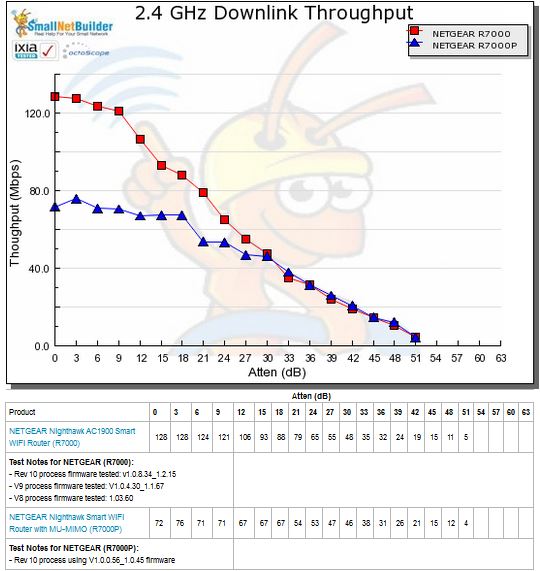
2.4 GHz Downlink Throughput vs. Attenuation
2.4 GHz uplink was better, with the two routers performing equally.
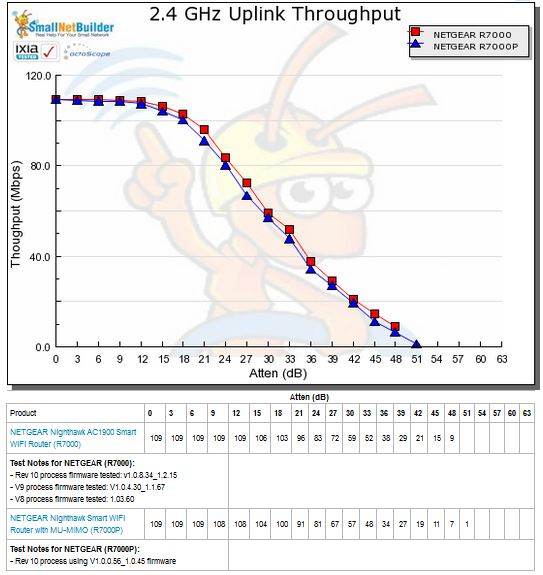
2.4 GHz Uplink Throughput vs. Attenuation
It looks like 5 GHz downlink is where the R7000P really shines, starting with around 160 Mbps more strong-signal throughput than the R7000 and maintaining the edge throughout the test run,.
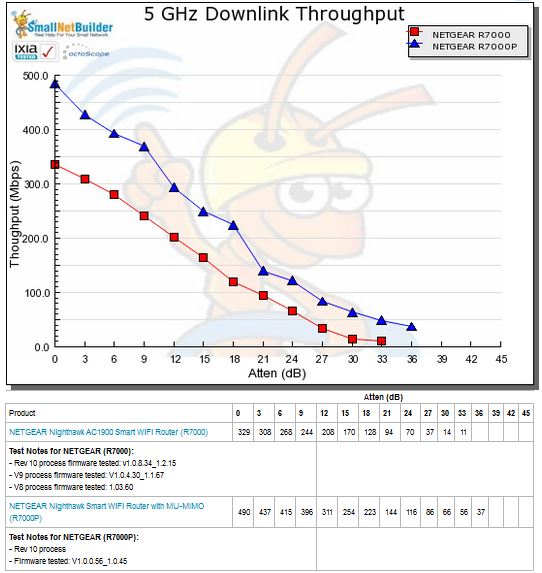
5 GHz Downlink Throughput vs. Attenuation
For 5 GHz uplink, the two products tracked more closely, although the R7000P again outperformed the R7000.
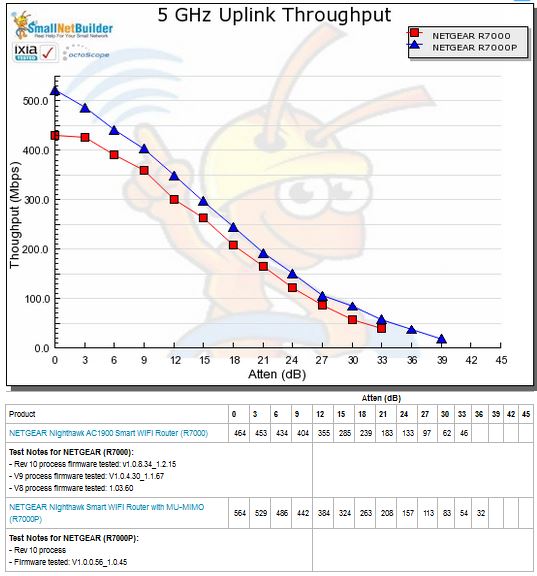
5 GHz Uplink Throughput vs. Attenuation
For our peak wireless performance tests, we configure the octoPals as 4×4 AC devices and let them negotiate their best connection, with no attenuation on 5 GHz and 10 dB of attenuation on 2.4 GHz. The latter is necessary so the 2.4 GHz octoPal isn’t overloaded.
Since the octoPals report connection link rate, I was able to tell that both routers did not switch to 40 MHz mode during the 2.4 GHz tests, with best case rates of 216 or 260 Mbps reported. Three of four 5 GHz results are essentially the maximum possible from a gigabit Ethernet connection.
| Test Description | NETGEAR R7000P | NETGEAR R7000 |
|---|---|---|
| 2.4 GHz Peak Downlink (Mbps) | 221 | 220 |
| 2.4 GHz Peak Uplink (Mbps) | 134 | 116 |
| 5 GHz Peak Downlink (Mbps) | 940 | 929 |
| 5 GHz Peak Uplink (Mbps) | 940 | 842 |
Table 3: Peak Wireless throughput
Even though MU-MIMO is a key feature for the R7000P, I didn’t test it. I’m still working on a new MU-MIMO test process and most people aren’t using the feature anyway.
Closing Thoughts
If you check the Router Ranker, you’ll see the R7000 with a Ranked #1 award. But the date indicates the award isn’t current; the R7000 earned the accolade two years ago. #1 award or not, the R7000 still outranks the R7000P using the current Revision 10 test processes. The Ranker Performance Summaries below provide some insight into the result.
While looking at the sub-rankings, keep in mind the routing subrank gets only a 30% weighting in the total rank, with 70% of the weight going to the wireless benchmarks.Of that 70%, Average throughput and range each get 15% in each band, with maximum and peak throughput getting only 3% and 2%, respectively in each band. Note that storage performance still doesn’t factor into the ranking.

Router Ranker Performance Summary Comparison
The short story is while the R7000P has very good 5 GHz performance, its 2.4 GHz downlink and wired routing performance weren’t enough to tip the scales in its favor. As long as NETGEAR keeps cranking out the R7000, I can’t see a compelling reason to go for the (slightly) more expensive R7000P.
