
| At a glance | |
|---|---|
| Product | TRENDnet WiFi Everywhere Powerline 1200 AV2 Wireless Kit (TPL-430APK) [Website] |
| Summary | Kit of Homeplug AV2 1200 MIMO powerline adapter and powerline-connected AC1200 access point for Wi-Fi extension. |
| Pros | • Easy to set up • Good bang for the buck • Can also use AP with Ethernet connection |
| Cons | • Can’t use AP as Wi-Fi -connected extender • Both powerline adapter and AP are physically big |
Typical Price: $130 Buy From Amazon
Introduction
Powerline technology has always been a tough sell in the U.S. After all, once you’ve experienced the freedom of wireless, who wants to be tied down to a physical location to connect to the internet? It also didn’t help that the industry spent way too long fighting itself with competing standards, which confused buyers and held back technology development, trapping it at a woefully slow 14 Mbps for way too long. The HomePlug Alliance—apparently now rebranded just "HomePlug—was also never an effective advocate for the technology, at least never as effective as the Wi-Fi Alliance.
So it’s no surprise that the combination of powerline and Wi-Fi hasn’t attracted the attention I’ve always felt it deserved. I’ve seen people turn themselves inside out over the years trying router after router, flashing alternate router firmware, illegally boosting transmit power, etc. to try to cover dead spots, never thinking to give HomePlug a shot to help get Wi-Fi where it was needed.
But TRENDnet apparently thinks the powerline/Wi-Fi combo is worthy of attention, producing the TPL-430APK WiFi Everywhere Powerline 1200 AV2 Wireless Kit I’m reviewing today. The kit combines a TPL-421E Homeplug AV2 1200 powerline adapter and powerline-connected TPL-430AP AC1200 class access point into a solution designed to bring "WiFi Everywhere™"
Both pieces of the kit, shown above, won’t win prizes for most compact designs, the access point in particular. Although TRENDnet thoughtfully designed the TPL-430AP so it doesn’t block the top outlet of a U.S. duplex, the bottom of the AP extends a good three inches below the bottom edge of the outlet cover.

TRENDnet TPL-430AP in situ
And, as large as it is, the TPL-421E won’t block the top outlet of a duplex, either. By the way, the TPL-421E is the same one reviewed back in 2015 and ranked #1 for powerline adapter performance.

TRENDnet TPL-421E plugged in
The front panel callout diagram shows the buttons and indicators on the AP…

TPL-430AP callouts
…and powerline adapter.
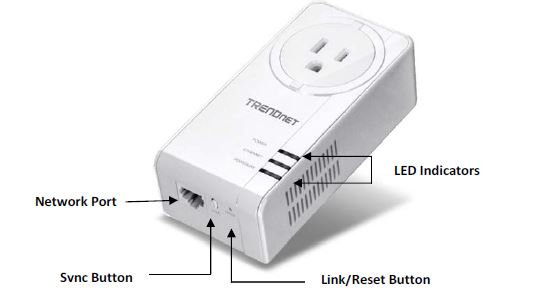
TPL-421E callouts
The placement of the three gigabit Ethernet ports on the AP’s top is an interesting choice. While it makes it easier to plug and unplug cables, said cables will droop over it. The unsightly cable management combined with its definitely-noticeable size are sure to get noticed—not in a good way—by whoever calls the shots on home decor.
Inside
You can hit the TPL-421E2K review for a look at its innards. The short story is it’s based on Qualcomm’s QCA7500 HomePlug AV2 MIMO device. Because the AP’s FCC ID internal photos were too fuzzy for component identification, I opened it up the TPL-430AP after testing was complete.
The design appears to be based on Qualcomm’s REH152 reference design announced back in 2015. The top of the board contains most of the components.

TPL-430AP board top
The bottom side of the board has the QCA8337 gigabit switch and one of the two RAM chips. One is presumably for the QCA7500 powerline operation, the other for the Wi-Fi side.

TPL-430AP board bottom
Key components are listed in the table.
| TPL-430AP | |
|---|---|
| CPU | QCA9563 3×3 11bgn SoC |
| Switch | QCA8337 gigabit Ethernet switch |
| RAM | 128 MB and 64 MB |
| Flash | 8 MB |
| 2.4 GHz | In QCA9563 | 5 GHz | QCA9882 2×2 11abgn+ac radio |
| Powerline | Qualcomm QCA7500 HomePlug AV2 MIMO |
Table 1: Component summary
In Use
The kit doesn’t have a setup wizard and doesn’t really need one, since you’re not wirelessly connecting the AP to your router. The diagram below from the quick installation guide tells the tale. The AP and powerline adapter come set to the default "HomePlug" passkey, so they link right up. If you want to change the encryption key, you use the Sync button on adapter and AP.
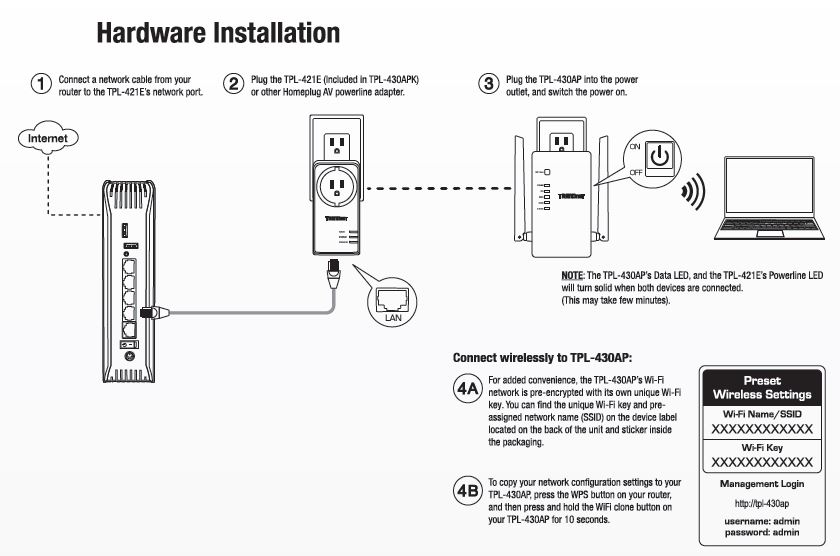
TPL-430APK installation
TRENDnet calls this setting up an "Encrypted Connection", but that’s a common misnomer. Homeplug connections are AES-128 encrypted by default. Pushing the sync/encryption button just changes the default key so that other adapters can’t join your network.
You can also connect the AP via Ethernet and it will automatically lease an IP address from your LAN DHCP server. If that fails or you’re just connecting a standalone computer to the AP to set it up, you can access the AP’s at its default address, http://192.168.10.1, assuming you set your computer to an IP address in the same 192.168.10.X subnet. You can also hit http://tpl-430ap and you’ll get the login prompt.
You’ll see the screen below when you log in, using the unique password found on the label enclosed in the product box. If brings settings you’ll also find on separate pages into one.
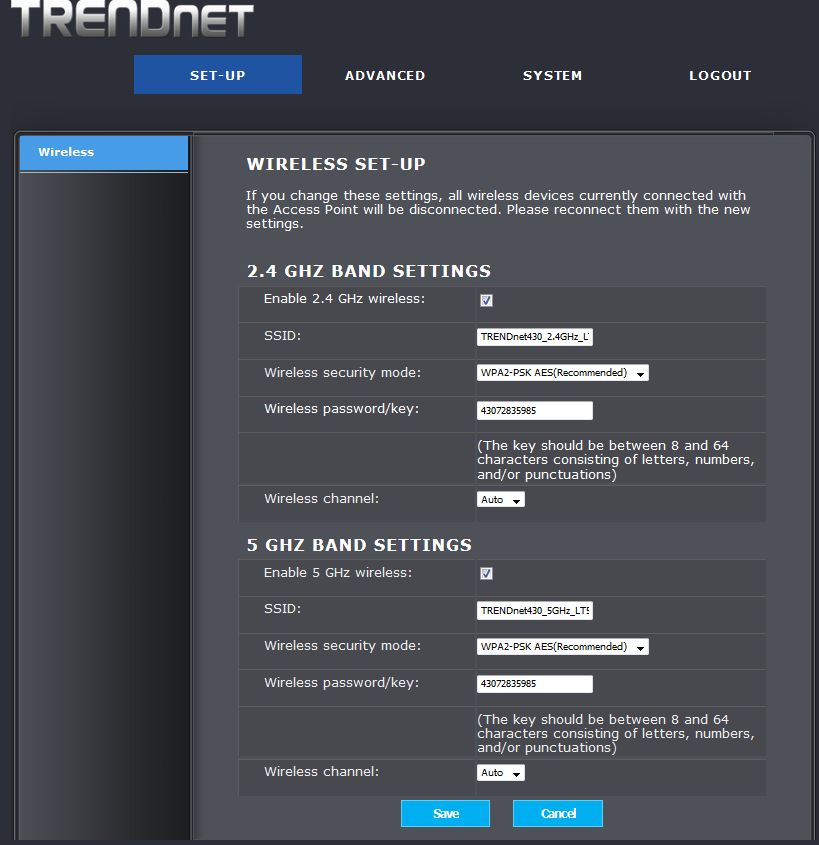
TPL-430AP setup
The page below shows all the wireless settings. Note the Max Clients setting, something seldom found in consumer Wi-Fi products. There are no band-steering or beamforming controls and no ability to disable radios. Since the AP doesn’t support MU-MIMO, there are no controls for that, either.
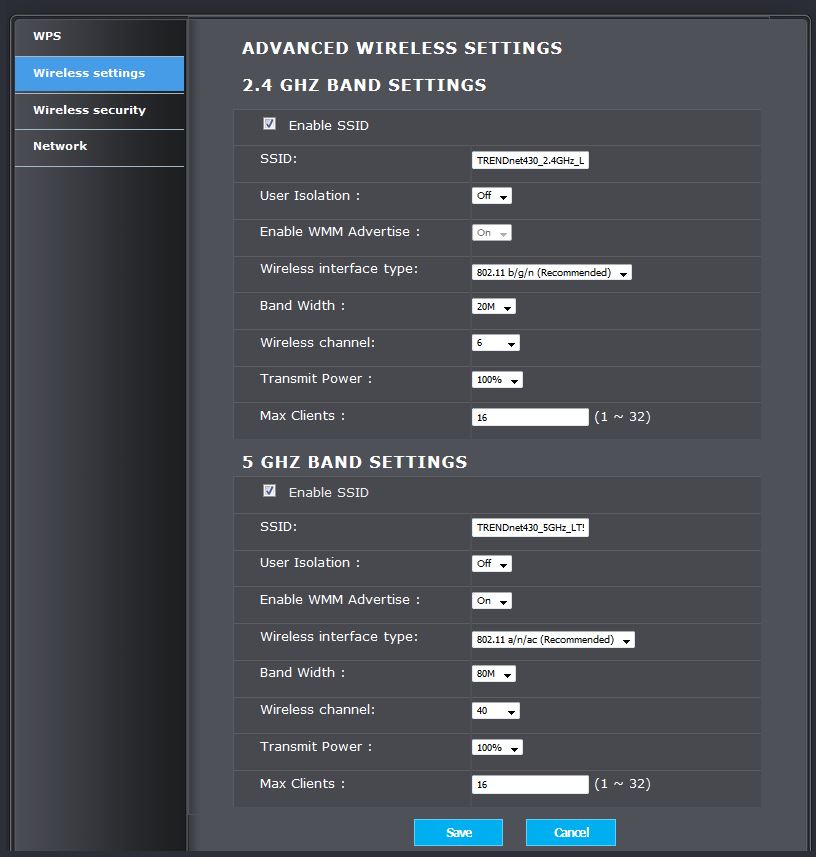
TPL-430AP setup
You can explore the TPL-430AP’s online emulator (no password is required) and also download the manual to check out its features more closely.
Performance
The AP had v1.00 firmware loaded on the AP. I didn’t use the TPL-421E’s utility to find out what flavor firmware it was running. Its serial number label, however, called out hardware version 1.02 and firmware 2.0.0.382. The APs’ radios were set to channel 6 and 20 MHz bandwidth for 2.4 GHz and channel 40 and 80 MHz bandwidth for 5 GHz.
I started by measuring powerline throughput with the AP in the same Locations A, C and E used for powerline adapter testing (described here). You can learn all about the locations in How We Test Powerline Products.
I used a Dell XPS13 running Windows 10 Home 64 bit with a Dell Wireless 1820A Wi-Fi adapter as the test client. The 1820A is a 2×2 802.11ac adapter using a Broadcom BCM4350 client device. iperf3 was used to run traffic between a Windows 7 machine running iperf3 server connected to the TPL-421E powerline adapter and the test client. The powerline adapter was plugged into an outlet outside my office, which is not behind an AFCI breaker that I know reduces powerline throughput.
I first checked throughput with the test client connected via Ethernet (using an Anker Y-3461 USB 3.0 gigabit Ethernet adapter) and both server and client plugged into a gigabit switch, measuring 602 Mbps downlink (server to client) and 930 Mbps uplink.
The plot below compares downlink throughput for powerline, 2.4 GHz and 5 GHz connections at the three test locations. The baseline Wi-Fi measurements were taken with the client around 10 feet from the AP. Only the AP was moved for the Liv Rm and Kitchen measurements; XPS test client was in the same spot in the Kitchen for both. The intent was to see if trading off possible powerline throughput reduction vs. stronger Wi-Fi signal resulted in a better connection.
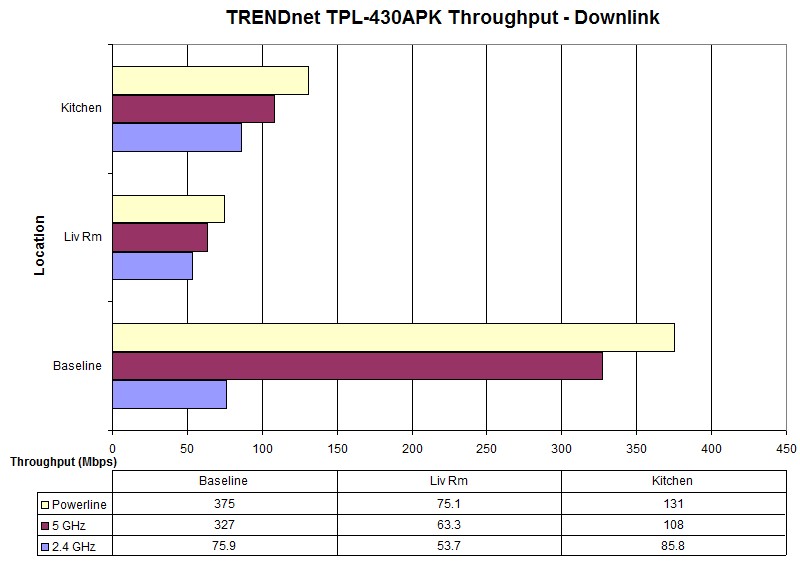
Throughput comparison – downlink
The results show the tradeoff didn’t work well in the Liv Rm case, which had lower powerline throughput than the Kitchen. Moving the AP closer to the test client located in the Kitchen definitely improved both down and uplink throughput.
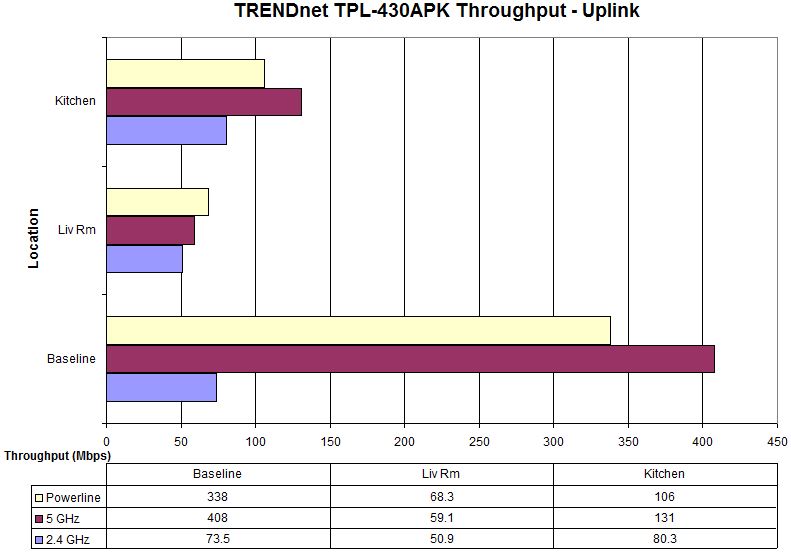
Throughput comparison – uplink
I should note the combination of TPL-430AP and TPL-421E powerline adapter had lower powerline performance than the TPL-421E pair measured back in 2015.
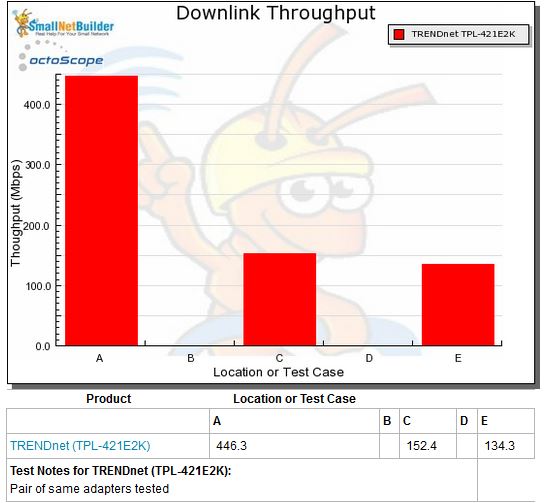
TRENDnet TPL-421E throughput- downlink
Here are those plots for comparison.
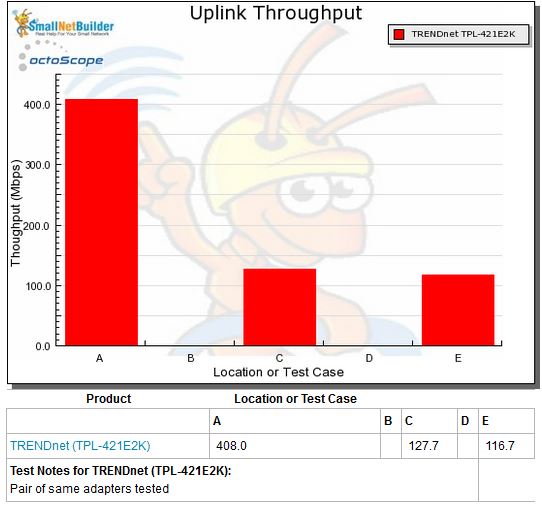
TRENDnet TPL-421E throughput- uplink
Closing Thoughts
So for around $120, TRENDnet’s "WiFi Everywhere" kit was able to bring over 100 Mbps of Wi-Fi to one of my home’s Wi-Fi deserts. I initially wasn’t that impressed until I went back and looked at the alternatives.
The table brings together some of the hybrid Wi-Fi extenders I’ve tested over the years. I also included the just-tested NETGEAR EX8000 "Tri-band" extender that represents the state-of-the-art in pure Wi-Fi extenders.
| Product | Price | Technology | Kitchen Dead Spot Performance |
|---|---|---|---|
| NETGEAR EX8000 Nighthawk X6S Tri-Band WiFi Range Extender | $230 | AC1733 + AC1200 Wi-Fi extender | 2.4 GHz: 77 – 117 Mbps 5 GHz: 127 – 195 Mbps |
| TRENDnet TPL-430APK WiFi Everywhere Powerline 1200 AV2 Wireless Kit | $120 | HomePlug AV2 1200 / AC1200 AP | 2.4 GHz: 80 – 85 Mbps 5 GHz: 108 – 131 Mbps |
| Arris SBX-AC1200P SURFboard Wireless Network Extender with RipCurrent + Arris SBX-1000P Wired Network Extender with RipCurrent | ~ $145 ~$55 |
G.hn powerline / AC1200 AP | 2.4 GHz: 65 – 74 Mbps 5 GHz: 90 – 104 Mbps |
| NETGEAR R7300DST Nighthawk DST Router & DST Adapter | $100 – $200 | HomePlug AV2 SISO / AC650 AP | 2.4 GHz: 45 – 50 Mbps 5 GHz: 105 Mbps |
| D-Link DHP-W306AV PowerLine AV Wireless N Extender | Discontinued | HomePlug AV200 / N300 AP(2.4 GHz only) | 2.4 GHz:~ 35 Mbps |
Wi-Fi extension alternatives
The table lists the products in roughly the order of performance, with NETGEAR’s EX8000 in top place, but not by much. TRENDnet’s kit gives the NETGEAR a run for its money on performance and costs only around half as much.
With all the variables affecting both Wi-Fi and powerline performance that lurk in typical homes, it’s hard to say which product will absolutely cure your Wi-Fi dead spot woes. But TRENDnet’s combination of best-in-class HomePlug AV2 and AC1200 Wi-Fi is a recipe that looks like it will be hard to beat for the price.
 Buy WiFi Everywhere Powerline 1200 AV2 Wireless Kit from Amazon
Buy WiFi Everywhere Powerline 1200 AV2 Wireless Kit from Amazon
