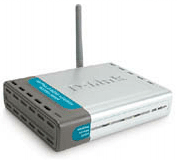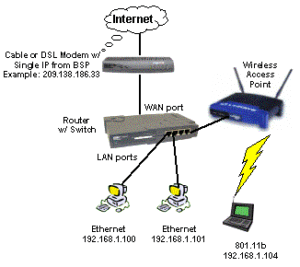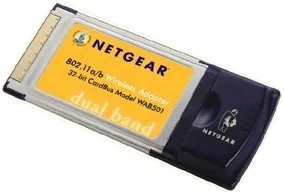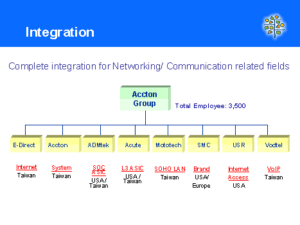Review of Linksys 4 port SPI-based router with two tunnel IPsec VPN endpoint. Has dedicated LAN DMZ port.
D-Link’s DWL-900AP+ is the first consumer access point to offer wireless bridging, repeating and client modes.
Now that you know the building blocks of a wireless network, how do you put them together into something that will let you get some work done while you’re sitting in your favorite chair? Glad you asked! The approach you take depends on where you’re starting from, so we’ll take a look at the common situations.
Dual-band 802.11a/b Atheros 5001X-based CardBus adapter. Superior performance in either mode, with or without WEP enabled.
Microsoft’s official entry into the consumer networking hardware business has been met with mixed reactions from industry watchers. Some say the line of wired and 802.11b wireless routers and network adapters is priced right, and has the advantage of Microsoft’s Support organization behind it. Others say it’s a ho-hum offering, with little to differentiate it from the slew of established products from Linksys, SMC, D-Link, NETGEAR, and others.
It’s back to school time and some college campus network administrators are finding they have their hands full trying to control the wave of network problems caused by students’ use of inexpensive wired and wireless routers connected to their networks.
With Windows XP well into deployment and more manufacturers starting to beat the drum on how wonderful life is with a UPnP enabled router, I thought I’d see whether UPnP is something that you just won’t want to live without in your Internet sharing device. If you don’t know what UPnP is, or even if you do, you may want to read our UPnP FAQ before diving into this NTK, since the basics and background of UPnP are covered there. Also, if you’re the impatient type and just want the bottom line on what I found, you can get it here.
Dual Ethernet WAN SPI-based router. Inexpensive alternative to Symantec VPN 200, but without dialup/ISDN backup ports, and less sophisticated load balancing and failover.
802.11b wireless version of new-generation Barricade (SMC7004VBR)
Fast 4 port 10/100 switched broadband router with SPI-based firewall & street price around $40.
New version of popular Barricade router with SPI based firewall, but no printserver or dial-up WAN support
Netgear’s FVS318 is an 8 port SPI based router with built-in IPsec endpoint for up to 8 tunnels. Also has content filtering and email hack alerts.