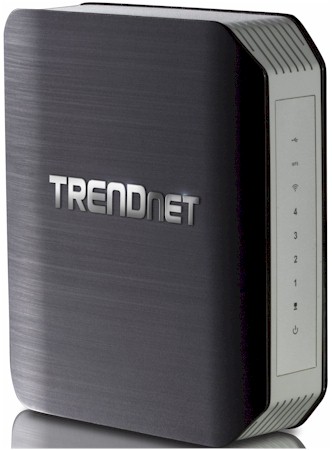
| At a glance | |
|---|---|
| Product | TRENDnet AC1750 Dual Band Wireless Router (TEW-812DRU) [Website] |
| Summary | First-gen Broadcom-based AC1750 class router with USB 2.0 port with unimpressive performance and other problems. |
| Pros | • Relatively inexpensive |
| Cons | • USB 2.0 port • Poor range performance • WPS session initiation problems • Could not connect 2.4 GHz @ 40 MHz B/W |
Typical Price: $125 Buy From Amazon
Overview
Apparently, it has been almost two years since I last reviewed a TRENDnet wireless router. The main reason for this is that TRENDnet has been a bit behind its competition lately with its wireless router introductions. Case in point is the TEW-812DRU that I’m reviewing today. While it’s a top-of-line AC1750 class router, it’s hitting market about a year behind its compeition. And to make matters worse, it’s not a great performer.
The 812DRU assumes the upright stance popular with many of today’s router designs. The callout graphic below shows the indicators on the front and connectors on the rear. There are generous vent slots on the top and bottom of the router. But you might want to put taller feet on it to let it draw in more air for cooling. There are no slots for wall mounting.
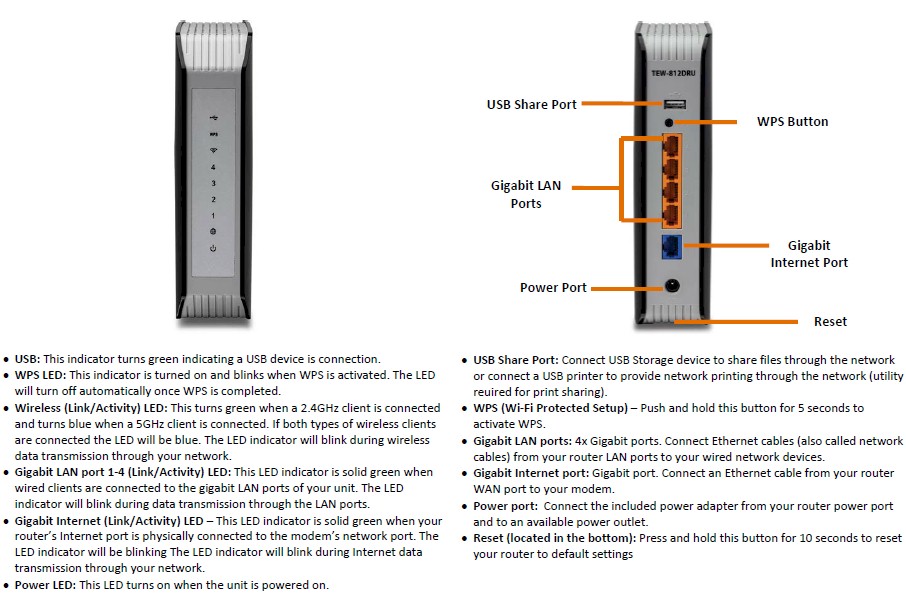
TRENDnet TEW-812DRU front and rear panel callouts
That single USB port is 2.0, not 3.0. But I don’t think USB 3.0 would have helped much for file copy performance, as we’ll see in a bit.
Inside
TRENDnet requested a 180 day delay in the FCC’s posting of the 812DRU’s internal photos. So after testing was done, I opened it up and took my own. The photo below shows the key components all covered with ceramic heat spreaders that are secured with metal brackets.
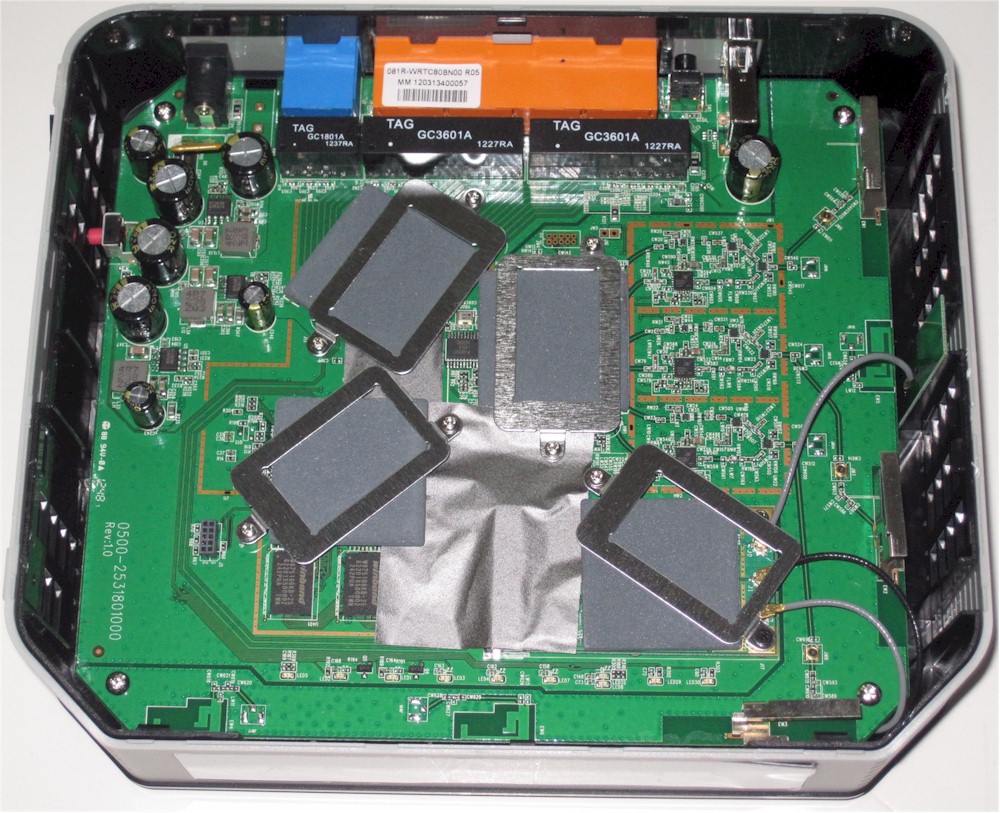
TRENDnet TEW-812DRU inside
The bracket on the 2.4 GHz radio at photo lower right was too close for my comfort to the mini PCIe module’s mini RF connectors, especially since there was no insulating tape on the bottom of the bracket. Still, the bracket did not touch the connectors.
Removing the heat spreaders provided a good look at all the main components, which are summarized in Table 1. I assume the metalized tape on the board is for RF shielding purposes, since it isn’t coupled to any surfaces that would allow it to serve as a heatsink.
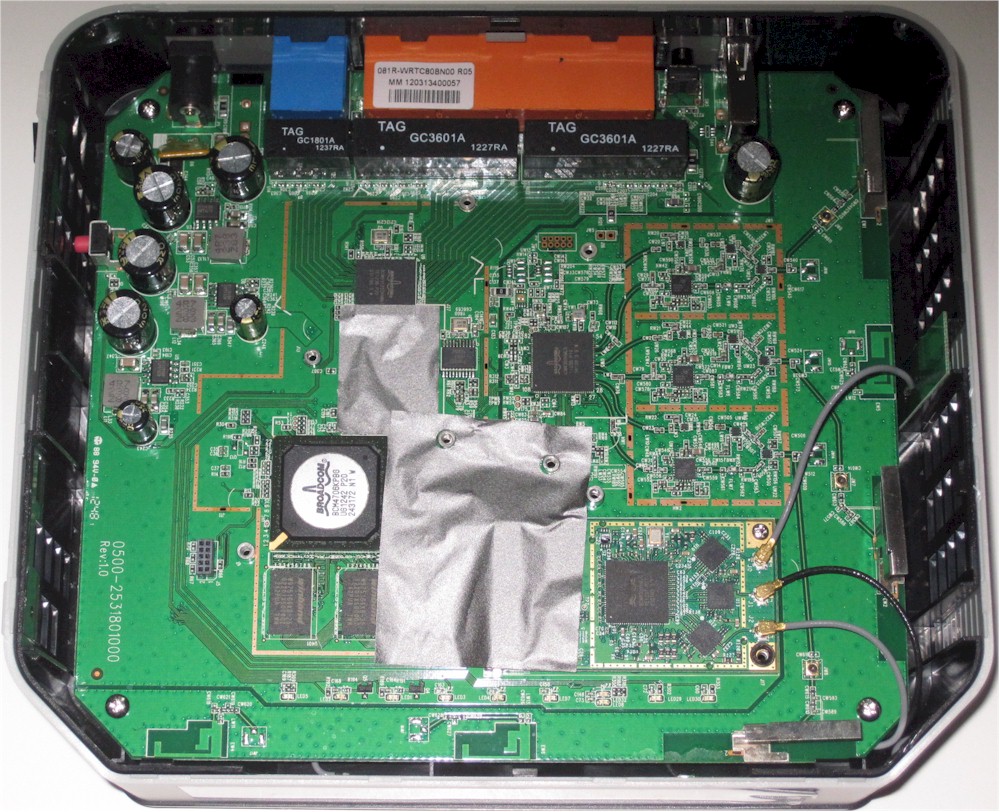
TRENDnet TEW-812DRU inside – naked
The table shows that the design sticks with the key components used in all first-generation draft 11ac routers. The table includes the Buffalo WZR-D1800H—the first draft 11ac router I tested—component list, to illustrate the point.![]()
| TRENDnet TEW-812DRU | Buffalo WZR-D1800H | |
|---|---|---|
| CPU | Broadcom BCM4706 | Broadcom BCM4706 |
| Switch | Broadcom BCM53125 | Broadcom BCM53125 |
| RAM | 128 MB | 128 MB |
| Flash | 128 MB | 128 MB |
| 2.4 GHz Radio | – BCM4331 – SiGE SE2594L Dual Band 802.11a/b/g/n Wireless LAN Front End (x3) |
– BCM4331 – SiGE SE2594L Dual Band 802.11a/b/g/n Wireless LAN Front End (x3) |
| 5 GHz radio | – Broadcom BCM4360 – Skyworks SE5003L 5 GHz, 23dBm Power Amp w/ Power Detector (x3) |
– Broadcom BCM4360 – Skyworks SE5003L 5 GHz, 23dBm Power Amp w/ Power Detector (x3) |
Table 1: Router component summary and comparison
Comparing the Buffalo internal photo below with the TRENDnet’s above, I think both use the same mini PCIe 2.4 GHz radio module. TRENDnet, however, opted to integrate its 5 GHz radio directly onto the main board.
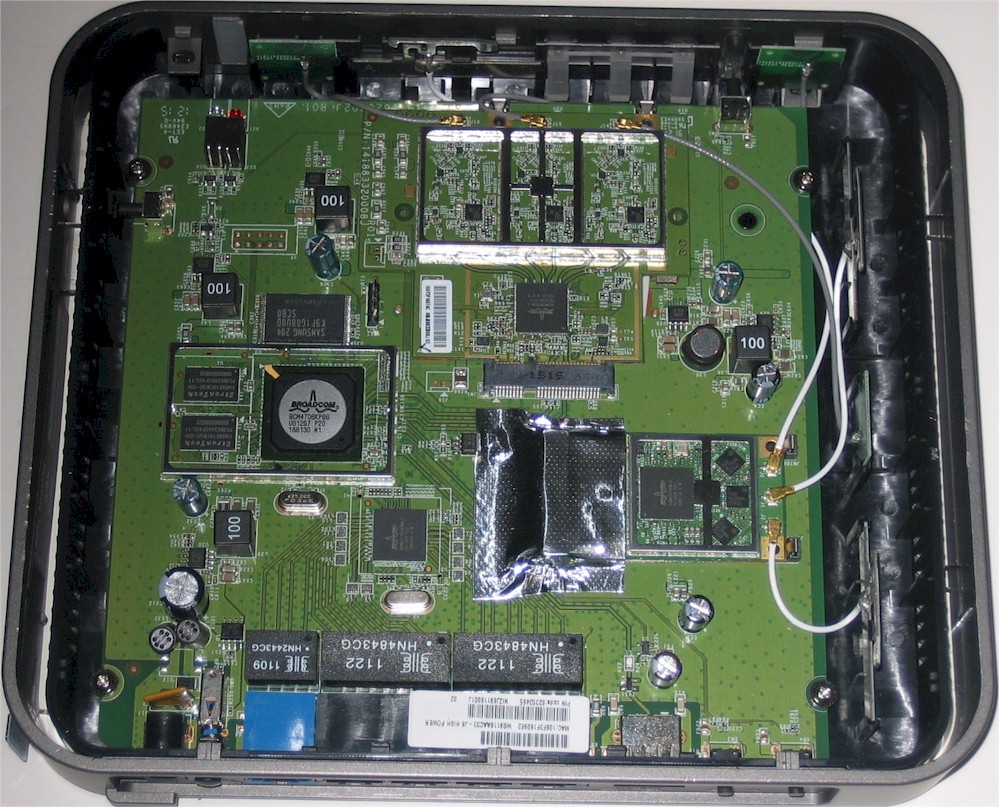
Buffalo WZR-D1800H inside view
Features
Logging into router admin lands you at the Status page shown below. Administration is via HTTP only, even when remote admin access is enabled.
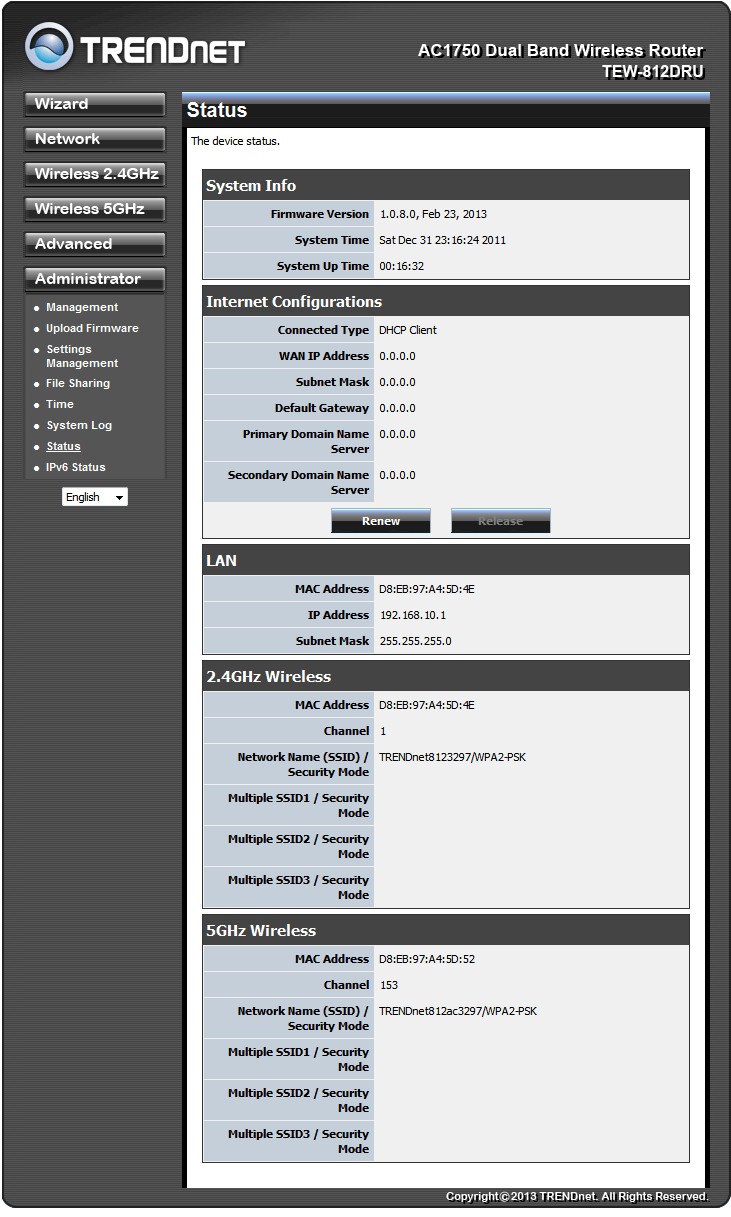
Figure 3: TRENDnet TEW-812DRU Wizard page
Routing features include the following:
- Static, DHCP, PPPoE, PPTP, L2TP WAN connection types
- MTU adjust for PPPoE, PPTP, L2TP only
- DHCP server with reservations
- Up and downlink bandwidth-based QoS with five levels in each direction
- DMZ
- Static routes
- Schedulable Single port forwarding (Virtual Server) with separate public and private ports
- Schedulable port range forwarding
- Schedulable triggered port forwarding
- Schedulable outbound service blocking
- Schedulable URL filtering
- UPnP enable / distable
- WAN ping block
- DynDNS.com, no-ip.com dynamic DNS support
- POP, SMTP, RTP, RTSP, WMP/MMS, SIP, H.323, FTP, TFTP, Telnet, MSN messenger and VPN pass through ALGs
The 812DRU’s feature set covers the basics and a bit more. Of particular note are its QoS controls, which are bandwidth-based and work for both downlink and uplink internet traffic. So if you know the ports of the application you want to control, you can apply them to either an IP or MAC address.
TRENDnet has added IPv6 handling to the 812DRU, but it’s pretty basic. For the WAN, you can only enter an IPv6 network prefix. On the LAN side, you can set 6to4 or Native IPv6 modes independently for "Internal" and Guest networks.
For wireless controls, on the plus side you get four SSIDs on each radio, with each SSID getting its own security mode and MAC association filters. You also get WDS bridging and repeating so that you can use a second 812-DRU as an AC1300 bridge.
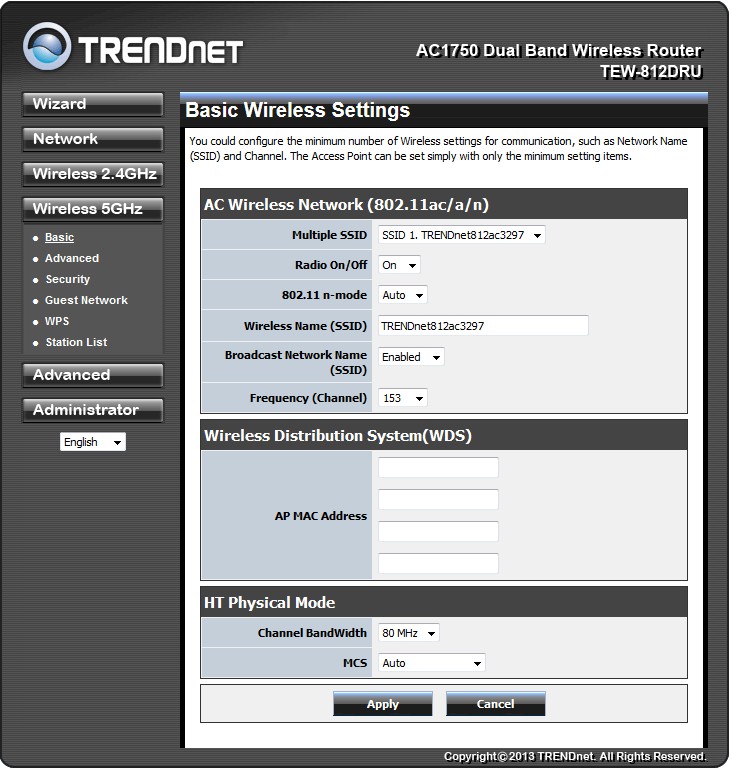
TRENDnet TEW-812DRU Wireless basic settings – 5 GHz
On the negative side, there are no controls to keep wireless clients isolated from each other or for separating wireless from wired traffic. There is also no transmit power adjust for either band or ability to schedule wireless on and off time.
Radio mode controls are also surprisingly simple, with only an 802.11n mode control for each radio with only Auto and Off settings. You do, however, get the ability to control the maximum MCS (link) rate on both radios.
A summary of other key wireless features is in Table 2, along with their defaults. Note that the 5 GHz radio is missing Channel 165, which some other routers support.
| Setting | 2.4 GHz | 5 GHz |
|---|---|---|
| Channel | Auto [default], 1 – 11 | Auto [default], 36, 40, 44, 48, 149, 153, 157, 161 |
| 802.11n Mode | Auto [default] Off |
Auto [default] Off |
| HT Physical Mode (Bandwidth) | 20 [default] 40 |
20 40 80 [default] |
| Security | Disable WEP Open (only with 802.11n mode disabled) WEP Shared (only with 802.11n mode disabled) WPA WPA-PSK WPA2-PSK WPA2-PSK Mixed WPA2 WPA2 Mixed |
|
Table 2: Wireless settings summary
For a full feature tour, use the emulator and download the user manual.
Storage Performance
Like most routers in its class, the 812DRU supports sharing USB storage and printers. And, consistent with its last-generation design, the USB port is 2.0 vs. 3.0. The screenshot below shows that files can be shared via SMB and FTP (no S-FTP), with up to four different user accounts defined. Unlike some of its competition, however, the 812DRU has no media servers.
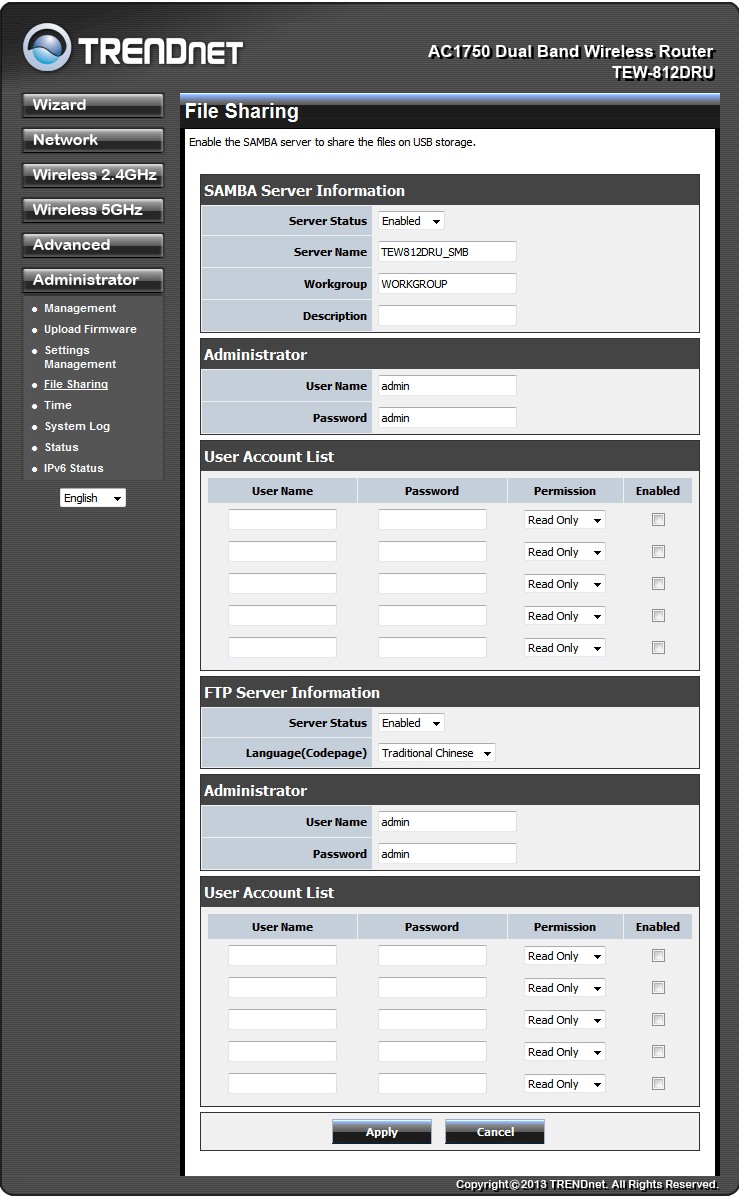
File Sharing page
I ran Windows filecopy tests using the standard NAS testbed to the 812DRU with our USB standard drive (Startech USB 3.0 eSATA to SATA Hard Drive Docking Station (SATDOCKU3SEF) containing a WD Velociraptor WD3000HLFS 300 GB drive) formatted in FAT32 and NTFS.![]()
| TEW-812DRU | ASUS RT-AC66U |
Buffalo WZR-D1800H |
NETGEAR R6300 |
|
|---|---|---|---|---|
| FAT32 Write (MBytes/s) | 5.0 | 9.0 | 7.3 | 8.6 |
| FAT32 Read (MBytes/s) | 6.4 | 9.9 | 11.8 | 10.2 |
| NTFS Write (MBytes/s) | 2.2 | 13.5 | 8.4 | 11.3 |
| NTFS Read (MBytes/s) | 5.5 | 9.4 | 8.7 | 10.3 |
Table 3: File copy throughput
Table 3 shows the results along with some from other draft 11ac routers with the same first-generation Broadcom design and USB 2.0 ports.![]() The TRENDnet is slower across the board than the other three products. It is particularly poky for writes to an NTFS-formatted drive, which most people are likely to use.
The TRENDnet is slower across the board than the other three products. It is particularly poky for writes to an NTFS-formatted drive, which most people are likely to use.
Routing Performance
Routing performance for the 812DRU using our standard test method is summarized in Table 4.![]()
| Test Description | Throughput – (Mbps) |
|---|---|
| WAN – LAN | 817 |
| LAN – WAN | 851 |
| Total Simultaneous | 467 |
| Maximum Simultaneous Connections | 8,192 |
| Firmware Version |
1.0.8.0
|
Table 4: Routing throughput
As I’ve found with other draft 802.11ac routers recently, unidirectional throughput is north of 800 Mbps. But when tests are run in both directions at the same time, the battle for dominance pushes total throughput down to, in this case, 467 Mbps, as the IxChariot composite plot below shows.
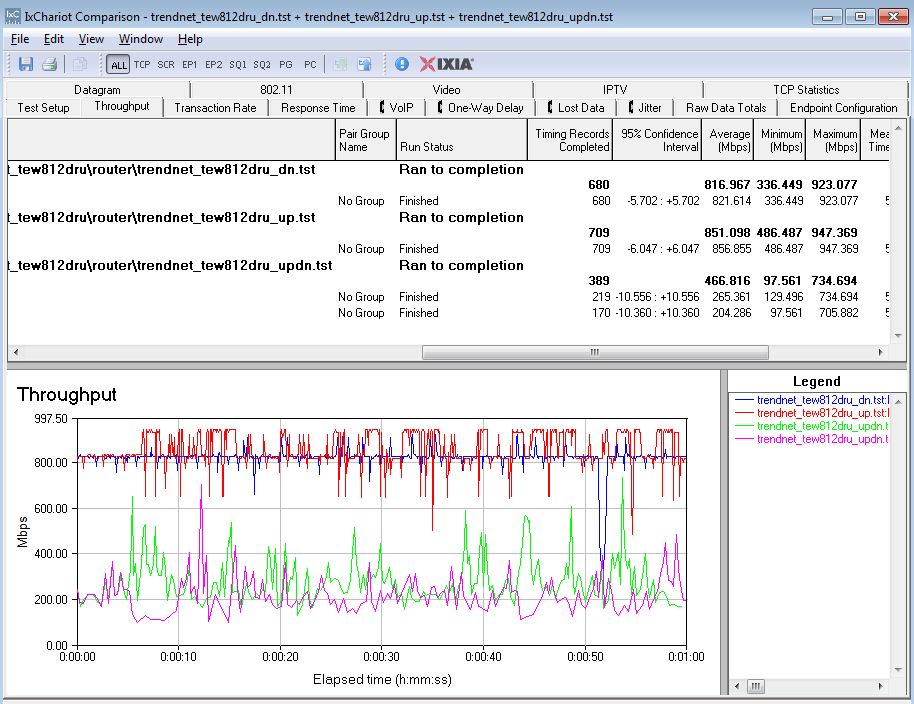
TRENDnet TEW-812DRU routing throughput
The Maximum Simultaneous Session test topped out at 8,192, which is low compared to most other recently-tested routers that hit the limit of our test method up near 30,000 sessions.
Wireless Performance
The 812DRU is not Wi-Fi Certified. It defaulted Auto channel and 20 MHz B/W mode on both 2.4 and 5 GHz radios upon power-up. The router comes with different 2.4 and 5 GHz SSIDs set, so you’ll be able to connect to your desired band without having to change router settings.
I tried to run 40 MHz Coexistence and Fat channel intolerant tests, but could not get the ASUS PCE-AC66U test client to connect with the router with its 2.4 GHz radio set to 40 MHz bandwidth mode. To rule out a problem with the ASUS adapter, I also tried and failed to connect a Lenovo X220i notebook with Intel Centrino 6300 N450 adapter.
I didn’t have much luck trying to connect via WPS, either. When I selected either of the 812DRU’s SSIDs with a Win 7 notebook, it didn’t give me a prompt to initiate either a WPS PIN or pushbutton WPS session. So I set up a WPA2/AES connection manually and used it for all testing using our new wireless test process and 1.0.8.0 version firmware loaded.
The router was first reset to factory defaults and Channel 6 was set for 2.4 GHz and Channel 153 for 5 GHz. 20 MHz B/W mode was set for 2.4 GHz and 80 MHz B/W mode was set for 5 GHz. The router was positioned 8″ from the chamber antennas in all test positions. The 0° position had the right side of the router (viewed from the front panel) facing the chamber antennas.
The retest Benchmark Summary below from the new Consolidated benchmark process shows the average of throughput measurements made in all test locations. The 2.4 GHz values in the summary correspond to 2.4 GHz values (20 MHz B/W) and the 5 GHz values correspond to the 80 MHz B/W – 3 stream values measured with the previous test methodology.
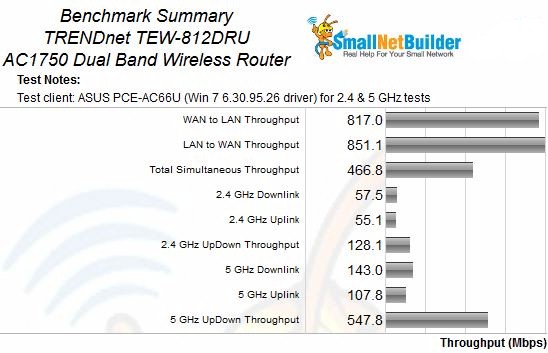
Benchmark Summary
Comparing average 2.4 GHz benchmark values with other AC1750 routers in the Charts, the 812DRU’s 58 Mbps and 55 Mbps downlink and uplink averages are almost half the top-ranked ASUS RT-AC66U. Of the two directions, the 812DRU’s uplink results are better. The simultaneous up/downlink test also turned in relatively low throughput compared to other AC1750 class routers tested, only 128 Mbps.
The story is similar for 5 GHz, with 143 Mbps and 108 Mbps downlink and uplink averages running about half the top-ranked ASUS RT-AC66U. In this band, the 812DRU’s downlink average results were better, as was its simultaneous up/downlink throughput of 548 Mbps that ranked it in the #3 slot for this benchmark.
Wireless Performance – Comparative
We have plenty of AC1750 routers to compare the 812DRU with now. Since TRENDnet is going for a price play, I first chose the WD My Net AC1300, which currently sells for around $150. I also added the D-Link DIR-868L because it’s a second-generation Broadcom design. And I finished off with the top-ranked ASUS RT-AC66U.
The 2.4 GHz downlink profile clearly shows the 812DRU’s problem. While it starts off at a level comparable to the other routers, it starts falling off at only 18 dB of attenuation. The other three routers don’t start their throughput decline until around 30 dB of attenuation. Since the TRENDnet didn’t run a test at 60 dB of attenuation, that means its 2.4 GHz downlink range score was 0, which didn’t help its ranking.
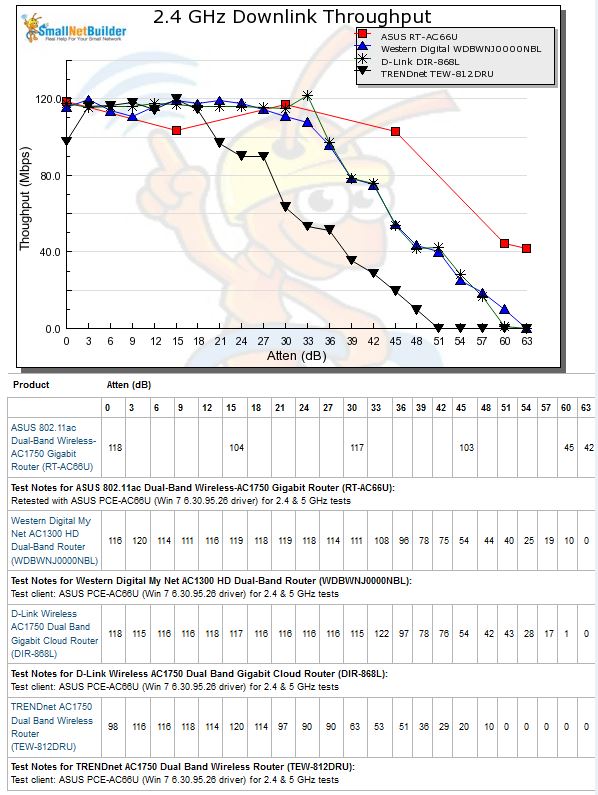
2.4 GHz Downlink Throughput vs. Attenuation
The 2.4 GHz uplink plot shows an interesting spread among the products. The 812DRU is again clearly the poorest range performer, with throughput this time starting its decline even earlier than downlink at only 12 dB. Since again, no test was run at 60 dB, the uplink range value used for ranking was again 0.
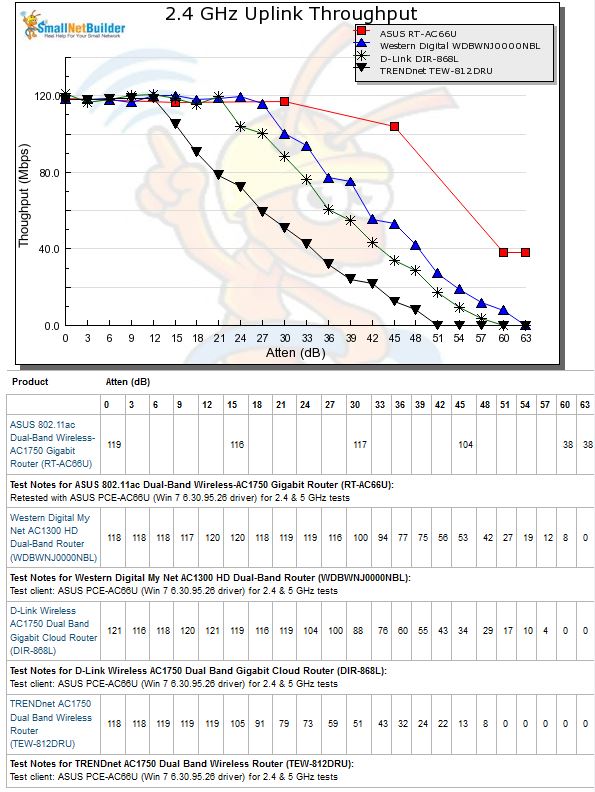
2.4 GHz Uplink Throughput vs. Attenuation
The 812DRU’s 5 GHz throughput profile puts it more in with two of the three other competitors, even though it tends to run to the low side of the group for many points along the plot in the downlink plot below.
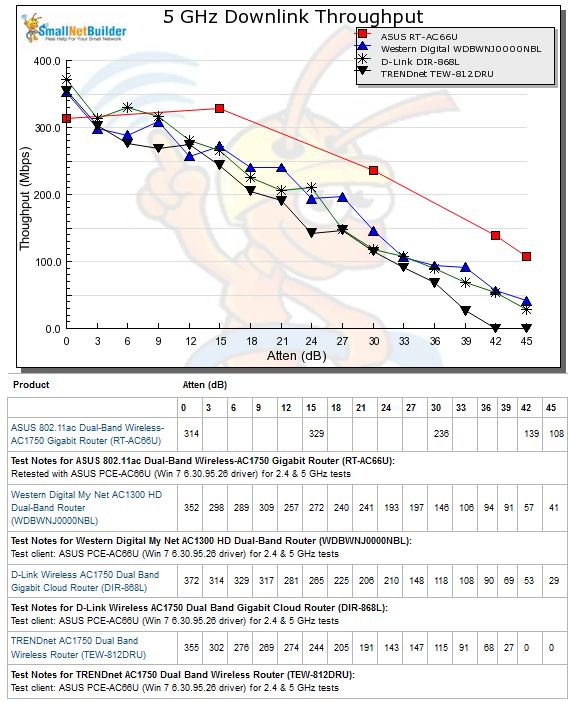
5 GHz Downlink Throughput vs. Attenuation
The same trend is also seen in the 5 GHz uplink profile.
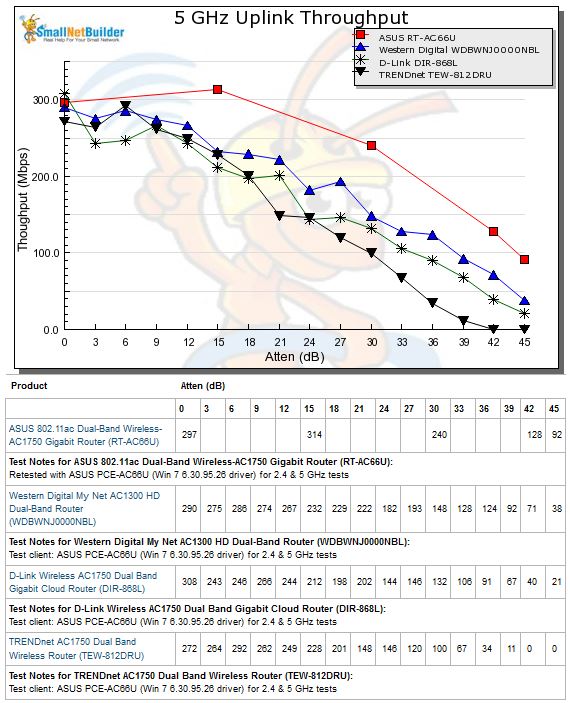
5 GHz Uplink Throughput vs. Attenuation
Wireless Performance – Comparative – more
I find looking at the variation among the four test runs provides some good insight into overall performance. The 2.4 GHz downlink plot shows that I selected the 270° orientation run (bolded) for entry into the charts. Note the throughput drops at low attenuation / high signal levels. This could indicate a lack of transmit power adjustment that I’ve been told some designs employ to avoid receiver overload.
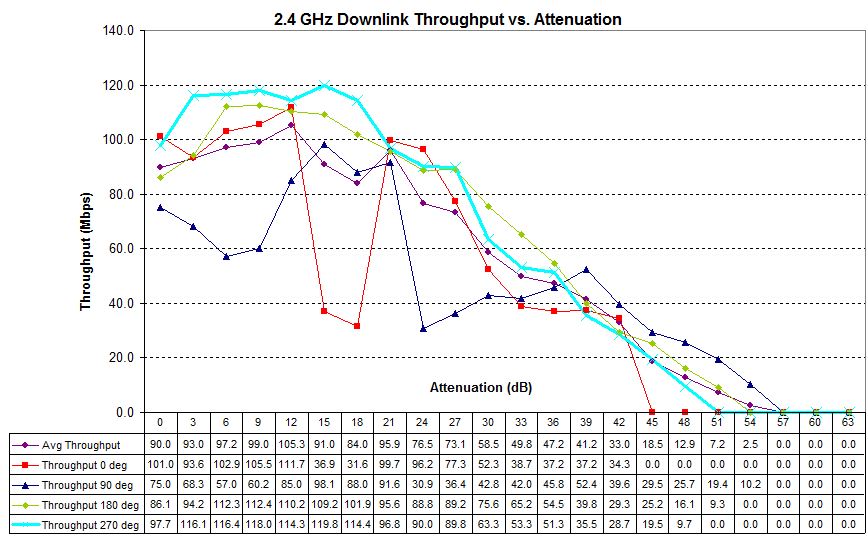
Four test runs – 2.4 GHz downlink – TRENDnet TEW-812DRU
The 2.4 GHz uplink plots show better behavior and surprisingly similar results in the mid-signal range. But once we hit 36 dB of attenuation, the plots diverge. Unfortunately, the 270° plot that was best with strong signals, turned out worst at lower signal levels.
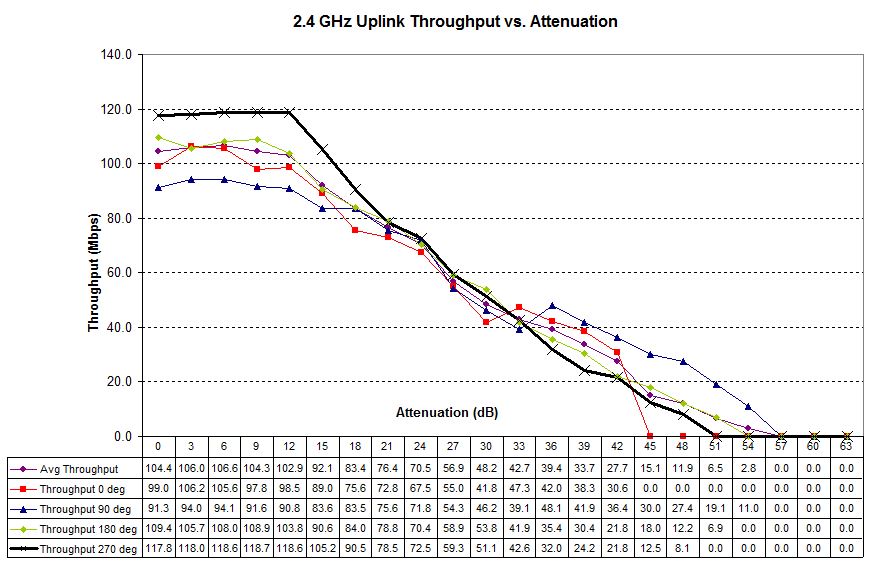
Four test runs – 2.4 GHz uplink – TRENDnet TEW-812DRU
The 5 GHz test runs were easier to choose the best plots from, which this time turned out to be at the 0° orientation for downlink.
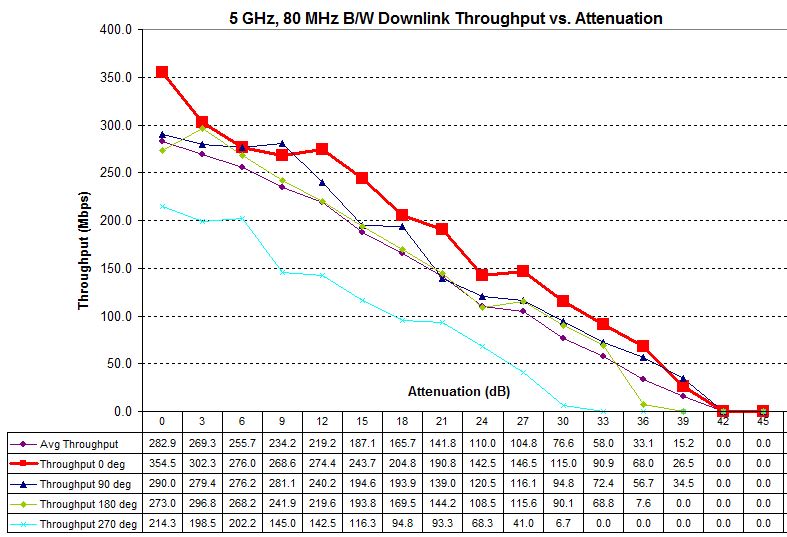
Four test runs – 5 GHz downlink – TRENDnet TEW-812DRU
And the same for uplink.
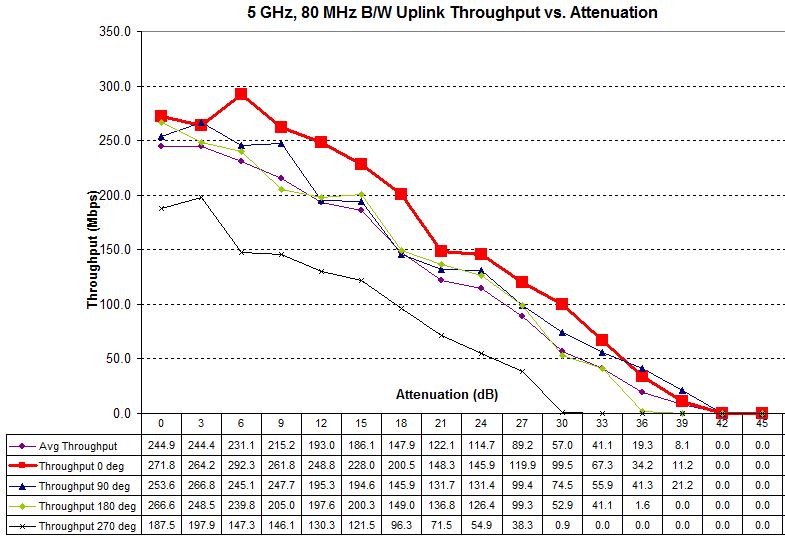
Four test runs – 5 GHz uplink – TRENDnet TEW-812DRU
Closing Thoughts
It’s pretty late to be coming to market with a top-of-line AC1750 class router based on last year’s design. But, for whatever reason, that’s what TRENDnet decided to do with its TEW-812DRU. Using Broadcom’s older CPU shouldn’t be a problem in itself, however, since the top-ranking ASUS RT-AC66U, as well as other AC1750 routers ranking above the TRENDnet do just that.
TRENDnet’s problem is more in the execution of the design, which brought it in at the bottom of the current AC1750 router ranking. As the ranking detail below shows, the only bright spot was 5 GHz downlink throughput, which managed a #2 sub-rank.
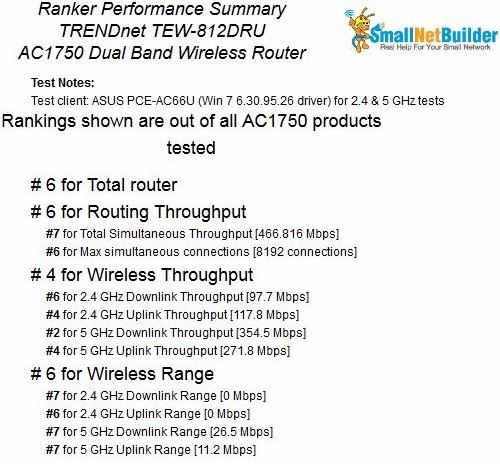
TRENDnet TEW-812DRU Router Ranking Summary
There are just too many negatives to recommend this router, in spite of its aggressive pricing. Unimpressive range, low file sharing throughput, problems with 2.4 GHz 40 MHz mode connections and even its inability to properly communicate its Wi-Fi Protected Setup (WPS) status are all reasons to leave it on the shelf.
