
| At a glance | |
|---|---|
| Product | Buffalo Technology AirStation Extreme AC 1900 Gigabit Dual Band Wireless Router (WXR-1900DHP) [Website] |
| Summary | Second-gen Broadcom CPU based AC1900 class router with Gigabit Ethernet & USB 3.0 port |
| Pros | • USB 3.0 port • Easy QoS and Web filtering controls |
| Cons | • NTFS USB format not supported • Unimpressive wireless performance • Not Wi-Fi Certified |
Typical Price: $0 Buy From Amazon
Introduction
The WXR-1900DHP Gigabit Dual Band Wireless Router is Buffalo’s third AC class router we’ve looked at. Previously, I reviewed the WXR-1166DHP AirStation Extreme AC 1200 router and Scott reviewed the WZR-1750DHP AirStation Extreme AC1750 router. The new WXR-1900DHP is a departure from the previous two routers as it has three high-gain “helicopter” blade antennas sprouting out of the top of the case. The previous models relied on internal antennas.
The chart below, supplied by Buffalo, shows the current dual band router product lineup.
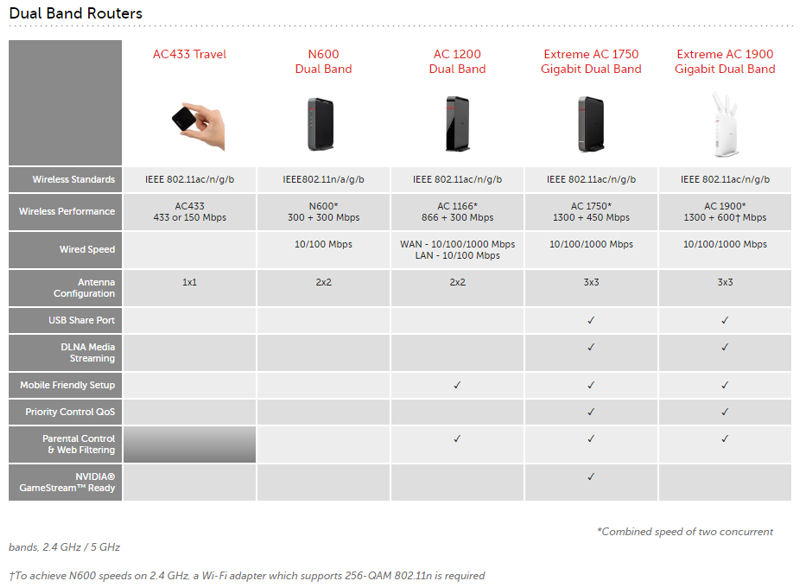
Buffalo dual band router comparison
The user guide for the WXR-1900DHP wasn’t available on the Buffalo’s U.S. website at time of review. However, there is an HTML version of the manual available on Buffalo Japan’s website. The callout diagram below shows a summary of the front panel LEDs. Similar to the its AC1200 and AC1750 siblings, the WXR-1900DHP uses a combination of multi-color LEDs and blink patterns to provide a lot of information into just a few indicators. One difference worth noting: The WXR-1900DHP has its single USB 3.0 port on the front.
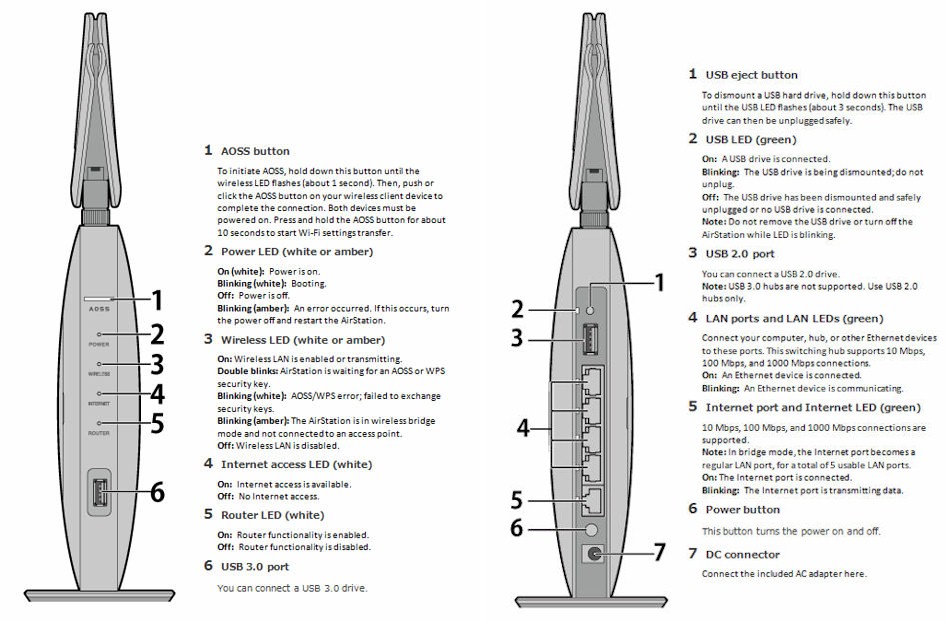
Buffalo WXR-1900DHP Callouts
A couple of things are worth mentioning about the WXR-1900 DHP rear panel.
- The WAN (Internet) port becomes a fifth Gigabit LAN port in bridge or AP mode.
- A USB 2.0 port is included to supplement the USB 3.0 port found on the front panel. Other Buffalo AC class routers had only had a single USB port.
The bottom of the WXR-1900DHP has a single mode switch to easily change between router, AP and bridge modes. This switch replaces the two switch configuration found on the rear panel of Buffalo’s other AC class routers. There’s also a reset button here.
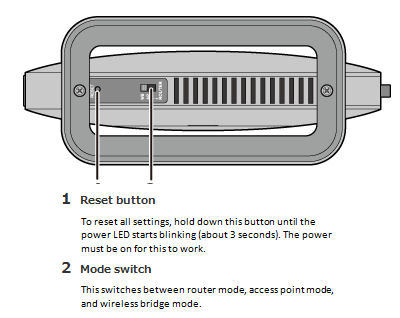
Buffalo WXR-1900DHP Bottom Panel Callout
Inside
The photo below shows the component side of the WXR-1900DHP main board. This photo was taken from the FCC certification photos and has all heat sinks removed. Near the top you’ll see the three 5 GHz power amplifiers just below the two antenna connectors. The 2.4 GHz power amplifiers are to the right side of the PCB adjacent to the three antenna connectors.
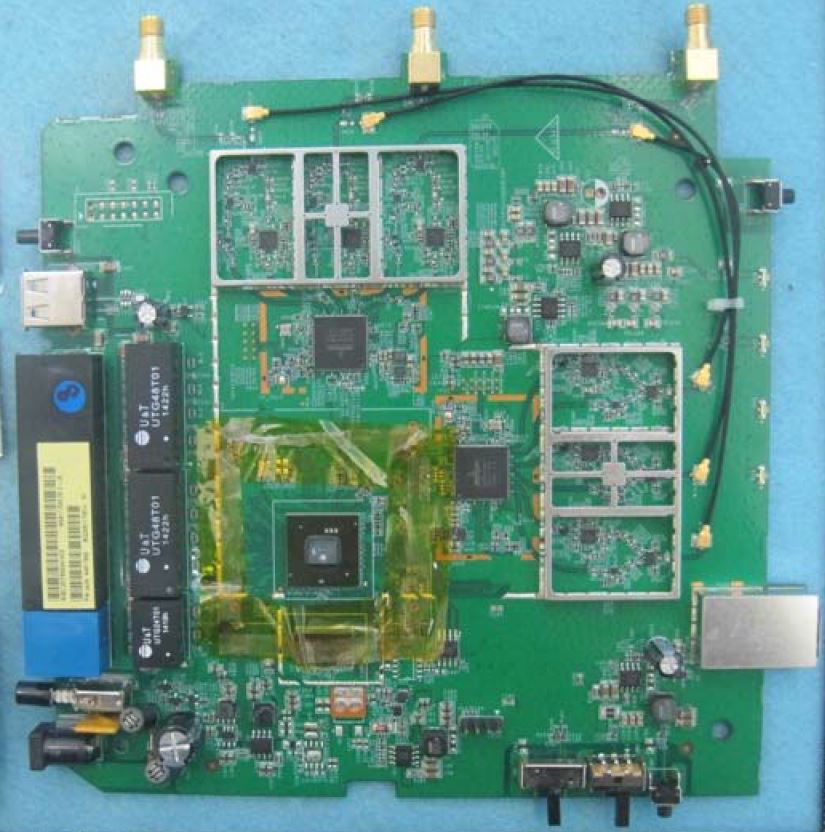
For this review, we choose three other AC1900 class routers for comparison: the Linksys EA6900; NETGEAR R7000 (Nighthawk) and TP-LINK Archer C9. For each, I compiled the comparative key component summary below. You’ll note that the Buffalo WXR-1900DHP has the same components (but more RAM) as the chart-topping NETGEAR R7000. We’ll see in the performance portion of this review if the Buffalo router can join the NETGEAR router at the top of the charts.
| Buffalo WXR-1900DHP | Linksys EA6900 | NETGEAR R7000 (Nighthawk) | TP-Link Archer C9 | |
|---|---|---|---|---|
| CPU | Broadcom BCM4709A | Broadcom BCM4708A | Broadcom BCM4709A | Broadcom BCM4709 |
| Switch | in BCM4709A | In BCM4708A | in BCM4709A | In BCM4708A |
| RAM | 512 MB | 256 MB | 256 MB | 128 MB |
| Flash | 128 MB | 128 MB | 128 MB | 16 MB |
| 2.4 GHz Radio | – Broadcom BCM4360 | – Broadcom BCM4360 | – Broadcom BCM4360 | – Broadcom BCM4360 |
| – Skyworks SE2623L 2.4 GHz Power Amp (x3) | – Skyworks SE2623L 2.4 GHz Power Amp (x3) | – Skyworks SE2623L 2.4 GHz Power Amp (x3) | – Skyworks 2.4 GHz power amp (x3) | |
| 5 GHz radio | – Broadcom BCM4360 | – Broadcom BCM4360 | – Broadcom BCM4360 | – Broadcom BCM4360 |
| – Skyworks SE5003L1 5 GHz Power Amp (x3) | – Skyworks SE5003L1 5 GHz Power Amp (x3) | – Skyworks SE5003L1 5 GHz Power Amp (x3) | – Skyworks SE5003L1 5 GHz Power Amp (x3) |
Selected AC1900 class router component summary and comparison
Features
The WXR-1900DHP shares a largely identical feature set as the WZR-1750DHP. The image below shows the landing page for the WXR-9000DHP. For a more in-depth review of the features, read Scott’s full review of the features.
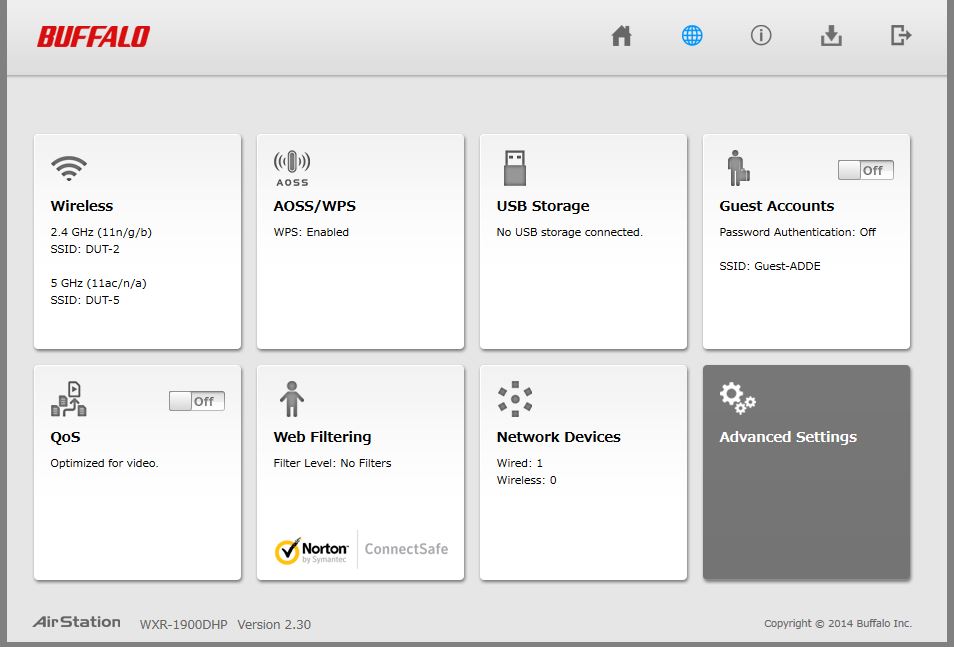
Buffalo WXR-1900DHP landing page
One new feature addition found in the WXR-1900DHP is a VPN server. You can choose either PPTP or L2TP/IPsec. Here’s a screenshot from the settings page for VPN server. Also note the context-sensitive help on the right side of the screen. We didn’t test this feature.
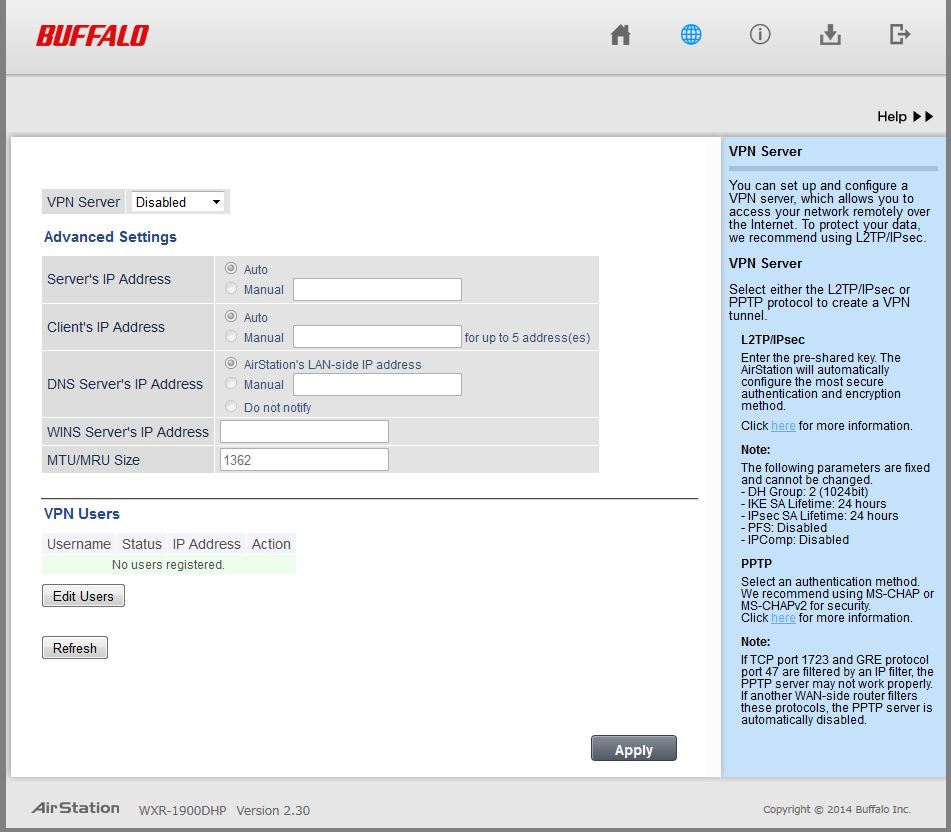
Buffalo WXR-1900DHP VPN configuration settings
Storage Performance
We recently added storage performance to the Router Charts and documented the process that we’ve been using for quite awhile. Buffalo supports only FAT32 format for attached USB drives, so that’s all we tested. We were able to get results using the USB 2.0 port, but not USB 3.0. Each time we tried to run the test, the mapped drive disconnected during write tests.
Using our new charts and filtering for AC1900 products tested with the current test process shows the WXR-1900DHP third from the bottom for writes and fourth from the bottom for reads. At just shy of 19 MB/s, the Buffalo has sub-par throughput, particularly in light of its dual-core BCM4709 processor.
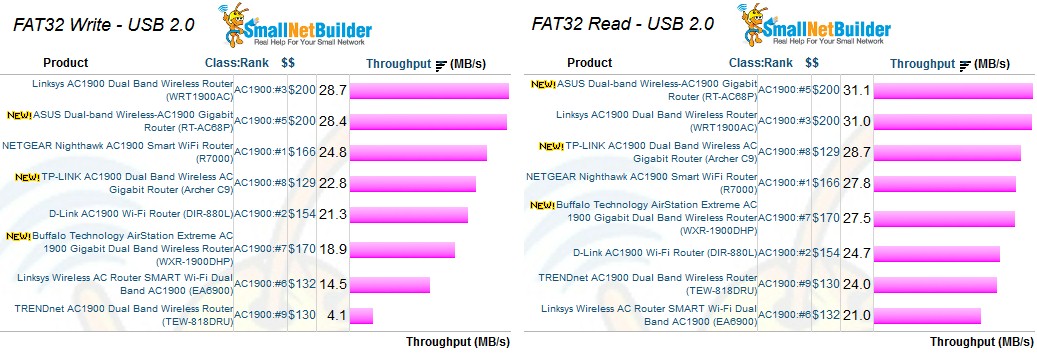
AC1900 class Storage Performance
Routing Performance
We tested using our current Router test process with 2.30 firmware. The table below compares routing performance to the three other AC1900 class routers used throughout this review.
| Test Description | Buffalo WXR-1900DHP | Linksys EA6900 | NETGEAR R7000 | TP-LINK Archer C9 |
|---|---|---|---|---|
| WAN – LAN | 767.4 Mbps | 923.6 Mbps | 931.4 Mbps | 756.0 Mbps |
| LAN – WAN | 790.8 Mbps | 844.2 Mbps | 941.7 Mbps | 755.9 Mbps |
| Total Simultaneous | 1329 Mbps | 1135.1 Mbps | 1378.3 Mbps | 1189.7 Mbps |
| Maximum Simultaneous Connections | 32,152 | 15,833 | 38,793 | 7,820 |
| Firmware Version | V2.30 | V1.1.42.155232 | V1.0.3.60 | 3.15.27 Build 20141015 Rel.38077n |
Comparative routing performance
Unidirectional throughput between 750 and 800 Mbps is lower than Linksys and NETGEAR’s and about the same as TP-LINK. Simultaneous up/downlink throughput of 1329 Mbps is right behind NETGEAR’s 1378. The differences aren’t major: any of these routers has more than enough throughput for most users, at least those in the U.S. Due to limitations of our test process, we consider anything over 20,000 simultaneous connections to be the same. At 32,152, the Buffalo falls into that category.
The composite unidirectional up and downlink IxChariot plot below shows the usual pattern of frequent excursions up above 900 Mbps and preference for uplink traffic. The latter is consistent enough that it signals more a reflection of our test process than actual router operation.
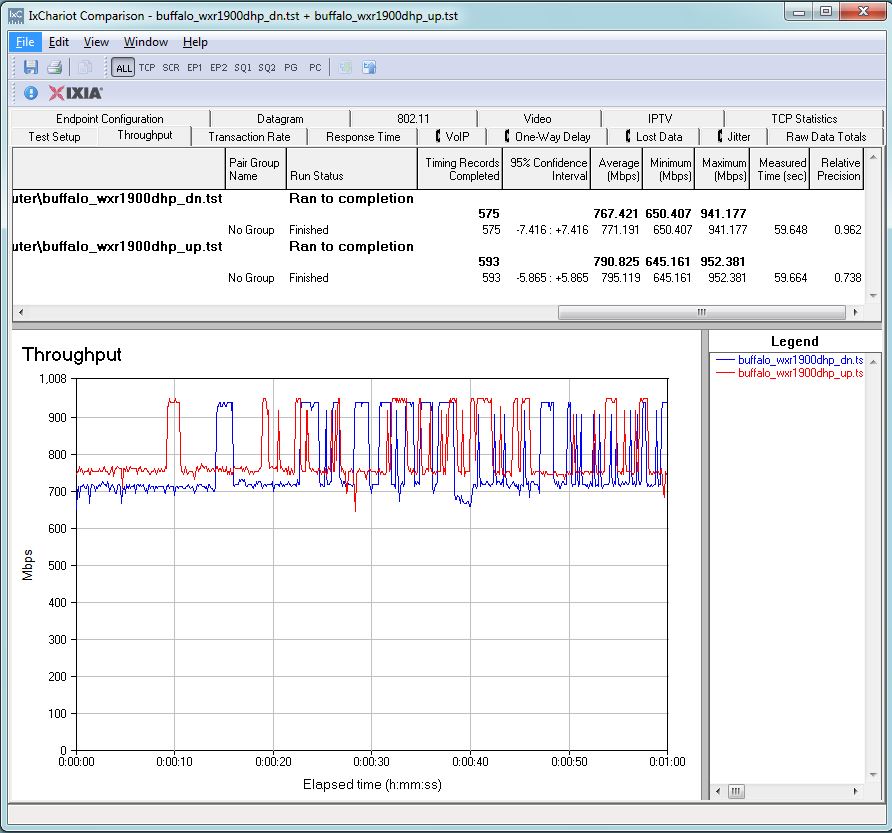
Buffalo WXR-1900DHP unidirectional throughput
The simultaneous uplink/downlink test plot shows the usual battling in the first 20 seconds that is also a hallmark of our test process method. Things settle down after that to fairly stable throughput.
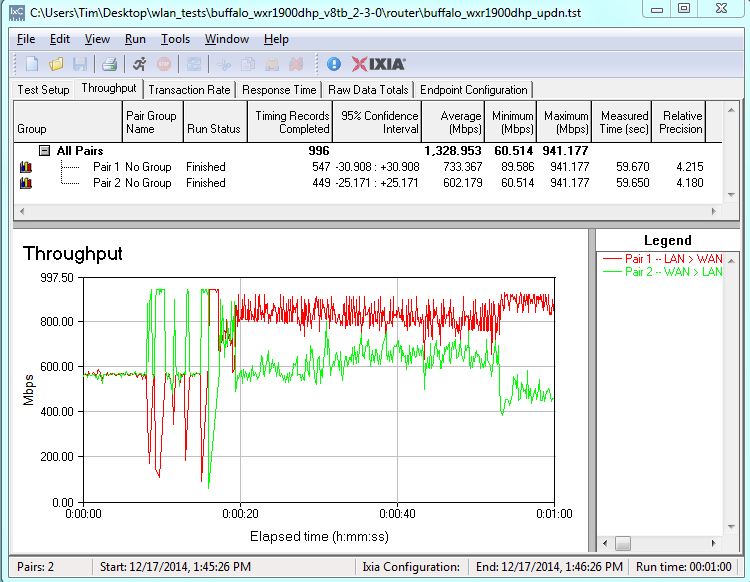
Buffalo WXR-1900DHP simultaneous throughput
Wireless Performance
The Buffalo WXR-1900DHP is not Wi-Fi certified. It defaulted to Auto channel mode on both 2.4 and 5 GHz radios upon power-up. The 2.4 GHz radio defaulted to 20 MHz Channel width, while the 5 GHz radio defaulted to Auto Bandwidth. The router comes with different 2.4 and 5 GHz SSIDs set, so you’ll be able to connect to your desired band without having to change router settings.
For throughput testing, all tests were run using our Version 8 Wireless test process with 2.3 version firmware loaded. The router was first reset to factory defaults and Channel 6 was set for 2.4 GHz and Channel 153 for 5 GHz. 20 MHz B/W mode was set for 2.4 GHz and 5 GHz was set in 80 MHz bandwidth mode.
The Benchmark Summary below shows the average of throughput measurements made in all test locations.
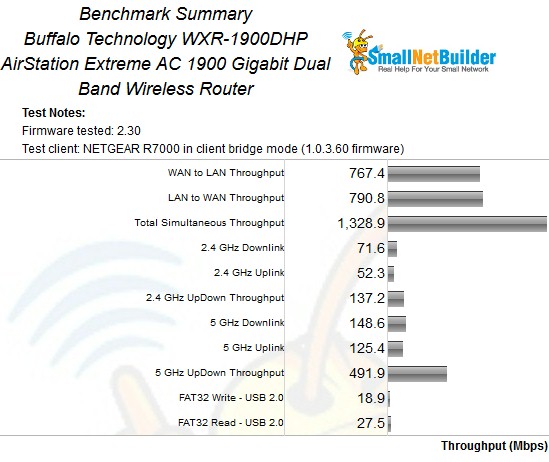
Buffalo WXR-1900DHP Benchmark Summary
To put these average values in perspective, compare each of the four average throughput benchmarks for all AC1900 routers tested with the latest V8 process (pink bars). Not too much analysis is required here. The Buffalo ranked last in all of the average throughput comparisons.

Average Throughput comparison
For our throughput profile comparison, I selected the same products that we’ve been using throughout the review.
For the 2.4 GHz downlink, the WXR-1900DHP starts out with the other products, but quickly falls off at about 15 dB of attenuation. It remains below the pack and finally drops its connection after 54 dB of attenuation. At 57 db, The leader, the NETGEAR R7000 is still getting 32 Mbps of throughput.
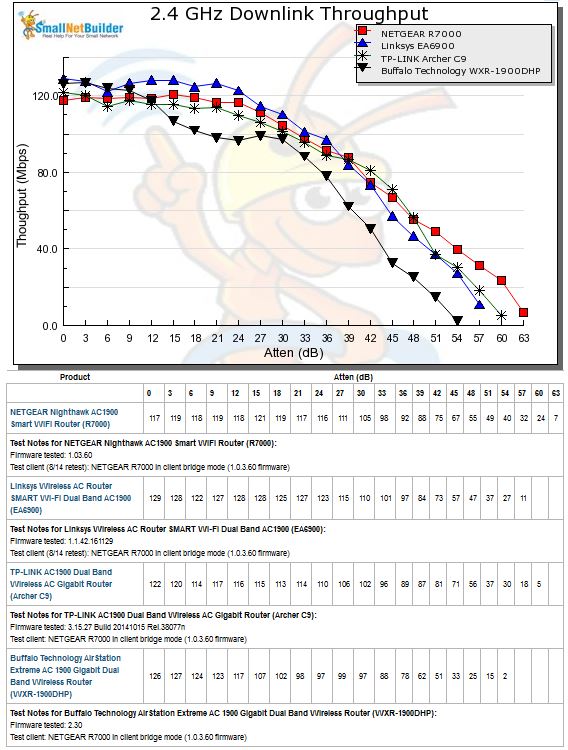
2.4 GHz Downlink Throughput vs. Attenuation
On the 2.4 GHz uplink, the WXR-1900DHP starts with a lower throughput and remains lower than the other three routers in comparison until it again drops its connection after the 54 dB test. Note that the NETGEAR R700 (red square) has consistently higher throughput starting at 24 dB of attenuation, and its plot remains above and to the right of all of the others.
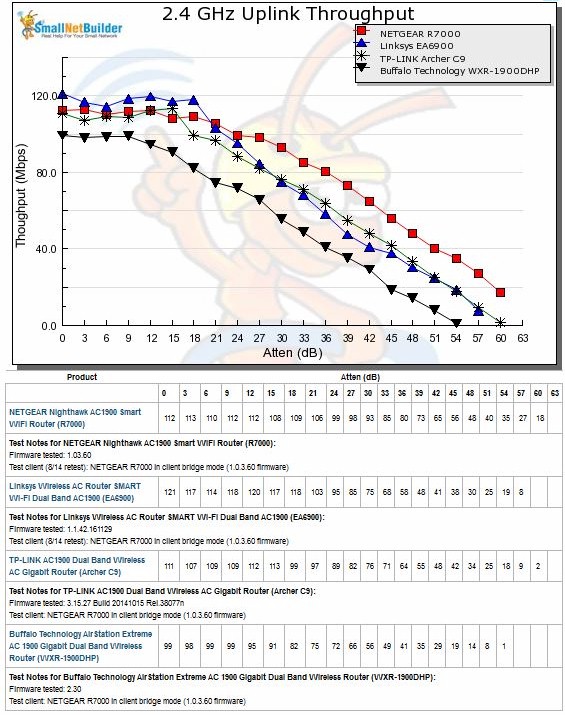
2.4 GHz Uplink Throughput vs. Attenuation
On 5 GHz downlink tests, the NETGEAR R7000 started out on top and never dropped below the other routers throughout the entire range of attenuation. After 6 dB, the WXR-1900DHP dropped below the other routers and had lower throughput throughout its remaining range. It was the first to lose connection after the 33 dB attenuation test. At the next test, 36 dB, the NETGEAR R7000 was still achieving 80 Mbps.
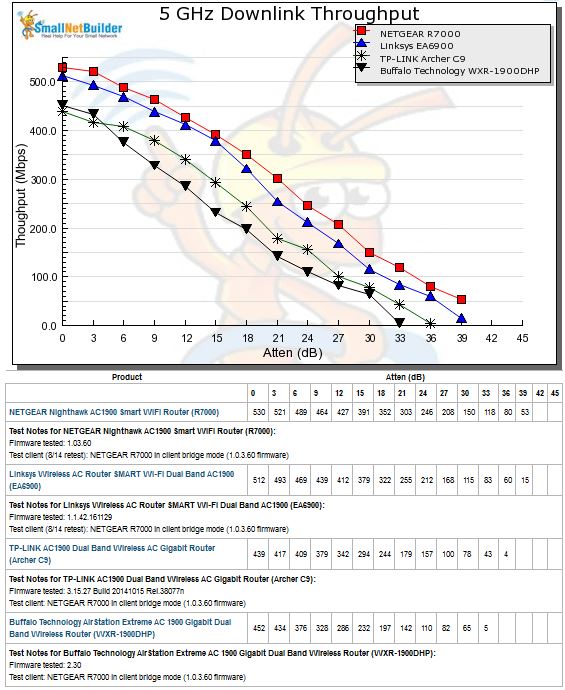
5 GHz Downlink Throughput vs. Attenuation
Finally, for the 5 GHz uplink tests, the story remains pretty much the same. The NETGEAR leads the pack throughout the entire range of attenuation. The Buffalo router started out lower, and both it and the TP-LINK lost connection after the 33 dB test. The Linksys and NETGEAR remained connected at 39 dB of attenuation with 17 Mbps and 43 Mbps of throughput respectively.
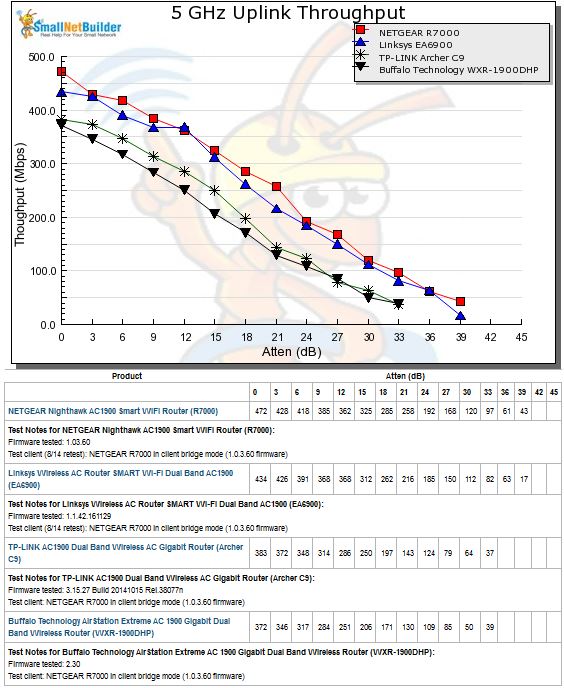
5 GHz Uplink Throughput vs. Attenuation
Closing Thoughts
Looking at the components in the WXR-1900DHP, I thought there might be a chance it could compete favorably with the top-ranked AC1900 Router – the NETGEAR R7000 Nighthawk. But the Router Ranker for AC1900 routers shows the Buffalo with a disappointing #7 ranking out of the nine routers tested.
Looking at the routers ranked above it, you’ll note that there are three that are cheaper than the $170 price tag on the WXR-1900DHP: the #6 ranked $125 Linksys EA6900; #2 ranked D-link $162 DIR-880L; and finally, the top ranked $164 NETGEAR R7000 Nighthawk.

The Buffalo WXR-1900DHP router turned in a disappointing #7 rank
Looking at the Ranker Performance Summary, you’ll see that the WXR-1900DHP really didn’t distinguish itself in any of the performance categories tested.
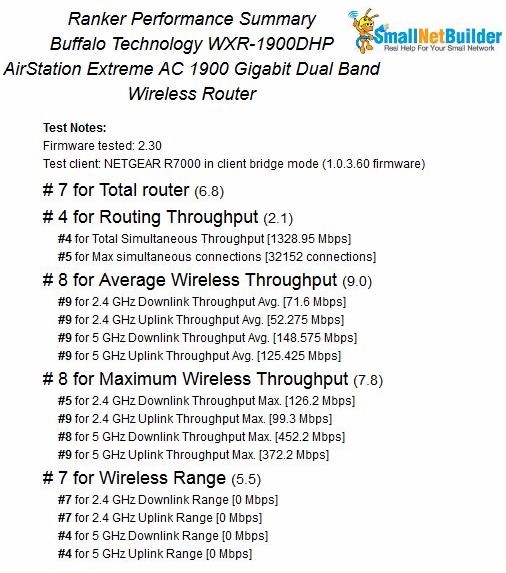
Buffalo WXR-1900DHP Router Ranker Performance Summary
And that pretty much sums it up. With multiple products at cheaper prices that perform better, it’s hard to recommend the Buffalo WXR-1900DHP.![]()
 Buy AirStation Extreme AC 1900 Gigabit Dual Band Wireless Router from Amazon
Buy AirStation Extreme AC 1900 Gigabit Dual Band Wireless Router from Amazon
