
| At a glance | |
|---|---|
| Product | Buffalo Technology AirStation Extreme AC 1200 Gigabit Dual Band Wireless Router (WZR-1166DHP) [Website] |
| Summary | Second-gen Broadcom CPU based AC1200 class router with Gigabit Ethernet & USB 3.0 port |
| Pros | • Fast FAT32 storage throughput • USB 3.0 port • Easy QoS and Web filtering controls |
| Cons | • NTFS USB format not supported • Not Wi-Fi Certified • Failed Fat channel intolerant and 40 MHz coexistence test s |
Typical Price: $98 Buy From Amazon
Introduction
Buffalo America’s WZR-1166DHP is the eighth AC1200 class router we have reviewed. With the exception of a different case color and the lack of a USB 2.0 port on the rear panel, the WZR-1200DHP looks identical to Buffalo’s WZR-1750DHP router that Scott reviewed. Since the feature set is identical to what you’ll find on the WZR-1750DHP, this review will focus primarily on performance and how the 1166DHP stacks up against other AC1200 class routers.
Priced at $120, the WZR-1166DHP carries a price premium compared to other AC1200 class routers that have prices hovering around $100 or less. While the addition of the WZR-1166DHP to the Router Ranker has resulted in some shuffling in the rankings, the ASUS RT-AC56U still tops our charts at #1.
The WZR-1166DHP uses the same Broadcom SoC and radios found in the ASUS RT-AC56U, so you’d expect it to have similar excellent performance. But you’ll see later this isn’t the case.
The WZR-1166DHP is so similar to its AC1750 class sibling that both share the same user guide. The front panel callout below shows a summary of the front panel LEDs. The WZR-1166DHP uses a combination of multi-color LEDs and blink patterns to provide a lot of information into just a few indicators.
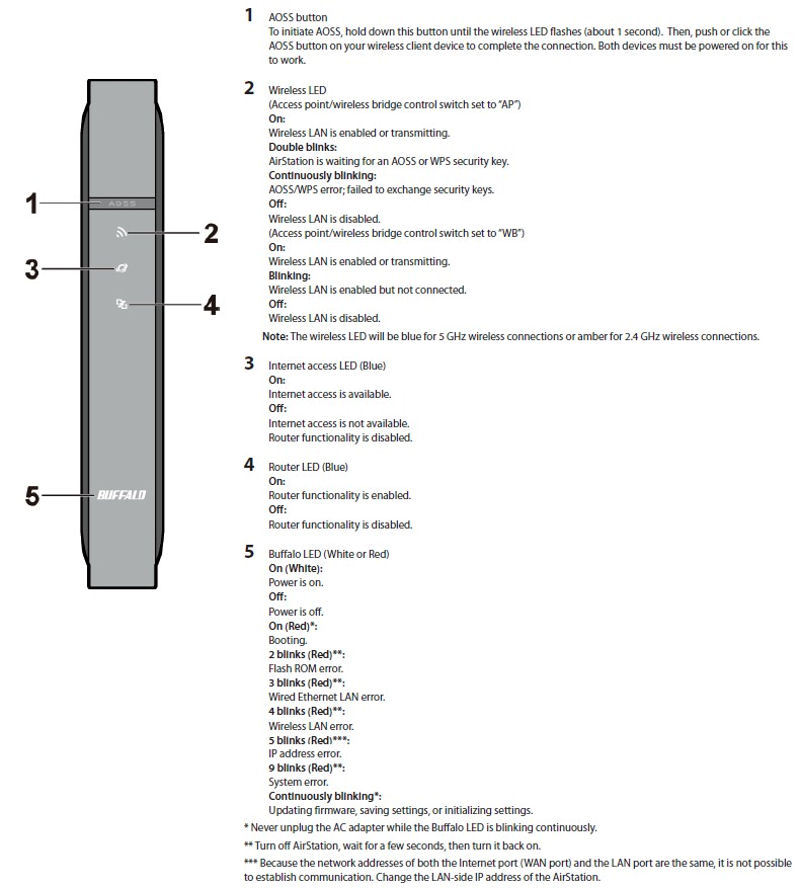
Buffalo WZR-1166DHP Front Panel Callout
A couple of things are worth mentioning about the WZR-1166DHP rear panel:
- Switch #1 puts the device either into AP/Router mode or wireless bridge mode.
- Switch #2 lets you select between router mode and AP mode if switch one is not in wireless bridge mode. This feature, not found on many routers, makes it very easy to use the WZR-1167DHP as an AP without having to do any configuration in the UI.
- The WAN (internet) port becomes a fifth gigabit LAN port in bridge or AP mode.
- There is no #6 in the diagram below because there isn’t a USB 2.0 port on this model. The callouts were made to be used on both of the Buffalo AC routers.
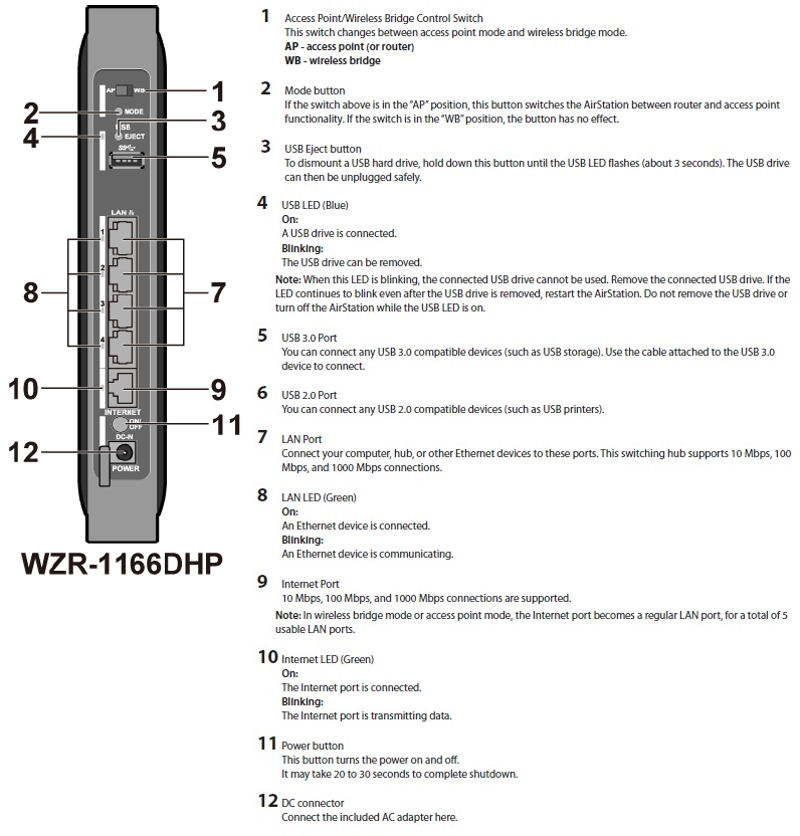
Buffalo WZR-1166DHP Rear Panel Callout
Inside
For those of you who like interior photos of the chassis and PCB, I have bad news The case cover was too hard to pry off to get our own internal photos. Unfortunately, due to the government shutdown, the FCC site, our usual source, is down. We did, however, confirm the components at wikidevi.
The component summary chart below has been updated to include all of the AC1200 class routers that we have reviewed so far. You’ll note that the WZR-1166DHP uses the same Broadcom SoC and radio chipsets as the top-ranked ASUS RT-AC56U router. The Buffalo router, however, has 512 MB of RAM – double that of the ASUS.
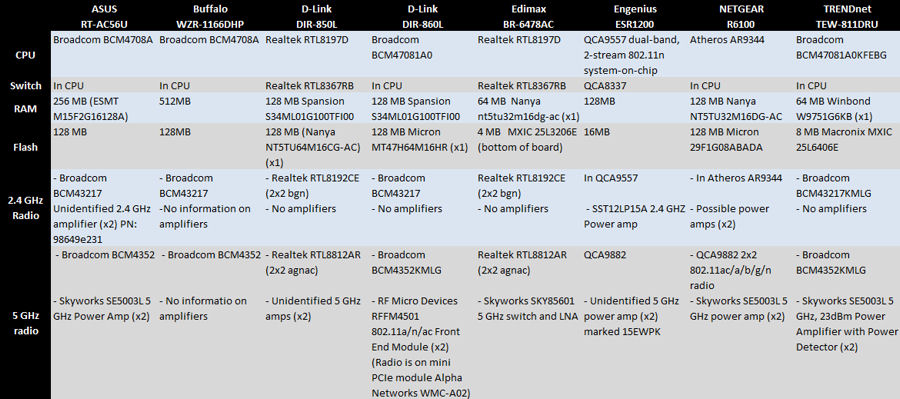
AC1200 class router component summary and comparison
Features
As noted above, the feature set of the WZR-1166DHP is identical to the WZR-1750DHP. I’m only going to include one image from the Buffalo UI to give you a sense of the look and feel. Read Scott’s full review if you need feature details.
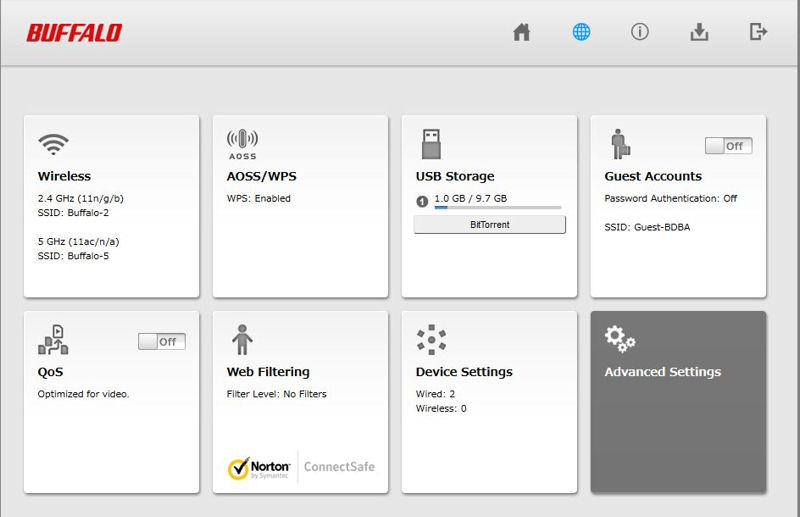
Buffalo WZR-1166DHP landing page
Storage Performance
Windows filecopy tests were run using the standard NAS testbed [NAS test details] connected to a router Gigabit LAN port and the standard USB drive formatted in FAT32 and NTFS connected via the USB 3.0 port.
I updated the table below from the recent ASUS RT-AC56U review to compare the WZR-1166DHP file copy performance with all of the other AC1200 class routers. The ASUS and the D-Link DIR-860L are the only routers to date that have a USB 3.0 port, so all other results are for USB 2.0 ports.
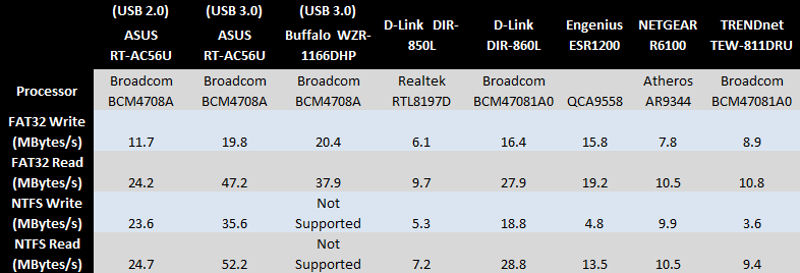
File copy throughput comparison – MBytes/sec
For the Buffalo router, there are no NTFS results as that format isn’t supported. For the USB 3.0 tests, the WZR-1166DHP just barely edged out the ASUS RT-AC56U on the FAT32 write tests. For the FAT32 read tests, the ASUS held a clear advantage over the Buffalo device. The Buffalo router, however, edged out the DIR-860L on both the FAT32 read and write tests. Of course, USB 3.0 outperformed USB 2.0 on all devices.
Routing Performance
Routing performance for the WZR1166DHP loaded with 2.09 firmware and using our standard test method is summarized in the table below.
| Test Description | WZR-1166DHP |
|---|---|
| WAN – LAN | 750.1 Mbps |
| LAN – WAN | 815.9 Mbps |
| Total Simultaneous | 915.1 Mbps |
| Maximum Simultaneous Connections | 4096 |
| Firmware Version | 2.09 |
Routing throughput summary
For both WAN to LAN and the LAN to WAN tests, the WZR-1166DHP ranked fourth for all tested AC1200 class routers. However, for total simultaneous throughput, the WZR1166-DHP moved into third place at 915 Mbps, trailing the D-Link DIR-860L at 1044 Mbps and the top-ranked ASUS RT-AC56U at 1251 Mbps. Simultaneous connections are surprisingly low at only 4,096—the same we measured for the WZR-1750DHP.
For the unidirectional tests the IxChariot chart below shows steady throughput with LAN-WAN (Uplink) being slightly favored. Looking at the plots, you can see very little variation with a very low 95% confidence level.
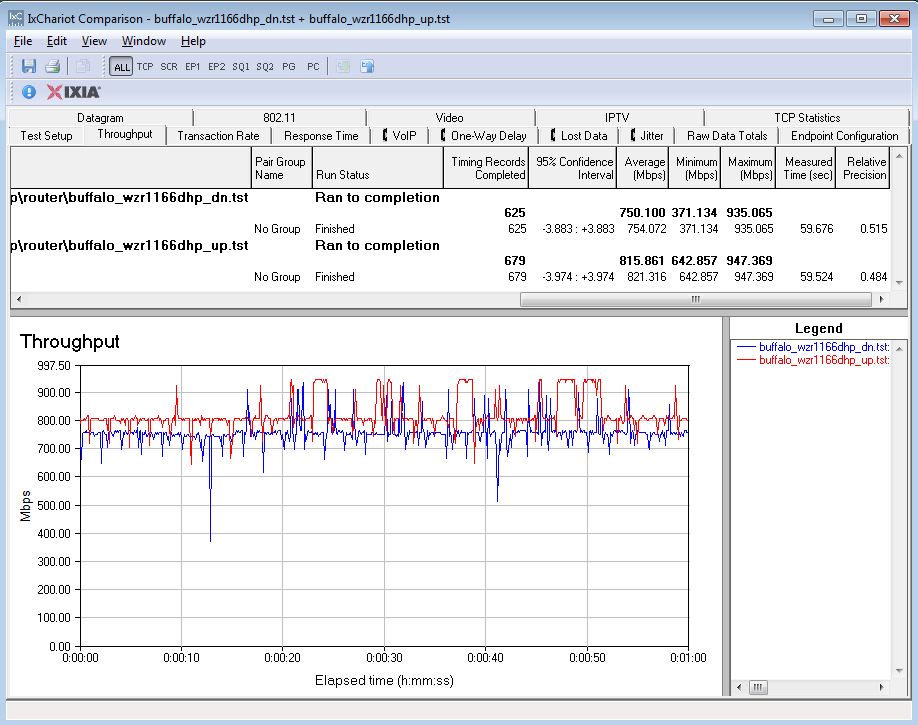
Buffalo WZR-1166DHP unidirectional throughput
The simultaneous up/downlink tests show a significant amount of variation in both the LAN to WAN as well as the LAN to WAN speeds. The WZR-1166DHP favored the WAN to LAN (downlink) performance. Note that the average uplink was 411.8 Mbps with downlink averaging 507.3 Mbps. The 95% confidence level showed more variation in the WAN to LAN plot (11.775) as compared to the LAN to WAN plot (8.004). Both of the 95% confidence interval numbers for the simultaneous tests were significantly larger than were seen in the unidirectional tests.
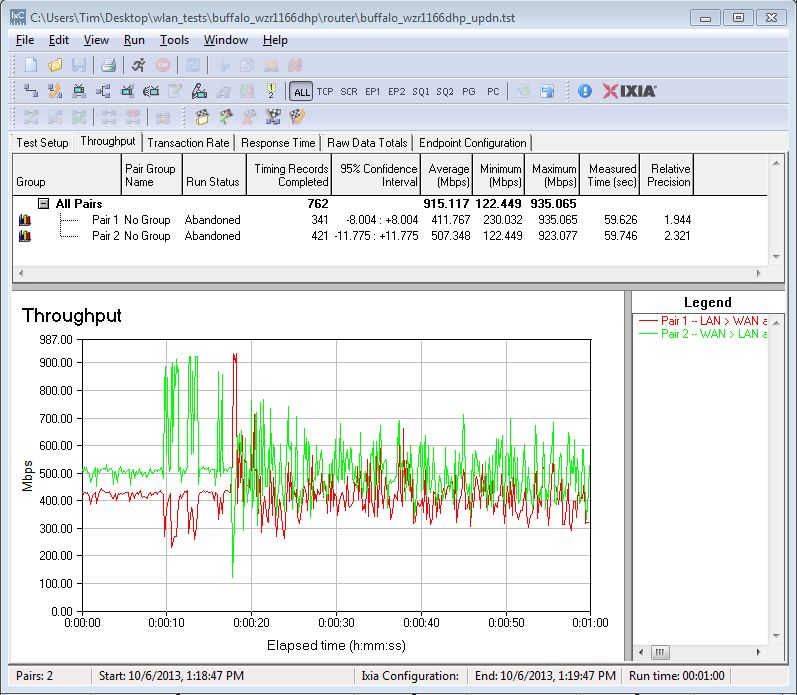
Buffalo WZR-1166DHP simultaneous throughput
Wireless Performance
The WZH-1167DHP is not Wi-Fi certified. It defaulted to Auto channel mode on both 2.4 and 5 GHz radios upon power-up. The 2.4 GHz radio defaulted to Auto 20/40 MHz Channel width, while the 5 GHz radio defaulted to 80 MHz. The router comes with different 2.4 and 5 GHz SSIDs set, so you’ll be able to connect to your desired band without having to change router settings.
The WZR-1166DHP successfully ran the WPS pushbutton session resulting in a WPA2/AES connection on the first band we connected to. But once connected, our Windows test client did not prompt for a WPS session when we attempted to connect to the second band.
The WZR-1166DHP failed both the Fat Channel Intolerant test as well as the 40 MHz co-existence test. For the Fat Channel test, it stayed at 40 MHz bandwidth link rates. Similarly for the 40 MHz coexistence test, it stayed at 40 MHz bandwidth link rates even when we moved the router to Channel 9.
For throughput testing, all tests were run using our standard wireless test process and 2.09 version firmware loaded. The router was first reset to factory defaults and Channel 6 was set for 2.4 GHz and Channel 153 for 5 GHz. 20 MHz B/W mode was set for 2.4 GHz and 5 GHz was set in 80 MHz bandwidth mode. The closest surface of the router was positioned 8″ from the chamber antennas in all test positions. The 0° position had the front of the router facing the chamber antennas.
The Benchmark Summary below shows the average of throughput measurements made in all test locations.
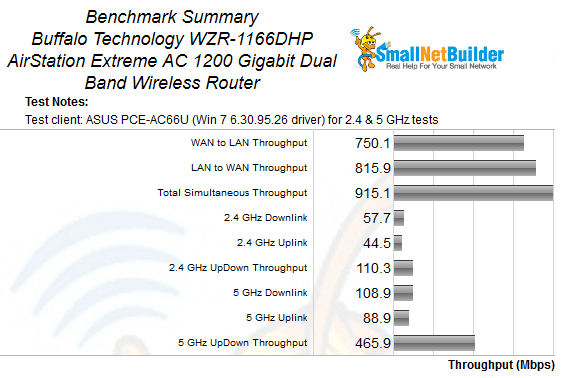
Buffalo WZR-1166DHP Benchmark Summary
We have tested eight AC1200 class routers so far. When looking at the 2.4 GHz average downlink chart filtered to show only AC1200 class routers, the WZR-1166DHP ranked fourth. For both the 2.4 GHz and the 5 GHz average uplink performance, it came in at #6.
The best average performance was seen on the 5 GHz average downlink test, where it came in #3 (108.9 Mpbs), bested only by the top-ranked ASUS RT-AC56U (150Mbps) and the #6 overall rated router, the TRENDnet TEW-811DRU (134.3 Mbps). The chart below summarizes the ranking for Maximum Wireless Throughput.
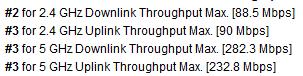
Buffalo WZR-1166DHP Maximum Wireless Thoughput rankings
The Throughput vs. Attenuation plots provide a better idea about how the router is going to perform throughout its entire range. Tests are run with 3 dB of attenuation added for each data point. More attenuation simulates more distance from the router. Routers performing well with higher attenuation are more likely to provide you with better coverage for your environment.
For these tests, I decided that it would be interesting to compare the WZR-1166DHP with the other three top ranking AC1200 class routers – ASUS’s RT-AC56U (#1), Edimax’s BR-6478AC (#2) and D-Link’s DIR-860L (#4). As you might have guessed, the Buffalo WZR-1166DHP edged out D-Link’s DIR-860L to claim the #3 overall router ranking.
For the 2.4 GHz downlink test, the WZR-1166DHP starts out tracking the top performers. At 36 dB, the lines for the top three start to diverge with the Buffalo router’s throughput falling off sooner than the ASUS and Edimax. The Buffalo dropped below the other three routers at 51 dB and stayed there until it lost connection at 54 dB. The top two performing routers still had connections at the maximum attenuation of 63 dB.
What all this means is that for 2.4 GHz downlink, the Buffalo should produce similar throughput to higher-ranked routers with strong to moderate signal strength, but have somewhat shorter range.
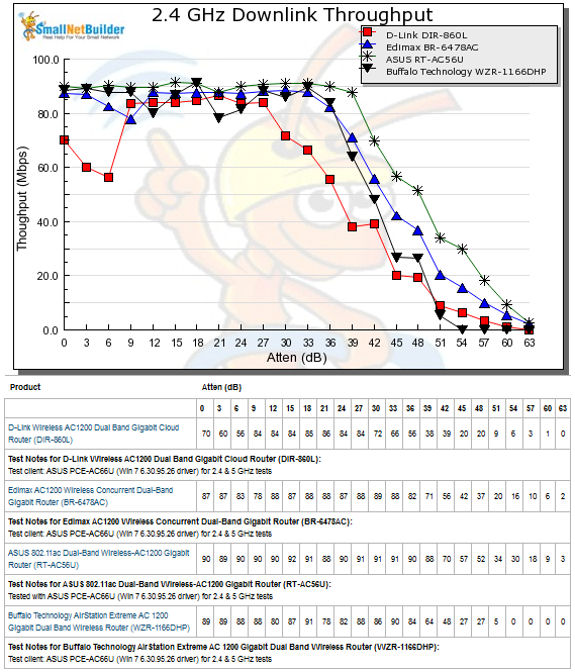
2.4 GHz Downlink Throughput vs. Attenuation
The 2.4 GHz uplink plot clearly shows two groups: the higher-performing ASUS and Edimax and lower-performing D-Link and Buffalo. Bottom line is that 2.4 uplink range will be much shorter than downlink, which essentially means low 2.4 GHz range.
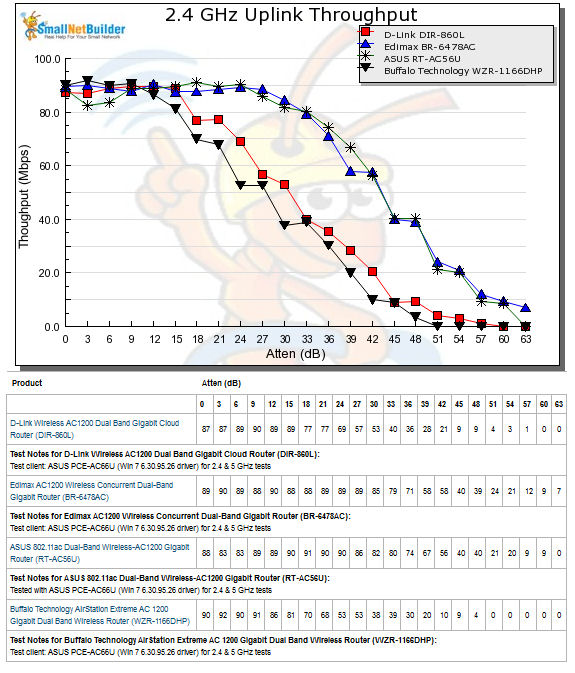
2.4 GHz Uplink Throughput vs. Attenuation
Wireless Performance – more
For the 5 GHz downlink test, the RT-AC56U was clearly the hands-down winner. The Buffalo starts out with high throughput similar to the ASUS at the strongest signal level. But throughput falls off quickly and the connection is essentially dead at only 39 dB of attenuation.
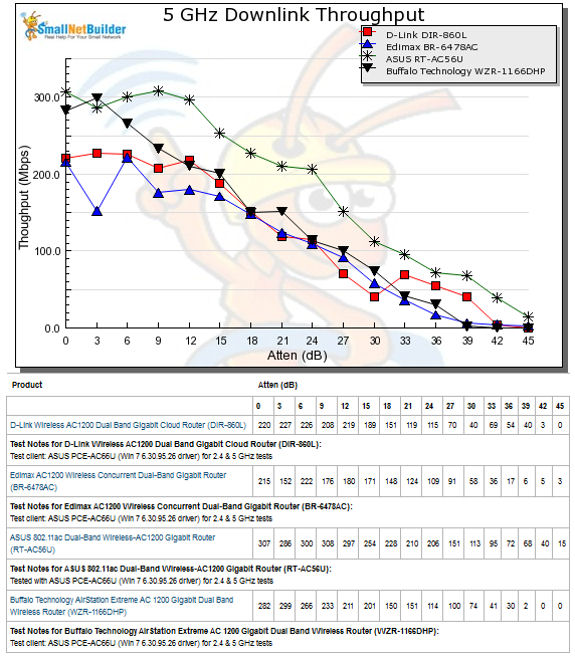
5 GHz Downlink Throughput vs. Attenuation
Finally, for the 5 GHz uplink tests, the ASUS is again the best of the bunch, with the Buffalo tracking with the other two routers until connection drops at 39 dB of attenuation, indicating shorter range once again.
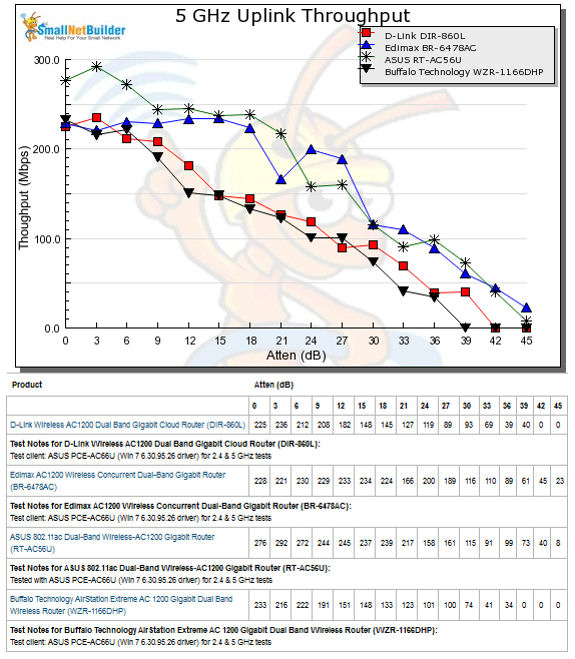
5 GHz Uplink Throughput vs. Attenuation
Closing Thoughts
Initially, just looking at the Broadcom componens that matched those used in our top performing $160 ASUS RT-AC56U, I thought that the $120 Buffalo WZR-1166DHP might be a reasonably-priced alternative. However, the ranking as the top of the router ranking chart remains unchanged. The ASUS is still #1 followed by the $70 Edimax BR-6478AC. The WZR-1166DHP was good enough to capture the #3 total router ranking and to bump the D-Link DIR-860L down to #4.
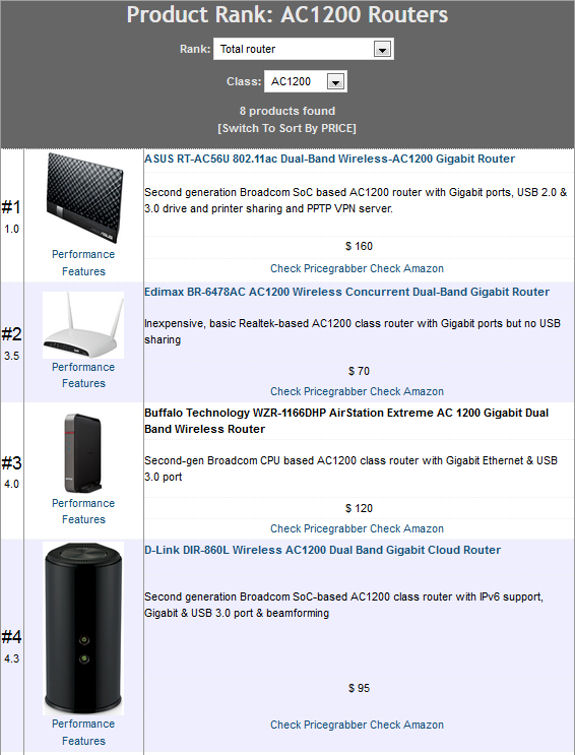
Buffalo WZR-1166DHP Router Ranking
The chart below shows that the Buffalo WZR-1166DHP earned its #3 overall ranking. It ranked #3 in three of the four performance categories. And, as we saw from the four performance vs. attenuation plots above, it clearly didn’t earn a #3 ranking for wireless range. In fact, in all four of the tests, the Buffalo router dropped its connection with less attenuation than the other three routers in the comparison.
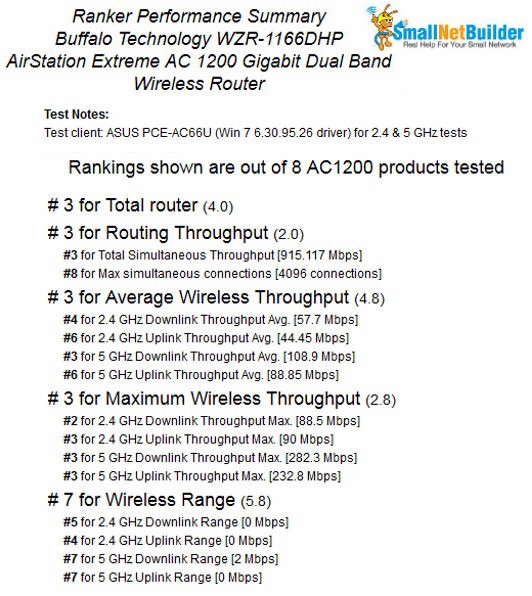
Buffalo WZR-1166DHP Router Ranker Performance Summary
In the final analysis, it all comes down to making a purchasing decision. If your budget is in the $160 range, pass up the ASUS RT-AC56U and spend the extra $10 to buy the ASUS RT-AC66U – the top performing AC1750 class router. If you’re working within a tight budget and don’t need a USB port on your router, the Edimax BR-6478AC, ranked #2 is an excellent choice. If you’re somewhere between those two extremes, you’re probably looking at either the D-Link DIR-860L or the Buffalo WZR-1166DHP. Priced at $120, the Buffalo device is still above the AC1200 class average, and represents a $25 premium as compared to the D-Link DIR-860L.
For me, choosing between the Buffalo WZR-1166DHP and the D-Link DIR-860L is a fairly easy choice. I’d save the $25 and buy the D-Link. Even though the DIR-860L dropped to #4 overall, the wireless performance of the D-Link pretty much tracked the performance of the WZR-1166DHP with the D-Link holding a slight performance advantage at higher attenuation levels. Both the D-Link and the Buffalo routers feature USB 3.0 ports, though the Buffalo outperformed the D-Link on the FAT32 tests. However, the Buffalo router doesn’t support NTFS – a feature missing on most Buffalo routers.
The final deciding factor for me is Wi-Fi certification. The DIR-860L has it and the WZR-1166DHP doesn’t. But it’s not just about having a logo as a checkbox feature. The DIR-860L passed both the 40 MHz coexistence test and the Fat channel intolerant tests. You have to pass both of these tests to be Wi-Fi Certified. Unfortunately, the Buffalo WZR-1166DHP failed both of these tests. Given the choice, I’d prefer to be a good RF neighbor. I would hope that my neighbors would too.
 Buy AirStation Extreme AC 1200 Gigabit Dual Band Wireless Router from Amazon
Buy AirStation Extreme AC 1200 Gigabit Dual Band Wireless Router from Amazon
